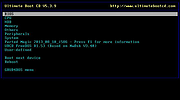|
Antivirus Live CD v45.0-1.3.0
Antivirus Live CD v45.0-1.3.0
A 4MLinux fork including the ClamAV scanner. It's designed for users who need a lightweight live CD, which will help them to protect their computers against viruses.
Ethernet, WiFi, PPP and PPPoE are supported by Antivirus Live CD to enable automatic updates of its virus signature databases. All partitions are mounted during the boot process so that they can be scanned by ClamAV. The Antivirus Live CD ISO images are fully compatible with UNetbootin, which can be used to create an easy-to-use Antivirus Live USB.
Features
Antivirus
Backup
Click here to visit the author's website. |
 |
7,324 |
May 02, 2024
zk1234  |
 |
Carbon CD v1.0.8
Carbon CD v1.0.8
A free versatile disc cloning software that efficiently duplicates most CDs or stores them on your computer.
Designed for users acquainted with similar programs like Clone CD, Carbon CD is developed based on Y. Kanechikas CD Manipulator code and now features English language support, enhanced visuals, customizable skins, improved dialog boxes, and bug fixes.
Utilize Carbon CD to create backup copies of your music or data CDs. Effortlessly clone most CDs with just a few mouse clicks, producing perfect 1:1 duplicates or saving them to your computer. If you have experience with Clone CD from Elaborate Bytes, using Carbon CD will be comfortable and intuitive.
Carbon CD is derived from the CD Manipulator code developed by Y. Kanechika. Initially, in Japanese, it now supports English by default. I enhanced the project by transitioning from Visual Studio 2005 to Visual Studio 2022, streamlining the code, updating graphics, incorporating skinning, refining dialog boxes, and addressing all identifiable bugs. Please inform me of any additional issues discovered.
General Features
Create 1:1 copies onto CD-Rs and CD-RWs.
Supported formats: ISO, IMG, CUE, CCD, CDM
Does not require an ASPI driver.
Show Drive capabilities.
MSF Calculator.
Erase CD-RW media.
CD and Image File mastering.
Rip audio tracks.
Copy Protect CDs.
Reading Features
Copies CDs in Single-Session mode or Multi-Session (RAW) mode.
Analyze pregap.
Analyze subcode.
Ignore read errors.
Fast error skip.
Intelligent bad sector scanner.
Swap audio channels.
Writing Features
... |
 |
622 |
Nov 01, 2023
Rizonetech (Pty) Ltd.  |
 |
EZ CD Audio Converter Free 1.5.3
EZ CD Audio Converter Free 1.5.3
The Easy CD-DA Extractor application is the Swiss Army Knife Of Digital Audio is ALL-IN-ONE music converter that rips Audio CDs, converts audio files from one format to another, edits metadata of audio files.
Supports all popular audio file formats such as MP3, AAC, aacPlus, Apple Lossless, Windows Media Audio, Ogg Vorbis, FLAC, Monkey's Audio, and more.
You can use Audio CD Ripper to rip CDs to different audio formats. CD ripping is powered by AccurateCDDA that provides accurate, error detective, and high-performance CD ripping.
Audio CD Ripper can read disc information from CD-Text, and retrieve it from freedb and MusicBrainz metadata servers. Cover art can be automatically downloaded from Amazon store. The metadata from different sources are combined and written to the output file. Compatible media player will show this information when playing the file.
Audio CD Ripper also contains DSP panel that allows you to normalize audio from different CDs to the same volume level, or you can apply fade in/out, or delete leading and trailing silence of a song.
|
 |
8,287 |
Feb 17, 2014
Poikosoft |
 |
Ultimate Boot CD v5.3.9 ISO
Official Mirror
Ultimate Boot CD v5.3.9 ISO
You need the Ultimate Boot CD if you want to:
Run floppy-based diagnostic tools from CDROM drives. More and more PCs are shipped without floppy drives these days, and it is such a royal pain when you need to run diagnostic tools on them.
Free yourself from the slow loading speed of the floppy drive. Even if you do have a floppy drive, it is still much much faster to run your diagnostic tools from the CDROM drive, rather than wait for the tool to load from the floppy drive.
Consolidate as many diagnostic tools as possible into one bootable CD. Wouldn't you like to avoid digging into the dusty box to look for the right floppy disk, but simply run them all from a single CD? Then the Ultimate Boot CD is for you!
Run Ultimate Boot CD from your USB memory stick. A script on the CD prepares your USB memory stick so that it can be used on newer machines that supports booting from USB devices. You can access the same tools as you would from the CD version.
New features in UBCD V5.x include:
New! The Linux-based distro Parted Magic is now included with UBCD V5.0. This should be the method of choice when you need to resize/rescue partitions, access NTFS filesystems or work with USB storage devices.
New! UBCD V5.x now supports both syslinux/isolinux and grub4dos. This helps improve the chances that UBCD will boot on any particular machine.
When you boot up from the CD, a text-based menu will be displayed, and you will be able to select the tool you want to run. The ... |
 |
281,814 |
Feb 27, 2024
Victor Chew 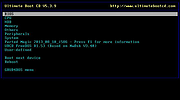 |