A Plea.
Deanna and I (Your Older Geeks) have been running OlderGeeks.com since 2008 and lately we are seeing a major increase in usage (and cost) but a big decline in percentage of users who donate. Our ad-free and junkware-free download site only works if everyone chips in to offset the revenue that ads on other sites bring in.
Please donate on the website today. Every little bit helps.
Thank you so much.
-D&R
Always scroll to the bottom of the page for the main download link.
We don't believe in fake/misleading download buttons and tricks. The link is always in the same place.
CPU-Z v2.15
A free tool that gathers information on some of the main devices of your system.
Gathered Info:
• Processor name and number, codename, process, package, cache levels.
• Mainboard and chipset.
vMemory type, size, timings, and module specifications (SPD).
• Real time measurement of each core's internal frequency, memory frequency.
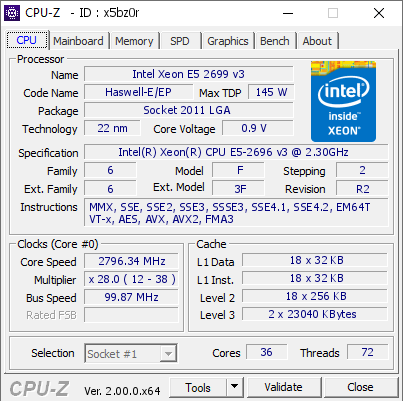
Configuration file
CPU-Z uses a configuration file, cpuz.ini, that allows to set several parameters for the program. The cpuz.ini file must be in the same directory as cpuz.exe. Note that the use of this file is optional. If no .ini file is found, default values will be used. It looks like this :
[CPU-Z]
TextFontName=Verdana
TextFontSize=13
TextFontColor=000060
LabelFontName=Verdana
LabelFontSize=13
PCI=1
MaxPCIBus=256
DMI=1
Sensor=1
SMBus=1
Display=1
UseDisplayAPI=1
BusClock=1
Chipset=1
SPD=1
CheckUpdates=1
TextFontName
Font used for the information boxes.
TextFontSize
Size of the font used for the information boxes.
TextFontColor
Color of the font used for the information boxes. Value is expressed in hexadecimal, and consists in a classic Red/Green/Blue color code : RRGGBB
LabelFontName
Font used for the label boxes.
LabelFontSize
Size of the font used for the label boxes.
Sensor
Set to OFF (or 0) disables sensor chip detection and voltages measurement.
DMI
Set to OFF disables the DMI (Desktop Management Interface) information. This concerns BIOS vendor and version, motherboard vendor and revision.
PCI
Set to OFF disables the PCI information. This disables chipset, SPD and, depending on the hardware, sensoring information.
MaxPCIBus
Sets the maximum PCI bus to scan. Default value is 256.
SMBus
Set to OFF (or 0) disables SMBus information : SPD, and, depending on the hardware, sensoring information.
Display
Set to OFF (or 0) disables the video card information reported in the validator.
ShowDutyCycles
Set to 1, switches the alternate clock computation method based on duty cycles. 0 to disable.
UseDisplayAPI
Set to 1, uses the display driver to read the display adapters information. 0 to disable.
Application parameters
-txt=report
Launch CPU-Z in ghost mode : no interface appears, the register dump (report.txt) is automatically created.Example:cpuz.exe -txt=c:\mydirectory\mysystem: runs CPU-Z in ghost mode. Report file mysystem.txt is automatically generated in directory c:\mydirectory.
-html=report
Same as "-txt" but generates the html report file.
-core=id
Displays clock speed of core #id (id can be set from 0 to "Number of cores minus one"). It is then possible to check the speed of each core by running as many instances of CPU-Z as necessary, using batch files for example: cpuz0.bat: cpuz.exe -core=0 cpuz1.bat: cpuz.exe -core=1 Note that the current core can be dynamically selected by right-clicking in the CPU page, and select the target core. This feature is available from version 1.42.
-console
Generates output in a command prompt (Windows XP only).
Special Keys
The F5 key allows to save a screenshot as a bmp file in the application directory. These are named cpu.bmp, cache.bmp, mainboard.bmp and memory.bmp.
The F6 key copies the current page in the clipboard.
The F7 key saves the validation cvf file in the current directory.
The F9 key switches between CPU clock computation methods.
Cache Latency Computation
The cache latency computation tool allows to gather information about the cache hierarchy of the system. For each cache level, it provides its size and its latency. Please note that code caches are not reported.The latency tool can be downloaded here.
Changes:
v2.15
Improved support of Intel Arrow Lake-H processors.
AMD Ryzen AI Max+ 395 & AI Max+ PRO 395, Ryzen AI Max 390 & AI Max 385 (Strix Halo).
AMD Ryzen AI 7 350, Ryzen AI 5 340 (Kraken Point).
AMD Radeon RX 9070 XT & 9070 (Navi 48).
AMD Ryzen 7 5705G, 5705GE, Ryzen 5 5605G, 5605GE, Ryzen 3 5305G, 5305GE (Cezanne).
AMD EPYC 9965 (192C/384T), 9845 (160C/320T), 9825 (144C, 288T), 9755 (128C/256T), 9745 (128C/256T), 9655 (96C/192T), 9645 (96C/192T), 9565 (72C/144T), 9555 (64C/128T), 9535 (64C/128T), 9455 (48C, 96T), 9355 (32C/64T), 9335 (32C/64T), 9135 (16C/32T), 9115 (16C/32T), 9015 (8C/16T).
NVIDIA RTX 5070 Ti (GB203) & 5070 (GB205).
Added GPU compute units (Graphics tab).
New Validation Statistics page
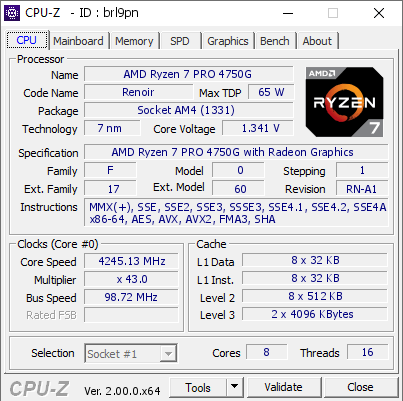
This download is for the Windows 64bit version (very bottom of page).
If you need the Vintage Edition for Win9x, download it here.
Click here to visit the author's website.
Continue below for the main download link.
|












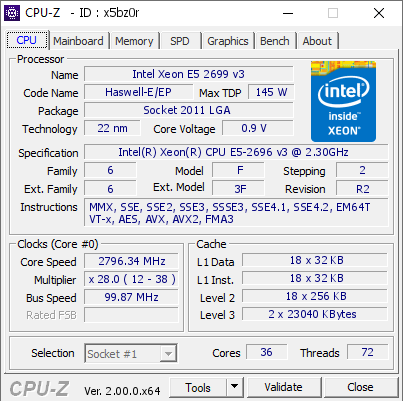
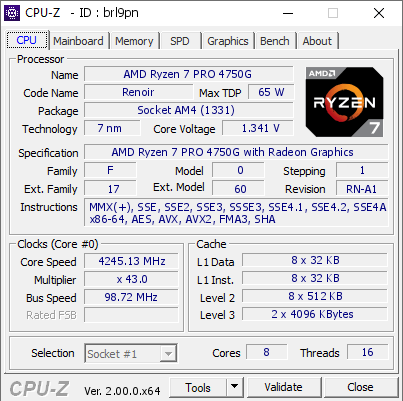
 , out of 108 Votes.
, out of 108 Votes.
