A Plea.
Deanna and I (Your Older Geeks) have been running OlderGeeks.com since 2008 and lately we are seeing a major increase in usage (and cost) but a big decline in percentage of users who donate. Our ad-free and junkware-free download site only works if everyone chips in to offset the revenue that ads on other sites bring in.
Please donate on the website today. Every little bit helps.
Thank you so much.
-D&R
Always scroll to the bottom of the page for the main download link.
We don't believe in fake/misleading download buttons and tricks. The link is always in the same place.
Impro-Visor v10.2 for Windows
Impro-Visor (short for “Improvisation Advisor”) is a music notation program designed to help jazz musicians compose and hear solos similar to ones that might be improvised. The objective is to improve understanding of solo construction and tune chord changes. There are other, secondary, things it can do, such as improvise on its own. It has also been used for transcription. Because rhythm-section (e.g. piano, bass, drums) accompaniment is automatically generated from chords, Impro-Visor can be used as a play-along device. Now having a wider array of accompaniment styles, its use is not limited to jazz.
Partial List of Features:
Lead sheets and solos can be constructed through either point-and-click or using a plain text editor (one is provided, but any editor can be used).
Optional automatic note coloration shows whether notes are consonant or dissonant with chords and scales.
Chords may also be entered quickly through a "roadmap" editor, which also analyzes chord changes for implied keys and idiomatic progressions ("bricks").
Harmonic note entry option guides the user to select notes that are consonant with harmony. Similarly, transposition options provide chromatic or harmonic transposition.
Solos or solo fragments can be played back immediately on the computer, with automatic rhythm section accompaniment.
Can be used for self-study, classroom, or play-along. Any segment of a leadsheet can be played back in looped mode.
Users can define new accompaniment styles. There is spreadsheet-like Style Editor, and a Style Extractor facility that helps create styles from MIDI performances. .
Solos and heads may be exported as MIDI files, with accompaniment if desired.
Solos and heads may be exported as MusicXML, for import to other popular music notation software.
It is not necessary that the soloist memorize the solos that are created in Impro-Visor. The act of constructing solos is intended to help one get a better understanding of the tune and of solo construction. But one can use some or all of the ideas from pre-constructed solos, as many generations of outstanding players have done.
Impro-Visor also provides a way for the user to create and save licks for later use. Lick creation is helpful in understanding how to construct interesting lines over chord changes.
When used for transcription, Impro-Visor allows easy "mining" of selected licks from a solo for future reference.
Impro-Visor uses menus to help one choose notes, cells, idioms, licks, and quotes for use in constructing a solo.
Musical knowledge about chords, scales, licks, etc. are definable by the user or instructor, in the form of a vocabulary text file. These items are defined in a single key, and Impro-Visor will transpose them to any key.
Impro-Visor includes a powerful lick generation capability. Licks, or entire choruses, can be generated in near-real time just by pressing a button. The generation of licks is controlled by a user-modifiable grammar, so that a range of styles and complexities is possible.
Impro-Visor can learn grammars for a particular style from a corpus of solos.
Impro-Visor saves solos and other lead sheets as free-form text. We call this leadsheet notation. Although a point-and-click interface is provided, users can optionally enter chords and/or melody in this notation with a standard text editor and have them displayed as a lead sheet in Impro-Visor. The documentation tells how to create and interpret the notation. The notation also provides slash-chords and polychords.
Any number of leadsheet windows can be open simultaneously. The user can cut and paste melody and chords from one window to another.
The release of Impro-Visor comes with a few example leadsheets. More resources are available through the Yahoo! users group: http://launch.groups.yahoo.com/group/impro-visor/
Impro-Visor is free and runs on any platform that supports Java 1.6 or later, including:
Windows (10, 7, 8, Vista, XP, 2000, maybe others)
MacOSX (with Java 1.6 installed)
Documentation that you might find helpful:
Impro-Visor's
Scale and Chord Repertoire
How
To Improvise Jazz Melodies by Bob Keller
Guide to
Leadsheet Notation (pdf)
Other papers and presentations on, or related to, Impro-Visor
Credits:
Concept:Bob Keller
Design:
Bob Keller, Steve Gomez, Martin Hunt, Stephen Jones,
David Morrison, Belinda Thom, Aaron Wolin, Jim Herold, Brandy McMenamy, Sayuri Soejima,
Jon Gillick, Kevin Tang, Emma Carlson, Stephen Lee, Lasconic (Nicolas Froment),
Zack Merritt, Xanda Schofield, August Toman-Yih, David Halpern, Jack Davison,
Audrey Musselman-Brown, Kevin Choi, Brian Howell, Caitlin Chen, Nicolas Chung, Anna Turner,
Hayden Blauzvern, Nate Tarrh, Brian Kwak, Eric Chicot, Alex Putman, Carli Lessard,
Mark Heimann, Nava Dallal, Becki Yukman
Implementation:
Bob Keller, Steve Gomez, Martin Hunt, Stephen Jones,
David Morrison, Aaron Wolin, Jim Herold, Brandy McMenamy, Sayuri Soejima, John Goodman,
Jon Gillick, Kevin Tang, Emma Carlson, Stephen Lee, Chad Waters, Lasconic (Nicolas Froment)
Zack Merritt, Xanda Schofield, August Toman-Yih, David Halpern, Jack Davison,
Audrey Musselman-Brown, Kevin Choi, Brian Howell, Caitlin Chen, Nicolas Chung, Anna Turner,
Hayden Blauzvern, Nate Tarrh, Brian Kwak, Willem Engen, Eric Chicot, Alex Putman,
Carli Lessard, Mark Heimann, Nava Dallal, Becki Yukman
Support:
This project was supported by a Mellon Foundation Faculty Enhancement grant to Professors Keller and Thom,
by the National Science Foundation REU Program under grant Award No. 0451293 to Harvey Mudd College,
by a grant from the Baker Foundation, and by Harvey Mudd College.
Release notes for Impro-Visor 10.2
Be aware that when launching a new version of Impro-Visor for the first time,
an image of the master directory will be created in your home directory:
impro-visor-version-10.2-files
Leadsheets, etc. are opened from that directory by default, not from the
installation directory. Any files that are associated with previous versions
are not lost, but you may wish to move or copy them to the new version.
Now entering a note by point-and-click or MIDI will extend the note all the way
to the next note or to the end of the chorus, whichever comes first. This may
be distracting at first, but is necessary to make note entry more rational.
To truncate a note, click in another note, or select the ending slot and press
r (for rest).
Real-time quantization and manual requantization have been refined and improved.
Now there are fewer options, but quantization is more accurate. (Further
improvements may be forthcoming.)
Now roadmap colors can be set in the preferences file. The setting consists of
a list of RGB triples, and corresponds to the key ordering C, C#, D, Eb, ...
Be careful to get all of the parentheses right, for example by using a text
editor that matches parentheses.
The grammar editor has been extensively enhanced, partly motivated by the desire
to do live coding using grammars. Now the grammar editor can be opened with a
short-cut alt-E. For some reason, it may take two strokes of the same character
to do this.
Now a left-hand side of a grammar rule consisting of just a non-terminal (rather
than a non-terminal with argument) can be used without surrounding parentheses.
The same is true for a right-hand side consisting of a single terminal or
non-terminal unless the latter is not atomic, such as (slope ...).
Now notes are merged when Avoid Repeat Pitches is on only if rectification is
also on.
Now any subset of MIDI channels 1-16 can be selected for input. Formerly all
channels were selected. This is useful in the case of interacting with a device
that produces output on several channels, when only a subset of those channels
is desired.
Now there is an initial facility for using a biofeedback device Muse to control
grammars. This is done through OSC (Open Sound Control). This will be presented
in a talk at the ICCC (International Conference on Computational Creativity)
June 2019 by students Andy Vainauskas and Rachel Goldstein from Santa Clara
University. A special grammar construct muse-switch was introduced to facilitate
this new feature.
Now transposing a chord symbol NC leaves it as is, rather than turning it into
a bogus symbol.
The voicing entries for chord CM6 inadvertently included an f#. This is now
corrected.
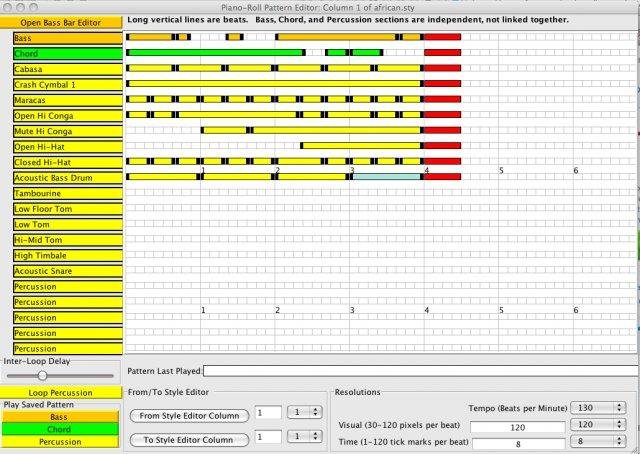 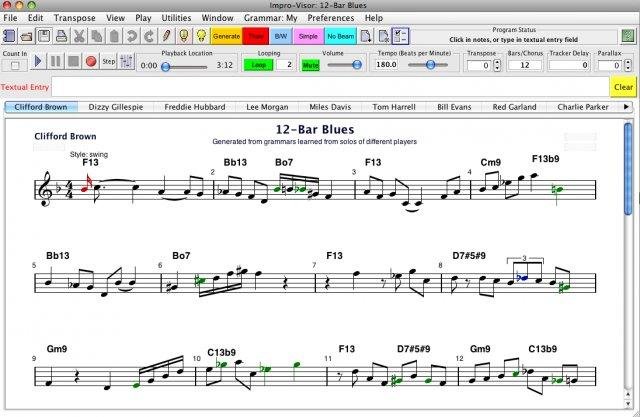
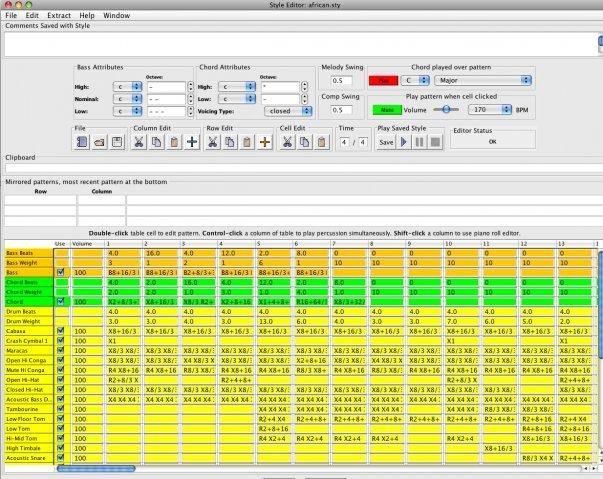 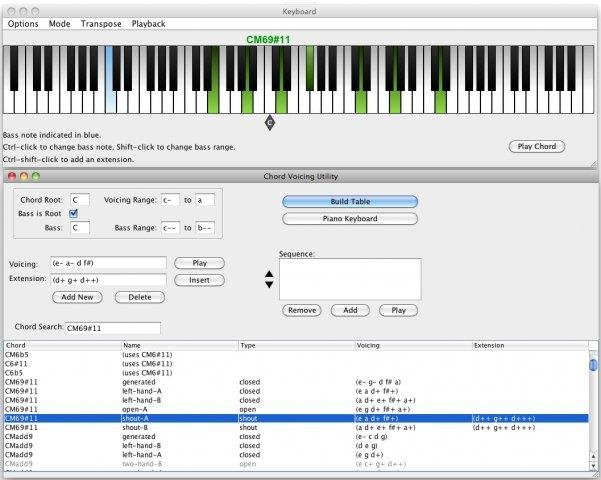
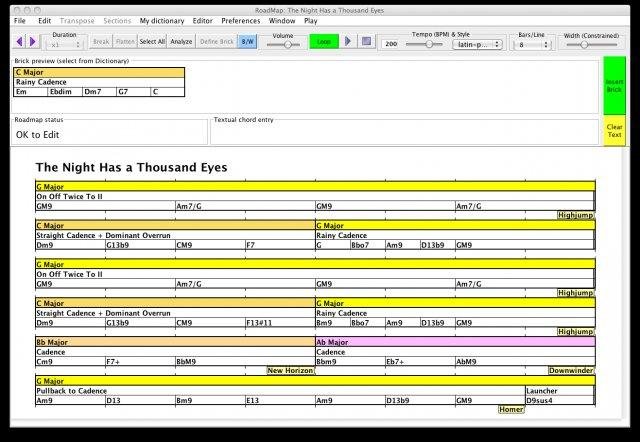
Click here to visit the author's website.
Continue below for the main download link.
|












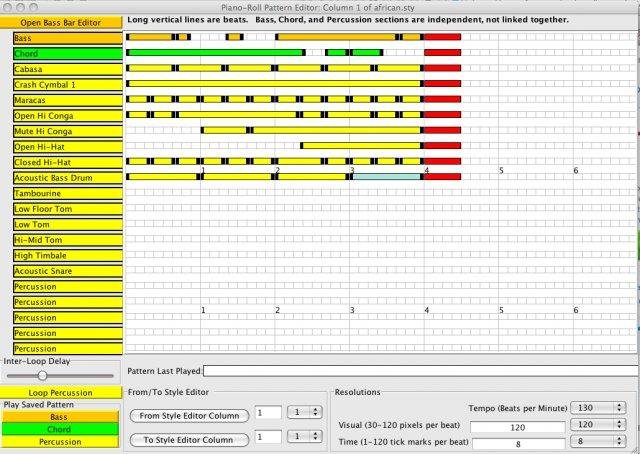
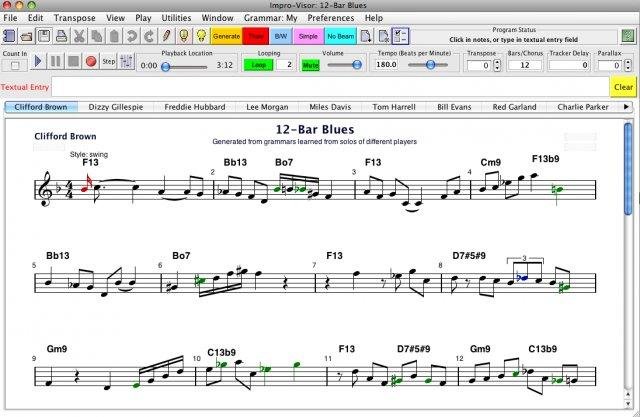
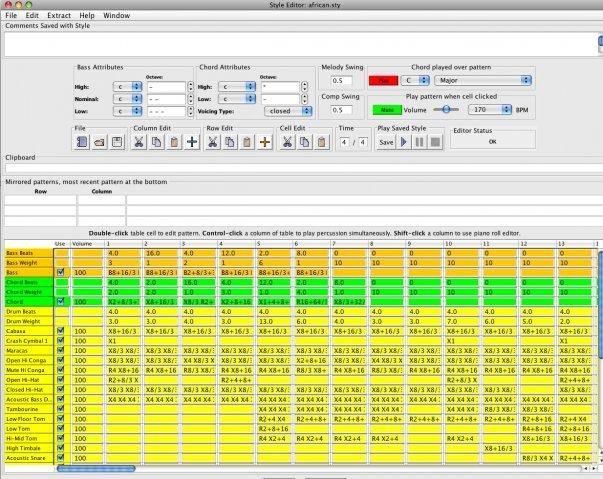
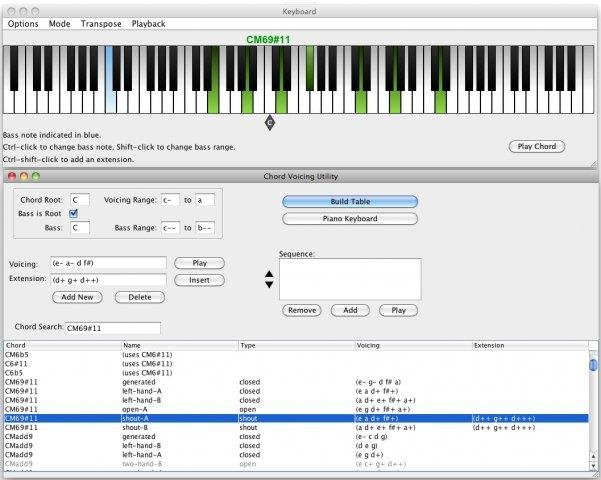
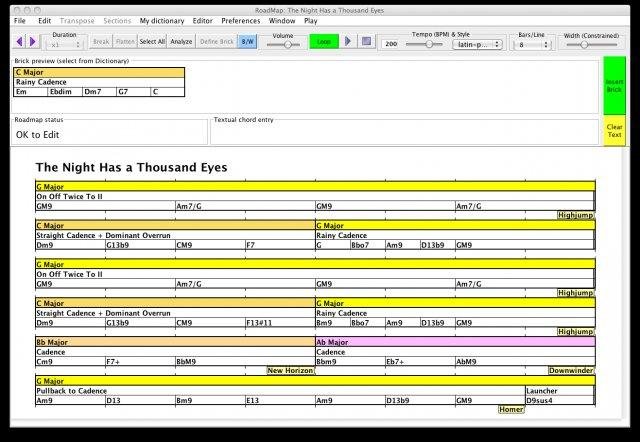
 , out of 67 Votes.
, out of 67 Votes.
