Always scroll to the bottom of the page for the main download link.
We don't believe in fake/misleading download buttons and tricks. The link is always in the same place.
BleachBit v4.6.0
Clean Your System and Free Disk Space
When your computer is getting full, BleachBit quickly frees disk space. When your information is only your business, BleachBit guards your privacy. With BleachBit you can free cache, delete cookies, clear Internet history, shred temporary files, delete logs, and discard junk you didn't know was there. Designed for Linux and Windows systems, it wipes clean thousands of applications including Firefox, Internet Explorer, Adobe Flash, Google Chrome, Opera, Safari,and more. Beyond simply deleting files, BleachBit includes advanced features such as shredding files to prevent recovery, wiping free disk space to hide traces of files deleted by other applications, and vacuuming Firefox to make it faster. Better than free, BleachBit is open source.
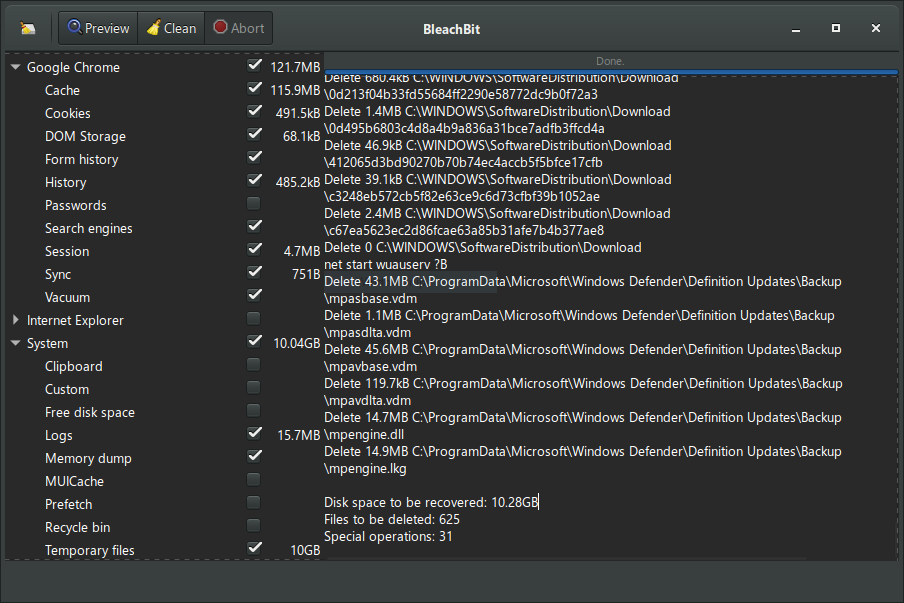
Features
Delete your private files so completely that "even God can't read them" according to South Carolina Representative Trey Gowdy.
Simple operation: read the descriptions, check the boxes you want, click preview, and click delete.
Multi-platform: Linux and Windows
Free of charge and no money trail
Free to share, learn, and modify (open source)
No adware, spyware, malware, backdoors, browser toolbars, or "value-added software"
Translated to 64 languages besides American English
Shred files to hide their contents and prevent data recovery
Shred any file (such as a spreadsheet on your desktop)
Overwrite free disk space to hide previously deleted files
Portable app for Windows: run without installation
Command line interface for scripting and automation
CleanerML allows anyone to write a new cleaner using XML
Automatically import and update winapp2.ini cleaner files (a separate download) giving Windows users access to 2500+ additional cleaners
Frequent software updates with new features
Advanced wiping on Windows (requires BleachBit 2.0 with administrator access and local file system)
Uses
Free disk space
Reduce the size of backups and the time to create them by removing unnecessary files
Maintain privacy
Improve system performance (by vacuuming the Firefox database, for example)
Prepare whole disk images for compression (common for "ghost" backups and virtual machines) by wiping free disk space
Cleaners
BleachBit includes a growing list of cleaners for Google Chrome, Edge, Firefox, apt, VLC, Acrobat Reader, system logs and temporary files, and many others.
Many more cleaners for Windows and Linux are available in the CleanerML community repository.
Add 2500 cleaners by using winapp2.ini (Windows only).
Advanced cleaners
Going beyond standard deletion of files, BleachBit has several advanced cleaners:
Clear the memory and swap on Linux
Delete broken shortcuts on Linux
Delete the Firefox URL history without deleting the whole filewith optional shredding
Delete Linux localizations: delete languages you don't use. More powerful than localepurge and available on more Linux distributions.
Clean APT for Debian, Ubuntu, Kubuntu, Xubuntu, and Linux Mint
Find widely-scattered junk such as Thumbs.db and .DS_Store files.
Execute yum clean for CentOS, Fedora, and Red Hat to remove cached package data
Delete Windows registry keysoften where MRU (most recently used) lists are stored
Delete the OpenOffice.org recent documents list without deleting the whole Common.xcu file
Overwrite free disk space to hide previously files
Vacuum Firefox, Google Chrome, Liferea, Thunderbird, and Yum databases: shrink files without removing data to save space and improve speed
Surgically remove private information from .ini and JSON configuration files and SQLite3 databases without deleting the whole file
Overwrite data in SQLite3 before deleting it to prevent recovery (optional)
Changes
These are the changes since version 4.4.2:
Clean recently-closed tabs on Firefox (reported by Luran2132).
Clean autofill data in Chromium-based browsers (thanks to rados).
Clean more of Firefox: AlternativeServices.txt.
Improve support for FileZilla (thanks to fbruand).
Support new versions of GIMP and add runtime detection (thanks to Finoway).
Fix AttributeError and "OperationalError: no such table" when cleaning Firefox (thanks to rados and az0).
Add workaround for DLL security vulnerability (reported by Daniel Hulliger, aka dhulliger).
Prevent opening other dialogs when making chaff (thanks to sanjaykaria).
Vacuum last after other operations in every language (reported by Tobias-B-Besemer, fixed by sanjaykaria).
Add title for dialogs.
Enable more strings to be translated (reported by bovirus).
Improve organization of --help in the CLI (thanks to abitrolly).
Show debug information in CLI only if --debug or --preset is set (thanks to abitrolly).
Fix crash when wiping free space with Brazilian Portuguese (reported by fnfontana).
Specific to Linux
Clean Microsoft Edge on Linux (requested by aoguang).
Clean Firefox and Thunderbird when installed as Flatpak (thanks to MauroGuida).
Clean Google Chrome as Flatpak (thanks to fbruand).
Clean recent documents list on KDE 5 (thanks to Martii).
Clean Firefox installed as a snap (thanks to rodin-ia).
Add shred context menu for KDE (thanks to kenrap).
Keep bookmark icons in Firefox (thanks to rados).
Keep xauth files in /tmp (reported by iromeister).
Fix "Permission denied: /proc/" (reported by igorog).
Use branded icon in application launcher (thanks to baraeerriyachy).
Fix detection of invalid .desktop files (thanks to kenrap).
Fix the error "The child memory-wiping process returned code 9." (thanks to jonas-w).
Notify user when running as root with Wayland (thanks to rados).
Fix ModuleNotFoundError (reported by hbednar).
Remove Windows-specific files from Linux packages, again (reported by robots4life).
Remove unneeded SafeConfigParser causing startup error on Python 3.12 (thanks to mhmdanas).
Do not show error "Gtk-CRITICAL **: gtk_text_view_scroll_mark_onscreen" (reported by idiowar, fixed by mkhon).
Add python3-psutil dependency.
Specific to Windows
Clean more Windows updates (reported by liar666).
Fix Windows redirection in Internet Explorer (reported by elgatov).
Fix fullscreen bug (thanks to sanjaykaria).
Internationalize Windows installer and translate to Italian (thanks to bovirus).
Add descriptions for components in installer (thanks to bovirus).
Do not report error when wiping path that does not exist (reported by i0629).
Allow Winapp to have drive letter followed by filename (thanks to rados).
Update bundled SQLite from 3.37.2 to 3.43.2.
Update UPX executable compressor to 4.1.0.
Developers
See the list of commits or list of closed issues.
Translation has moved from Launchpad to Weblate, which automatically commits changes via Git, which in turn triggers CI builds. This means you can download a Windows build shortly after making translation changes. Weblate also has usability improvements and features to enhance quality.
Install dependency chardet on Travis (thanks to abitrolly).
Refactor (thanks to kenrap).
Clean more files with make clean.
This download is for the Windows portable version.
If you need the Windows installer version, download here.
If you need a Linux version, select the .deb or .rpm package for the most similar Linux distribution below.
CentOS 7
CentOS 8
Debian 11 (Bullseye)
Debian 10 (Buster)
Fedora 37
Fedora 38
Linux Mint 19 - 19.2 (Tara - Tina)
Linux Mint 20 - 20.1 (Ulyana - Ulyssa)
Ubuntu 18.04 LTS (Bionic Beaver)
Ubuntu 20.04 LTS (Focal Fossa)
Ubuntu 22.04 (Jammy Jellyfish)
Ubuntu 23.04 (Lunar Lobster)
Ubuntu 23.10 (Mantic Minitaur)
openSUSE Leap 42.3
openSUSE Tumbleweed
Click here to visit the author's website.
Continue below for the main download link.
|











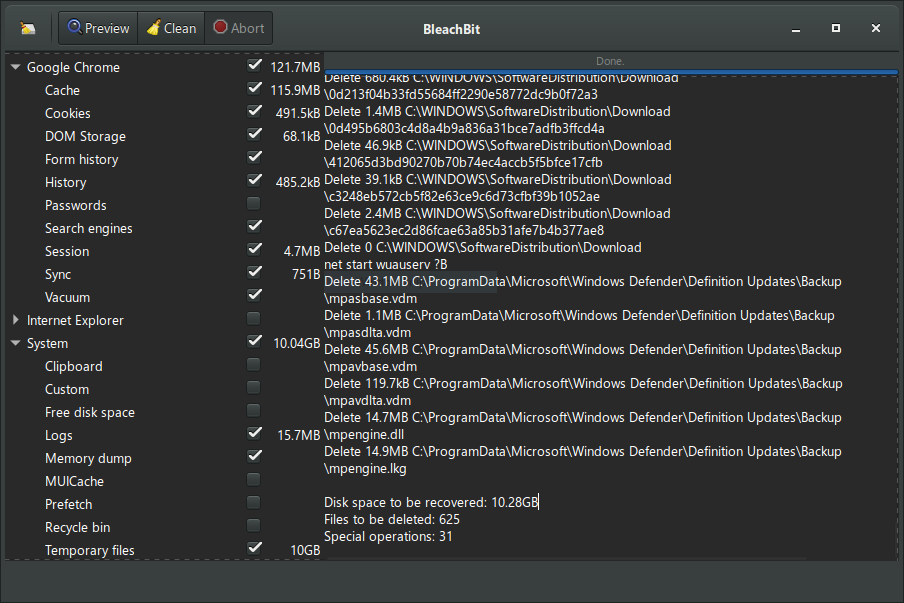
 , out of 57 Votes.
, out of 57 Votes.
