Help!
Deanna and I have been running this site since 2008 and lately we're seeing a big increase in
users (and cost) but a decline in percentage of users who donate. Our ad-free and junkware-free
download site only works if everyone chips in to offset the revenue that ads on other sites bring
in. Please donate at the bottom of the page. Every little bit helps. Thank you so much.
Sincerely,
your Older Geeks: Randy and Deanna
Always scroll to the bottom of the page for the main download link.
We don't believe in fake/misleading download buttons and tricks. The link is always in the same place.
QuickImageComment v4.48
isplays EXIF, IPTC, and XMP properties of digital images (e.g., JPEG and TIFF as well as some RAW formats) and allows to edit them.
These attributes are read from the EXIF, IPTC, and XMP properties of the image and are stored there. Especially editing of user comment and artist (author) is supported by using the last entered or predefined values. Metadata (XMP) in video files are displayed.
Overview of features are:
- Display of all EXIF, IPTC and XMP properties of images, as well as some other file properties such as modification date.
- Display of meta data (XMP) of video files as well as (depending on the Windows version and, if necessary, installed components) display a frame of the video.
- Images or videos can be searched via their properties and recording location on map.
- In addition to the full lists of EXIF, IPTC and XMP properties a list of properties is displayed, which is configurable.
- In addition to user comment and artist further EXIF, IPTC and XMP properties can be changed. The list of modifiable properties can be configured.
- Data templates can be defined to set several properties in one step.
- Via placeholder it is possible to copy values of properties in others.
- Changes can be carried out simultaneously for two or more files.
- EXIF, IPTC and XMP properties can be deleted, thereby exceptions can be defined. Single properties can be deleted selectively.
- Files can be renamed using Exif, IPTC and XMP properties.
- The EXIF, IPTC and XMP properties contained in the files can be compared.
- A special mask is used to synchronize the recording time of a set of images taken with different cameras. Images are grouped by properties (mostly camera model). For each group, a shift of the recording time can be entered. Then the images are immediately sorted in order to check whether the images are then in the correct timely order.
- Selected image properties of all images/videos in a folder (including any subfolders) can be exported to a text file.
- All image properties of selected images/videos can be exported to text files (one file per image).
- Display of image details with graphical and numerical representation of brightness and RGB values.
- Display recording location in a map using the GPS coordinates; change of coordinates by selecting a position on the map.
Further processing of the images (e.g., adjusting the contrast and brightness) is not the purpose of this program.
For reading and changing the EXIF, IPTC, and XMP properties the library exiv2 is used. On https://exiv2.org a description of this library can be found as well as extensive information and links to Exif, IPTC and XMP. The formats supported by exiv2 are documented here:
Images: https://dev.exiv2.org/projects/exiv2/wiki/Supported_image_formats
Videos: https://dev.exiv2.org/projects/exiv2/wiki/Supported_video_formats
To display RAW images, a codec from the camera manufacturer may need to be installed. As an alternative, the Microsoft Raw Image Extension can be installed, which supports various RAW formats. However, with the camera manufacturer's codec, the display could be faster. One can install a specific codec and the Microsoft Extension. The specific codec is then used for the corresponding images, for all others the Microsoft Extension.
The program runs under Microsoft Windows 7, 8 and 10 (Windows 11 not yet tested) and is available as 32-bit and 64-bit variant. German or English can be selected as the language.
QuickImageComment is free software; you can use it under the terms of the GNU General Public License as published by the Free Software Foundation.
Further Information in User Manual.
Changes:
v4.48 2022-03-29
Enhancements and improvements:
Under Windows 10 with Microsoft Raw Image Extension: DNG images from some Samsung models can now be displayed.
Following errors are corrected:
The properties File.ImageSize and Image.CodecInfo were empty after saving.
Opening a file via menu "File - Open" and entering a URL did not work.
Program crash when file or folder not present in the command line was specified.
It was not possible to delete all IPTC keywords, but only all but one.
Program crash with exception " GeneralUtilities.comboBox_Resize_Unselect (Object sender, EventArgs e) System.ArgumentOutOfRangeException: InvalidArgument=El valor de '-1544604736' no es válido para 'start'. Nombre del parámetro: start". Reported via AppCenter.
Hints:
To display RAW images, a codec from the camera manufacturer may need to be installed. As an alternative, the Microsoft Raw Image Extension can be installed, which supports various RAW formats. However, with the camera manufacturer's codec, the display could be faster. One can install a specific codec and the Microsoft Extension. The specific codec is then used for the corresponding images, for all others the Microsoft Extension.
To make it easier to get started with QuickImageComment, there are now tutorials on YouTube. To access them, there is a new entry in the Help menu. Currently five videos cover the basics, more are to follow.
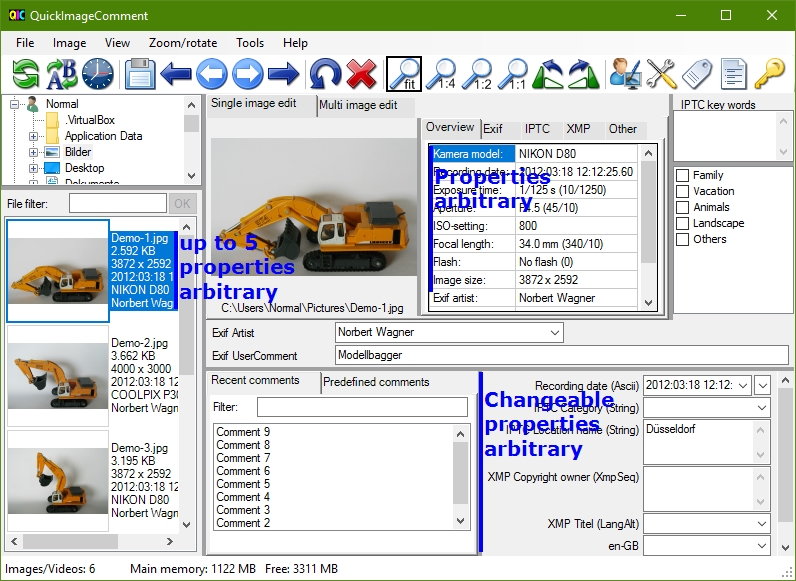
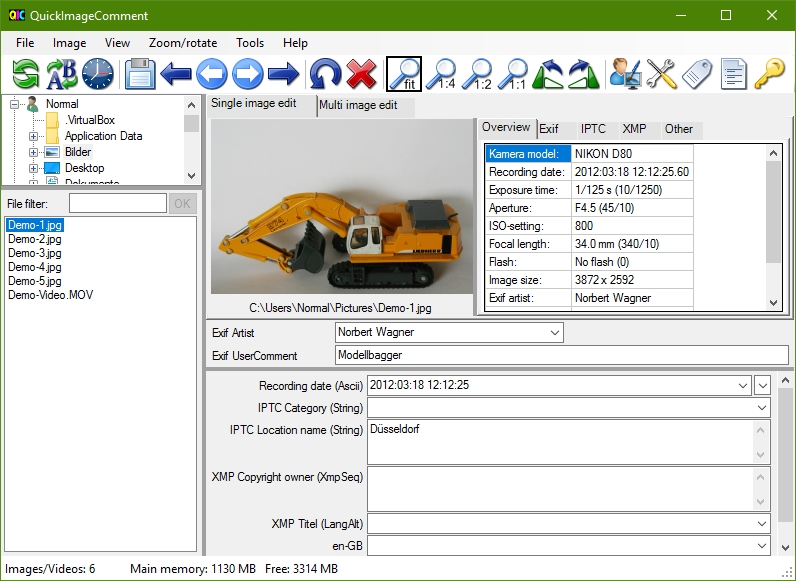
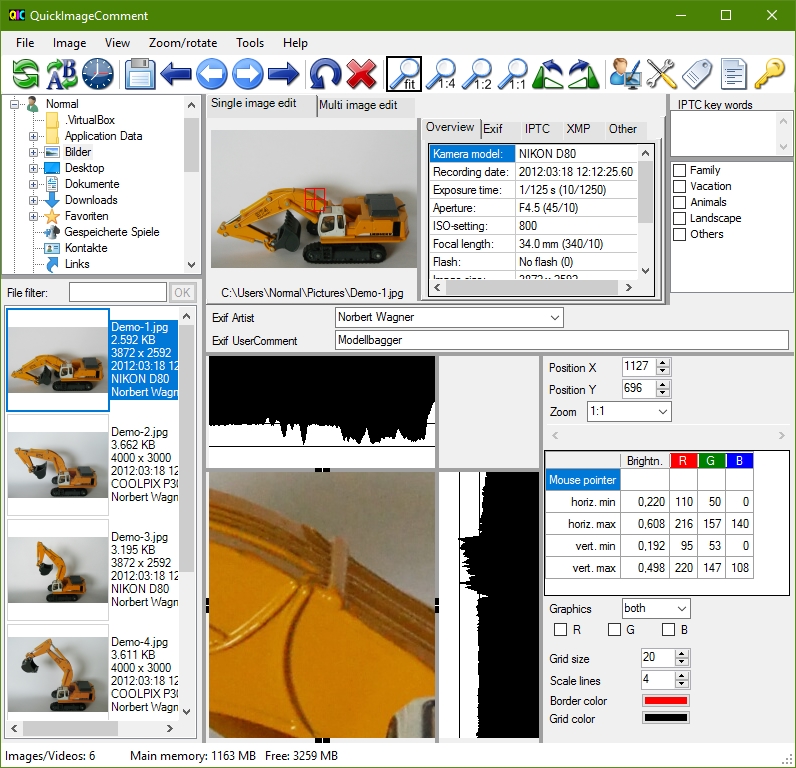
This download is for the Windows 64bit version. All other download assets are below:
Windows:
QuickImageCommentX64Net4-4.48.zip
QuickImageComment-4.48.zip
QuickImageCommentNet4-4.48.zip
Click here to visit the author's website.
Continue below for the main download link.
|












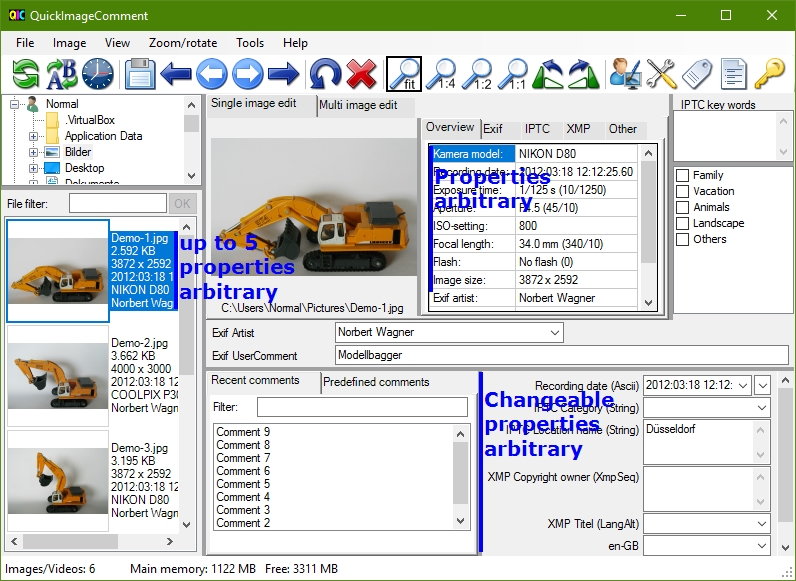
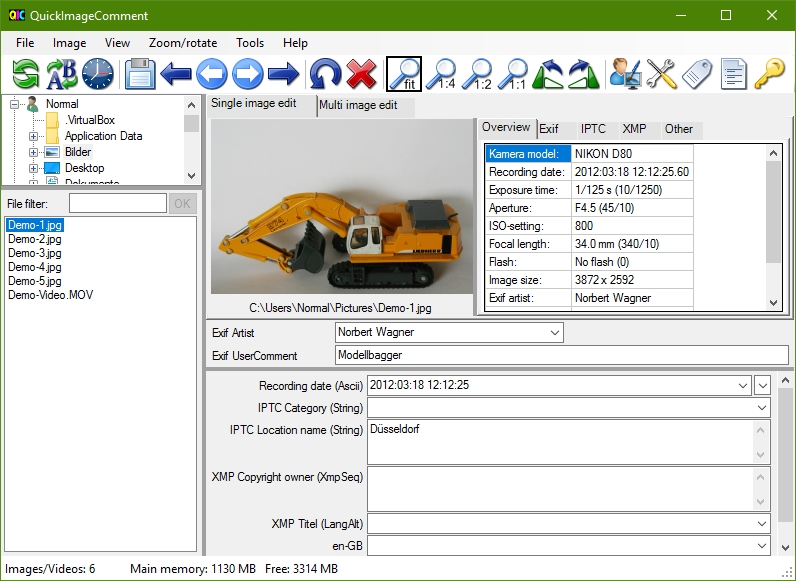
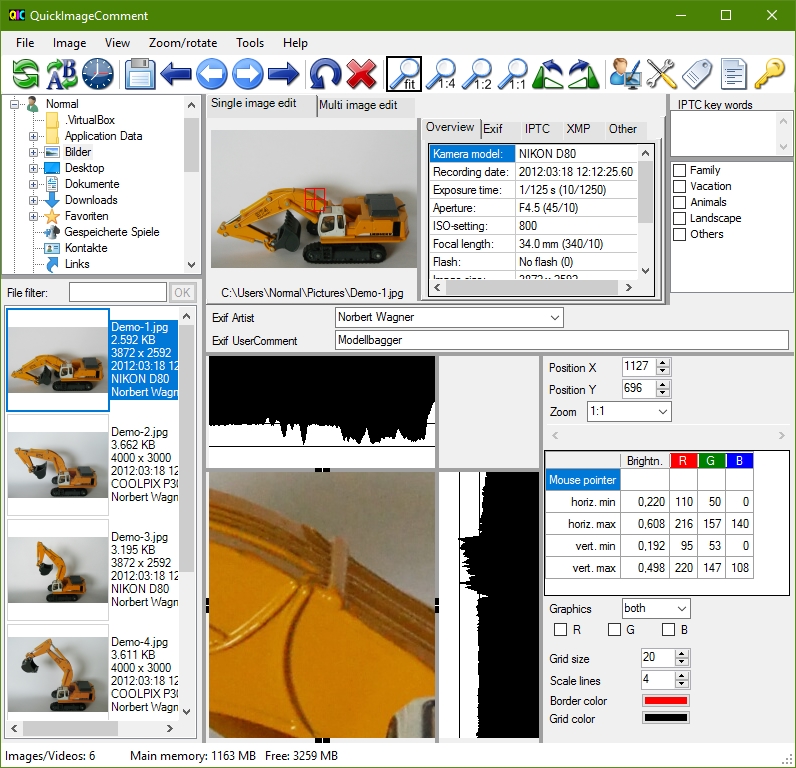
 , out of 39 Votes.
, out of 39 Votes.
