Always scroll to the bottom of the page for the main download link.
We don't believe in fake/misleading download buttons and tricks. The link is always in the same place.
DumpItBlue+ v2.0.2
A Google Chrome extension that helps to dump Facebook stuff for analysis or reporting purposes.
This extension is a complement to the DumpItBlue tool (now abandoned) and contain small but useful functionalities like scrolling, expanding, removing, isolate scrollable area, etc.
What is it?
- This extension was developed for Google Chrome browser.
- It is activated when you are on a Facebook page.
- Provides some basic functions like scrolling, expanding, removing, dumping, isolating and more.
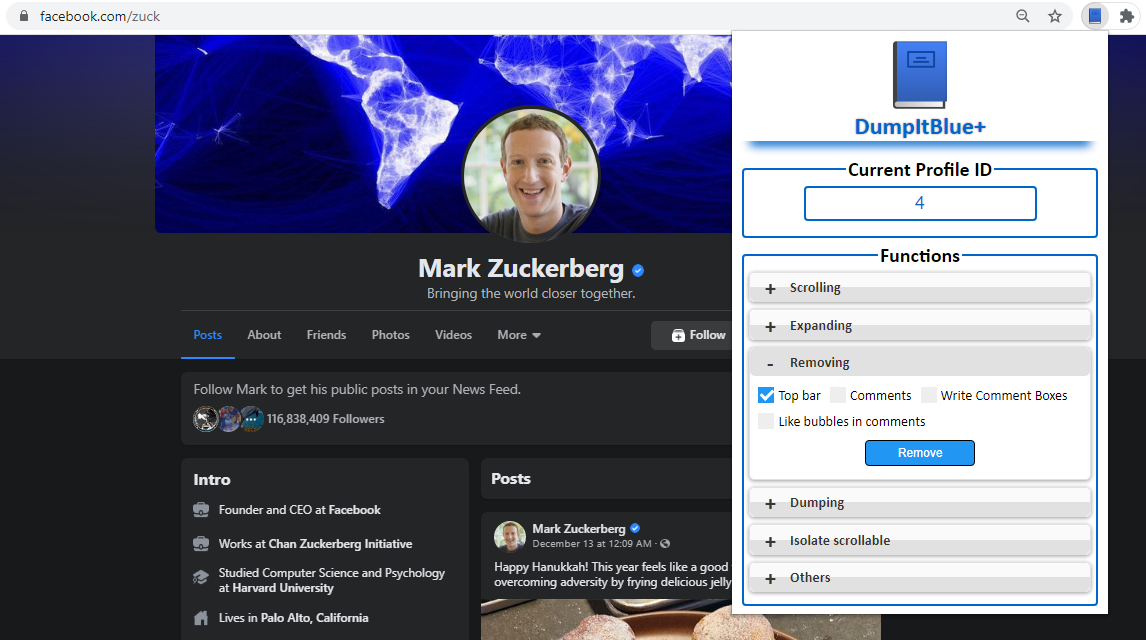
When you are on a Facebook page and you open DumpItBlue+, it will try to get the Current Facebook ID related to the page in the current tab.
It should work for any Facebook profile and even from your Facebook Messenger. It will then display the Facebook ID of the current counterpart.
You can select and copy the Facebook ID from the textfield.
It will also try to the determine the profile type of the page and preselect options in the interface.
You must know that any modification made by this extension only apply to the cached copy of the page in your local browser. Any modification may be reversed by refreshing the current page.
Scrolling
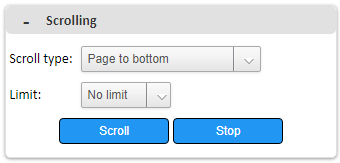
This function will scroll the page or the scrollable area to display additional content. It can scroll:
Page to bottom: This option is for page that scroll vertically to the bottom.
Likes in popup: This option is for Likes popup that appears when you click on Likes link.
Messenger current chat: This option is for Messenger. It will scroll a conversation to the top.
Messenger contacts: This option is for Messenger. It will scroll the contact list to the bottom.
Facebook Mobile Chat: This option is for Facebook Mobile. It will scroll a conversation to the top.
You can set a limit to the scrolling or you can stop it manually by pressing the Stop button. You can limit the scrolling using a counter or by date. With a counter, the page will be scroll a specific number of times. With a date, it will scroll as long as the date you provided, or an earlier date, is not displayed.
Expanding
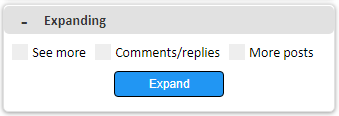
This function will click on links to expand additional content. Actual options provided are:
See more: These links can be found in some posts where the text has been truncated.
Comments/replies: With this option, it will expand all the comments and replies.
More posts: With this option, it will expand all the hidden posts.
You must know that if you scroll after using this function, you may have to use the expand function again.
Removing
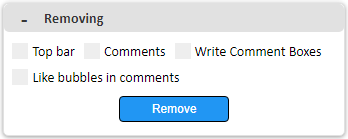
This function will remove parts of the page. Actual options provided are:
Top bar: This is the menu bar on the top of any page in Facebook (blue bar in the old layout).
Comments: With this option, it will remove all the comments and replies that appear on the page.
Write comment boxes: With this option, it will remove all the "Write a comment" where your picture appears with a textfield.
Like bubbles in comments: With this option, it will remove all like bubbles that can hide some parts of comments.
You must know that if you scroll after using this function, you may have to use the remove function again. This doesn't apply to the top bar.
Dumping
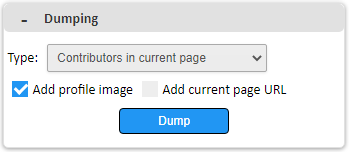 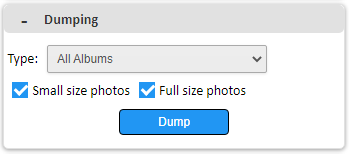
This function will dump the selected elements from the current page. When dump is finished, results appear in a new tab as a table. The new tab may be saved as HTML, printed to PDF or copied to a spreadsheet. If the selected option is about profiles, you can add two more columns: Profile image and current page URL. Actual dump options provided are:
Contributors in current page: From multiple types of pages where you can find comments and replies, it will dump Profile Name, Profile URL, Profile Image URL and Count (number of times the same profil is founded).
Likes in current popup: From a list of profiles in a Likes popup, it will dump Profile Name, Profile URL and Profile Image URL.
All Likes: From multiple types of pages where you can find Likes, it will open, scroll and dump all profiles from Likes popups. You can also include Likes in comment/replies. Columns are the same as Contributors.
Friends in current page: From the friends page in a people profile, it will dump Category (ex.: Hometown), Profile Name, Profile URL, Profile Image URL and Profile Details.
All Friends: From a friends page in people profile, it will open a new window, open, scroll and dump all friends in all available categories (All friends, Hometown, Current city, Folloers, Following, etc.).
Mutual Friends: From a Mutual Friends page (ex.: https://www.facebook.com/browse/mutual_friends/?uid=[First user ID]&node=[Second user ID]), it will dump Profile Name, Profile URL and Profile Image URL.
Dump Group Members: From the page Members of a group, it will dump Profile Name, Profile URL, Profile Image URL and Profile Details.
Messenger contacts: From the Messenger page, it will dump Profile Name, Profile URL, Profile Image URL, Last message and Last message date. Active Contacts, Message requests and Hidden Chats must be dump separately if needed.
Current album: From an album page (people, page, group), it will dump Album name, Album URL, small photo and small photo URL if small size photos have been selected, page URL, full size photo and full size photo URL if full size photos have been selected. To save the photos on disk, you must use "Save as" function from Chrome.
Dump all albums: From the "All albums" page of a profile (people, page, group), it will dump same details as Current Album function. If you want to exclude an album from the dump, you can use Chrome DevTools Inspector to delete unwanted album(s) from the page before using the dump function.
Isolate scrollable
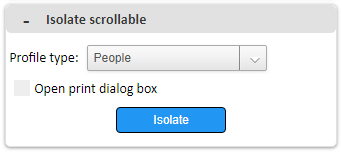
This function will isolate the scrollable area on the page, so you will be able to print it. Scrollable area may be different based on the current page you are. When you open the DumpItBlue+ popup, it will try to determine the current profile type. Supported scrollable area are:
People: On this profile type, the scrollable area is the timeline.
Page: On this profile type, the scrollable area may be on different pages like Home, Posts, Community, etc. Even About page is supported.
Group: Like Page profile, the scrollable area may be on different pages like About, Discussion, Item for sales, Members, Events, etc.
Event: On Event page, the scrollable area may be the About section or the Discussion.
Messenger current chat: In your Messenger, this option will isolate the current conversation.
Messenger contacts: In your Messenger, this option will isolate the contact list.
Even after been isolated, the scrollable area is still... scrollable! And you can also use the expand or removing functions.
Others
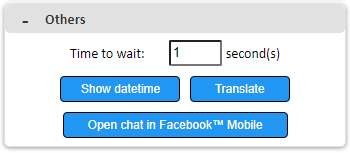
Other functions provided by the DumpItBlue+:
Time to wait: This setting option is used with multiple functions when DumpItBlue+ must wait until new elements are loaded. If you have a slow internet connection or face some problems (ex.: page is not completely scrolled), you may try to increase this value.
Show datetime: When you are on a Facebook, you may find some imprecise time objects like 1y or 1w. With this function, the full datetime will be diplayed. (Note: This function is not supported with the new Facebook layout, but work with Facebook Mobile.)
Translate: This function will click on any translation link that could be on the page.
Open chat in Facebook Mobile: From your Messenger, this function will open the current conversation in the Facebook Mobile website.
What do you need.
Google Chrome browser (latest version)
The extension itself
Click here to visit the author's website.
Continue below for the main download link.
|












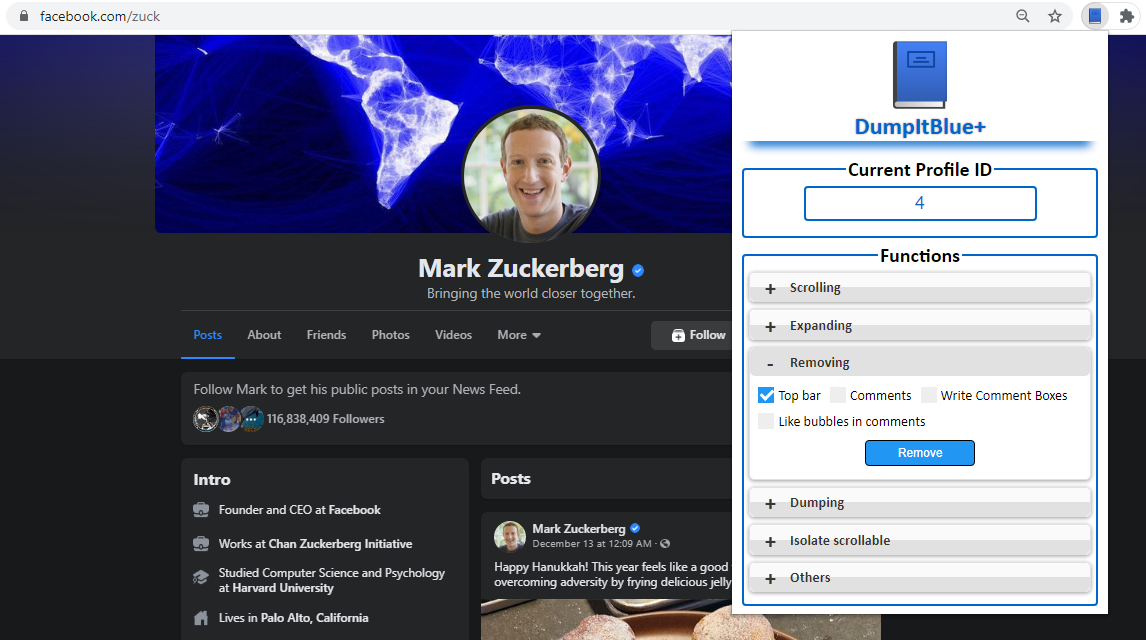
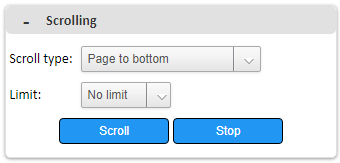
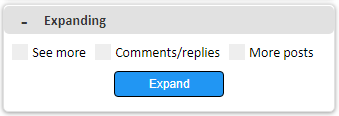
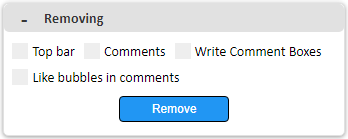
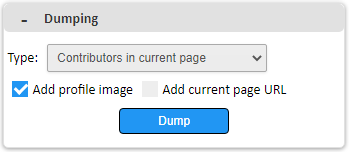
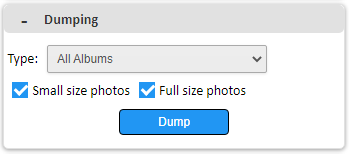
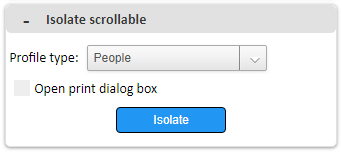
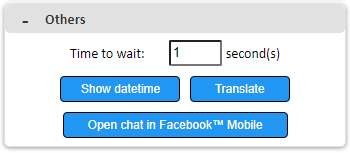
 , out of 59 Votes.
, out of 59 Votes.
