Always scroll to the bottom of the page for the main download link.
We don't believe in fake/misleading download buttons and tricks. The link is always in the same place.
Image Uploader v1.4.0
A free program for uploading images, screenshots and other files to over 30 file hosting services.
It has screenshoting capabilities and integrated image editor.
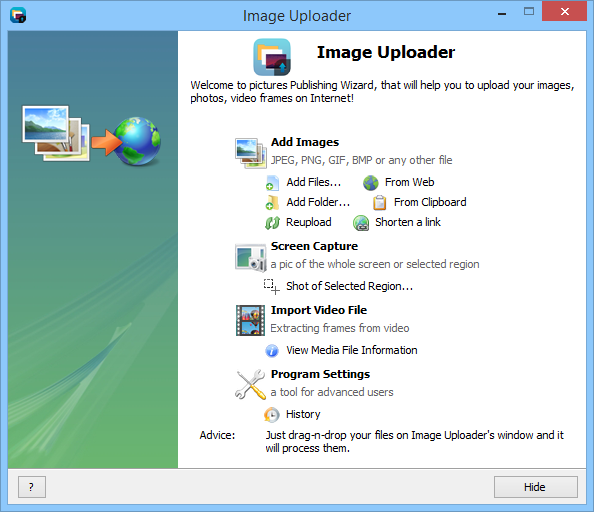
Main Features
Screen capturing and annotating
Image Uploader can make screenshots of entire screen or selected screen region.
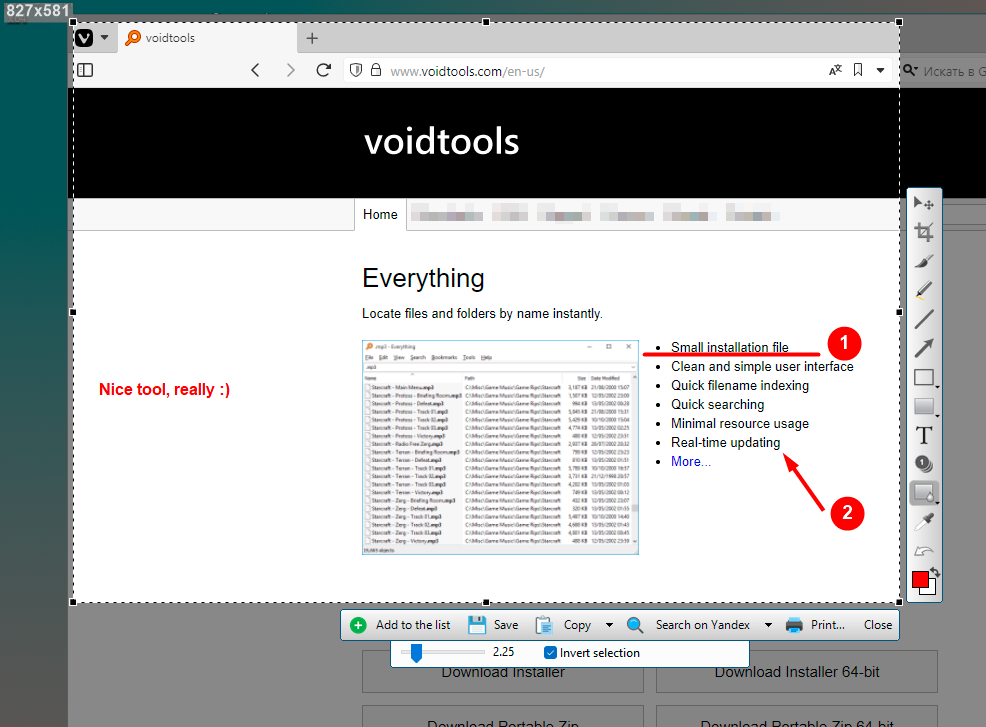
Uploading files to image hostings and file hostings
It can upload to more than 20 image hostings sites. After uploading, Image Uploader generates HTML code, BBCode for forums and Markdown code.
It is also possible to specify your own output format template.
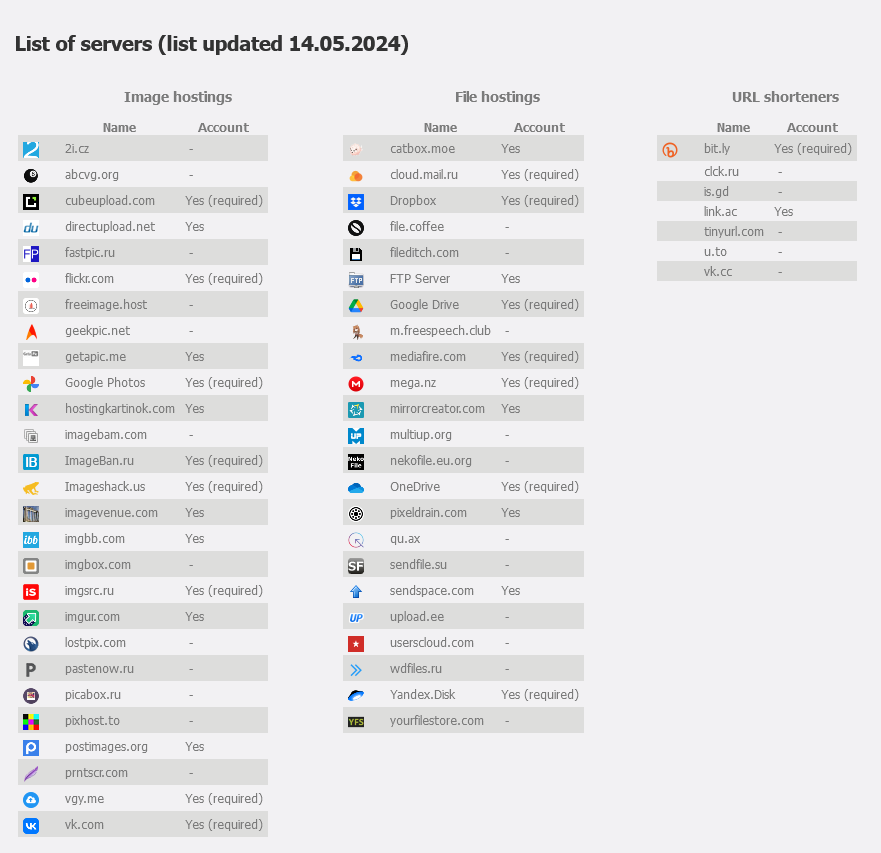
Grabbing Frames from a Video Clip
Image Uploader can grab frames from various types of video formats, e.g. AVI, MPG, VOB, WMV, MKV (it depends on DirectShow codecs you have installed on your system). It is recommended to install K-lite Codec Pack.
Supported languages:
English, Russian, Swedish, Romanian, Turkish, Serbian, Hrvatski, Farsi
Supported operating systems:
Windows 7/8/10/11 or newer
Changes:
v1.4.0
[+] Upload to multiple servers
[+] Add new hostings: imgsrc.ru, userscloud.com, fileditch.com, postimages.org, upload.ee, file.coffee, lostpix.com, getapic.me
[~] Fixed upload to directupload.eu, cloud.mail.ru, imgbox.com, mediafire.com, cubeupload.com, dropbox.com
[+] Upload on mirrocreator.com account
[-] Removed dead hostings
[~] Use direct links to image in Google Drive
[+] Show a toast notification when copying an image to the clipboard
[+] Image Editor: add inverted blur feature
[+] Image Editor: adjustable blurring level
[~] Image Editor: use fast blur algorithm
[~] Image Editor: fixed hotkeys behavior
[~] Image Editor: fixed issue with brush size hotkeys
[~] Image Editor: reposition toolbars in fullscreen mode
[~] Image Editor: do not show toolbar button text on small screen resolutions
[+] Image Editor: show crop dimensions
[~] Use Boost.Locale for internationalization
[+] Add korean translation
[+] Add WebDAV support
[~] Update favicons, preload them in background
[~] Update libcurl to v8.6.0
[~] Update FFmpeg to v5
[+] CLI: Generate output in JSON format
[+] Add "Copy folder's ID" item to folder's context menu
[+] Add checkbox to exit confirmation dialog
[+] Add overlay with options for video file drag-n-drop
[~] Fix reading big numbers in MaxFileSize from servers.xml
[+] Add "Call" child node of Action node in servers.xml (now supports simple json paths)
[+] Screenshot: capture selected window (top level)
[+] Allow editing color in ColorCodeDialog
[~] Update thumbnail templates
[+] New icons
[~] Fix High DPI issues
[~] Fixed text size issues on generated images (DPI issue)
[~] Changed GIF background color
[+] Add support of HEIF/AVIF image format
[~] Fix image drag-n-drop
[~] Fix image format display in the file list
[~] InnoSetup: Fix installation of the shell extension
[+] New builds for Windows x64, ARM64
[~] Fixed memory leaks
[+] imageuploader-qt: add icon to the system menu in Debian package
[~] Small improvements and fixes
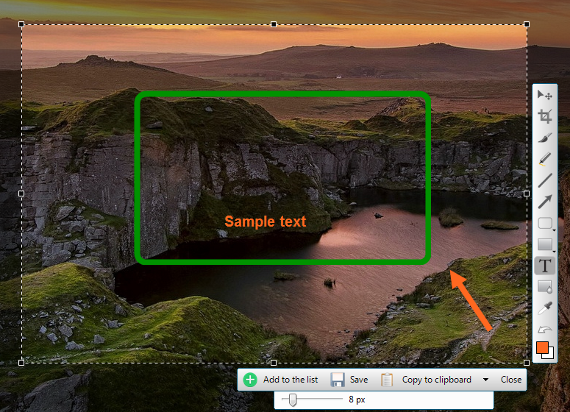
Use 7-Zip to unzip this file.
This download is for the 64bit portable version (very bottom of page).
All other download assets are below:
image-uploader-1.4.0-build-5152-x86.7z (32bit portable)
image-uploader-1.4.0-build-5152-arm64.7z (ARM 64bit portable)
image-uploader-1.4.0-build-5152-x64-setup.exe (64bit setup)
image-uploader-1.4.0-build-5152-x86-setup.exe (32bit setup)
image-uploader-1.4.0-build-5152-arm64-setup.exe (ARM 64bit setup)
Click here to visit the author's website.
Continue below for the main download link.
|











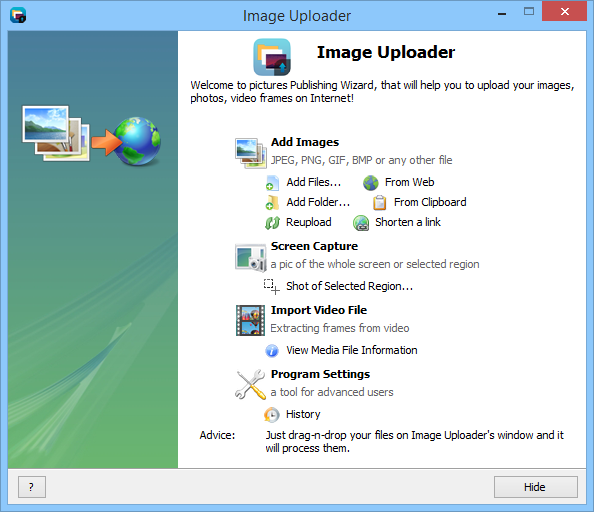
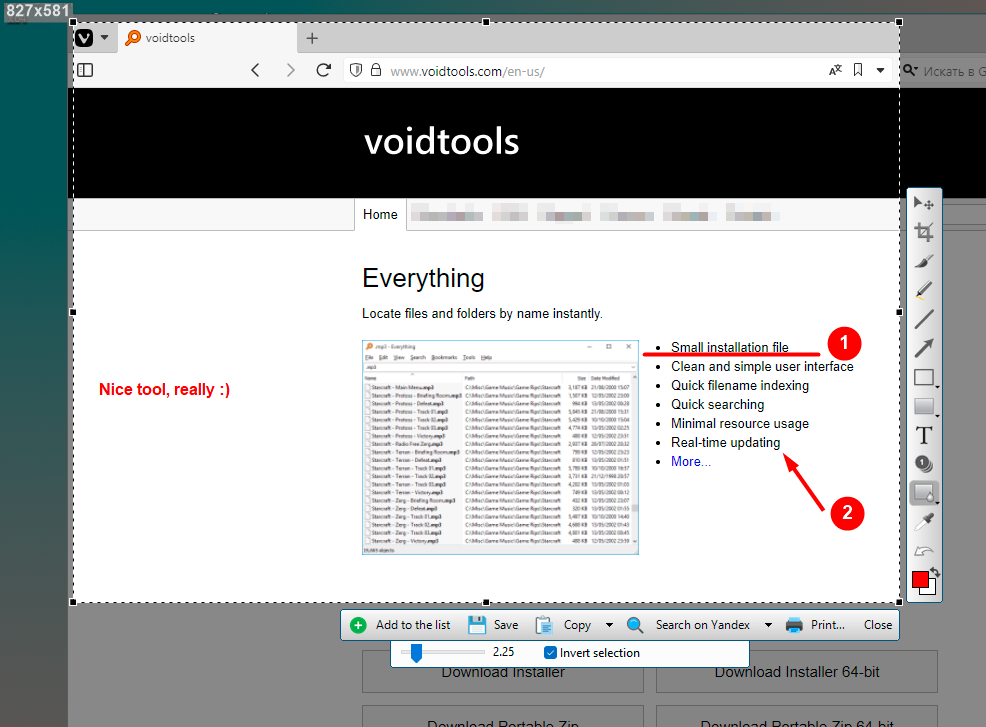
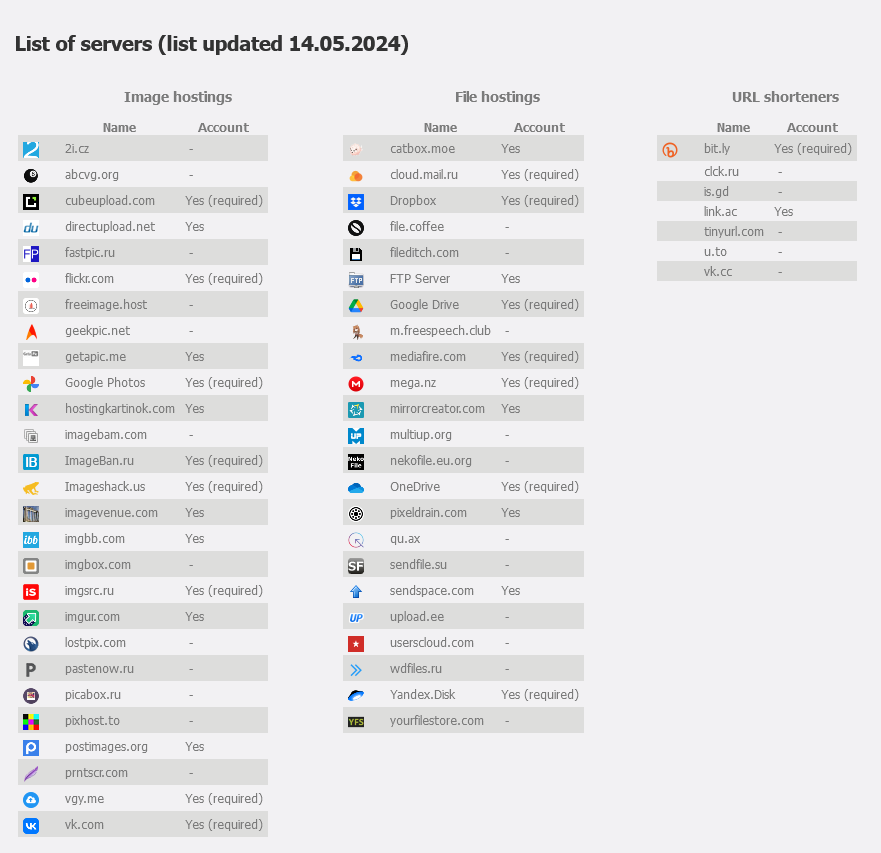
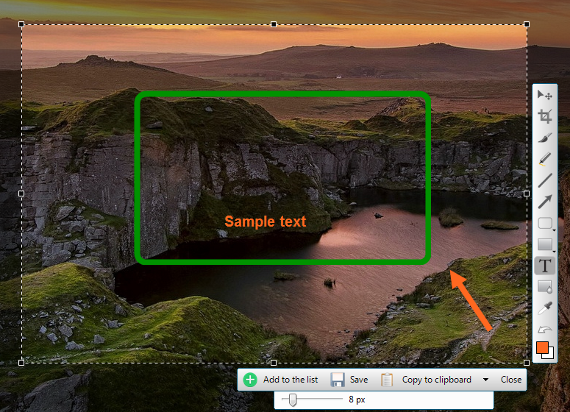
 , out of 40 Votes.
, out of 40 Votes.
