Always scroll to the bottom of the page for the main download link.
We don't believe in fake/misleading download buttons and tricks. The link is always in the same place.
TED Notepad v6.2.1
TED Notepad is a free light-weight notepad alternative.
It offers 352 text-processing functions, innovative features and timesaving tools. All of them on hotkeys; all designed for quick and advanced editing. It is portable and loads instantly with no installation required.
Get ready for a swiss-army-knife notepad alternative for free: small and simple, yet full of ready features, combinations, enhancements and tools. You'll never learn them all. Don't type, ted-it!
Don't type, ted-it! What does that mean?
TED Notepad Screenshot
TED Notepad is chrome-less non-bloated free and plain-text editor. No showy toolbars, no sidebars, none of the fancy-looking gadgets. But a simple, neat and KISS interface, stuffed with variety of features, settings and text-transforming tools, waiting on hotkeys and mouse clicks to get useful. It stays out of your way and thus helps you to work on what's important, bringing your typing, text-working or even coding to the next level:
All convenient text-editor features included, of course
Serious search & replace with regular expressions
Several rather innovative auto-completions
Intelligent clipboarding, swapping and moving text
Swiss-army-knife for text processing
Even more features and settings
Not a believer? See the Awards
As it is, TED Notepad is particularly targeted to advanced notepad users with non-trivial demands and tasks. To discover its true power, you might need to learn a thing or two. Once you do, you won't type, "you'll just ted-it"..
How to Replace Notepad on Windows
jsimlo.sk/notepad/replace.php
Version 6.2.1 (Aug 22, 2019)
+ Added: Text Coloring.
+ Added: Grep, Filter lines by Pattern tool.
+ Added: Visually highlight Current Line.
+ Added: Length of the Current Selection shown in the Status bar.
+ Added: Visible newlines based on actual newlines.
+ Added: Visible Tabs.
* Optimized drawing long lines and lines containing surrogates, composite characters, clusters.
* Left margin no longer obscures text shifted to the left by horizontal scroll.
* Added hint to Replace All Abort dialog suggesting Extended Replace tool instead.
* Changed default value for File size warning setting to 10MiB.
- Fixed: Undoing all changes makes the document unmodified.
- Fixed: Unicode and non-unicode version no longer share the same config when storing strings.
- Fixed: Preventing one file operation to run within another one, e.g. auto-save while loading a document.
- Fixed: Including an empty file no longer changes current document's newlines.
- Fixed: Drag-and-drop editing and Right-click on a single-character selection no longer impossible.
- Fixed: Longer lines were not fully drawn with larger fonts due to limitations in Windows API.
- Fixed: Default font size, printing font size, and font sizing algorithms, better DPI aware-ness.
- Fixed: Line lengths are no longer jumping back and forth when selecting lines.
- Fixed: Resizing window height recalculates potentially changing size of the horizontal scrollbar.
- Fixed: Horizontal scrolling no longer recalculates horizontal scrollbar.
- Fixed: Printing leading line tabs with non-zero left page margin.
- Fixed: Replacing text unnecessarily redrawing following lines.
- Fixed: Tab size visual extent rendering.
- Fixed: Replace tool zero-length matching after non-zero-length matches.
- Fixed: Partial loading of files over 4GB large.
- Fixed: Partial UTF-8 BOM recognition.
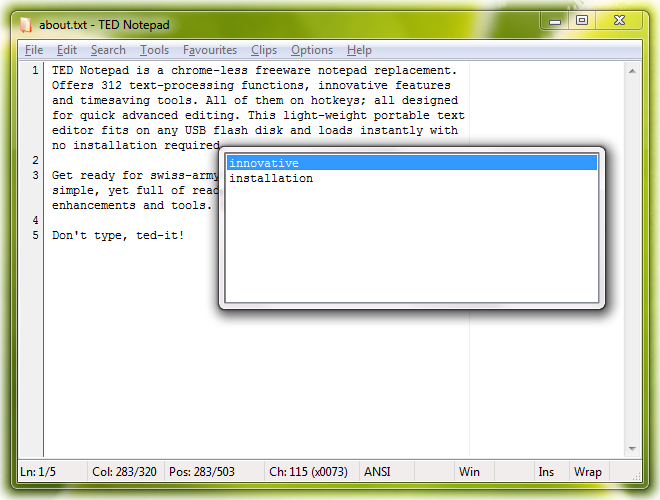
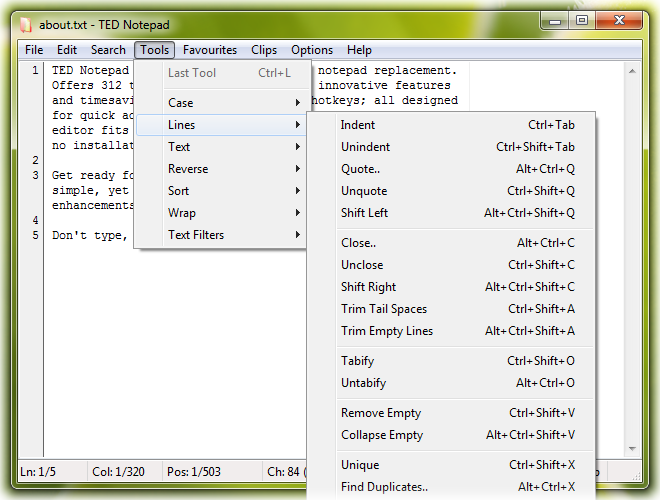
Continue below for the main download link.
|











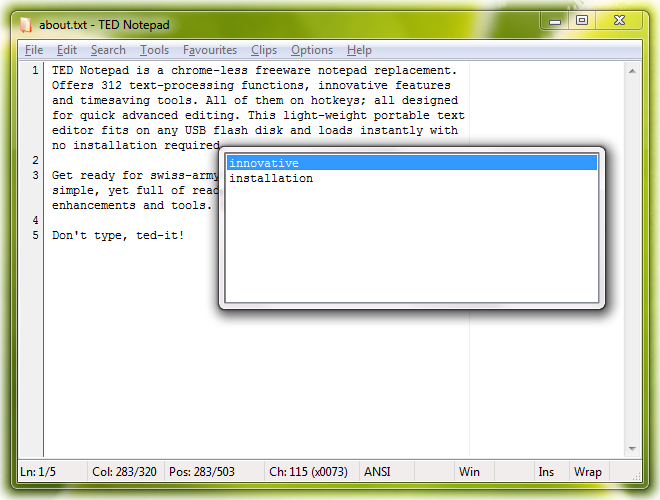
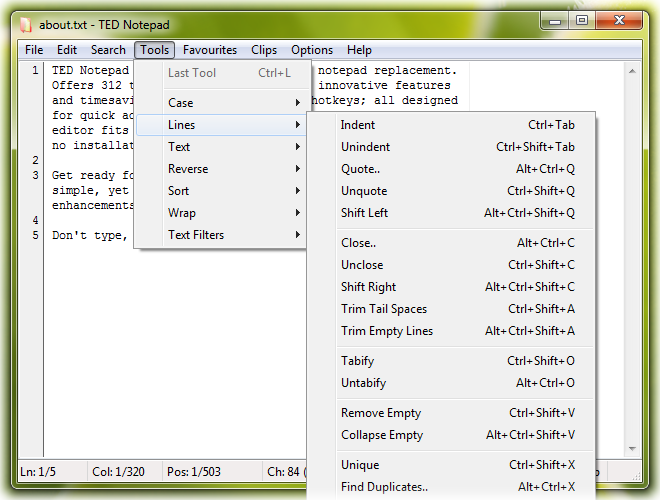
 , out of 57 Votes.
, out of 57 Votes.
