A Plea.
Deanna and I (Your Older Geeks) have been running OlderGeeks.com since 2008 and lately we are seeing a major increase in usage (and cost) but a big decline in percentage of users who donate. Our ad-free and junkware-free download site only works if everyone chips in to offset the revenue that ads on other sites bring in.
Please donate on the website today. Every little bit helps.
Thank you so much.
-D&R
Always scroll to the bottom of the page for the main download link.
We don't believe in fake/misleading download buttons and tricks. The link is always in the same place.
FileOptimizer v16.90.2829
An advanced file optimizer featuring a lossless (no quality loss) file size reduction that supports:
.3GP, .A, .AAI, .AC, .ACC, .ADP, .AIR, .APK, .APNG, .APPX, .APR, .ART, .AVS, .BAR, .BMP, .BPL, .BSZ, .CBT, .CBZ, .CDR, .CDT, .CHI, .CHM, .CHQ, .CHS, .CHW, .CPL, .CSL, .CSS, .DB, .DCX, .DEB, .DES, .DIB, .DLL, .DOC, .DOCM, .DOCX, .DOT, .DOTM, .DOTX, .DRV, .DWF, .DWFX, .EASM, .EML, .EMLX, .EPDF, .EPRT, .EPUB, .EXE, .FAX, .FB2, .FITS, .FLA, .FLAC, .FPX, .FXG, .GALLERY, .GALLERYCOLLECTION, .GALLERYITEM, .GIF, .GRS, .GZ, .HDR, .HRZ, .HTM, .HTML, .ICO, .INK, .IPA, .IPK, .IPSW, .ITA, .ITS, .ITZ, .JAR, .JFI, .JFIF, .JIF, .JNG, .JP2, .JPC, .JPE, .JPEG, .JPG, .JPS, .JS, .JSON, .KML, .KMZ, .KSF, .LIB, .LIT, .LUA, .LUAC, .LXF, .LZL, .M4A, .M4B, .M4P, .M4R, .M4V, .MAX, .MBX, .MCE, .MDB, .MDT, .MDZ, .MHT, .MHTML, .MIC, .MIF, .MIFF, .MIX, .MIZ, .MKA, .MKS, .MKV, .MMIP, .MNG, .MP3, .MP4, .MPD, .MPO, .MPP, .MPT, .MSC, .MSG, .MSI, .MSP, .MST, .MSZ, .MTV, .MTW, .MVZ, .NAR, .NBK, .NOTEBOOK, .O, .OBJ, .OCX, .ODB, .ODF, .ODG, .ODP, .ODS, .ODT, .OEX, .OGA, .OGG, .OGV, .OGX, .OLE, .OLE2, .ONE, .OPT, .OSK, .OST, .OTB, .OXPS, .P7, .PALM, .PBM, .PCC, .PCD, .PCDS, .PCX, .PDB, .PDF, .PFM, .PGM, .PIC, .PICON, .PICT, .PK3, .PNG, .PNM, .PNS, .POTM, .POTX, .PPAM, .PPM, .PPS, .PPSM, .PPSX, .PPT, .PPTM, .PPTX, .PSB, .PSD, .PTIF, .PTIFF, .PUB, .PUZ, .R2SKIN, .RDB, .RFA, .RFT, .RMSKIN, .RTE, .RVT, .S3Z, .SCR, .SGML, .SLDASM, .SLDDRW, .SLDM, .SLDPRT, .SLDX, .SOU, .SPL, .SPO, .STZ, .SUN, .SVG, .SVGZ, .SWC, .SWF, .SYS, .TAR, .TGZ, .THM, .TIF, .TIFF, .VBX, .VCARD, .VCF, .VDX, .VICAR, .VIFF, .VLT, .VSD, .VSS, .VST, .VSX, .VTX, .WAL, .WBA, .WBMP, .WEBP, .WIZ, .WMZ, .WPS, .WSZ, .XAP, .XBM, .XHTML, .XL, .XLA, .XLAM, .XLC, .XLM, .XLS, .XLSM, .XLSX, .XLTM, .XLTX, .XLW, .XML, .XMZ, .XNK, .XPI, .XPM, .XPS, .XSF, .XSL, .XSLT, .XSN, .XWD, .ZIP, STICKYNOTES.SNT, and THUMBS.DB file formats among others.
FileOptimizer compresses already compressed files further without changing the file format, and being totally compatible. It keeps the behavior of the file untouched, but with its size reduced thanks to several re-compression and optimization techniques.
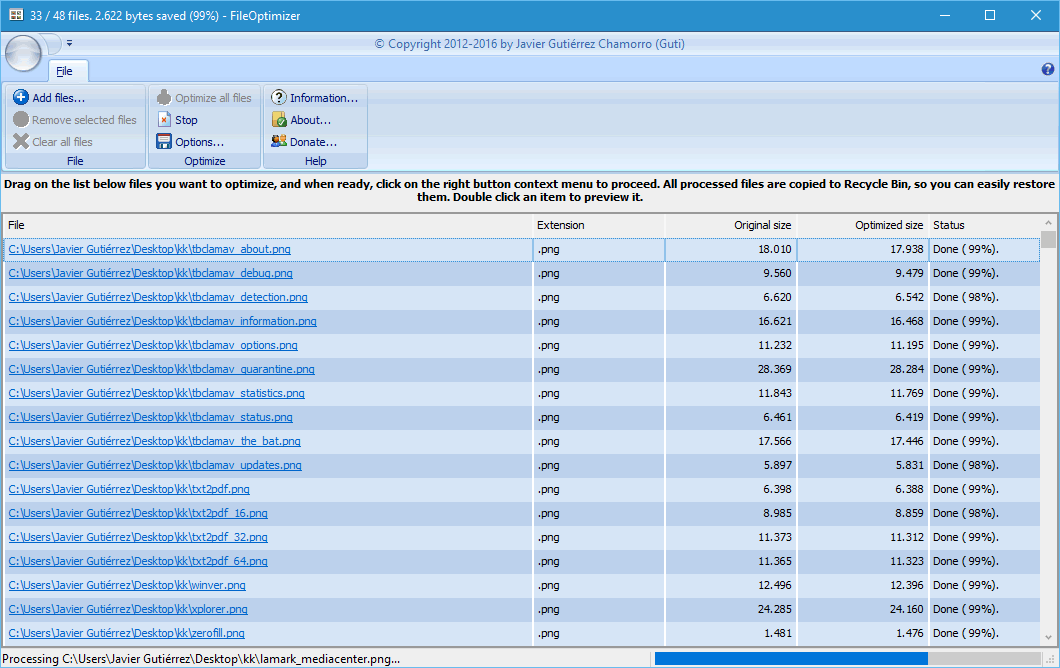
Features
More than 90 third party tools integrated in one same tool (plugins)
More than 400 file extensions supported, being the most complete tool available of this type
Smart detection of file types by analyzing its contents, no matter of what extension they have
Multilanguage
Simple program interface
Easy to use
Powerful automation via command-line
Enterprise deployment restrictions for current user and all users.
Free and open source
Key features
Suitable for home users that need to speedup file transfers no matter if they are in email attachments, P2P or shared upload servers.
Suitable for webmasters to increase the page load speed.
Suitable for web developers to reduce content weight.
Suitable for desktop developers in any platform (Windows, Linux, macOS, ...) to reduce distribution sizes and reduce load times.
Suitable for mobile developers (Android, iOS, Windows Phone, ...) to reduce distribution sizes and reduce load times.
Suitable for server administrators that could integrate FileOptimizer via command-line.
Suitable for content creators and distributors to reduce content weights.
Description:
Drag the files you want to optimize to the files grid in FileOptimizer, right click with the mouse to open the contextual menu, and then click on Optimize. This will process all supported files added, and overwrite them with the optimized version.
Alternatively you can add the files and directories to process on the program's command-line, or dragging them to the executable file. A context menu for Add files, also does it.
By default, FileOptimizer will remove additional metadata, and other unneeded information, but will keep original files in your recycle bin just in case you want to further modify the originals.
Requirements
- Operating System: Windows XP, 2003, Vista, 2008, 7, 8, 2012, 10, 11 or 2016, 2019 (x86 and x64 compatible).
- 32 MB. of free memory.
- 200 MB. of disk space available.
Language
Currently FileOptimizer is multilanguage enabled. Out of the box it supports several languages, as well as additional localizations via standard PO files.
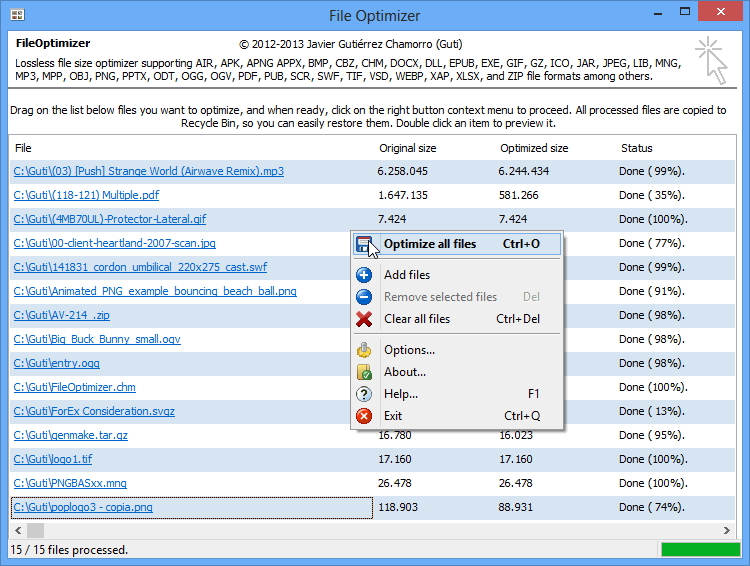
Use 7-Zip to unzip this file.
This download is for the portable version (very bottom of page).
If you need the Installer version, download here.
Click here to visit the author's website.
Continue below for the main download link.
|












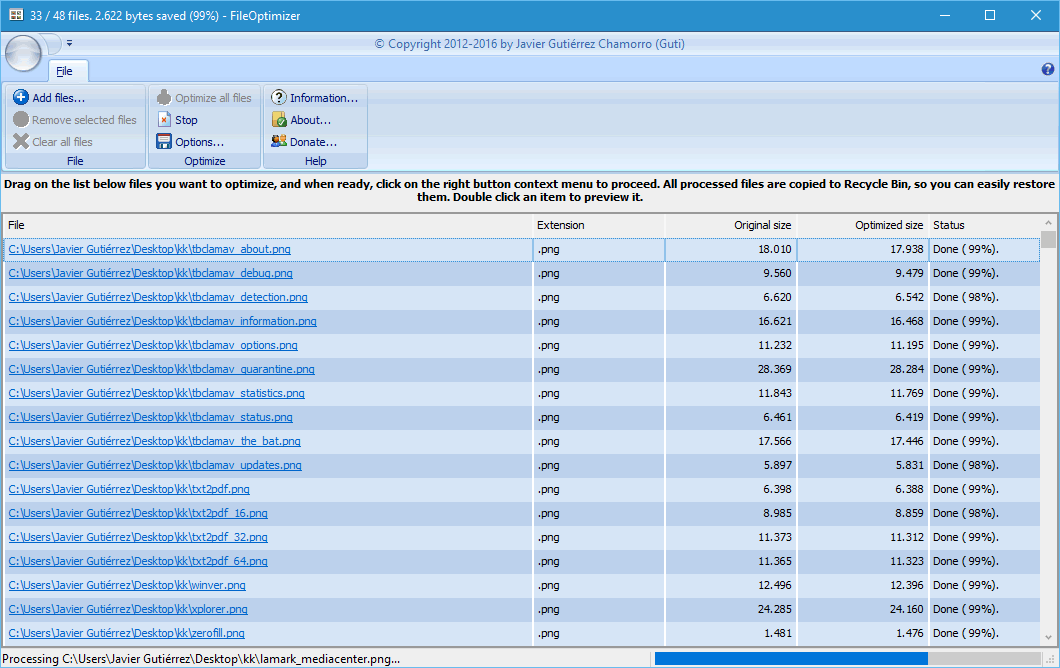
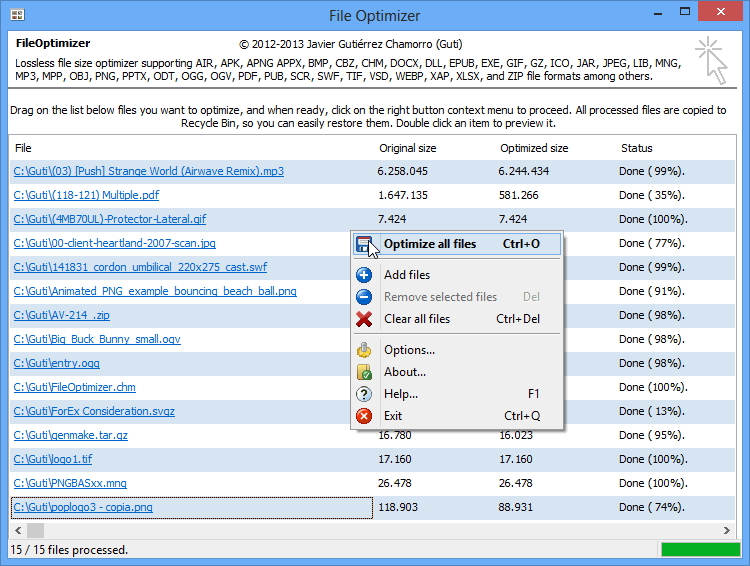
 , out of 72 Votes.
, out of 72 Votes.
