Help!
Deanna and I have been running this site since 2008 and lately we're seeing a big increase in
users (and cost) but a decline in percentage of users who donate. Our ad-free and junkware-free
download site only works if everyone chips in to offset the revenue that ads on other sites bring
in. Please donate at the bottom of the page. Every little bit helps. Thank you so much.
Sincerely,
your Older Geeks: Randy and Deanna
Always scroll to the bottom of the page for the main download link.
We don't believe in fake/misleading download buttons and tricks. The link is always in the same place.
PopMan v1.3.18
A free POP3 and IMAP4 manager.
PopMan can be used to list all e-mails received on your incoming mail server, without having to load these mails completely. Unwanted e-mails can be deleted directly from the server.
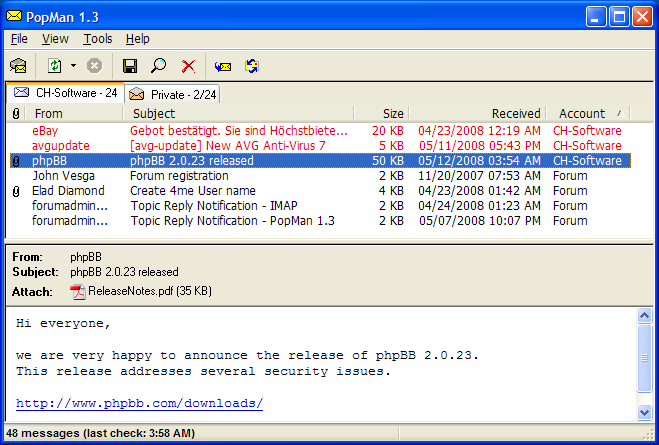
You can use PopMan to check your e-mail accounts in the background. When new e-mails arrive, you will be notified.
To show you whether e-mails contain useful information, or whether they are just spam, PopMan provides a preview functionality. You can use this preview pane to read the text-based content of your e-mails – whether they are plain text or HTML.
In contrast to most e-mail programs, reading mail with PopMan is absolutely secure. There is no threat of executing dangerous code or being infected with viruses.
You can direct PopMan to use local storage (settings are saved to an *.ini file), and save it to a floppy disk or USB memory stick. This means you can check your mail on any computer with internet access.
PopMan is a Windows program but it can also be used on Linux with WINE.
Why use PopMan?
PopMan offers you features that are missing in most e-mail clients:
• List e-mails waiting on your server
See the e-mails waiting on your incoming mail server and decide whether you want to download them to your computer.
• Delete unwanted e-mails
Unwanted e-mails (mass mailing and other spam) can be deleted directly from the server, without having to download them at first. You can define rules to automatically delete e-mails based on their content.
• Check e-mail accounts in the background
You can have PopMan run in the background and check your accounts at regular intervals. When new mail arrives, you will be notified immediately.
• Secure viewing of e-mail messages
You can examine the content of your e-mails without the danger of potential viruses, ActiveX controls, or JavaScript code. HTML-formatted messages are not interpreted or executed - PopMan simply extracts and displays the text with information.
• Selective downloading of e-mails
You can download any e-mail you choose without depending upon other e-mail clients.
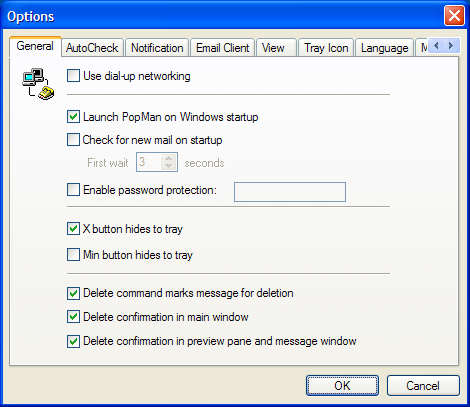
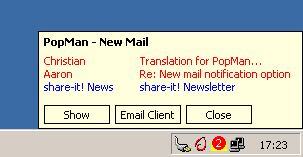
Supported languages:
English, Bulgarian, Catalan, Chinese, Chinese Traditional, Croatian, Czech, Danish, Dutch, Estonian, French, German, Greek, Hungarian, Italian, Japanese, Lithuanian, Norwegian, Polish, Portuguese, Russian, Slovak, Spanish, Swedish, Tamil, Turkish and Ukrainian.
Changes:
v1.3.18
Rules: New action for printing a message, e.g. Subject contains "Alarm" -> Print
Rules: The rules file can now be saved with UTF8 encoding (with BOM) so that Unicode
characters can be used e.g. for PrependSubject action
Rules: The PrependSubject action now works also for white listed messages
Improved parsing of links in HTML messages
New columns "Sender" and "From <Sender>" in mail list
New menu entry "Select All" in context menu of mail list
Updated translation for Italian and German
Supported operating systems:
Win98 / WinME / WinNT / Win2K / WinXP / Vista / Win7 / Win8 / Win10 / Win11
Note:
Access to Google GMail via OAuth2 stopped working in November 2024. However, you can create an App Password and use that as the password in PopMan (ignore the "Sign in with Google" button):
https://support.google.com/mail/answer/185833 .
This download is for the Installer version (very bottom of page).
If you need the portable version, download here.
Click here to visit the author's website.
Continue below for the main download link.
|












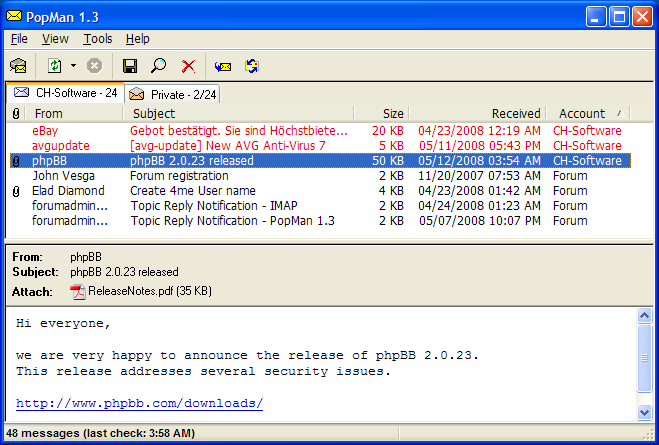
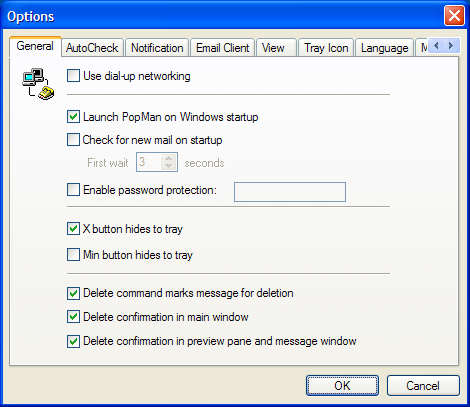
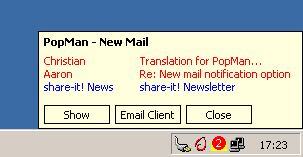
 , out of 56 Votes.
, out of 56 Votes.
