A Plea.
Deanna and I (Your Older Geeks) have been running OlderGeeks.com since 2008 and lately we are seeing a major increase in usage (and cost) but a big decline in percentage of users who donate. Our ad-free and junkware-free download site only works if everyone chips in to offset the revenue that ads on other sites bring in.
Please donate on the website today. Every little bit helps.
Thank you so much.
-D&R
Always scroll to the bottom of the page for the main download link.
We don't believe in fake/misleading download buttons and tricks. The link is always in the same place.
Task Coach v1.4.6 (Windows)
Task Coach is a simple open source todo manager to keep track of personal tasks and todo lists. It is designed for composite tasks, and also offers effort tracking, categories, notes and more.
Task Coach for the desktop
The desktop version of Task Coach (Windows, Mac, Linux, BSD) has the following features:
Creating, editing, and deleting tasks and subtasks.
Tasks have a subject, description, priority, start date, due date, a completion date and an optional reminder. Tasks can recur on a daily, weekly or monthly basis.
Tasks can be viewed as a list or as a tree.
Tasks can be sorted by all task attributes, e.g. subject, budget, budget left, due date, etc.
Several filters to e.g. hide completed tasks or view only tasks that are due today.
Tasks can be created by dragging an e-mail message from a mail user agent (Outlook, Thunderbird, Claws Mail, Apple Mail) onto a task viewer.
Attachments can be added to tasks, notes, and categories by dragging and dropping files, e-mail messages, or URL's onto a task, note or category.
Task status depends on its subtask and vice versa. E.g. if you mark the last uncompleted subtask as completed, the parent task is automatically marked as completed too.
Tasks and notes can be assigned to user-defined categories.
Settings are persistent and saved automatically. The last opened file is loaded automatically when starting Task Coach.
Tracking time spent on tasks. Tasks can have a budget. Time spent can be viewed by individual effort period, by day, by week, and by month.
The Task Coach file format (.tsk) is XML.
Tasks, notes, effort, and categories can be exported to HTML and CSV (comma separated format). Effort can be exported to iCalendar/ICS format as well.
Tasks, effort, notes, and categories can be printed. When printing, Task Coach prints the information that is visible in the current view, including any filters and sort order.
Task Coach can be run from a removable medium.
Tasks and notes can be synchronized via a Funambol server such as My Funambol.
Changes:
Release 1.4.6 April 27, 2019
This is a bugfix release.
Bug fixed:
Workaround for an underlying wxPython limitation we ran into. After some time Task Coach would exhibit various symptoms because of an exception in the event loop.
Platforms supported
Windows 2000, XP, Vista, Windows 7, Windows 8, Windows 10
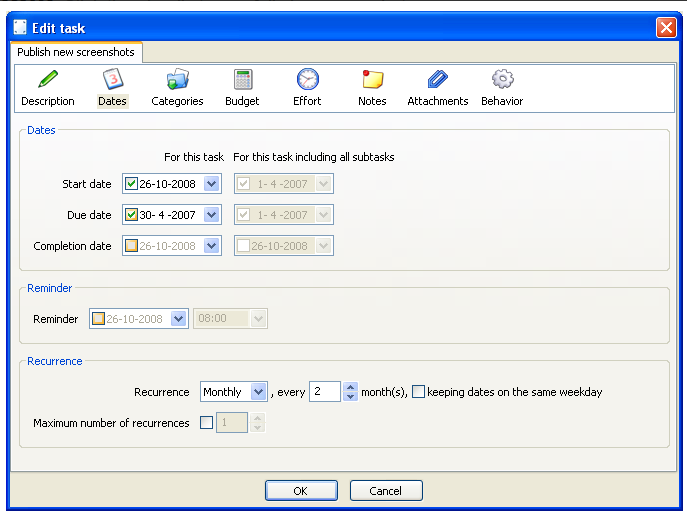
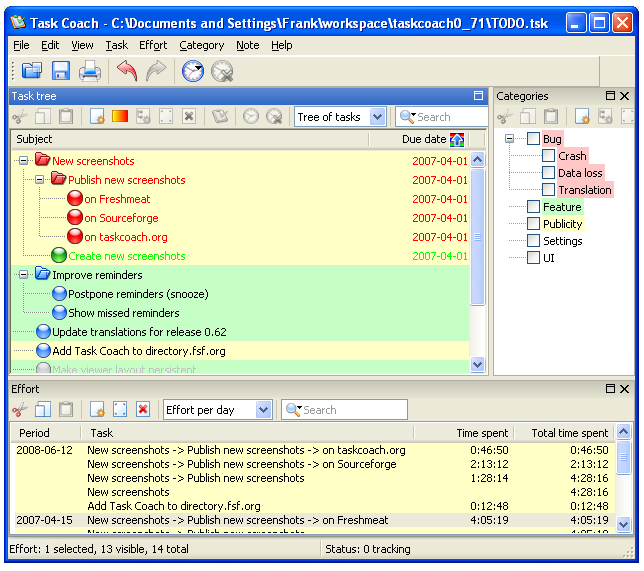
Click here to visit the author's website.
Continue below for the main download link.
|












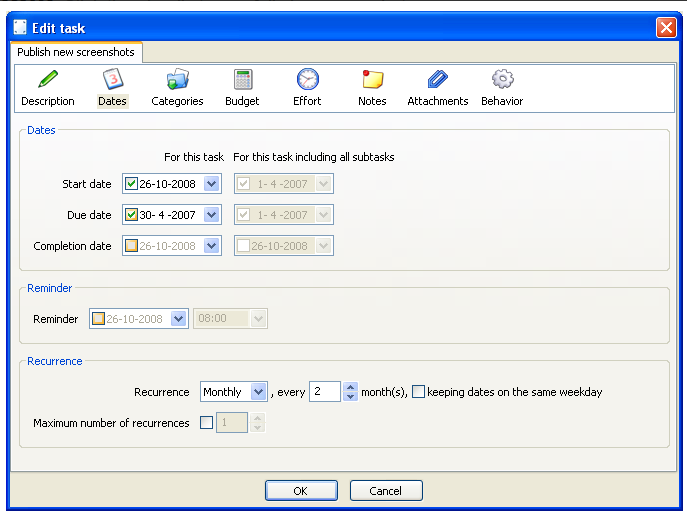
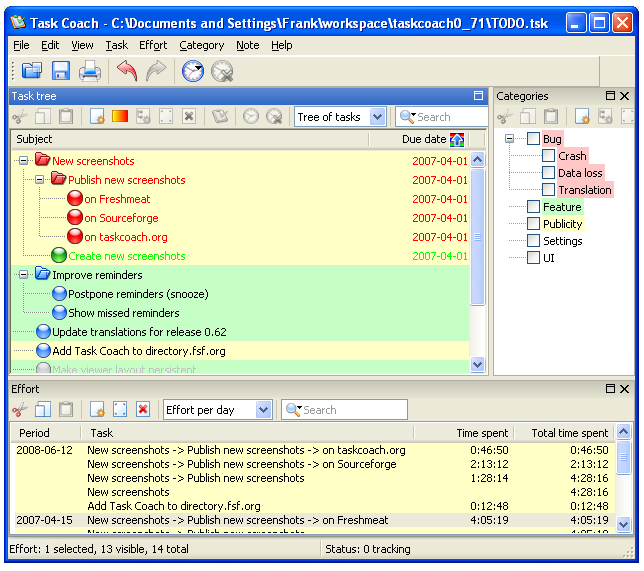
 , out of 39 Votes.
, out of 39 Votes.
