Help!
Deanna and I have been running this site since 2008 and lately we're seeing a big increase in
users (and cost) but a decline in percentage of users who donate. Our ad-free and junkware-free
download site only works if everyone chips in to offset the revenue that ads on other sites bring
in. Please donate at the bottom of the page. Every little bit helps. Thank you so much.
Sincerely,
your Older Geeks: Randy and Deanna
Always scroll to the bottom of the page for the main download link.
We don't believe in fake/misleading download buttons and tricks. The link is always in the same place.
Automatic Screenshotter v1.11.1
Automatic Screenshotter is a tool that lives down in your system tray and takes regular screenshots of your desk or the active window.
The intention is to be a fairly lightweight primitive "backup" tool, like an airplane black box, so that in a case of last resort (app or system crash) you can go back and see what was on your screen at a certain time in the past.
Future versions may expand to perform more general purpose automatic-screenshotting for folks who want to keep a complete history of what they were doing over time, etc.
Suggestions are welcome.
Features:
It's made to run in the background, taking screenshots of either the currently active foreground window, or the entire desktop.
You can configure how often the screenshots are taken, and how they are named. The naming can include putting them into subdirectories and can be based on the data,time, and application name.
It will automatically prune older screenshots based on limits you set regarding screenshot age, # screenshots to keep, and total file space you want to use.
It will also try to be smart about avoiding saving multiple screenshots when the window (desktop) contents don't actually change, with some configurable tolerances, to minimize disk space used.
It can also be told about certain applications to never capture, or alternatively a small list of applications that it should only ever capture.
It can be configured to ignore capture when your pc has been idle for a certain amount of time, or when screensaver is running, or when full-screen games are running.
You can also manually trigger a capture with a hotkey.
You can also toggle capturing on-and-off easily from system tray menu.
Screenshots are saved as standard png files.
In summary, the focus is on an automated system of recording recent activity on the screen, and trying to be well behaved regarding disk space usage. You should be able to set it and forget it, until you need to go back and see what was on the screen at a certain time in the near past.
Supports: 2K/XP/Win7/Win8/Win10
Notes for portable use:
// This program uses a special file in the program directory to specify that it should run portably,
// and save all settings in the directory it is run from.
//
// When the program starts, it will check for the existence of the file "ConfigDir.ini",
// if that file exists, IT will be used. You can edit this file with a normal text editor.
// If this file does not exist, the program will fall back to "ConfigDir_Default.ini".
//
// The purpose of this fallback mechanism is to allow us to pack a default "ConfigDir_Default.ini"
// with the zip file, and have it work out of the box, but still not overwrite any custom
// "ConfigDir.ini" file that you might create, which will take precedence.
//
// So if you wish to overide the default PORTABLE configuration specified
// in ConfigDir_Default.ini just create your own ConfigDir.ini file. That file will overide
// the default, and the "ConfigDir_Default.ini" file will be can be overwritten when you
// unpack the zip file of new versions.
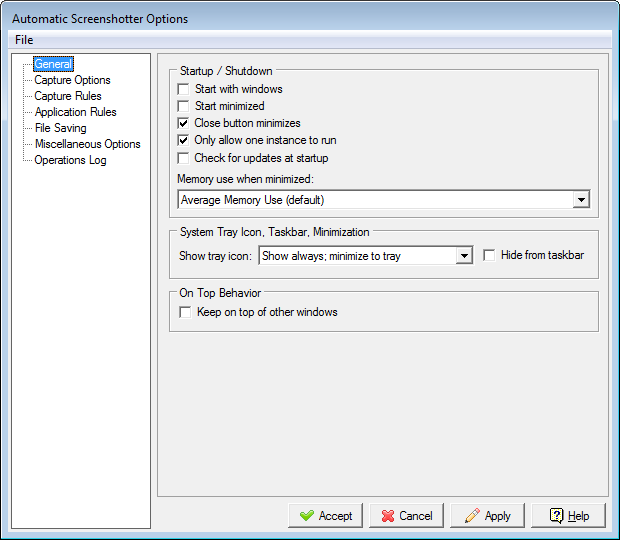
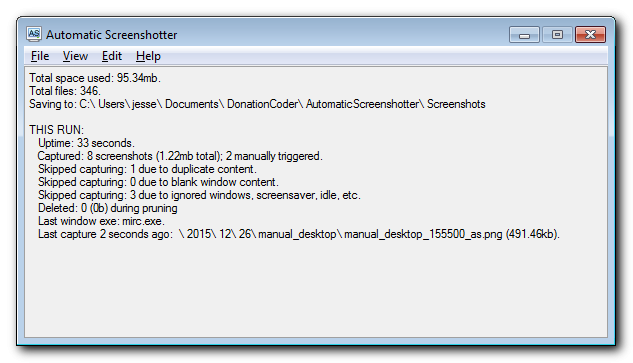
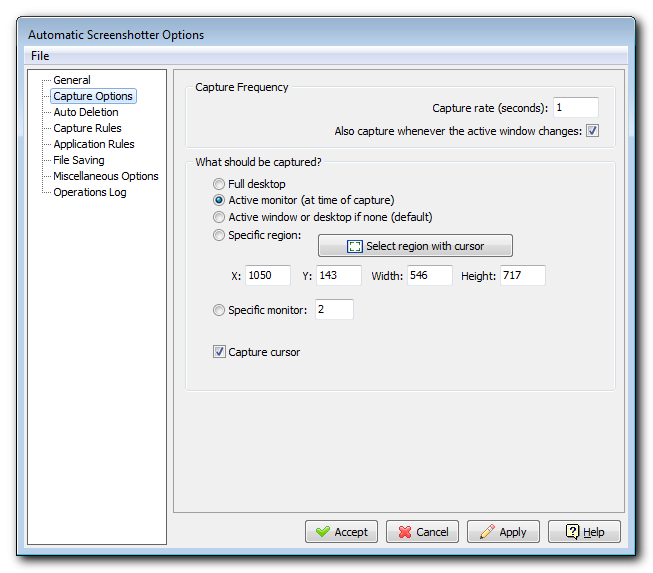
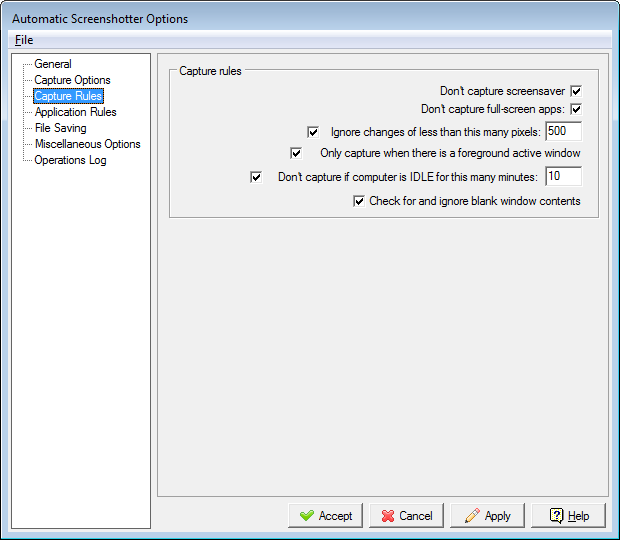
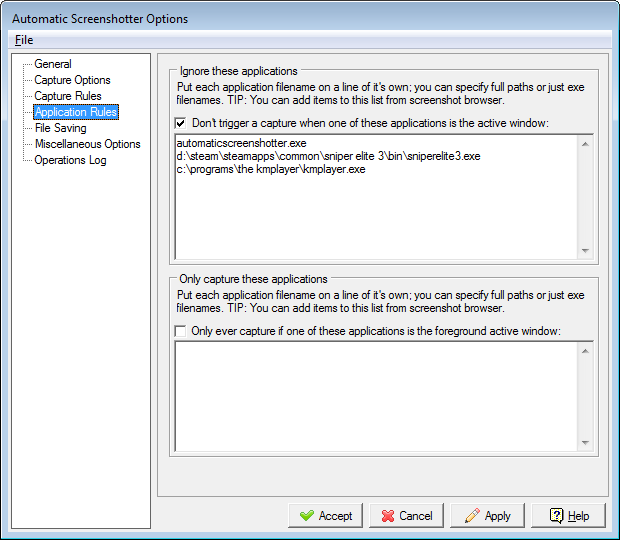
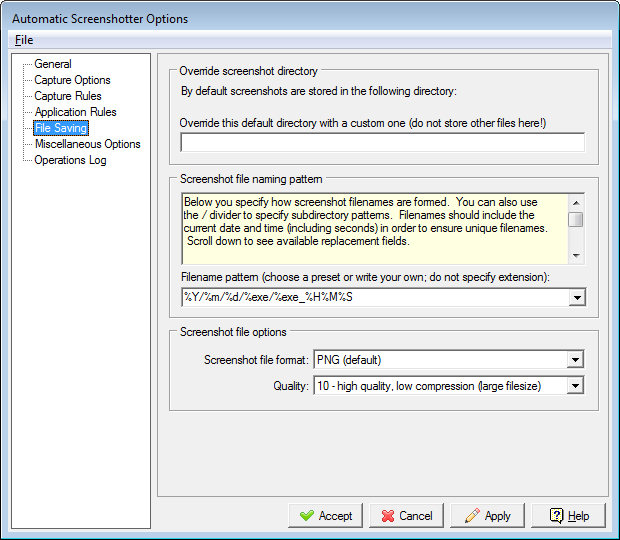
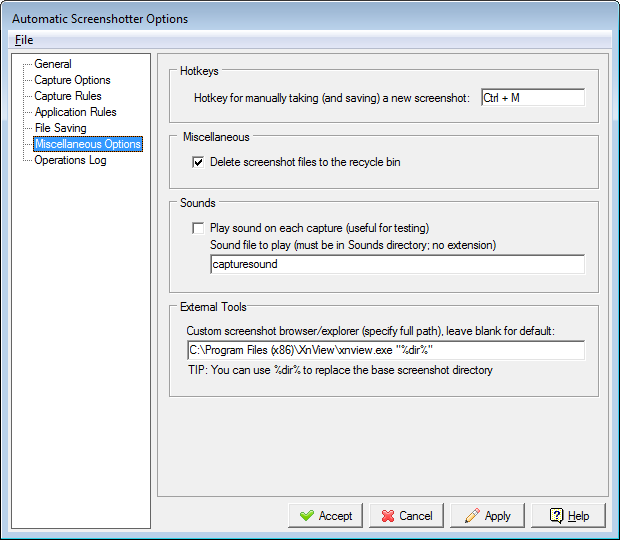
Click here to visit the author's website.
Continue below for the main download link.
|












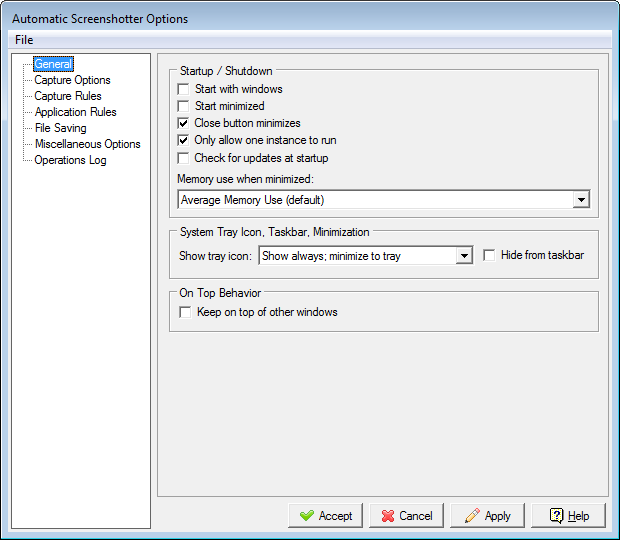
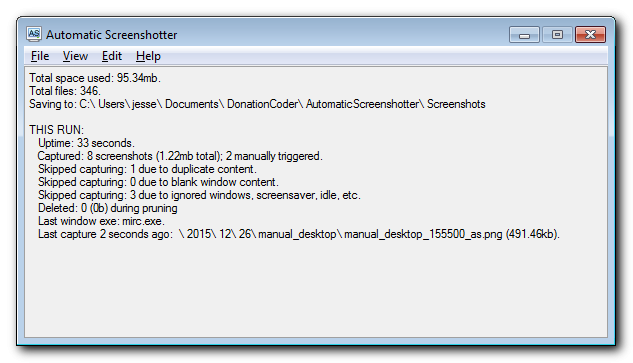
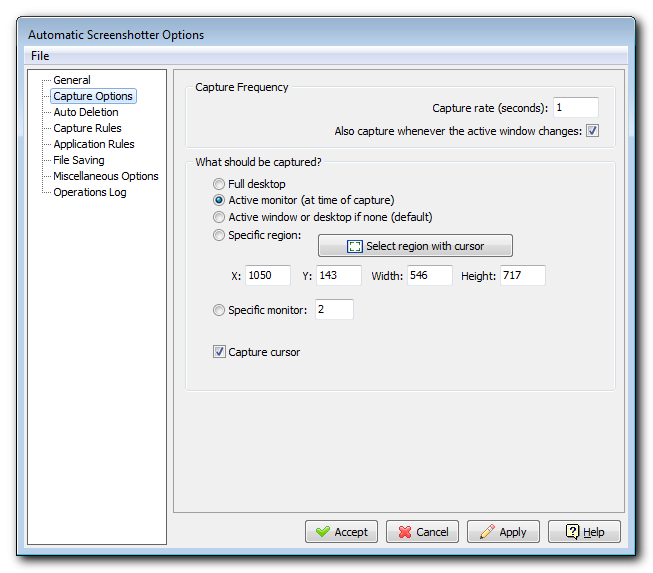
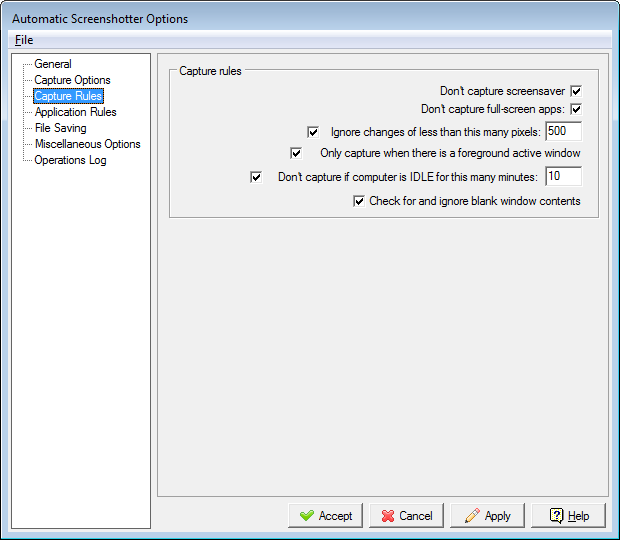
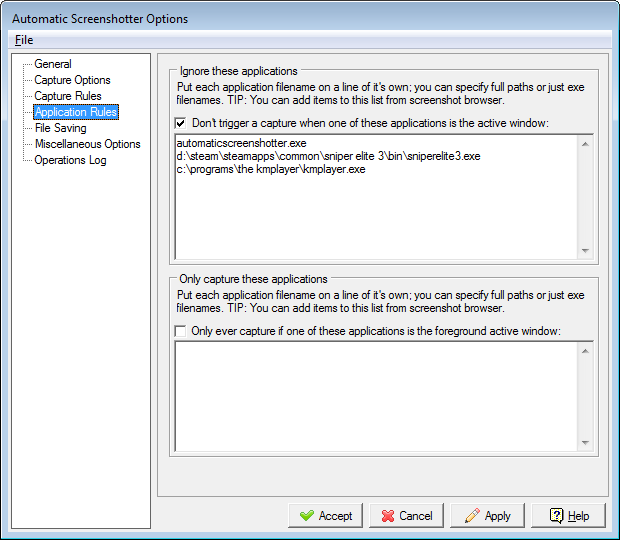
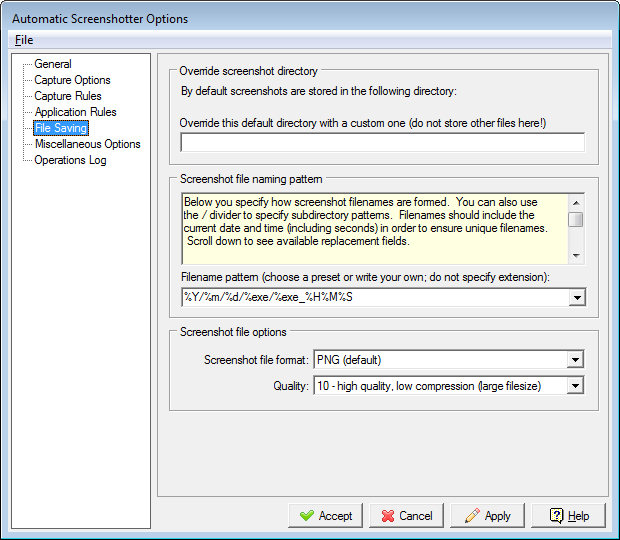
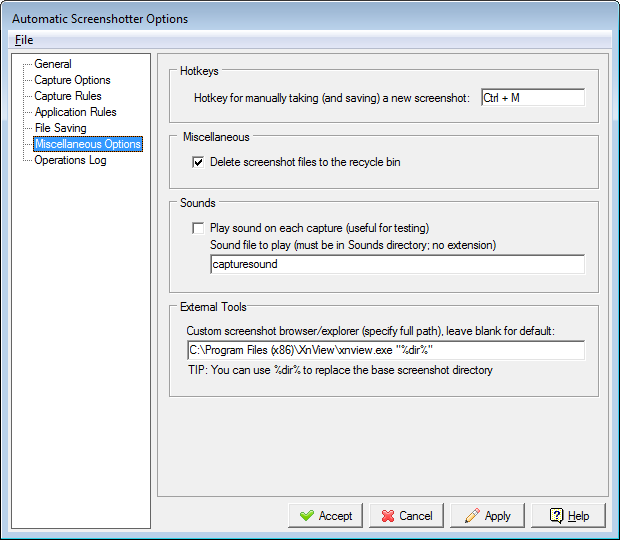
 , out of 42 Votes.
, out of 42 Votes.
