Always scroll to the bottom of the page for the main download link.
We don't believe in fake/misleading download buttons and tricks. The link is always in the same place.
FileVoyager v24.11.1.0
Swiss Army knife of file management
FileVoyager is a freeware Orthodox file manager (OFM) for Microsoft Windows. OFMs are file managers that use a dual-panel layout for browsing disks. This layout makes it easy to transfer files and folders between sources and destinations.
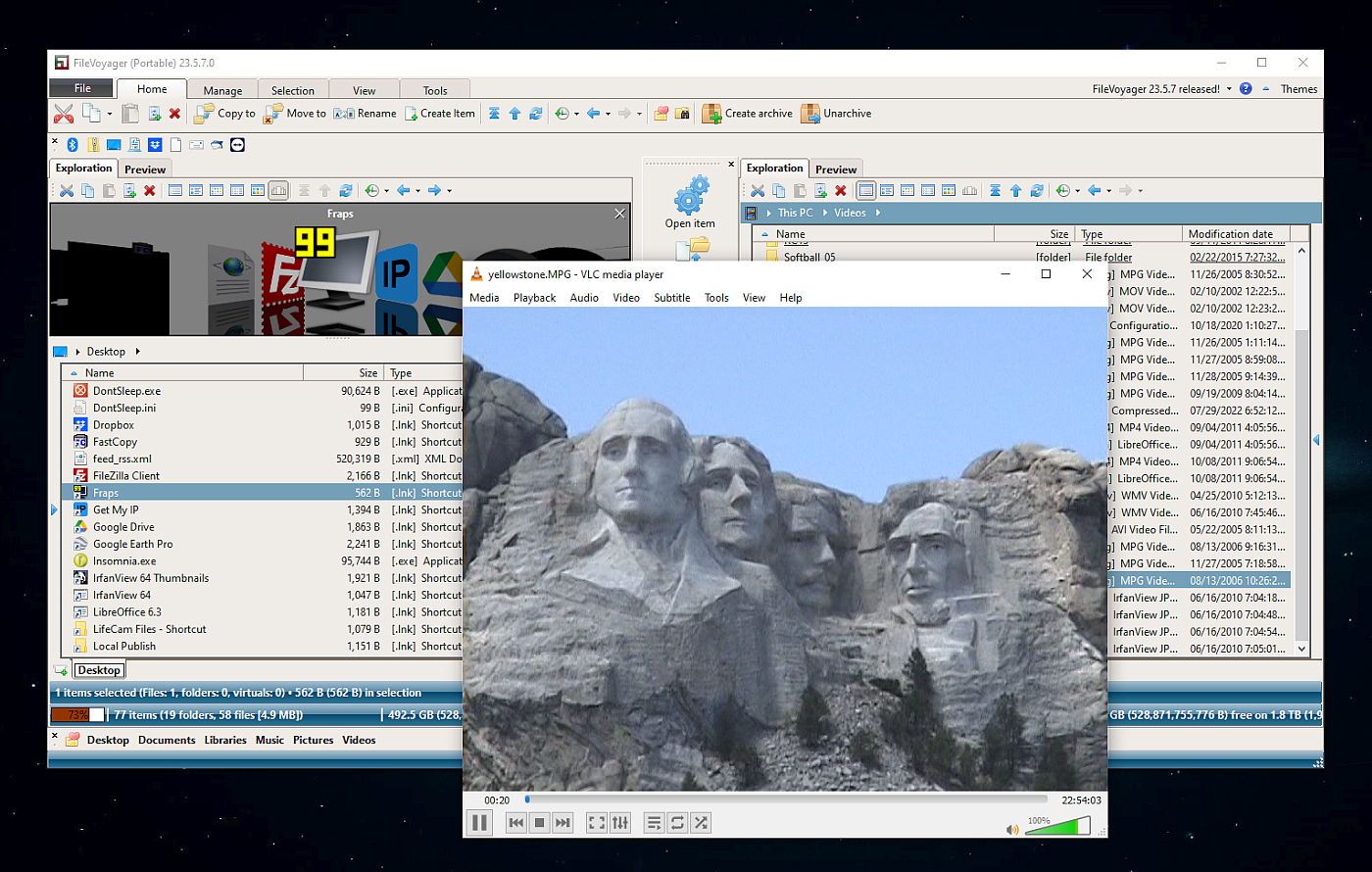
FileVoyager contains a wide variety of tools and features, including:
Browse disks, folders (real or virtual), shares, archives and FTP/FTPS in one unified way
Browsing in various display modes (such as report or thumbnail modes)
Common file operations (rename, copy, move, link, delete, recycle) in the various types of containers listed above and even between them
Pack and unpack ZIP, 7Zip, GZip, BZip2, XZ, Tar and WIM formats (FileVoyager wraps 7-zip)
Unpack ARJ, CAB, XAR, Z, RAR, LZH, LZMA, ISO, WIM and many others (FileVoyager wraps 7-zip)
Play virtually any Audio or Video formats (FileVoyager relies on installed codecs, on WMP and on VLC)
Compare files or folders. Synchronize folders
Hash tool with malware report (powered by VirusTotal)
Quick preview feature for any file format:
Render multimedia files (including M3U, PLS, ASX, WPL, MPCPL and XSPF playlist formats)
View ebooks and comicbooks including PDF, EPUB, MOBI, FB2, DJVU, CBR, CBZ, XPS,
(Powered by SumatraPDF)
Syntax highlighting for virtually any source code language/format (Powered by Scintilla)
Render file formats supported by Preview Handlers (like Office files, PDF, pictures,
)
Support for many character encodings (SBCS including various ANSI implementations, UTF-8, UTF-16, EBCDIC)
Display files in flat or hexadecimal format
And many other tools and features
Runs on Windows Vista, Windows 7, Windows 8.x, Windows 10 and Windows 11

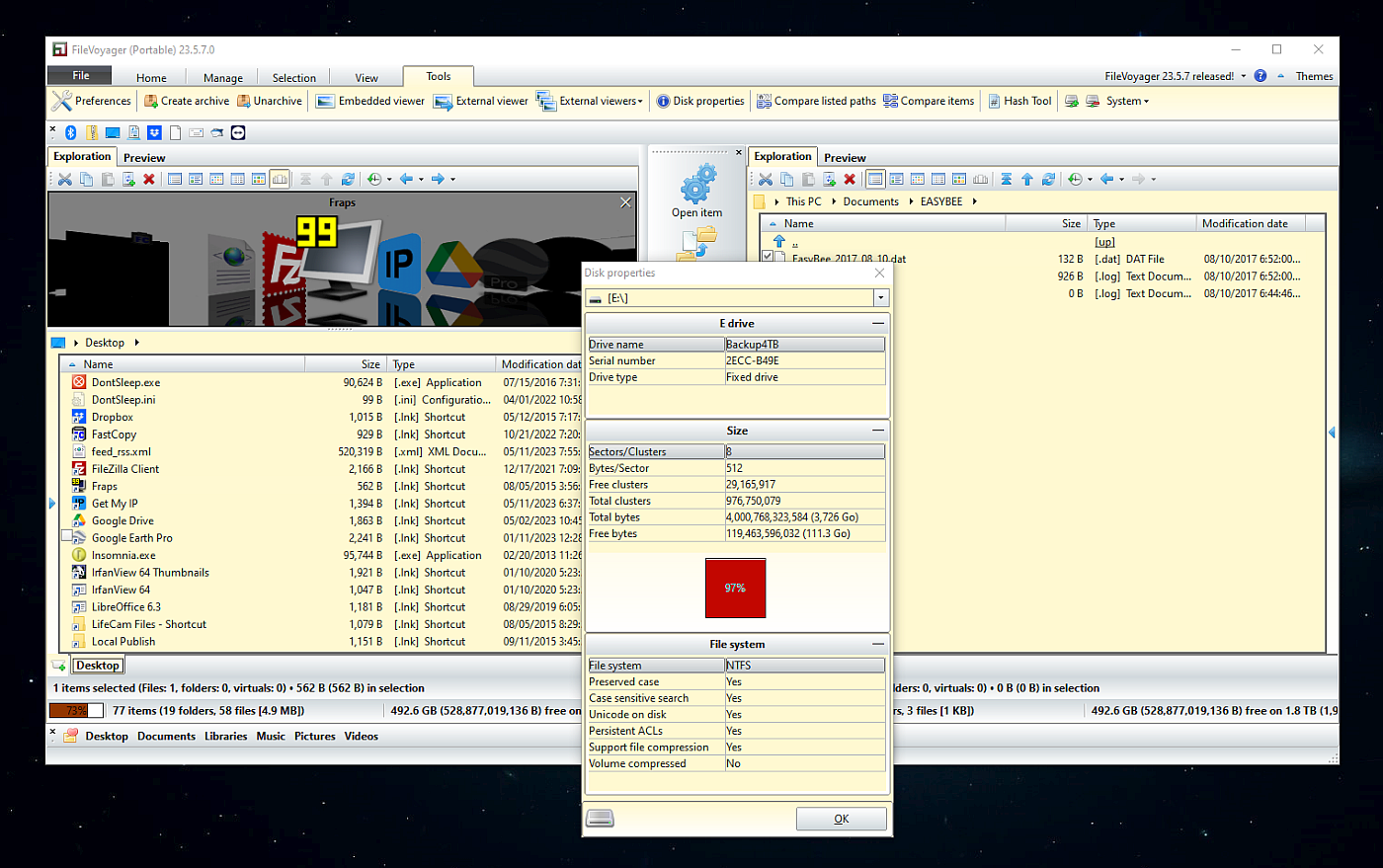
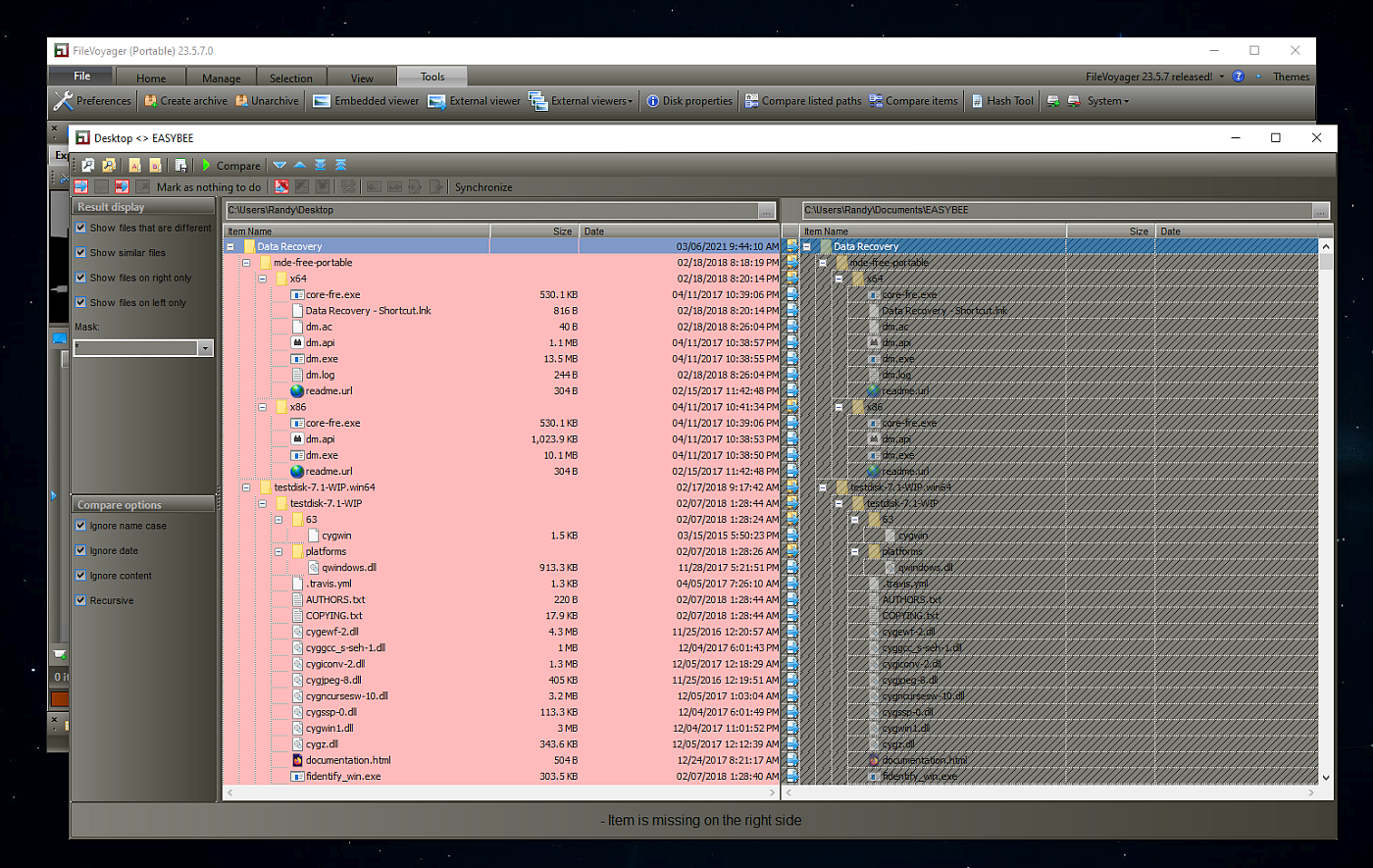
Changes:
v24.11.1.0 01/11/24
+ New: Global: Added Japanese Translation (Machine translated).
+ New: Navigation: FileVoyager now supports the display of cloud sync status icons (e.g., OneDrive, iCloud). You can see if an item is synced, available online/offline, etc., directly within FileVoyager.
+ New: Viewer: Added support for a new image format: QOI (qoiformat.org), thanks to Angus Johnson's QOI wrapper for Delphi (TQoiImage).
+ New: Navigation: When opening an image where the default app is Microsoft Photos, navigation features such as left/right scrolling and slideshow are now possible.
+ New: Navigation: Added filter action buttons to the list's toolbar.
~ Chg: Navigation: The marine blue color representing NTFS compressed files/folders was hard to read in Dark Mode. Its now a turquoise blue, improving readability.
~ Chg: Navigation: The 64-bit context menu is now themed in Dark Mode when FV is in Dark Mode.
~ Chg: Navigation: In the tree view, the highlighted current folder was hard to identify. The background is now a lighter grey.
~ Chg: File Operations: In the confirmation window, "Move - Rename" has been simplified to "Move" since the renaming feature was never implemented.
~ Chg: Archive: Previously, if archiving wasn't confirmed before starting compression, the file/folder selection was reset and lost. Now, if the operation is canceled, the selection remains.
~ Chg: Navigation: The Shell Context Menu is now more aligned with the Windows context menu.
~ Chg: Navigation: The Icon view mode has been completely rewritten.
~ Chg: Navigation: The List view mode has been improved and fixed.
~ Chg: Navigation: The Thumb Flow size is now limited to 1/3 of the navigation panes height when auto-resized, preventing the list panel from being completely hidden.
~ Chg: Navigation: Implemented a mechanism to regain focus when it is stolen by the Viewer (e.g., in cases like SumatraPDF).
- Fix: Viewer: Image transparency was not preserved when displayed.
- Fix: About Box: Always displayed "Portable" even for installed versions.
- Fix: About Box: Crashed if the Credits.html file was missing from the installation folder.
- Fix: About Box: The FileVoyager logo was not displayed.
- Fix: About Box: Links to credited resources were no longer working.
- Fix: File Operations: Some labels in the progress window showed internal values during the "gathering info" phase. These are now simply left blank.
- Fix: Search: File sizes were always shown in bytes, even if the user had selected another scale (KB, MB, etc.).
- Fix: File Operations: In the confirmation window, labels in German were not displaying correctly.
- Fix: Global: When FV was minimized in windowed mode, reactivating it from the taskbar caused flickering. (Forums:2-3-seconds-redrawing-time)
- Fix: Archive: When creating Xz and BZip2 archives, the single file in the archive lost its extension. Now the archiving process preserves the file extension.
- Fix: Navigation: There was an issue with thumbnail drawing in thumb mode when the thumb size was changed from preferences.
- Fix: Navigation: The List view mode was crashing when using AppCommands (e.g., Backward/Forward buttons on a mouse) and no further navigation was possible in that direction.
- Fix: Navigation: Thumbnails were always shown in the infotip, even for items where the thumbnail was just the default icon.
- Fix: Navigation: In List view mode, the "Go to parent" (..), was displaying the last files thumbnail in its infotip.
- Fix: Viewer: The ExifTool metadata description were displayed wrongly for Multibyte Character Sets (MBCS).
Use 7-Zip to unzip this file.
This download is for the Full installer version.
If you need the No VLC included installer version, download here.
If you need the Full portable version, download here.
If you need the No VLC included portable version, download here.
Click here to visit the author's website.
Continue below for the main download link.
|











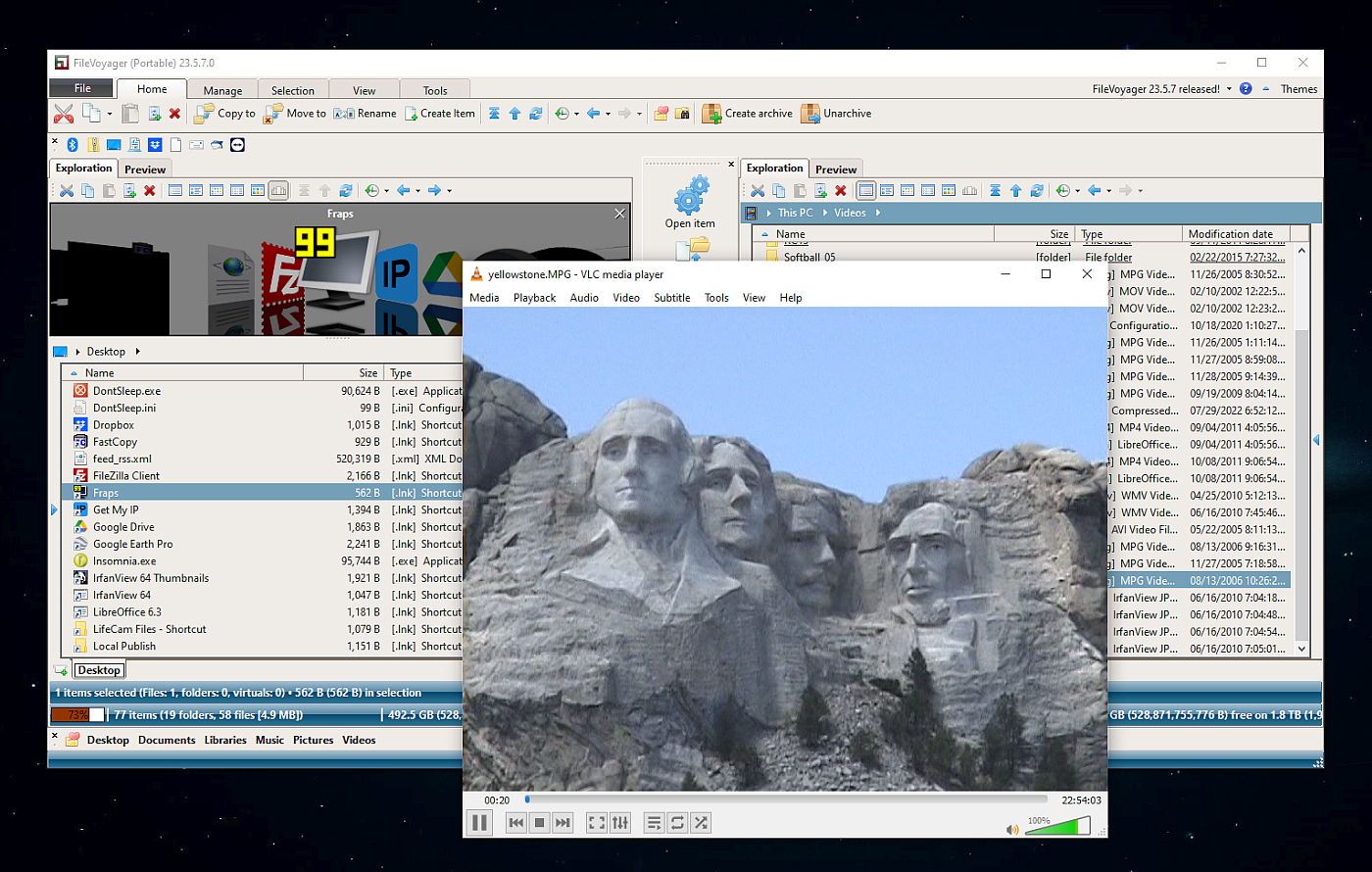

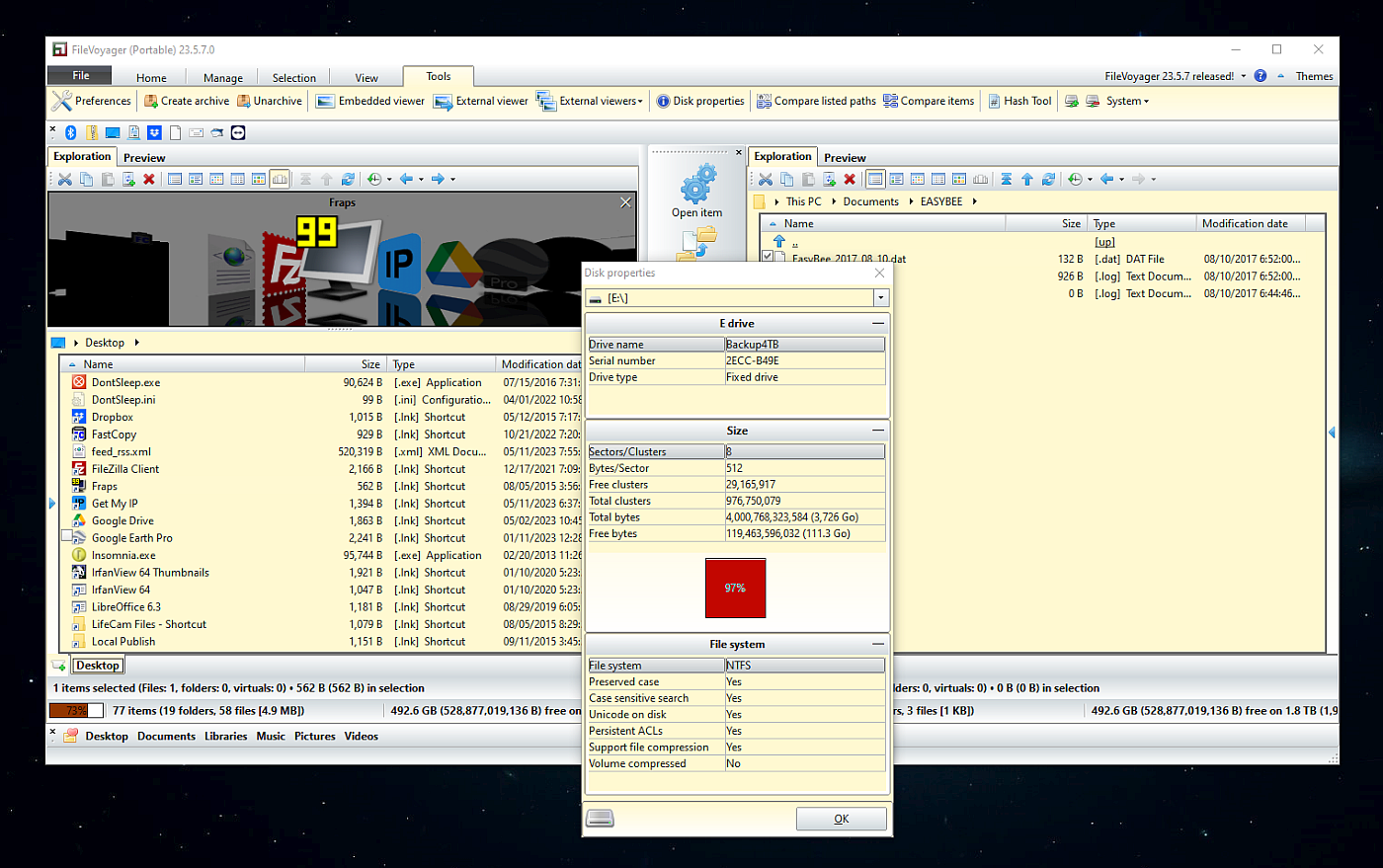
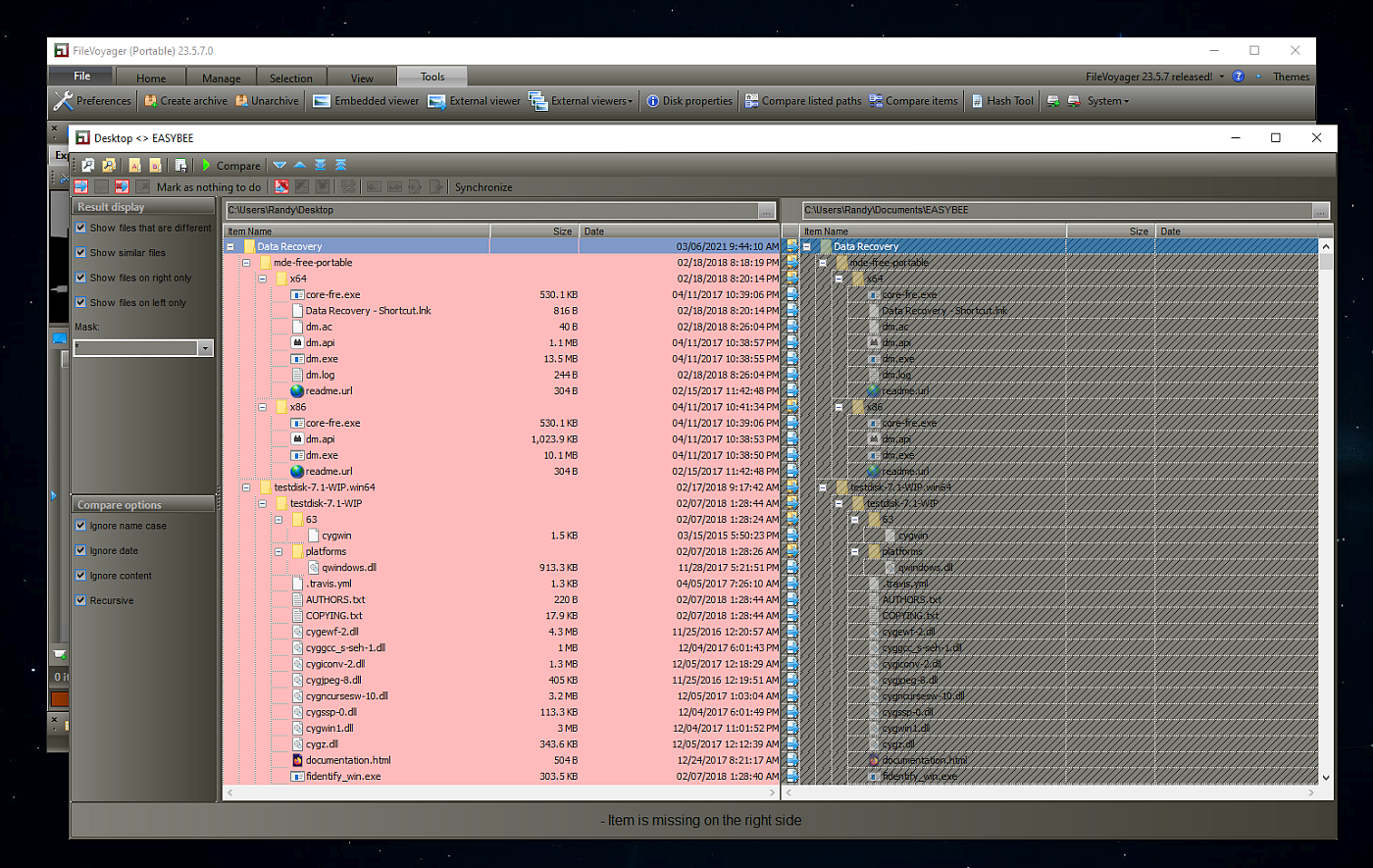
 , out of 58 Votes.
, out of 58 Votes.
