Always scroll to the bottom of the page for the main download link.
We don't believe in fake/misleading download buttons and tricks. The link is always in the same place.
Google Play Music Desktop Player v4.7.1
A beautiful cross platform Desktop Player for Google Play Music.
The same beautiful Material Design experience you love on the browser, just as a dedicated desktop player
Open Source
Google Play Music Desktop Player is open source on GitHub. This means YOU, the community, gets a say in all the features we implement and you can even get involved and help out.
If you find a bug or want something new, tell us in Gitter or on GitHub and we will see what we can do!!
Resource Efficient
Being a lightweight, standalone framework we use FAR less resources than having Google Play Music open in a standard chrome tab. This frees up your computer's resources to do things you care about, instead of wasting them on playing music.
Customizable
Google Play Music Desktop Player adds a level of customization that simply isn't there in the web player. You can change your theme, customize the colors, send your play history straight to last.fm, and it even has a built-in equalizer.
From advanced audio controls to simple song change notifications, this desktop player literally does it all.
Features
Media Keys support (Play, Pause, Stop, Previous, Next)
Last.FM Scrobbling and Now Playing support!
Desktop notifications on track change
Simplistic mini player
Customizable dark theme
Taskbar media controls (media controls embedded into the taskbar) Windows only
HTML5 audio support - No more Adobe Flash Player
Built-in audio equalizer - Make it sound how you like it
Background music playing, minimize to the task bar
Customizable hotkeys. No worries if you don't have media keys - Choose your own shortcuts!
Choose your audio output device from within the player
Interface for external applications such as Rainmeter
And a whole lot more coming soon!!
About the Author
"I am a University student based in Melbourne, AU but originally from Auckland, NZ. I love programming in my spare time and think it's great giving back to the community through Open Source projects such as this." - Samuel Attard
Changes:
Version 4.7.1
Jan 6, 2020
This is a minor release of Google Play Music Desktop Player
It's been a long time coming so quick shout out to everyone for struggling on and waiting for this release.
Here is a quick run down of all things that have changed.
FIX: Arguably an important part of the app, you can now sign in again!
FIX: That pesky segfault on linux no longer happens, should make the linux folks happier!
FIX: You never knew it, but discord rich precense threw a lot of errors, now it doesn't
FIX: MPRIS on KDE should work again
FIX: Reloading custom styles actually works
NEW: macOS Touch Bar support, there are buttons, and you can touch them, amazing!
NEW: There is a new Slack integration, if you want your co-workers to know you love Disney music, you can now tell them!
NEW: YouTube Music now shows up in the Discord Rich Precense integration
NEW: We now have translation support for Korean and Georgian
NEW: Better translations for Japanese, French, Polish, Spanish, Italian and Dutch Languages
Thanks to all the amazing people who have helped with these features and fixes.
Special shoutout to @jostrander for keeping the issue tracker and community under control while we worked through this
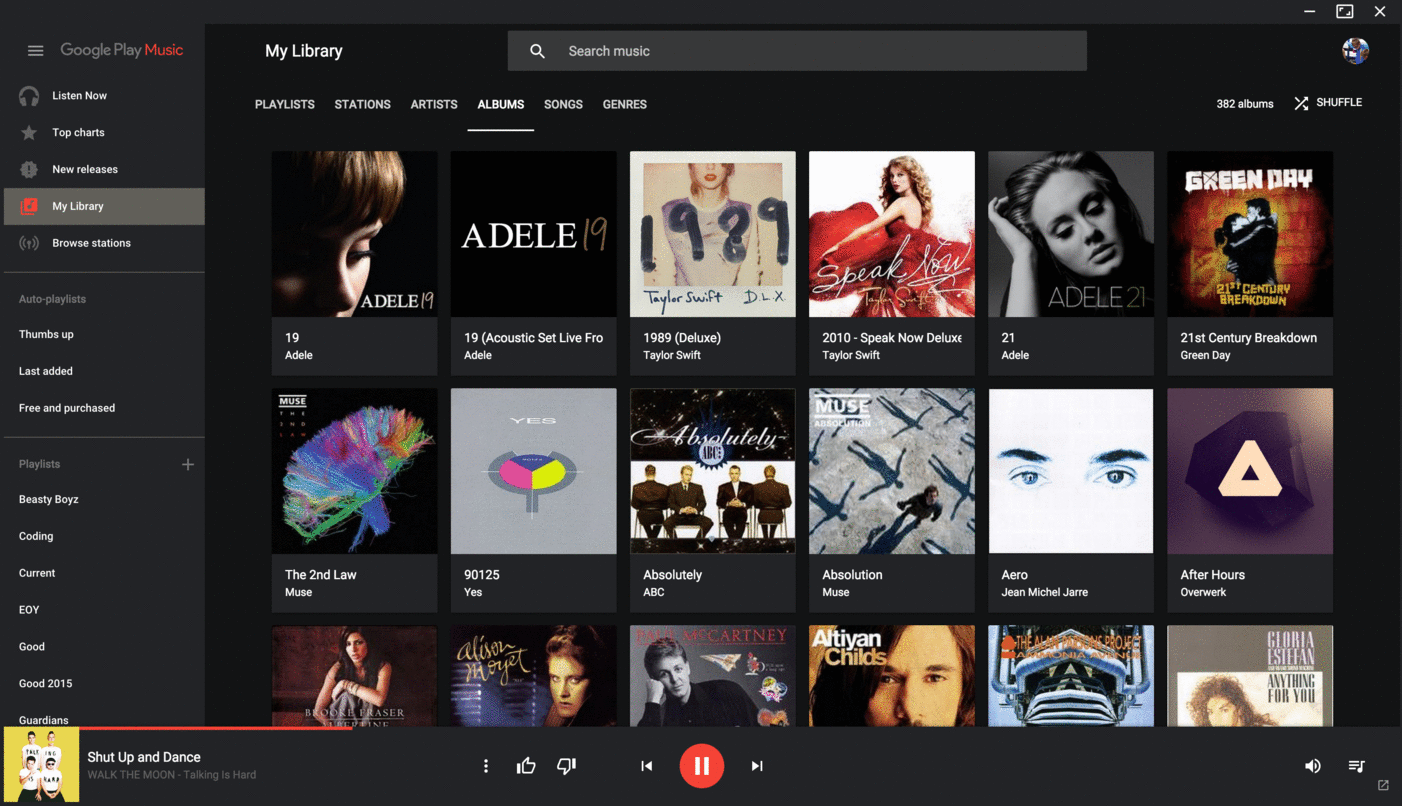
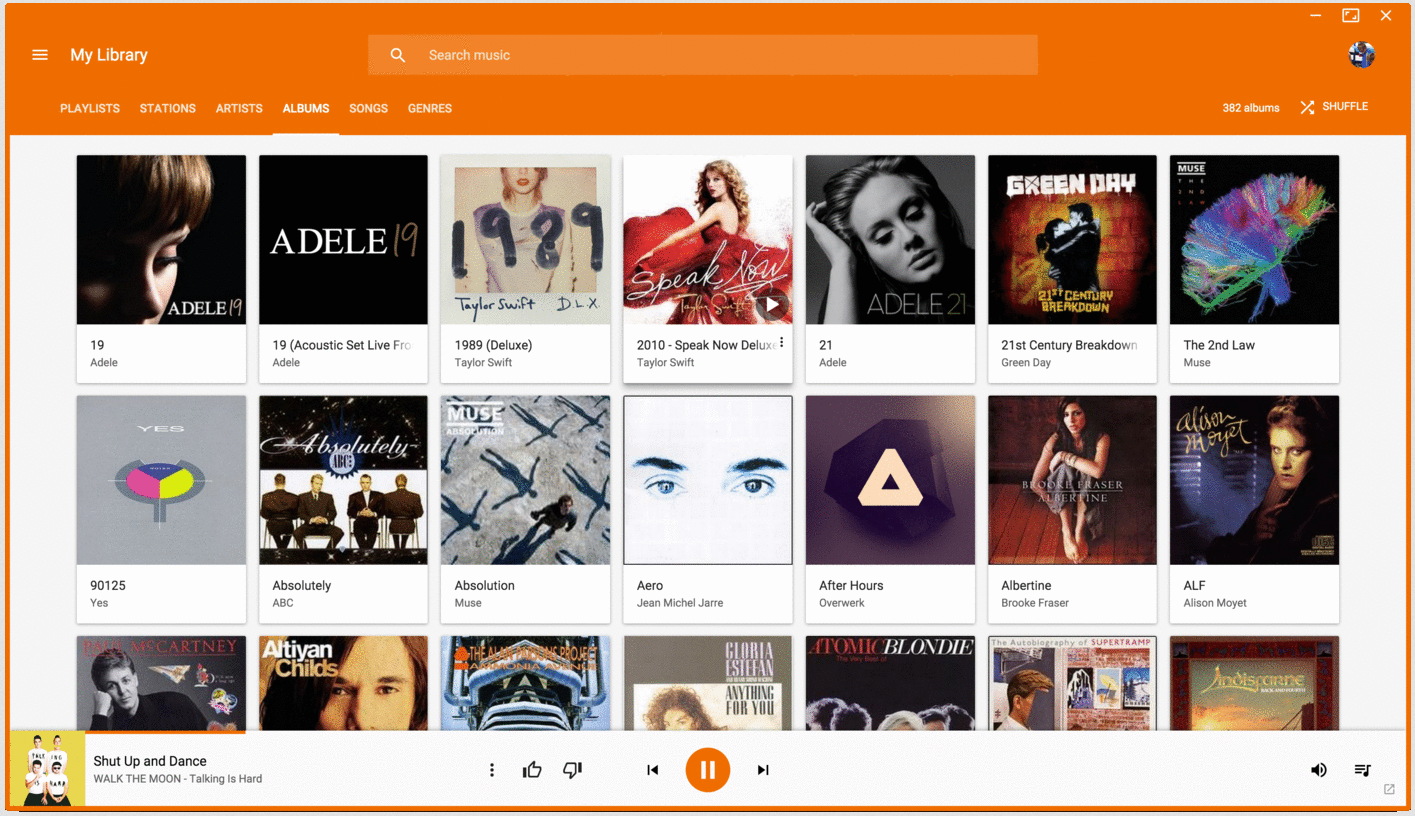
This download is for the Windows version.
If you need the MacOS version, download here.
If you need the Linux Fedora 32bit version, download here.
If you need the Linux Fedora 64bit version, download here.
If you need the Linux Debian 32bit version, download here.
If you need the Linux Debian 64bit version, download here.
Click here to visit the author's website.
Continue below for the main download link.
|












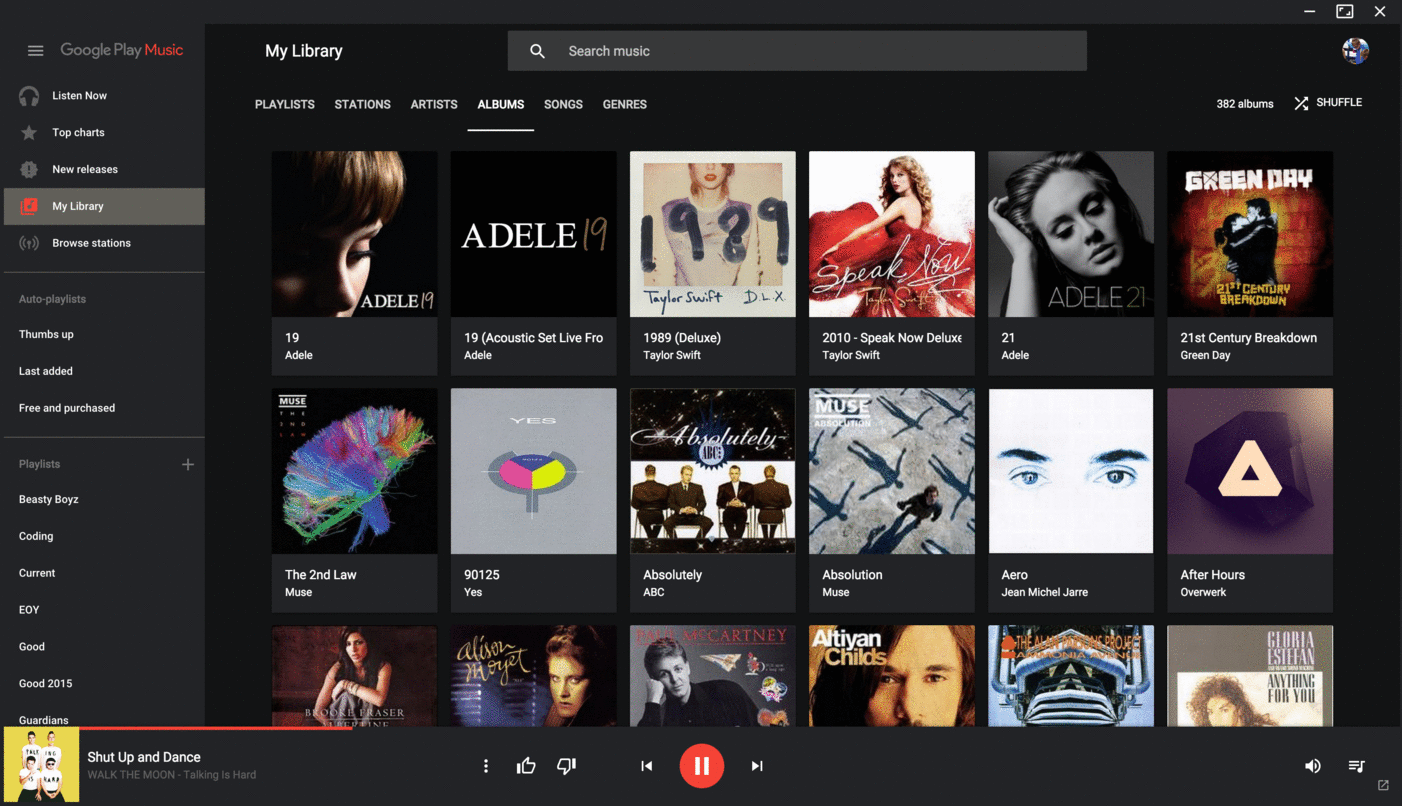
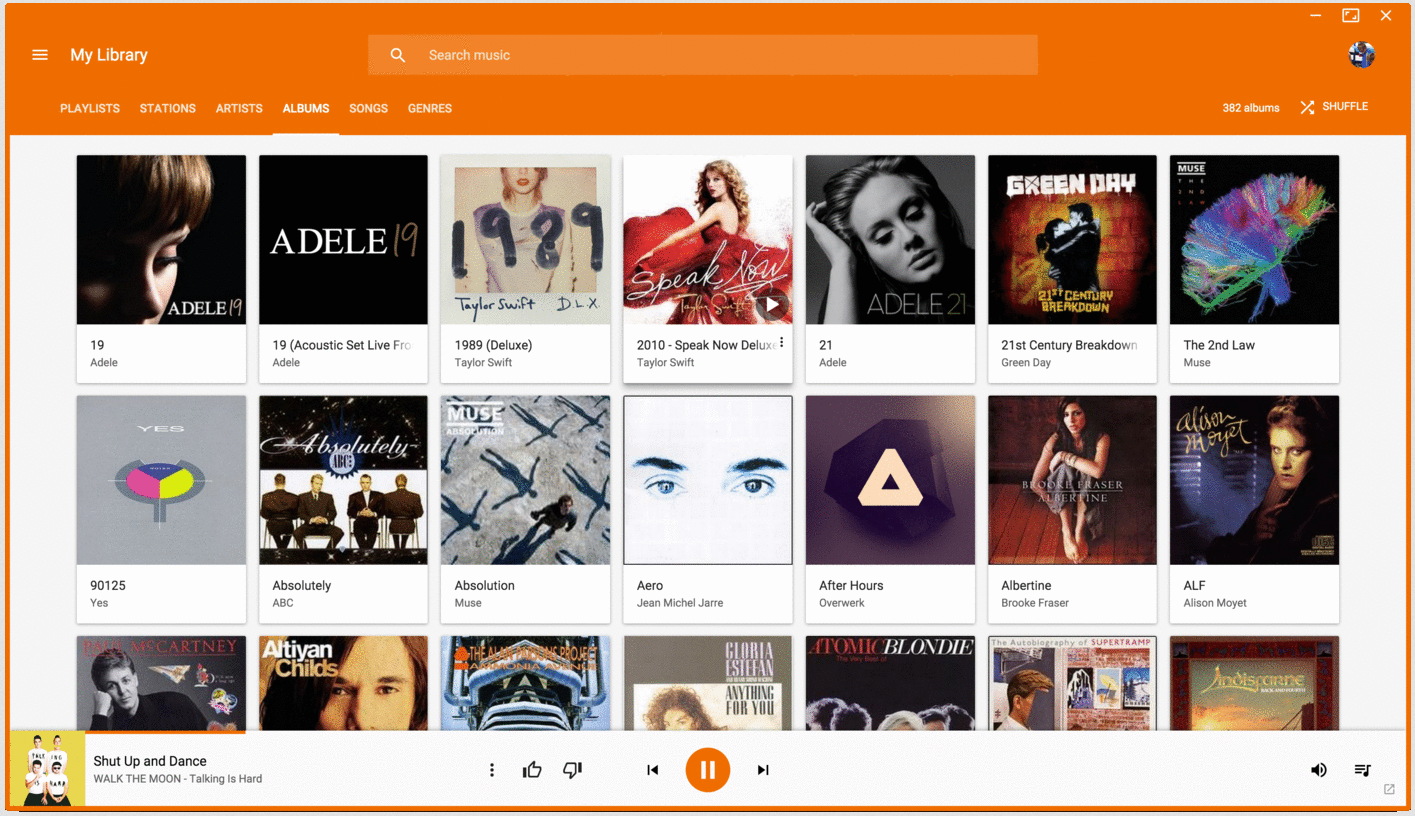
 , out of 56 Votes.
, out of 56 Votes.
