Always scroll to the bottom of the page for the main download link.
We don't believe in fake/misleading download buttons and tricks. The link is always in the same place.
alda v1.4.4
A music programming language for musicians.
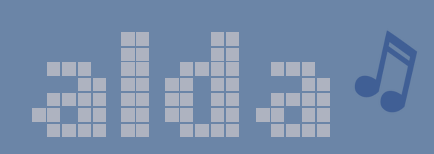
New to Alda? You may be interested in reading this blog post as an introduction.
Inspired by other music/audio programming languages such as PPMCK, LilyPond and ChucK, Alda aims to be a powerful and flexible programming language for the musician who wants to easily compose and generate music on the fly, using only a text editor. Alda is designed in a way that equally favors aesthetics, flexibility and ease of use, with (eventual) support for the text-based creation of all manner of music: classical, popular, chiptune, electroacoustic, and more!
Features
Easy to understand, markup-like syntax
Designed for musicians who don't know how to program, and programmers who don't know how to music
A score is a text file that can be played using the alda command-line tool
Interactive REPL lets you enter Alda code and hear the results in real time
Supports writing music programmatically (for algorithmic composition, live coding, etc.)
Create MIDI music using any of the instruments in the General MIDI Sound Set
Installation
You must have Java 8+ installed on your system in order to run Alda. Download HERE.
(Chances are, you already have a recent enough version of Java installed.)
Windows Installation:
Download alda.exe. at the bottom of the page
Make the file executable:
Go to your downloads folder, right click alda.exe to open up its file properties, and click unblock
Copy alda.exe to a location that makes sense for you. If you follow standard Windows conventions, this means creating a folder called Alda in your Program Files (x86) folder, and then moving the alda.exe file into it.
Make alda available on your PATH:
Go to the Windows System Control Panel option, select Advanced System Settings and then click on Environment Variables, then edit the PATH variable (either specifically for your user account or for the system in general) and add ;C:\Program Files (x86)\Alda to the end. Save this edit. Note that if you placed alda.exe in a different folder, you will need to use that folder's full path name in your edit, instead.
You will now be able to run Alda from anywhere in the command prompt by typing alda, but note that command prompts that were already open will need to be restarted before they will pick up on the new PATH value.
Updating Alda
Once you have Alda installed, you can update to the latest version at any time by running: alda update
MacOS/Linux Installation
Mac OS X / Linux
Download alda for MacOS and Linux here.
Make the file executable:
chmod +x alda
Make alda available on your $PATH:
Using /usr/local/bin here as an example; you can use any directory on your $PATH.
mv alda /usr/local/bin
Changes:
1.4.4 (2021-03-06)
Added a -c / --client option to the alda version command. When included,
only the Alda client version is printed, and not the server version.
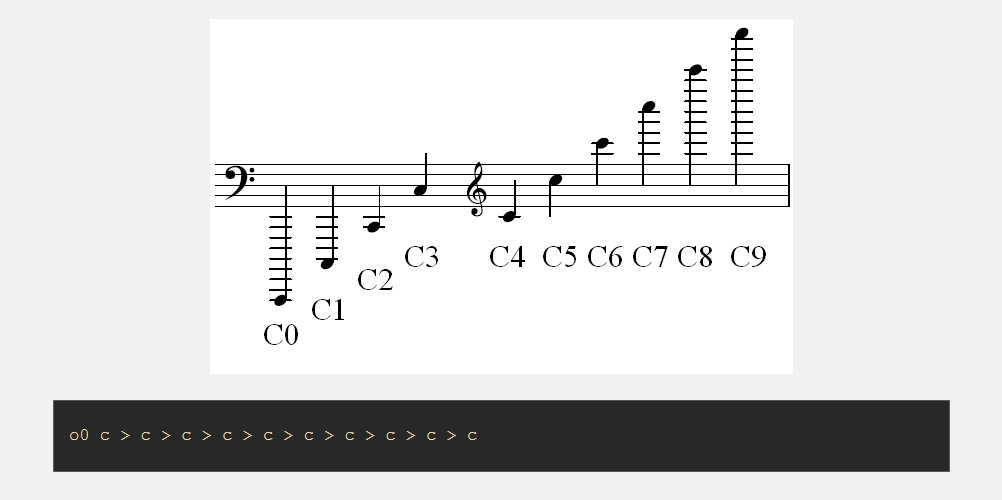
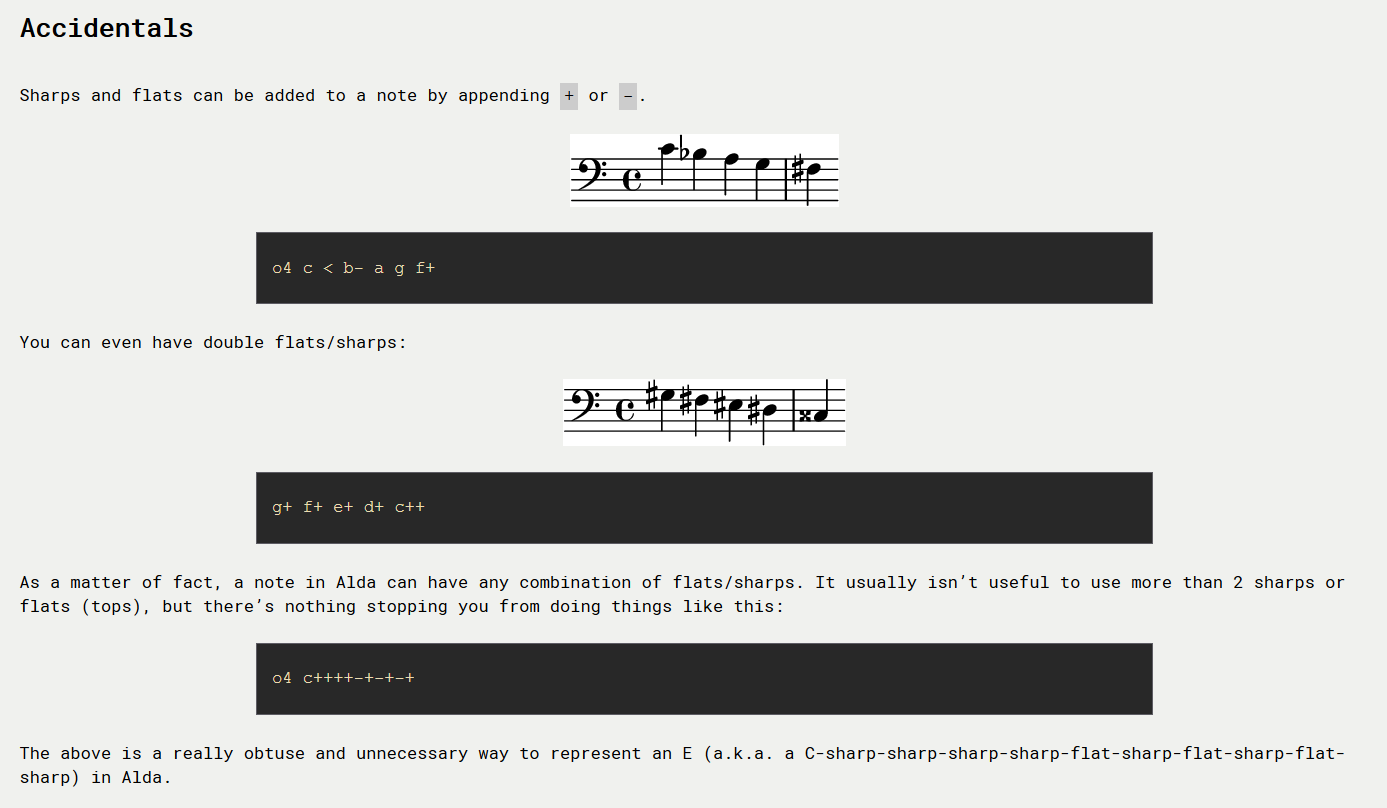
Click here to visit the author's website.
Continue below for the main download link.
|











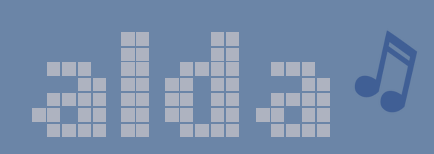
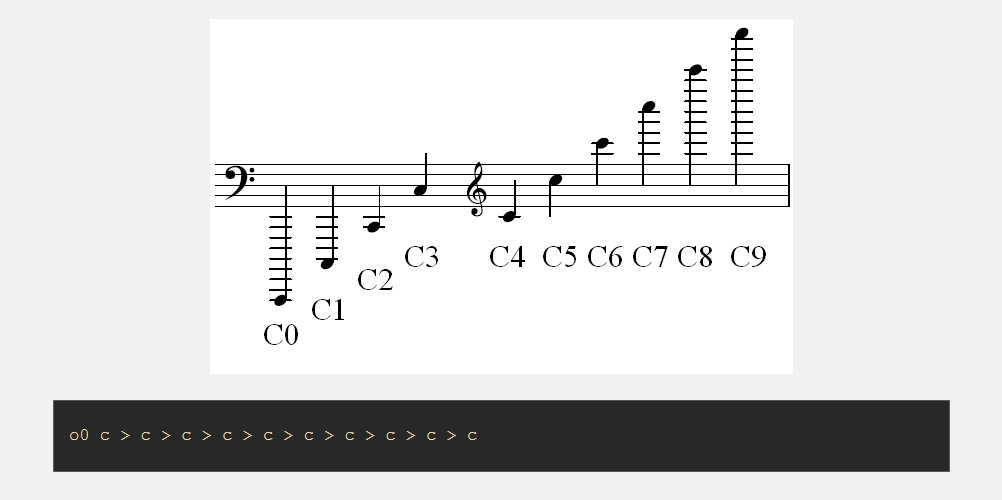
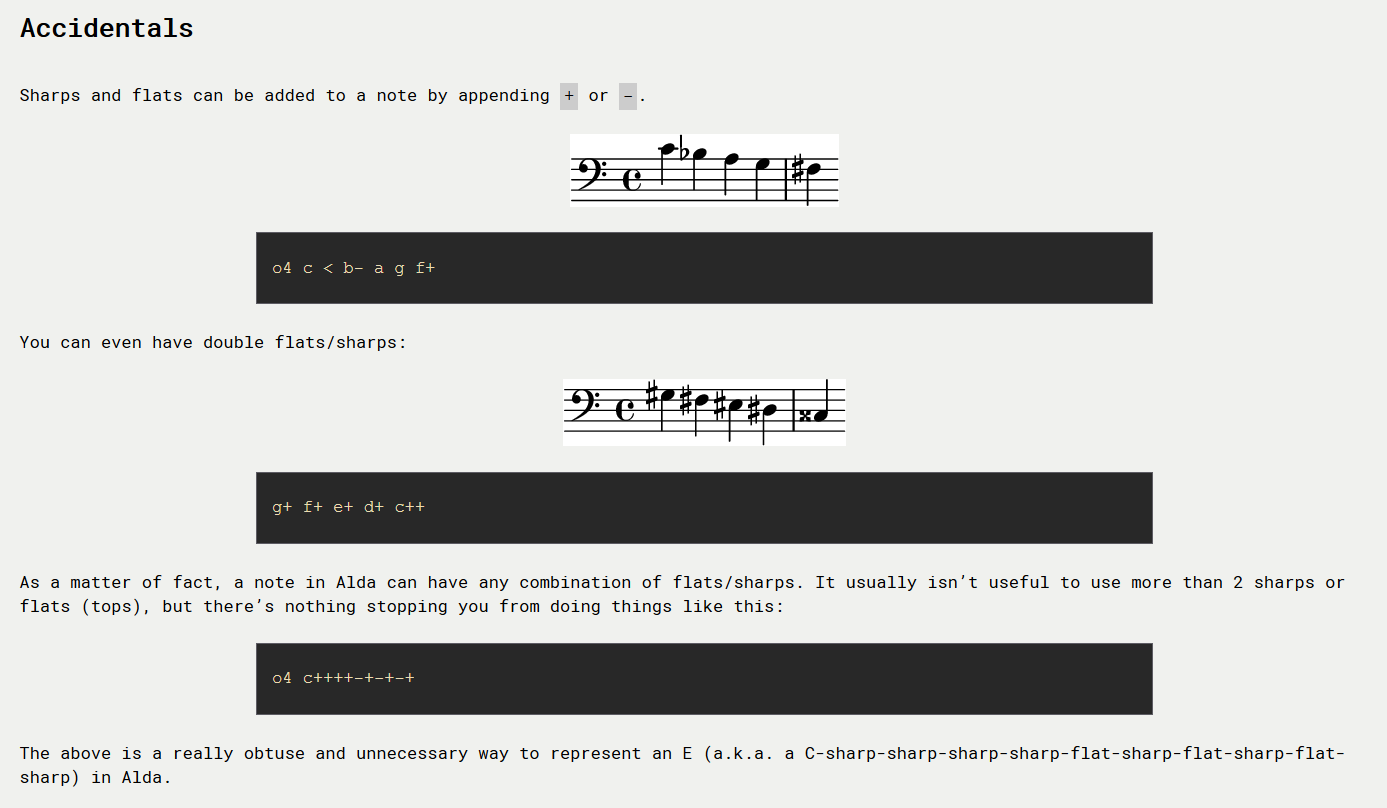
 , out of 52 Votes.
, out of 52 Votes.
