A Plea.
Deanna and I (Your Older Geeks) have been running OlderGeeks.com since 2008 and lately we are seeing a major increase in usage (and cost) but a big decline in percentage of users who donate. Our ad-free and junkware-free download site only works if everyone chips in to offset the revenue that ads on other sites bring in.
Please donate on the website today. Every little bit helps.
Thank you so much.
-D&R
Always scroll to the bottom of the page for the main download link.
We don't believe in fake/misleading download buttons and tricks. The link is always in the same place.
Imagine v1.8.3
Freeware Image and Animation Viewer for Windows
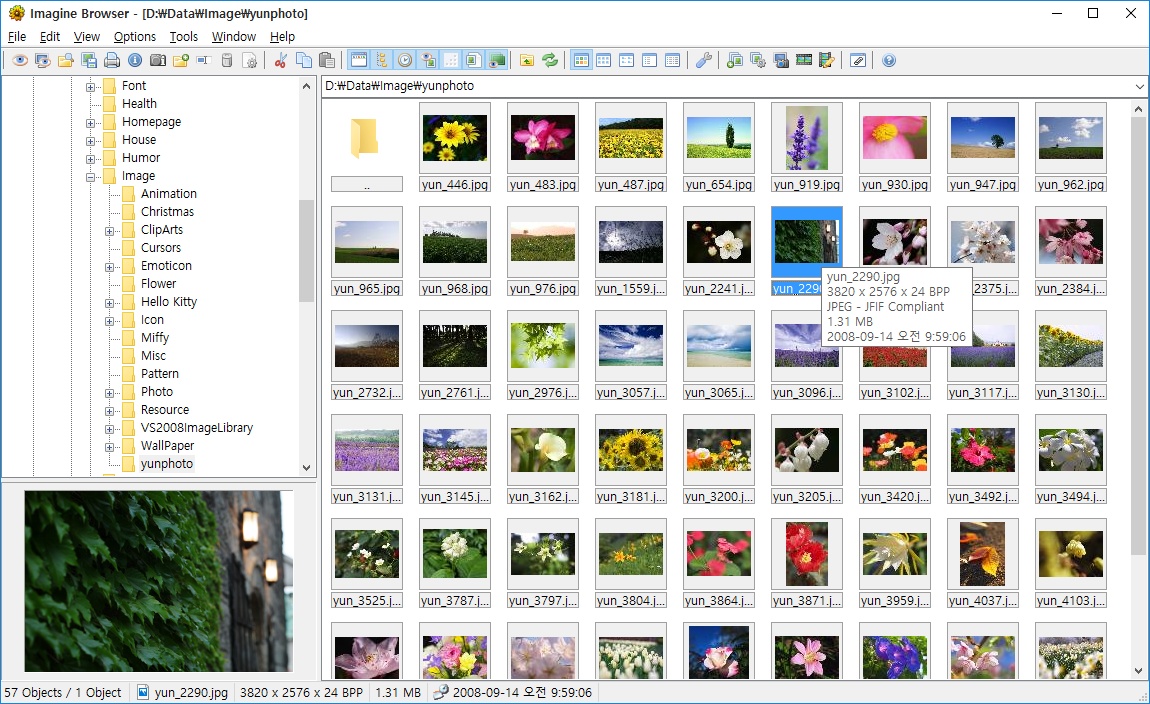
Features:
View and save image/animation files with very fast speed
Support for numerous image/animation file formats: PNG, JPG, GIF, BMP, PCX, TGA, TIFF, ICO, CUR, LBM, ANI, FLI, WMF, EMF, etc.
Extract single/all frames from animation files
Show detailed information of image/animation files
Show Exif/IPTC information
Show or hide transparency
Support for digital camera raw image file formats: 3FR, ARW, CR2, CRW, DNG, ERF, KDC, MRW, NEF, ORF, RAF, RAW, SRW, SR2, etc.
Support for numerous archive file formats: ZIP, RAR, 7Z, ALZ, HV3, CBZ, CBR, CB7, ARJ, LZH, EGG, TAR, ISO, CAB, etc.
Support for high dynamic range image file formats: HDR, EXR, SXR, MXR, etc.
64-bit version available
Unicode version available
Multilingual support: English, German, Spanish, Russian, Danish, Korean, Japanese, Chinese, etc.
Thumbnail browser
Batch conversion
Slide show
Batch rename
Capture screen
Tiled view (check textures for seamless tiling, very useful for game developers/modders)
Create animations
Create multiple page images
Manipulate and edit images
Customizable shortcuts for Keyboard and Mouse
Command line parameter support
Shell extension support
Add-on plugin support
Total Commander lister and packer plugin
No write unnecessary registry (ini-based configuration)
Fully optimized binaries (tiny, pure, fast, neat)
System Requirements
CPU: Pentium compatible
RAM: 32MB or higher
OS: Microsoft Windows 95/98/ME/NT 4.0/2000/XP/2003/Vista/7/8/10/11
Display: 256 color or higher
Changes:
v1.8.3, Mar 02 2025
- Fixed: Translation target text is not displayed properly in the translator
- Fixed: Error that occurs when LatitudeRef is 'S' or LongitudeRef is 'W' in
Location Information
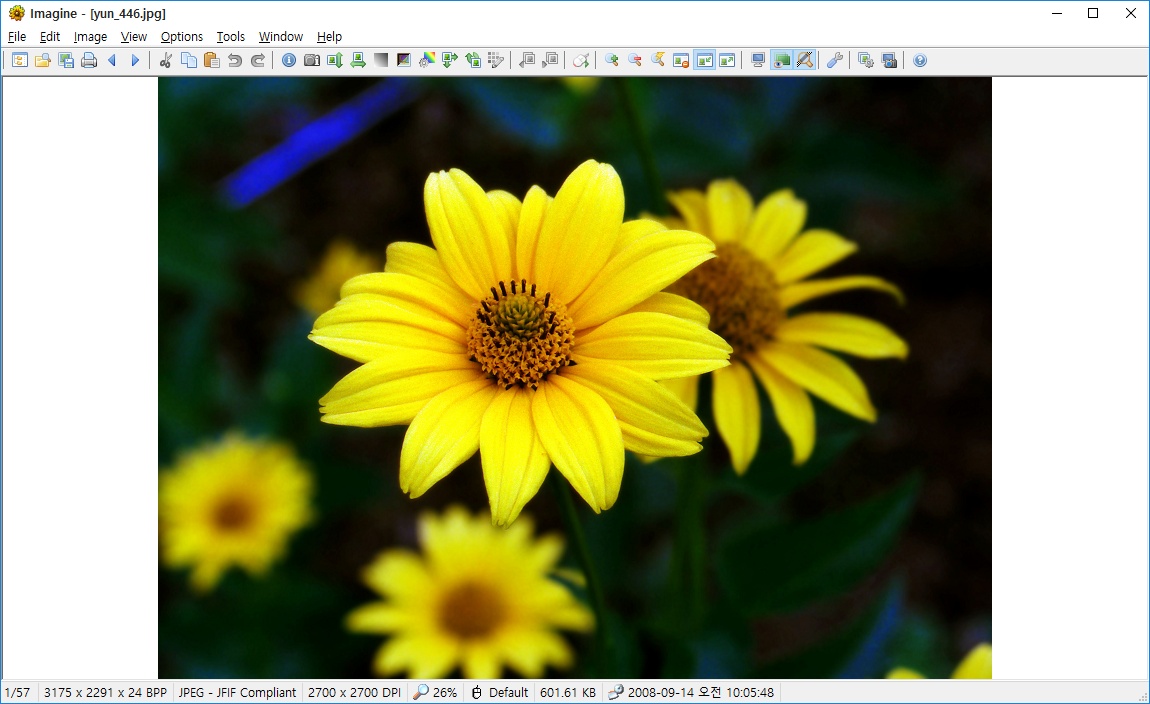
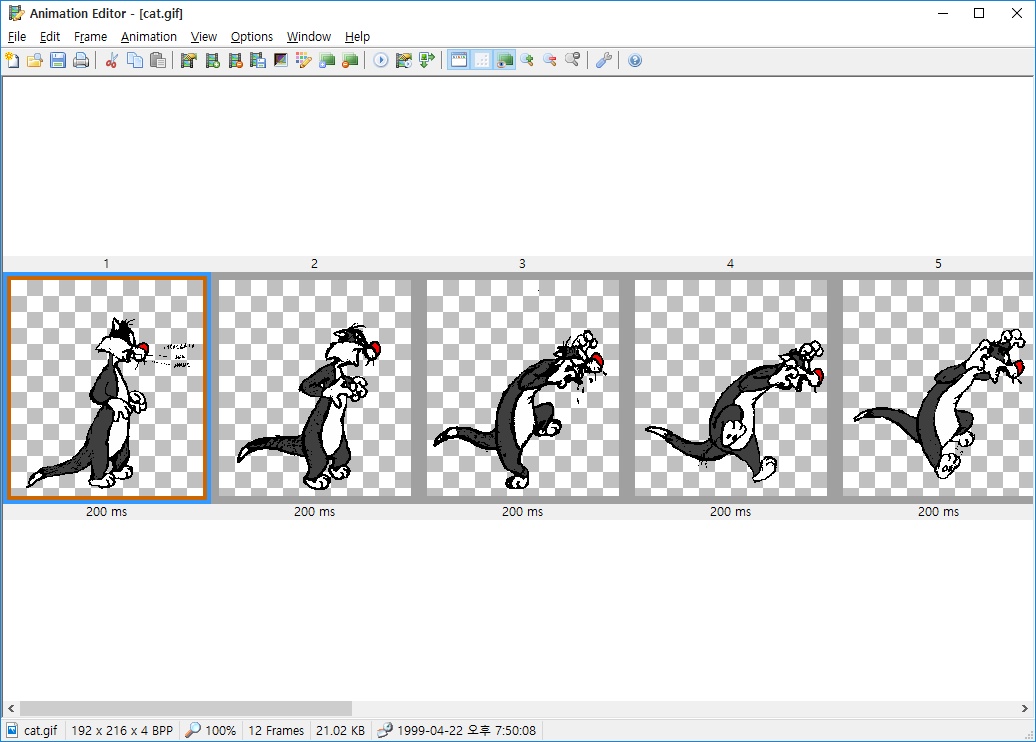
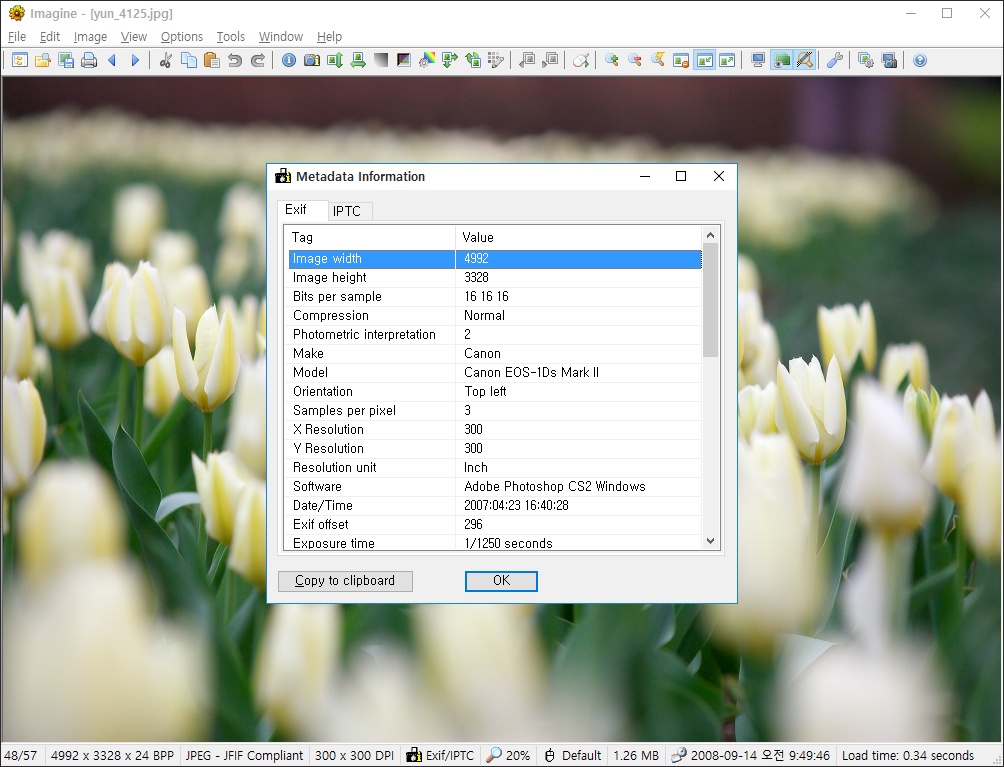
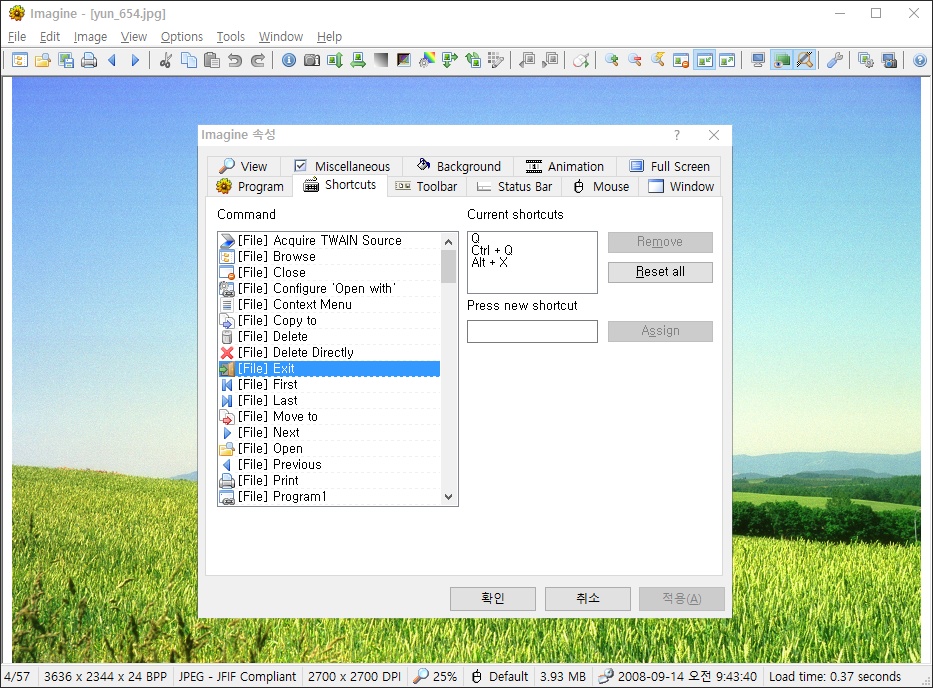
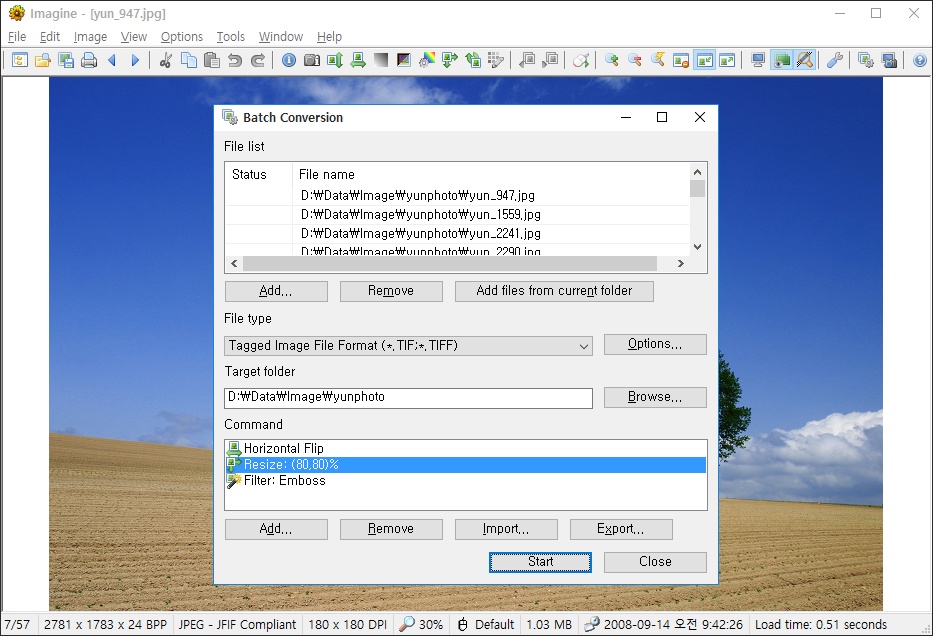
This download is for the 64bit Unicode version for Windows XP 64bit and higher (very bottom of page).
All other download assets are below:
Windows XP 32bit and higher:
Imagine_1.8.3_Unicode_Full.zip
Windows 95/98/ME:
Imagine_1.8.3_Full.zip
Click here to visit the author's website.
Continue below for the main download link.
|












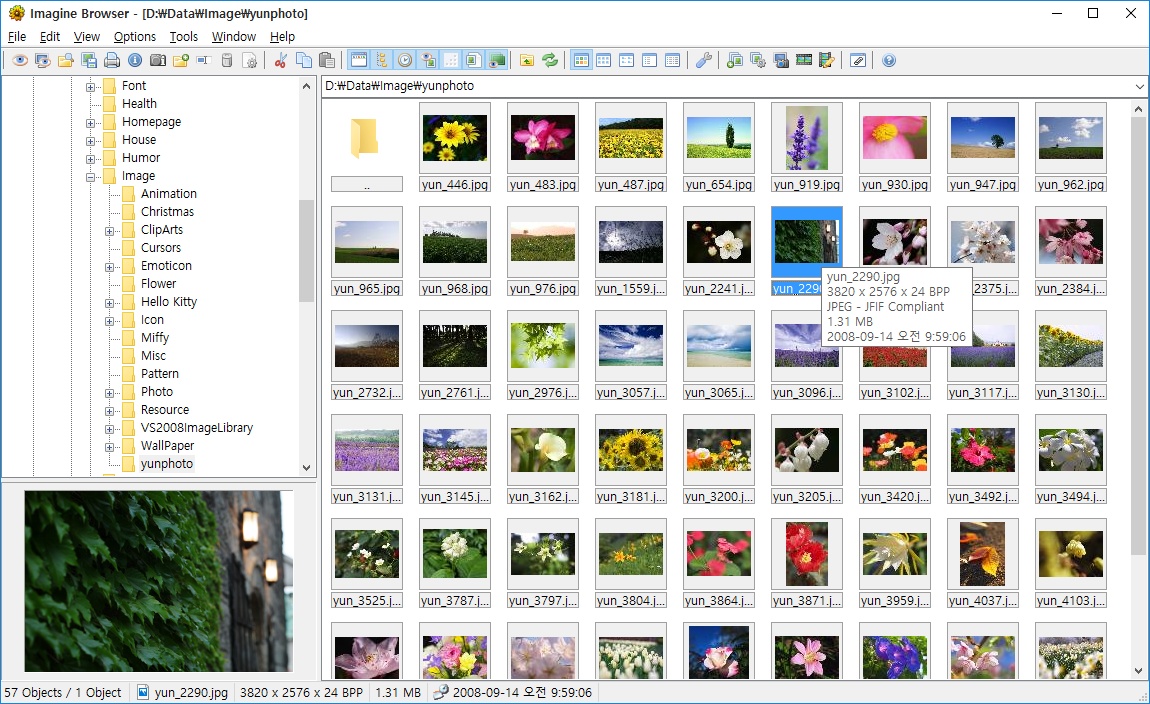
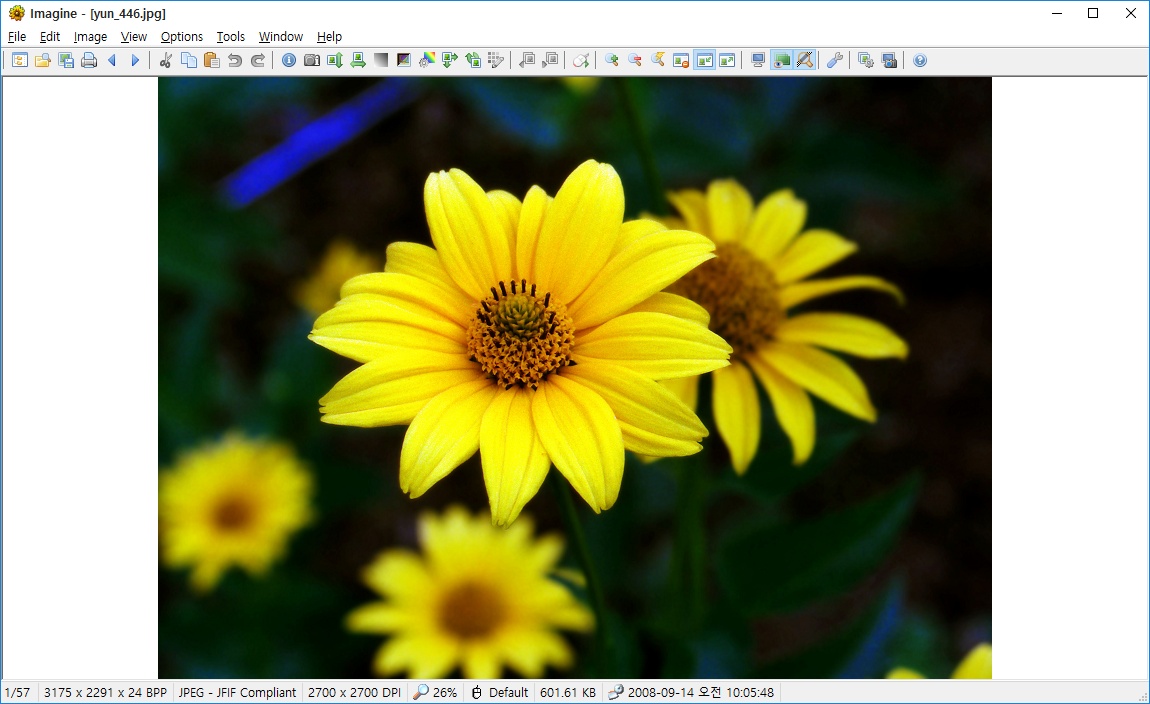
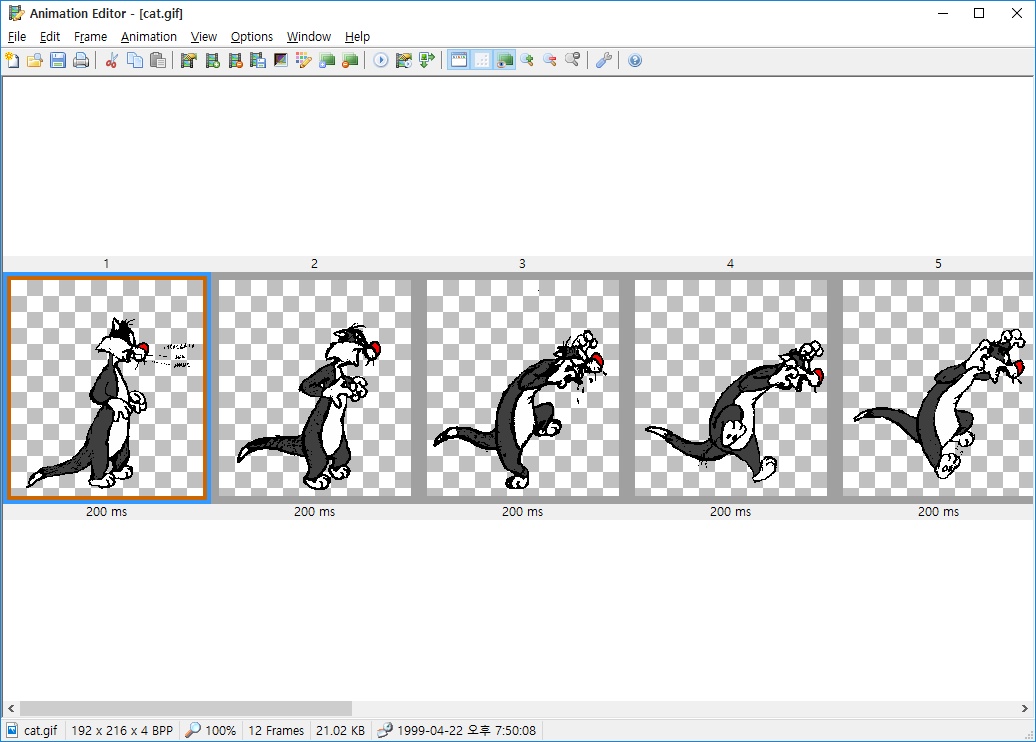
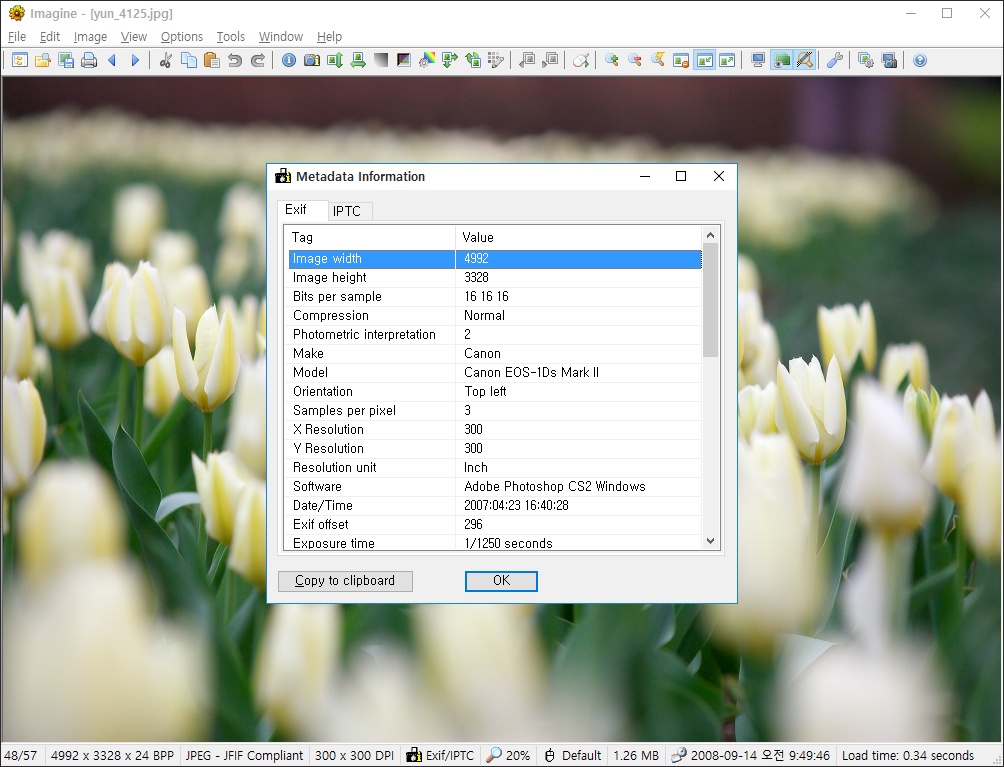
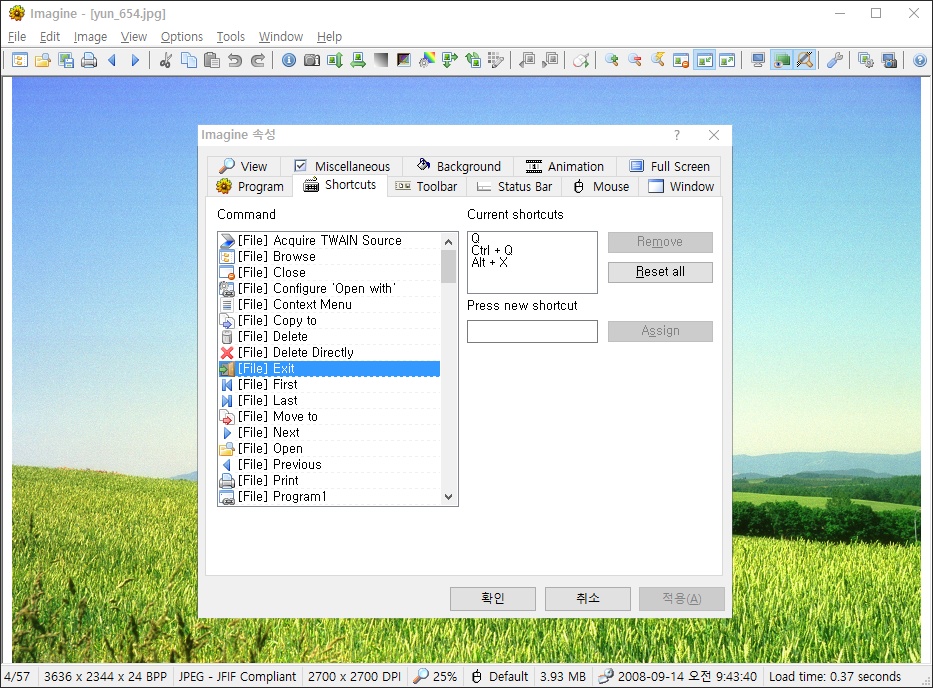
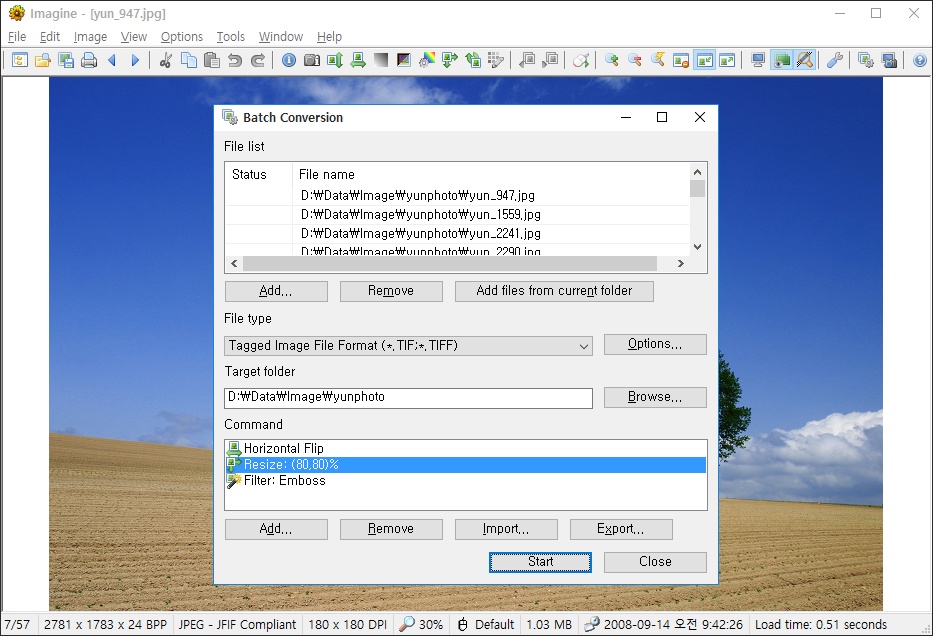
 , out of 58 Votes.
, out of 58 Votes.
