A Plea.
Deanna and I (Your Older Geeks) have been running OlderGeeks.com since 2008 and lately we are seeing a major increase in usage (and cost) but a big decline in percentage of users who donate. Our ad-free and junkware-free download site only works if everyone chips in to offset the revenue that ads on other sites bring in.
Please donate on the website today. Every little bit helps.
Thank you so much.
-D&R
Always scroll to the bottom of the page for the main download link.
We don't believe in fake/misleading download buttons and tricks. The link is always in the same place.
PEAnatomist v0.2
Want to look inside PE format?
The free PEAnatomist utility supports almost all known and some undocumented structures inside MS PortableExecutable files (EXE, DLL, SYS and the like), LIB files and object files in COFF, MSVC CxxIL and ExtendedObj formats, and also performs simple analysis of the received data.
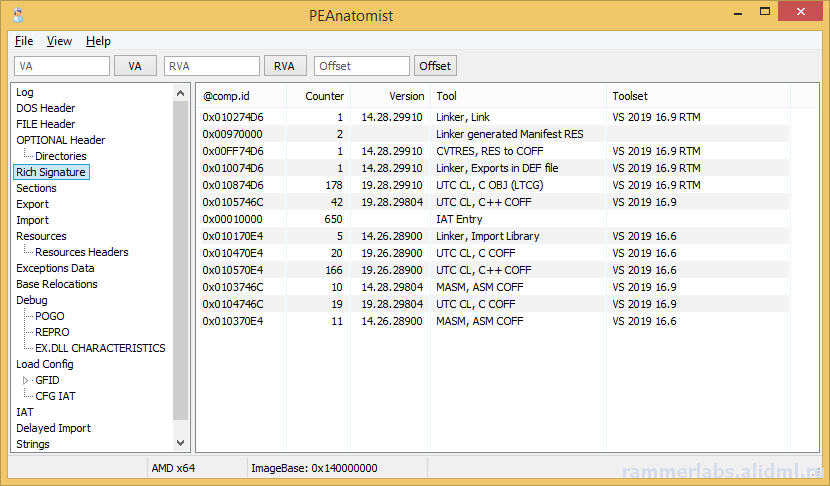
File Formats
PE32
PE32+
COFF Object File
MSVC IntermediateLanguage AnonCOFF Object File (MSVC CxxIL)
ExtendedObj (BIGobj)
Objects Library
DBG Stripped Debug Information
MS PDB (Program Database), MSF v7
PE Image Architectures
Intel x86
AMD64
ARM7
ARM7 Thumb
ARM8-64
Intel IA64
Hybrid (CHPE, ARM64X, ARM64EC)
A little of supported headers and data structures
PE: IMAGE_DOS_HEADER, IMAGE_FILE_HEADER, IMAGE_OPTIONAL_HEADER, IMAGE_OPTIONAL_HEADER64 and the DataDirectories List with additional information about some fields
PE: Table of COFF symbols
PE: Sections table, supporting long section names (via symbols table) and entropy calculating
PE: Import table (supports MS-styled names demangling)
PE: Bound Import Table
PE: Delayed Import Table
PE: Export Table with additional info
PE: Resource Table with additional info about different resource types and detailed view for all types
PE: Base Relocation Table. Target address determining and interpretation available for all supporting architectures. It detects imports, delayed imports, exports, tables from loadconfig directory, ANSI and UNICODE strings.
PE: Brief info about PE Authenticode Signature
PE: LoadConfig Directory with SEH, GFID, decoded CFG bitmap, GIAT, CFG LongJumps, CHPE Metadata, ARM64X Metadata, Dynamic Value Reloc Table, Enclave Configuration, Volatile Metadata, CFG EH Continuations tables parsing and additional information about some fields
PE: Hybrid PE (ARM64X) Export, Import, DelayImport tables
PE: Debug Directory. It parses contents of CODEVIEW, POGO, BBT, VC FEATURE, REPRO, FPO, EXDLL CHARACTERISTICS, SPGO debug types
PE: TLS config and callbacks table with additional information about some fields
PE: Exceptions Data Table. x64 (including version 2 with EPILOG unwind codes), arm, arm64, ia64 architectures are support, as well as chain of unwind data for x64, language-specific handler data (C Scope, C++ FuncInfo, C++ EH4, C++ DWARF LSDA) and hexadecimal view of unwind data
PE: COM Descriptor directory pasring: headers, tables and metadata info available. Some of NGEN and ReadyToRun headers are also included
PE: Decode Rich signature indicating the tool used, the action being taken, the full version of the tool, and the version of VisualStudio to which the tool belongs
PE: IAT table contents
PE: VB5 and VB6 typical structures: project info, DLLCall-imports, referenced modules, object table
PE: Detecting an ANSI and Unicode encoded strings
PE: Plotting entropy
OBJ: IMAGE_FILE_HEADER, ANON_OBJECT_HEADER, ANON_OBJECT_HEADER_V2, IMPORT_OBJECT_HEADER
OBJ: COFF symbol table with decoding @comp.id and @feat.00, as well as auxiliary symbols
OBJ: Section table and relocations for the selected section
OBJ: Exceptions Data Table. x64 (including version 2 with EPILOG unwind codes), arm, arm64, ia64 architectures are support, as well as chain of unwind data for x64
OBJ: Functions xFG-hash values table
OBJ: Volatile Metadata information decoding
OBJ: Table of CodeView Debug Symbols
OBJ: Table of CodeView Types
OBJ: Table of MSVC CxxIL Types (.cil$db)
OBJ: Table of MSVC CxxIL Global Symbols (.cil$gl)
OBJ: Table of MSVC CxxIL Local Symbols (.cil$sy)
LIB: List of archive members
LIB: The first and second (if available) linker members
LIB: Summary table of import elements IMPORT_OBJECT_HEADER, if any
LIB: /ECSYMBOLS/ and /XFGHASHMAP/ members
DBG: Table of COFF symbols
DBG: Debug directory with more information about CODEVIEW, FPO, EXCEPTION, FIXUP, OMAP2SRC, SRC2OMAP contents
DBG: Table of CodeView Debug Symbols
DBG: Table of CodeView Types
PDB: List of MSF streams with a brief description of characteristics and content
PDB: PDB, TPI, DBI, IPI stream headers
PDB: CodeView type tables from TPI and IPI streams
PDB: Codeview symbol tables from GSI, Publics, ModI streams
PDB: Subsections of the DBI stream: list of streams, information about the content of the PE sections, information about the source files of the modules
PDB: Debug directory with additional information about the contents of FPO, EXCEPTION, FIXUP, OMAP2SRC, SRC2OMAP, sections, FRAMEDATA and original sections
ZIP-file hash:
MD5: BBADE2605B60B78D948CFC62F603C6D3
SHA1: C43FFB43C7752CA9C244B3414377F3B697A3244A
SHA256: DA42E181C437B1EBD75DB2D646046AA1F58B5FF8411DDBECB13E446852B14FFD
This tool was designed to be used with:
Windows XP SP3 (x86), Windows Vista, Windows 7, Windows 8, Windows 8.1, Windows 10, Windows 11, ReactOS 0.4 and newer
Changes:
0.2.12224.1953 (2023-10-24)
12224.1254: Fixed buffer overflow when copying lines containing RVA descriptions for methods from the READYTORUN_SECTION_INSTANCE_METHOD_ENTRYPOINTS table to the clipboard
12224.1538: Fixed a bug in copying lines containing RVA descriptions for .net metadata tokens, Ready2Run and .net method and type signatures to the clipboard
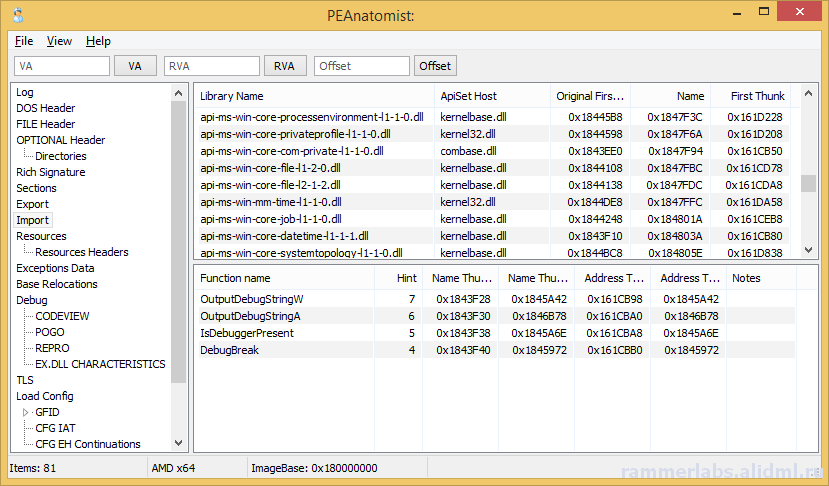
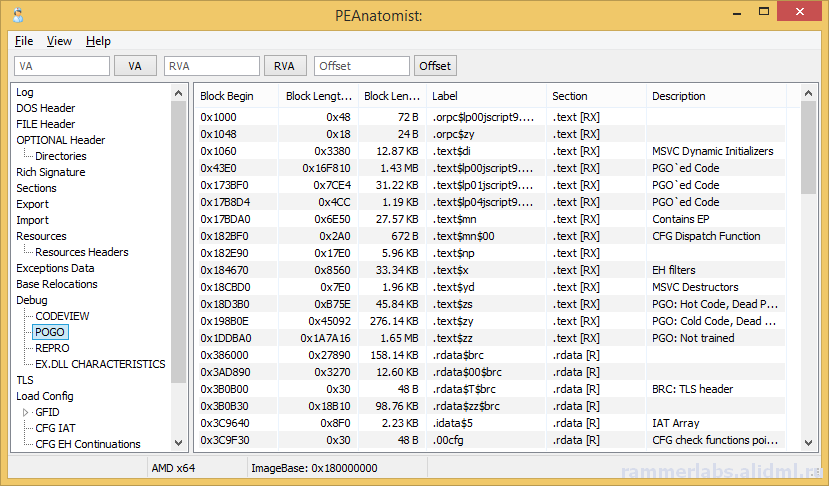
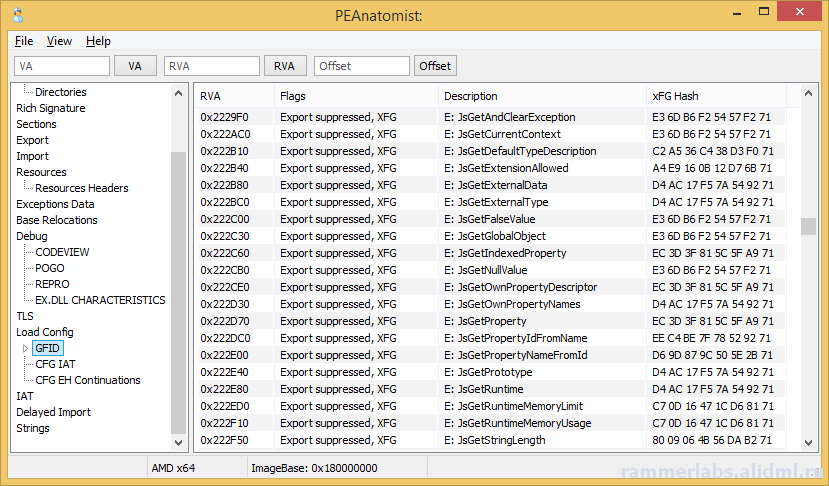
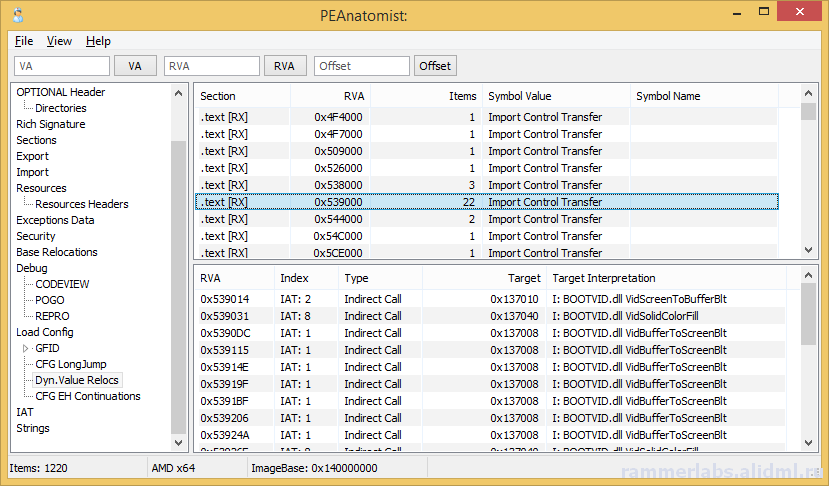
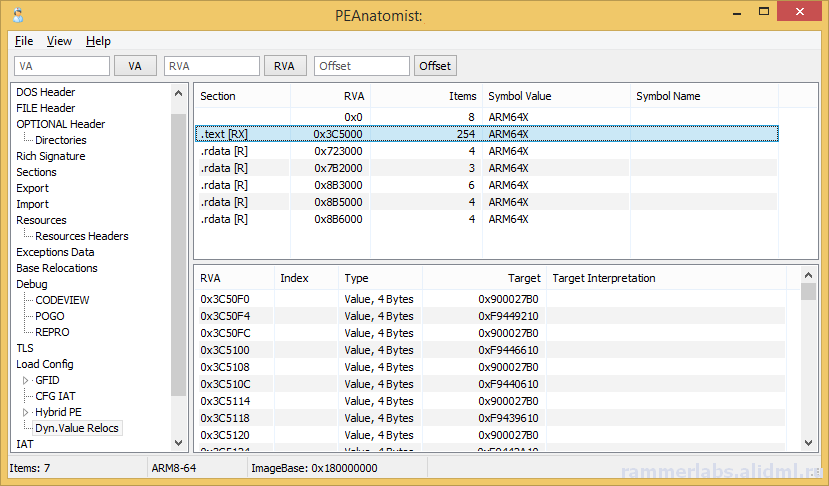
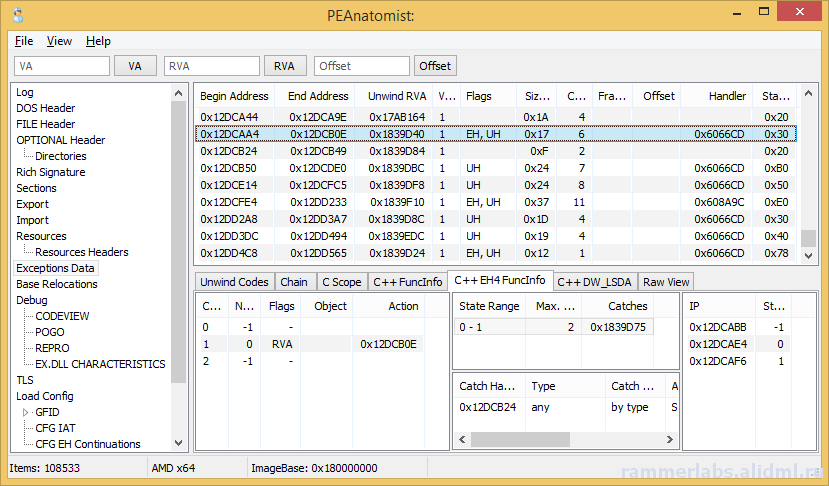
Click here to visit the author's website.
Continue below for the main download link.
|












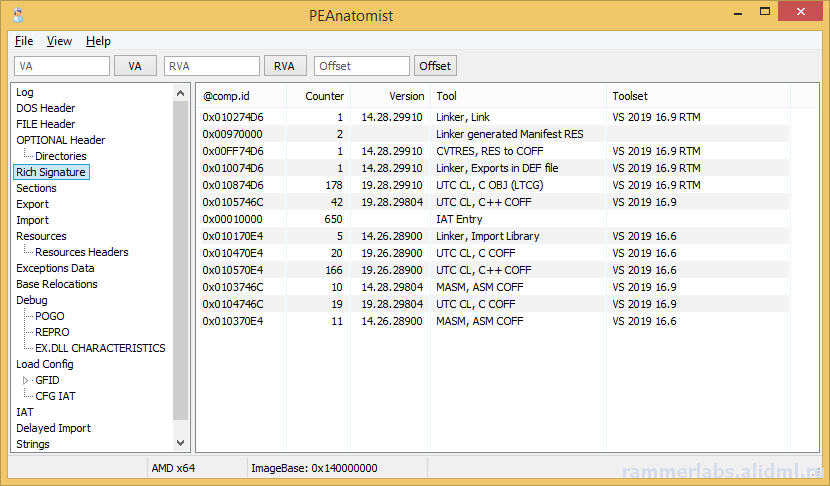
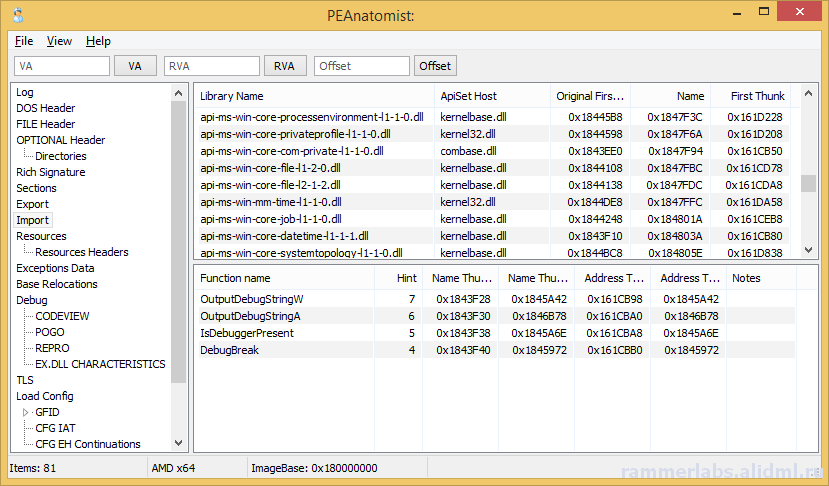
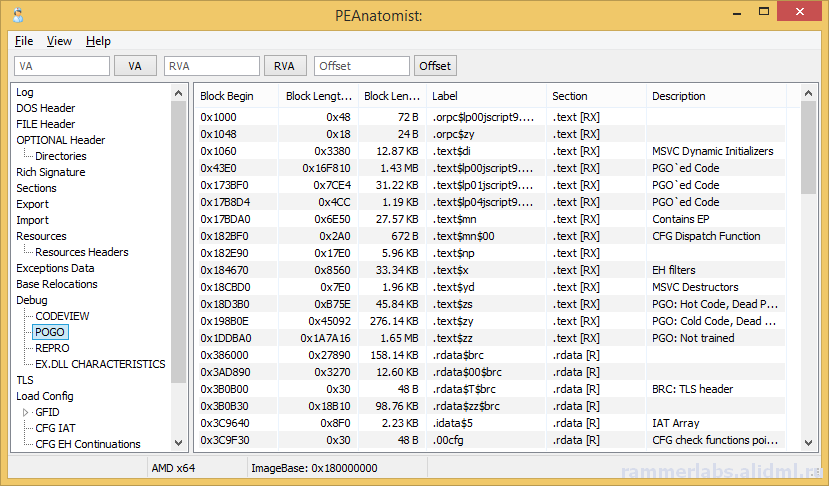
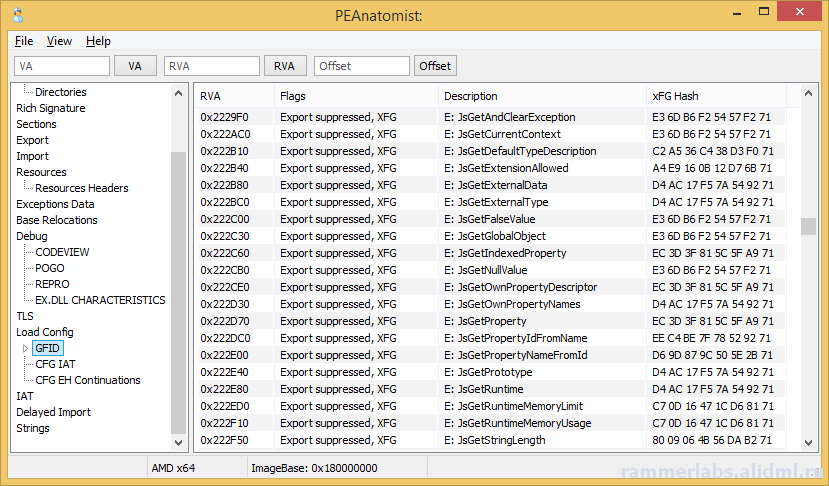
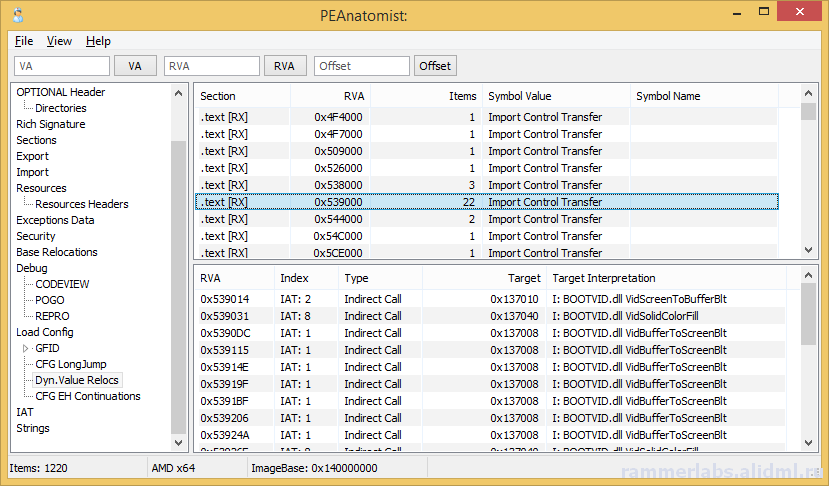
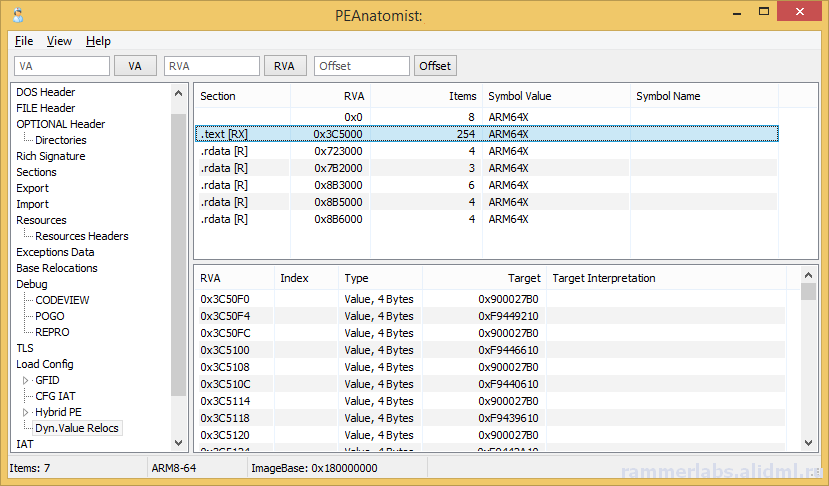
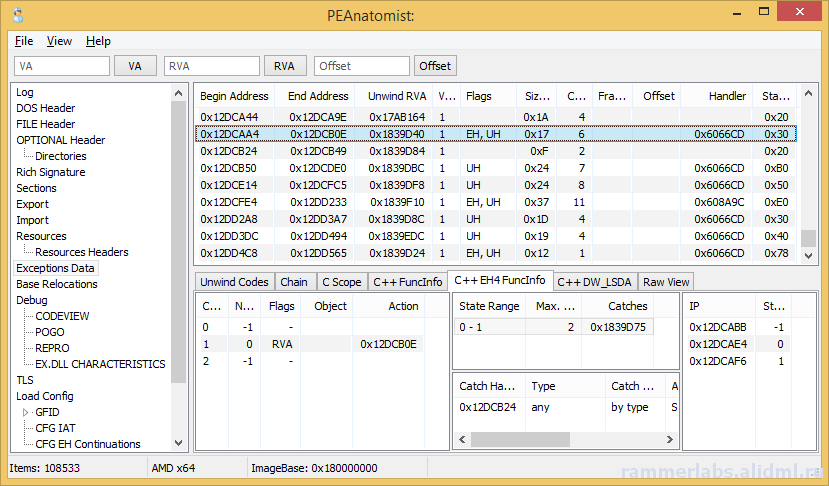
 , out of 39 Votes.
, out of 39 Votes.
