A Plea.
Deanna and I (Your Older Geeks) have been running OlderGeeks.com since 2008 and lately we are seeing a major increase in usage (and cost) but a big decline in percentage of users who donate. Our ad-free and junkware-free download site only works if everyone chips in to offset the revenue that ads on other sites bring in.
Please donate on the website today. Every little bit helps.
Thank you so much.
-D&R
Always scroll to the bottom of the page for the main download link.
We don't believe in fake/misleading download buttons and tricks. The link is always in the same place.
TinyWall v3.2.5
A free, lightweight and non-intrusive firewall
What is TinyWall
TinyWall is a lightweight, user-friendly, and secure firewall for Windows. It is also completely free.
TinyWall includes a combination of features that sets it apart from both commercial and freeware firewalls.
TinyWall does not annoy you with popups at all, yet it is still extremely easy to add exceptions to your firewall rules.
TinyWall actively blocks hundreds of trojans, viruses and worms.
TinyWall does not require you to know about ports, protocols and application details.
TinyWall prevents malicious programs from modifying the settings of Windows Firewall.
TinyWall does not install drivers or other kernel components, is free and lightweight.
Features
Multiple and easy ways to whitelist programs
Automatic learning mode
Firewall tampering protection
Password lockdown of settings
Windows Store & UWP support
Support for both WSL and WSL 2
Support for whitelisting processes from network shares
Various quick-modes, like standard, only-outgoing, block all, etc.
Support for temporary/timed firewall rules
Integrated port and domain blocklists
Hosts file protection
Boot-time filtering
Filtering of promiscuous apps
Port-scan prevention
Option to always allow communication within LAN
Option to restrict an application to the LAN
Recognition of safe software and impostors
Full IPv6 support
Can list established and blocked connections
Can list open ports on your machine
No telemtery, no data collection.
100% free and clean software. No fees, no ads, no paid upgrades.
The no-popup approach
The problem
Most firewalls are based on the same interaction principles. Basically, whenever an application is trying to access the internet, display a popup asking the user what to do. This is not only annoying for the user, but is also less than secure. On an average computer, a lot of applications are trying to access the internet. Displaying a popup for each app makes it very probable that unneeded applications will gain access to the network, as it increases the likelyhood of the user granting unnecessary rights to many applications. This phenomenon could be characterized as "security fatigue", and at its extreme, the user does not verify any more what he gives internet access, but just blindly allows programs that ask for it.
The solution
TinyWall takes a different approach. It does not display popups that urge users to whitelist apps. In fact, it will not notify you of any blocked action at all in real-time. Instead of showing popups, TinyWall makes it easy to whitelist or unblock applications by different means. For example, you can just initiate whitelisting by a hotkey, then click on a window that you want to allow. Or, you can select an application from the list of running processes. Of course, the traditional way of selecting an executable also works. This approach avoids popups, but still keeps the firewall very easy to use. Most importantly, with the no-popup approach, the user will only notice that a program has been denied internet access when he can't use it any more. Consequently, users will only unblock applications that they actually need and none more, which is optimal from a security standpoint.
System requirements
Windows 11, 10, 8.1, 8 and Windows 7.
Languages
The download includes a native interface for 16 spoken languages.
Bulgarian
Chinese
Czech
Dutch
English
French
German
Hebrew
Hungarian
Italian
Japanese
Polish
Portuguese
Russian
Spanish
Turkish
Changes
v3.2.5 - Maintenance release (28.12.2021.)
- Correctly handle change of presence of trailing slashes in registry paths
- Backport many memory improvements from WIP TinyWall 3.3+
- Fix grey icon due to long startup time when apps such as Samsung Magician 7.0 are installed
- Fix merging of blocked UWP app entries in Connections window
- Update Bulgarian localization
- Deprecation notes:
Windows 7, 8, 8.1, and certain older versions of Windows 10
will soon not be supported in a future TinyWall release.
MD5: 0052C01FECB20F84530B17EE57547AEA
SHA1: 551F15DEB31175DDD92B3E34B4524E86F9EFA7DE
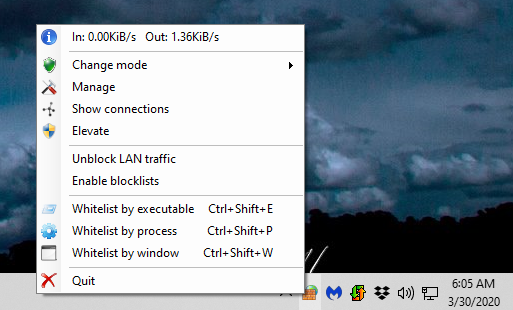
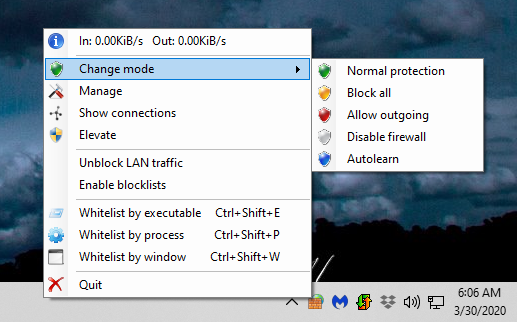
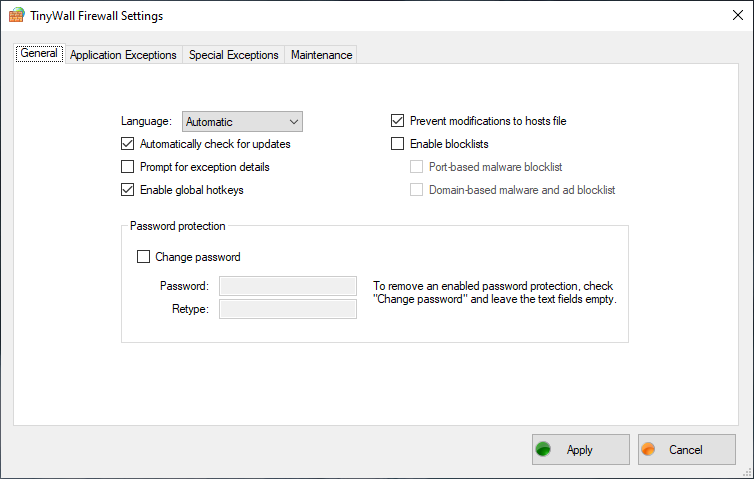
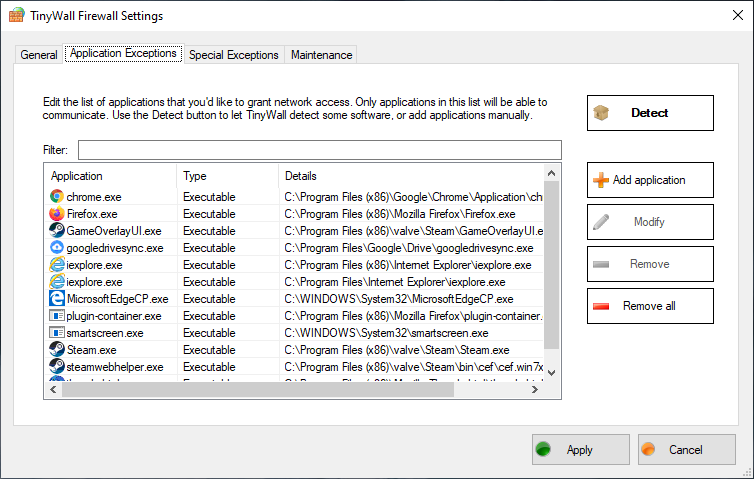
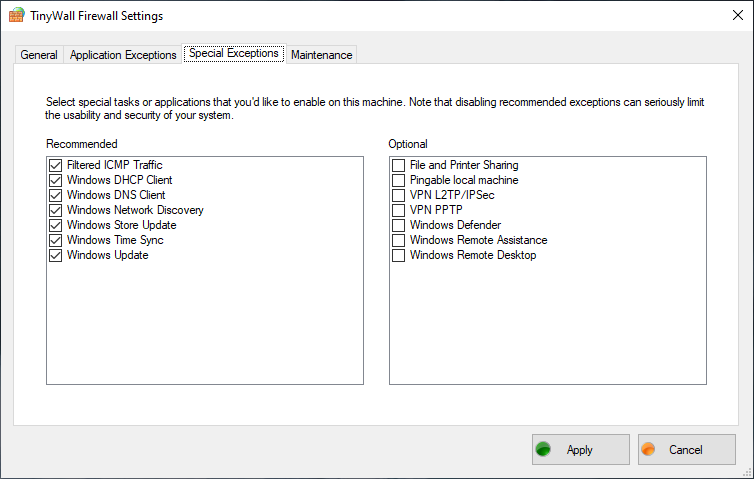
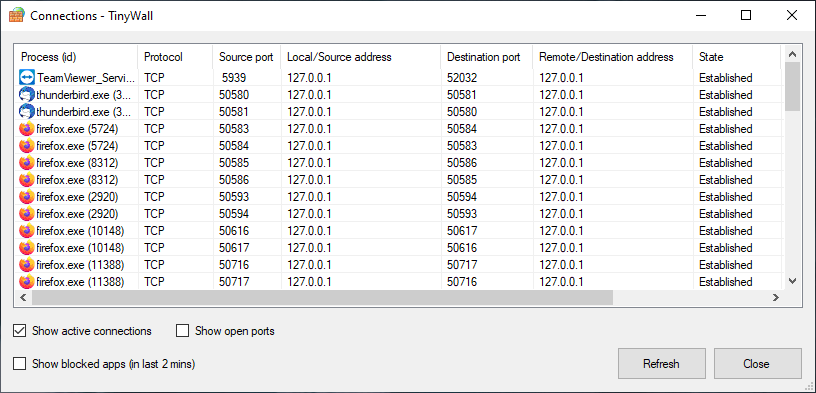
Click here to visit the author's website.
Continue below for the main download link.
|












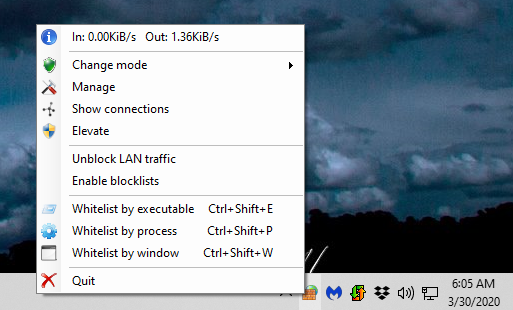
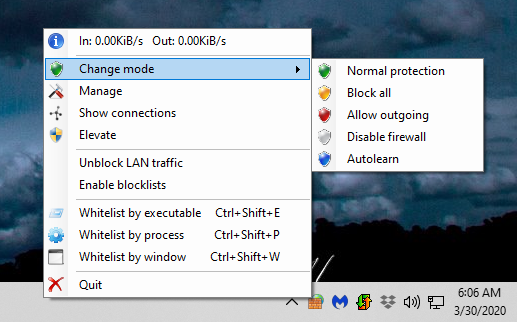
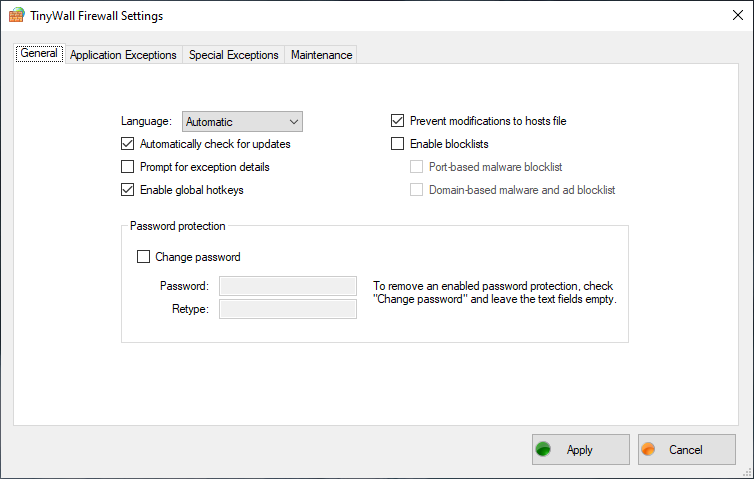
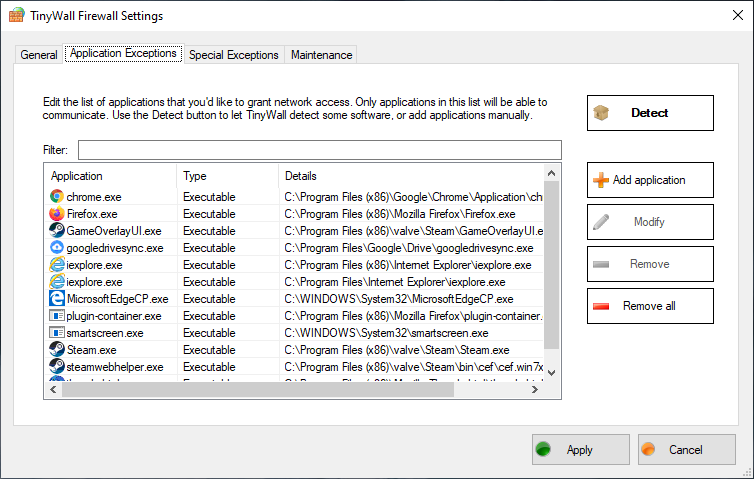
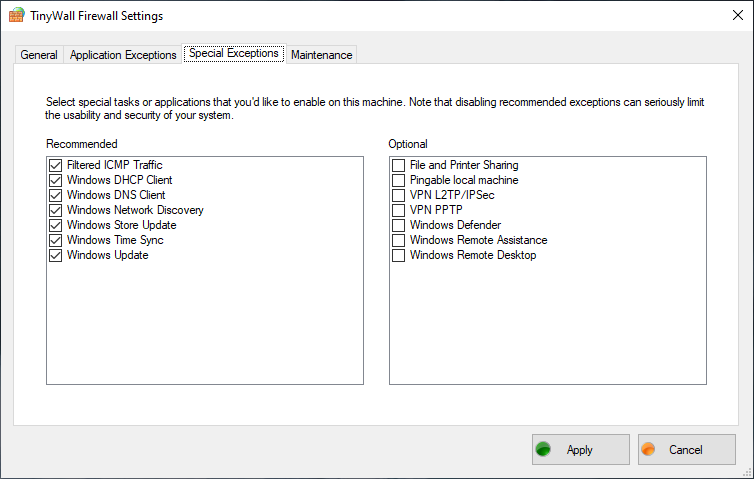
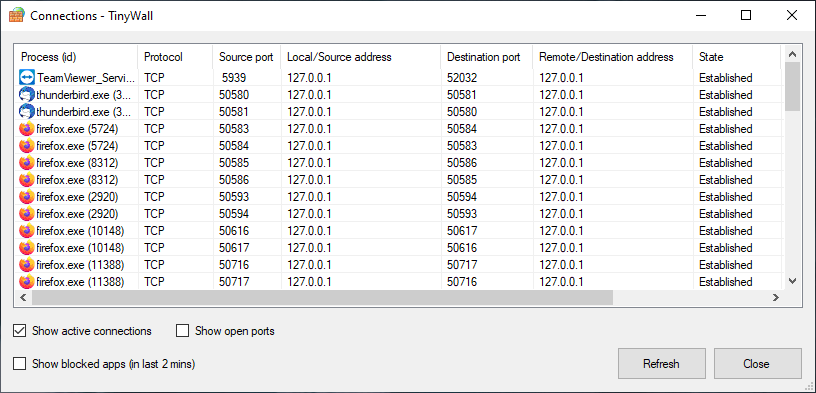
 , out of 55 Votes.
, out of 55 Votes.
