Help!
Deanna and I have been running this site since 2008 and lately we're seeing a big increase in
users (and cost) but a decline in percentage of users who donate. Our ad-free and junkware-free
download site only works if everyone chips in to offset the revenue that ads on other sites bring
in. Please donate at the bottom of the page. Every little bit helps. Thank you so much.
Sincerely,
your Older Geeks: Randy and Deanna
Always scroll to the bottom of the page for the main download link.
We don't believe in fake/misleading download buttons and tricks. The link is always in the same place.
Joplin v3.2.11
A free, open source note taking and to-do application, which can handle a large number of notes organized into notebooks.

The notes are searchable, can be copied, tagged and modified either from the applications directly or from your own text editor. The notes are in Markdown format.
Notes exported from Evernote via .enex files can be imported into Joplin, including the formatted content (which is converted to Markdown), resources (images, attachments, etc.) and complete metadata (geolocation, updated time, created time, etc.). Plain Markdown files can also be imported.
The notes can be synchronized with various cloud services including Nextcloud, Dropbox, OneDrive, WebDAV or the file system (for example with a network directory). When synchronizing the notes, notebooks, tags and other metadata are saved to plain text files which can be easily inspected, backed up and moved around.
The application is available for Windows, Linux, macOS, Android and iOS (the terminal app also works on FreeBSD). A Web Clipper, to save web pages and screenshots from your browser, is also available for Firefox and Chrome.
Features
Desktop, mobile and terminal applications.
Web Clipper for Firefox and Chrome.
End To End Encryption (E2EE)
Note history (revisions)
Synchronisation with various services, including Nextcloud, Dropbox, WebDAV and OneDrive.
Import Enex files (Evernote export format) and Markdown files.
Export JEX files (Joplin Export format) and raw files.
Support notes, to-dos, tags and notebooks.
Goto Anything feature.
Sort notes by multiple criteria - title, updated time, etc.
Support for alarms (notifications) in mobile and desktop applications.
Offline first, so the entire data is always available on the device even without an internet connection.
Markdown notes, which are rendered with images and formatting in the desktop and mobile applications. Support for extra features such as math notation and checkboxes.
File attachment support - images are displayed, and other files are linked and can be opened in the relevant application.
Search functionality.
Geo-location support.
Supports multiple languages
External editor support - open notes in your favorite external editor with one click in Joplin.
Information about importing from Evernote and other apps and working with cloud storage here.
Changes:
v3.2.11 - 2025-01-13
New: Accessibility: Add setting to increase scrollbar sizes (#11627 by @personalizedrefrigerator)
Fixed: Fix double-click to collapse notebooks (#11625) (#11624 by @personalizedrefrigerator)
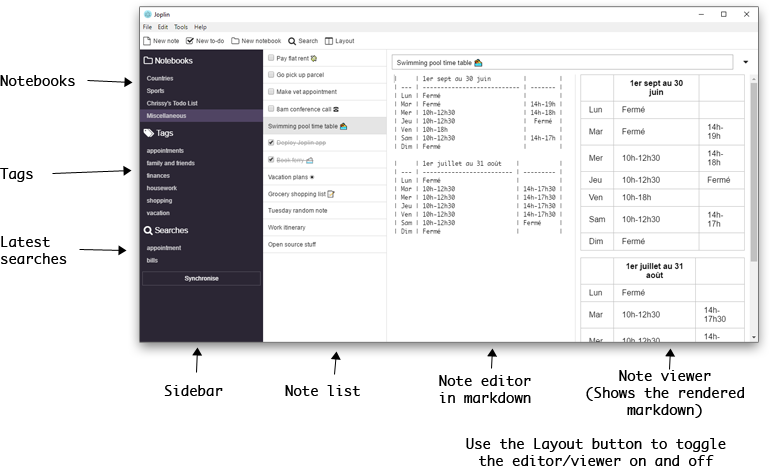
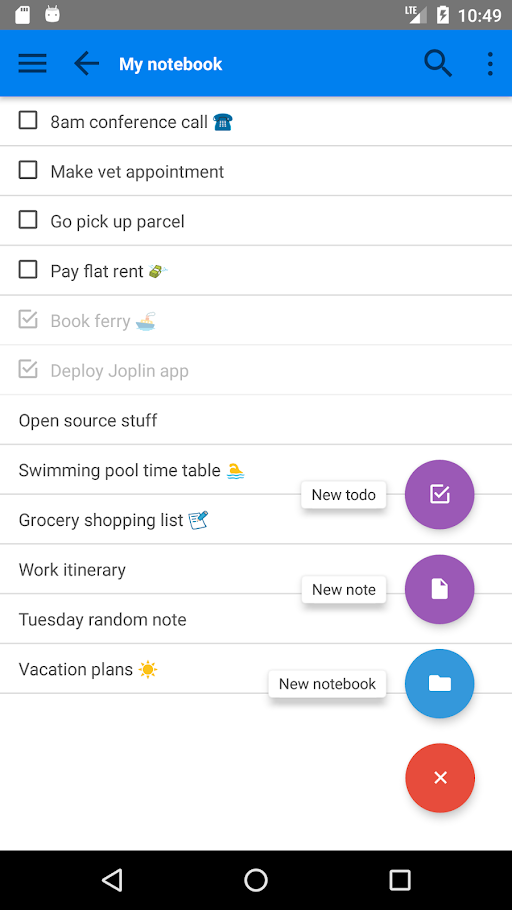
This download is for the Windows portable version (very bottom of page).
If you need the Windows setup version, download here.
If you need the MacOS (Intel) version, download here.
If you need the MacOS (Apple Silicone) version, download here.
If you need the Linux version, download here.
If you need the Android version, download here.
If you need the IOS version, download here.
Click here to visit the author's website.
Continue below for the main download link.
|













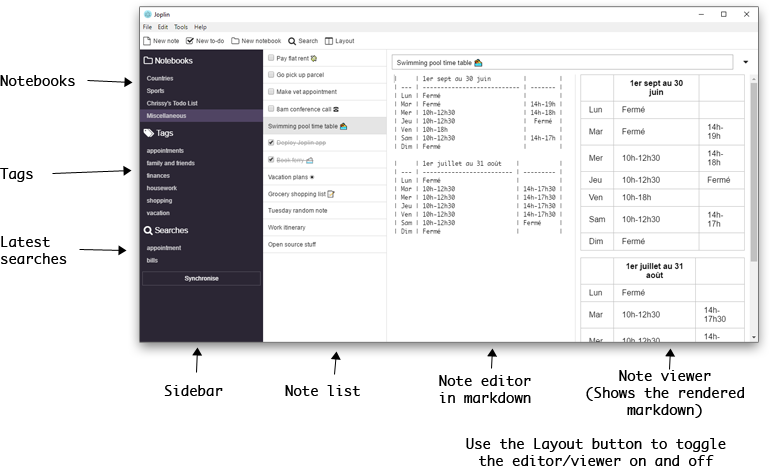
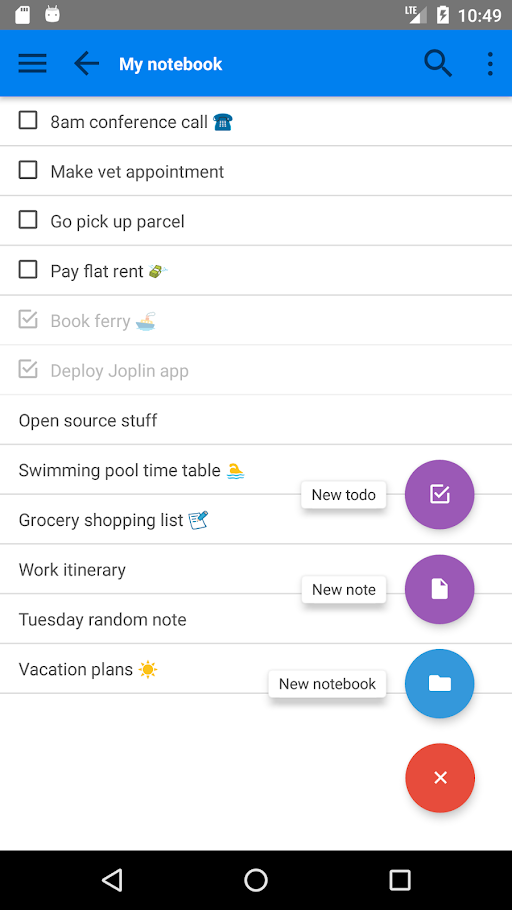
 , out of 55 Votes.
, out of 55 Votes.
