Buy our over-priced crap to help keep things running.




















| File - Download GXSCC v236E | ||||||||
| Description | ||||||||
|
A plea... Deanna and I have been running this site since 2008 and lately we're seeing a big increase in users (and cost) but a decline in percentage of users who donate. Our ad-free and junkware-free download site only works if everyone chips in to offset the revenue that ads on other sites bring in. Please donate at the bottom of the page. Every little bit helps. Thank you so much. Sincerely, your Older Geeks: Randy and Deanna Always scroll to the bottom of the page for the main download link. We don't believe in fake/misleading download buttons and tricks. The link is always in the same place. GXSCC v236E GXSCC is a wonderful program that emulates a Famicom (NES) or SCC sound chip in order to play MIDIs. To play a MIDI file, simply drag and drop it onto the main screen. Here is a MIDI of ABBA's "Take a Chance On Me" for you to try it out.. Put your headphones on. The sound is surprising soothing and nostalgic. The program is completely portable. 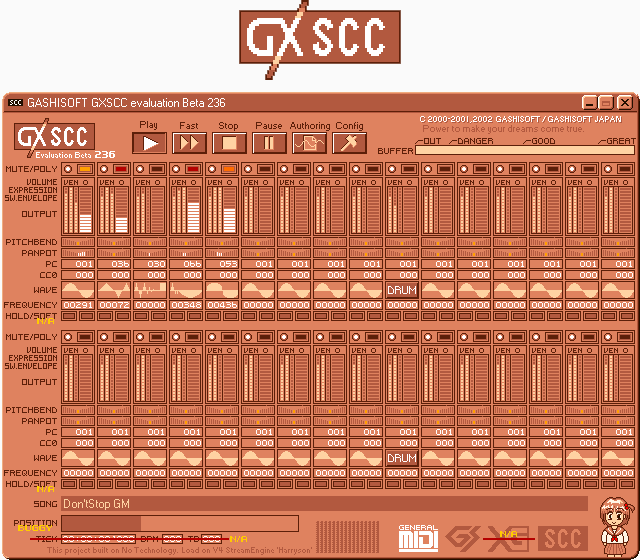 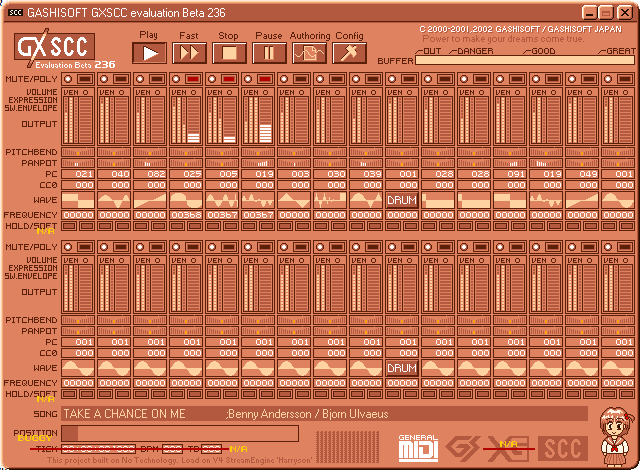 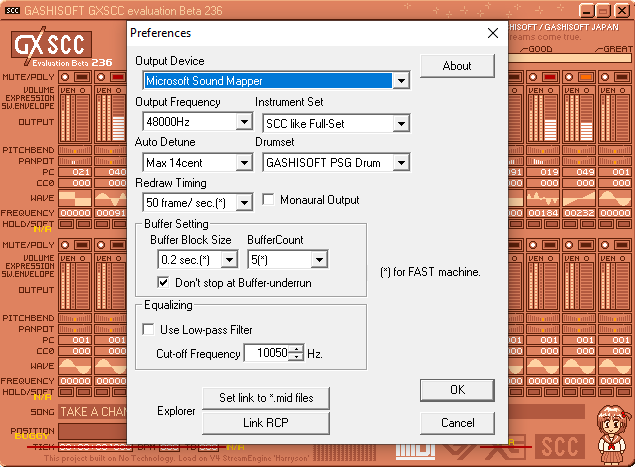 GXSCC Tutorial (by: meme.institute) Extract the zip file and start GXSCC.exe. Ignore the dialog box and just click OK Find a MIDI Sometimes it can be hard to find MIDIs of certain songs, but there's a 99% chance the song has been MIDIfied before by someone. Here are some things to Google: "X midi" "X midi free" "X synthesia" "X synthesia" on YouTube, then look in the description for a MIDI link "X synthesia midi" Some sites claim to offer free MIDIs, but then offer a subscription for a PRO™ MIDI or something. Don't bother; if you can't get a MIDI from a site within 60 seconds of visiting just go somewhere else. Also, some MIDIs were put through "MP3 to MIDI" conversion software that doesn't work at all, resulting in what sounds like a gorilla with boxing gloves smashing a piano. On a related note, don't try to use an MP3 to MIDI converter. There are no good ones, I've tried them all. Play a MIDI Once you have downloaded a MIDI, open Explorer to the folder containing your MIDI and drag it into GXSCC. If you're using Google Chrome, you can drag in a MIDI straight from the Chrome downloads bar. It should automatically start playing! Change the sound of the MIDI To change which waveform GXSCC uses, click on the Config button near the top of the window: 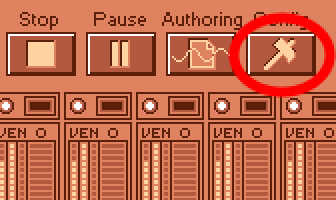 GXSCC has a few different modes for synthesis, changing the waveforms of the resulting audio. This changes the way it sounds without changing the pitch of the audio. Here's a list of what they do: For the MIDI to sound as if it was played with an SCC chip, use "SCC like Set". For the MIDI to sound as if it was played on an NES, use "Famicom like Set". For a more Game Boy-like sound, use "All PulsedSquare Set" or "All Square Set". For a less "harsh" but still NES-esque sound, use "All Triangle Set". For a more piano- or organ-like sound, use "All HyperSin Set". For a more muted version of a piano or organ, use "All Steal Set". For a pure sine wave, use "All Sin Set". It will take 1 second for the sound to switch to the new waveform. Export a WAV If you don't care about playing the output elsewhere, you can just leave it playing in GXSCC and it will auto-restart at the end of the song. However, if you don't want to do that, or if you want to listen on a different device, you can export a WAV to listen to on any media-playing device. First click on the Authoring button: 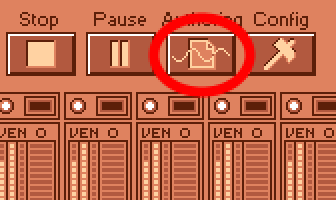 Then click OK on the resulting dialog box and wait for the "authoring" to finish. Once it's done, there will be a WAV file with the same name, and the same directory, as the original MIDI. You can convert this to MP3 if you don't need a lossless file using a site like online-convert.com. Secrets! Try double-clicking on the GXSCC logo in the top-left of the program! Click here to visit the author's website. Continue below for the main download link. |
||||||||
| Downloads | Views | Developer | Last Update | Version | Size | Type | Rank | |
| 2,850 | 6,048 | Gashisoft Japan <img src="https://www.oldergeeks.com/downloads/gallery/thumbs/GXSCC1_th.png"border="0"> | May 28, 2021 - 10:11 | 236E | 287KB | ZIP |  , out of 155 Votes. , out of 155 Votes. |
|
| File Tags | ||||||||
| v236E GXSCC | ||||||||
Click to Rate File Share it on Twitter → Tweet
|