Help!
Deanna and I have been running this site since 2008 and lately we're seeing a big increase in
users (and cost) but a decline in percentage of users who donate. Our ad-free and junkware-free
download site only works if everyone chips in to offset the revenue that ads on other sites bring
in. Please donate at the bottom of the page. Every little bit helps. Thank you so much.
Sincerely,
your Older Geeks: Randy and Deanna
Always scroll to the bottom of the page for the main download link.
We don't believe in fake/misleading download buttons and tricks. The link is always in the same place.
wikidPad v2.2
A Wiki-like notebook for storing your thoughts, ideas, todo lists, contacts, or anything else you can think of to write down.
What makes wikidPad different from other notepad applications is the ease with which you can cross-link your information. Links in a wiki are created by typing in WikiWords. A WikiWord is any mixed case word typed into the editor. TodoList or JohnDoe are example WikiWords. The term wiki means "quick" in Hawaiian, and wikis are all about quickly linking your information together. Wikis are not a new concept, in fact there are many web based wiki servers available.
wikidPad is a real-time wiki
wikidPad is not a web server, or application server, or groupware solution. wikidPad is a standalone notepad like application, albeit notepad on steroids. wikidPad is like an IDE for your thoughts.
IDE for your thoughts
Software developers have grown accustomed to certain features from their integrated development environment that make their jobs easier. Features like auto-completion, outline views, incremental search, easy source code navigation. IDE's that provide these features can greatly increase developer productivity. wikidPad attempts to utilize some of these features to address the problem of personal information management.
Personal Information Management
How do you manage all of the random bits of information in your personal and professional life? Word documents, text files, Microsoft Outlook folders/notes. If you're an expert user maybe you have a weblog, or a personal database, or possibly an outlining application. Where do you track your wifes favorite food, your bosses kids names, your personal todo list, the name of the movie you just read a review of, the name of the book a friend recommended. wikidPad was created to address this issue of personal information management. It provides a place to manage the massive amounts of information you have stuffed in your head, on stickies, or on your computer.
WikidPad Features
On the fly WikiWord linking, as you type
WikiWord auto-completion
Easy WikiWord navigation
Wiki text styling
WikiWord History
Wiki document attributes
Dynamic views
Tree/Outline view with over 100 icons
Todo lists
Incremental search
Search and Replace
Autosave
Export to HTML
All your data is stored in plain text
URL and file linking
Intuitive keybindings
Help Wiki included
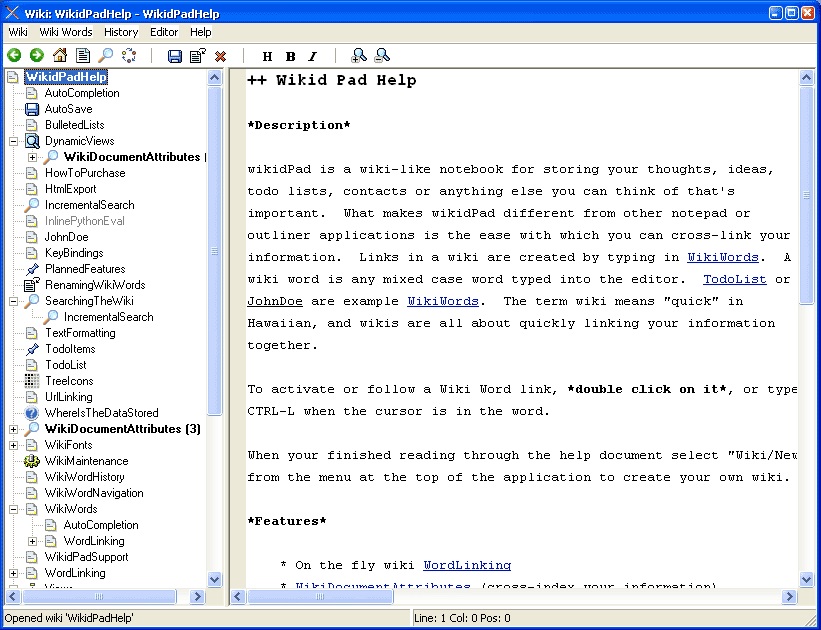
This download is for the Windows installer which will give the option to use the portable version.
If you need the spell check add-on, download here.
Troubleshooting:
If WikidPad refuses to start, e.g. with message "CreateProcess failed; code 14001" try to download and install vcredist_x86.exe from Microsoft.
Continue below for the main download link.
|












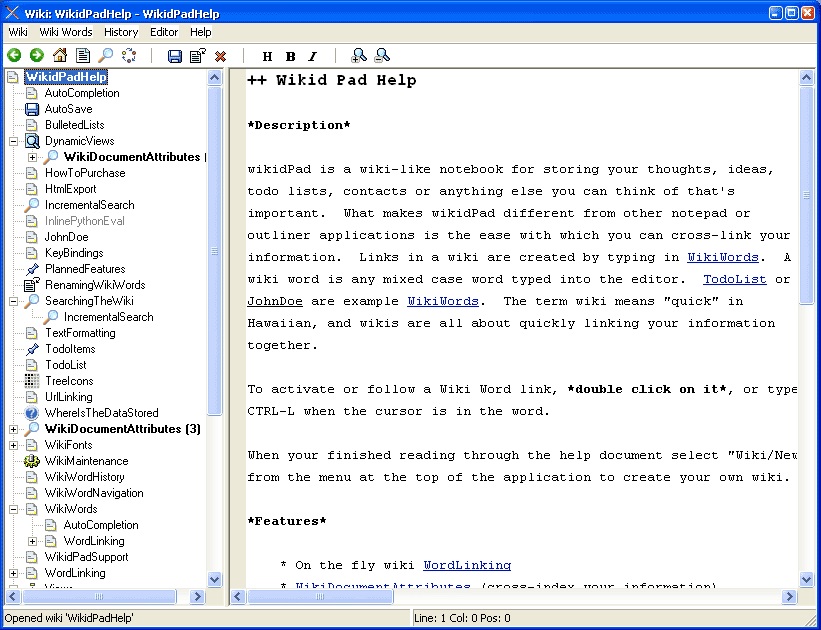
 , out of 30 Votes.
, out of 30 Votes.
