Help!
Deanna and I have been running this site since 2008 and lately we're seeing a big increase in
users (and cost) but a decline in percentage of users who donate. Our ad-free and junkware-free
download site only works if everyone chips in to offset the revenue that ads on other sites bring
in. Please donate at the bottom of the page. Every little bit helps. Thank you so much.
Sincerely,
your Older Geeks: Randy and Deanna
Always scroll to the bottom of the page for the main download link.
We don't believe in fake/misleading download buttons and tricks. The link is always in the same place.
Meazure v4.0.0
A free program that measures, magnifies and captures the screen.
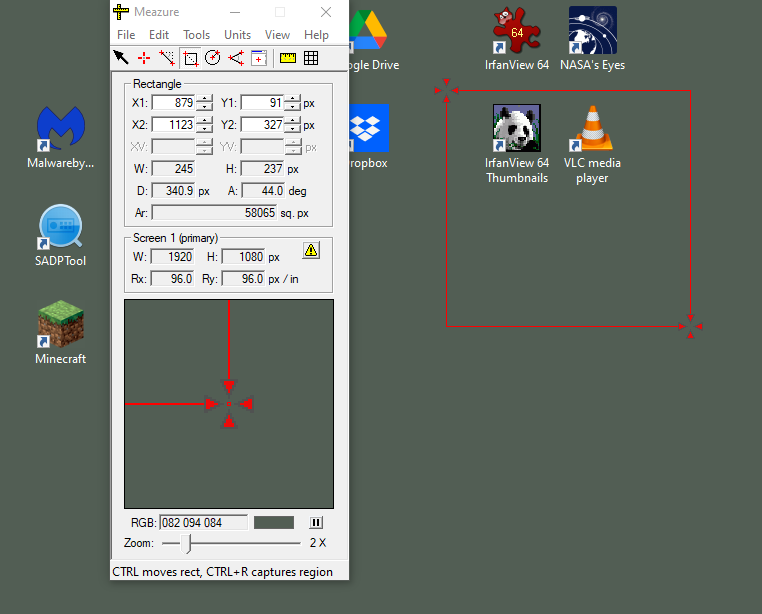
From the author:
What are the dimensions of that image? How big is this window? Does this layout fit on an NTSC display? What color are these pixels? What does this icon look like close up? How can I capture an arbitrary portion of the screen? These are just a few of the questions that kept coming up as I developed applications and web pages. Various tools are available to answer some of these questions but I could not find any that answered them all or that had a usable interface. So I created Meazure, a program that measures, magnifies and captures the screen by providing a battery of features in a cohesive user interface. Even better, Meazure is open source!
Features
- Measure objects on the screen such as images, windows and icons
- Capture arbitrary portions of the screen
- Magnify the screen up to 32X magnification
- Read the color of a screen pixel in RGB, hex RGB, CMY, CMYK, HSL, YCbCr, YIQ
- Display rulers anywhere on the screen
- Display a grid overlay on the screen with adjustable grid spacing
- Measure using a number of units including pixels, points, twips, centimeters, or user-defined
- Record measurements to an XML file for later playback or external processing
- Calibrate screen resolution to provide accurate measurements
- Save and restore measurement tool positions using Profiles
- Use predefined Profiles for common screen and video sizes such as NTSC and PAL
- Configure the user interface to show only the information you need
System Requirements
Pentium 300 MHz processor or higher
Windows XP, Vista, 7, 10, 11
Internet Explorer 6.0 or above (for online Help)
64 MB memory or higher
4 MB video memory or higher
5.6 MB disk space
Changes:
v4.0.0
Enhancement: A more readable font is used for all dialogs
Enhancement: A menu item is provided to switch the angle display to show the supplemental angle instead of the included angle. The sum of the included angle and the supplemental angle is 180 degrees.
Color display enhancements and fixes
Enhancement: New color spaces that match the actual color to the web basic and extended colors.
Enhancement: A button is now provided to copy the contents of the color field to the clipboard. The button is located to the right of the color swatch.
Enhancement: The CMYK color space is device dependent. Therefore, any conversion between the native RGB color space and CMYK is an approximation without a color profile for the target device. This version of Meazure uses a more conventional formula for approximating CMYK from RGB than was used in previous versions.
Enhancement: The HSL color display has changed. In previous versions of Meazure, the HSL values were normalized between 0 and 240, which is unconventional and potentially confusing. In this release, the HSL values are displayed conventionally with the hue value in degrees in the range [0, 360), and the saturation and lightness values as percentages in the range [0, 100].
Fix: The YIQ color display now shows negative in-phase and quadrature values.
Leading zeros in all formats except hexadecimal have been removed. For example, the RGB value previously displayed as "010 020 255" is now displayed as "10 20 255".
Fix: Meazure now reports the correct screen dimensions and measurements on high DPI displays (e.g. 4K display).
Fix: Meazure accommodates screen scaling. Note that you must restart Meazure if you change the screen scaling (e.g. going from 100% to 150% scaling). To accommodate this, Meazure now reports the Windows default screen resolution (96 DPI) as the default uncalibrated resolution. In previous releases, Meazure would query the operating system at runtime for the logical resolution. However, that value is now the effective (i.e. scaled) resolution, which is not appropriate for calculating measurements in resolution-dependent units (e.g. inches).
Fix: The Position log save dialog once again displays a text fields for specifying a title and description for the log file.
Fix: Position log DTD defined the type for the desktop identifier and its references as ID and IDREF respectively. This was incorrect because the identifier is a GUID, which can start with a number and that is not allowed for an ID. The type has been changed to NMTOKEN, which allows a leading digit. Because the type is a superset of ID and to support backward compatibility, the name and version of the DTD has not been changed.
Internal improvements
Migrated codesbase to C++17
Reorganized source code into subfolders
Extensive refactoring, renaming, and reorganizing of class functionality for testability and clarity
Increased unit test coverage
Use precompiled headers to greatly reduce build time
Use namespaces for static utility classes
Use the Conan C/C++ Package Manager for library dependencies (e.g. Boost)
Migrated to Xerces C++ XML parser and validator from expat and homegrown validator
Use an XML writer class for writing the profile and position log files. This centralizes all formatting and escaping of the XML.

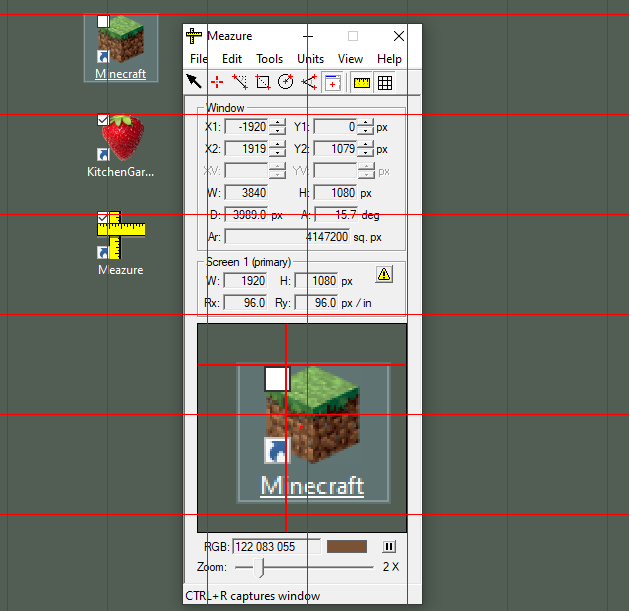
Click here to visit the author's website.
Continue below for the main download link.
|












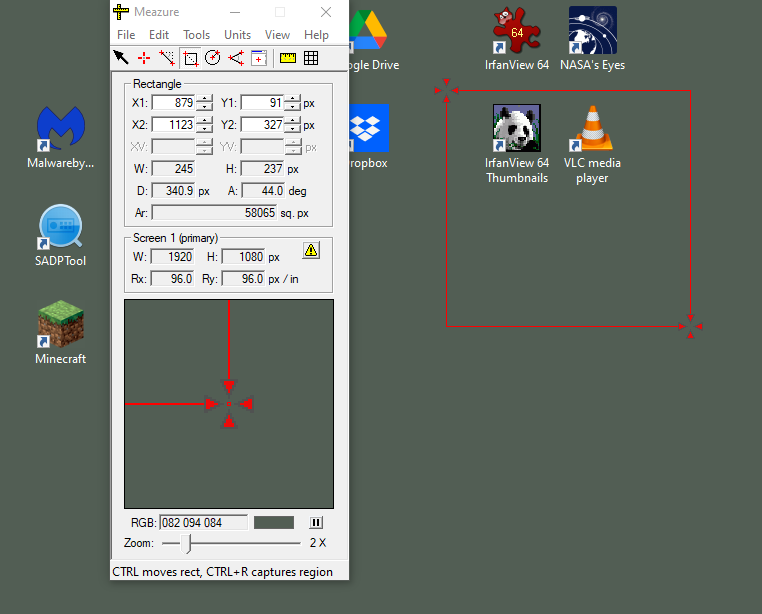

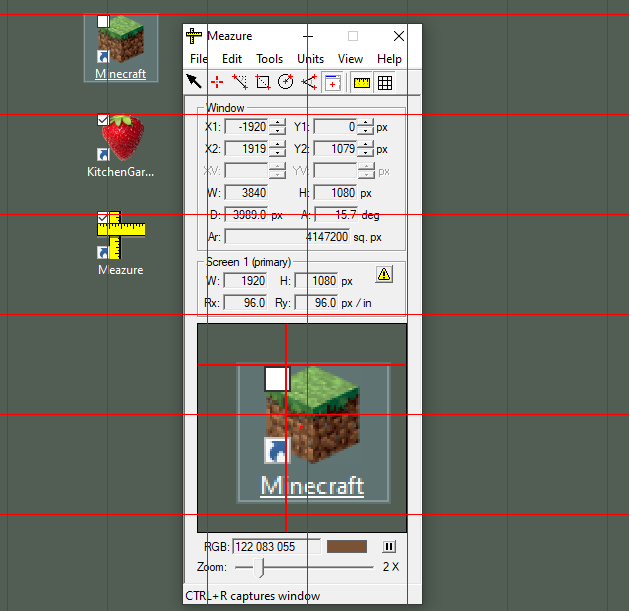
 , out of 24 Votes.
, out of 24 Votes.
