|
|

Your download link is at the very bottom of the page... always. |
Processed through Paypal No account required. |
Buy our over-priced crap to help keep things running.










|
|

Your download link is at the very bottom of the page... always. |
Processed through Paypal No account required. |










| File - Download MikeOS v4.7.0 | ||||||||
| Description | ||||||||
|
A plea... Deanna and I have been running this site since 2008 and lately we're seeing a big increase in users (and cost) but a decline in percentage of users who donate. Our ad-free and junkware-free download site only works if everyone chips in to offset the revenue that ads on other sites bring in. Please donate at the bottom of the page. Every little bit helps. Thank you so much. Sincerely, your Older Geeks: Randy and Deanna Always scroll to the bottom of the page for the main download link. We don't believe in fake/misleading download buttons and tricks. The link is always in the same place. MikeOS v4.7.0 An operating system for x86 PCs, written in assembly language. It is a learning tool to show how simple 16-bit, real-mode OSes work, with well-commented code and extensive documentation. 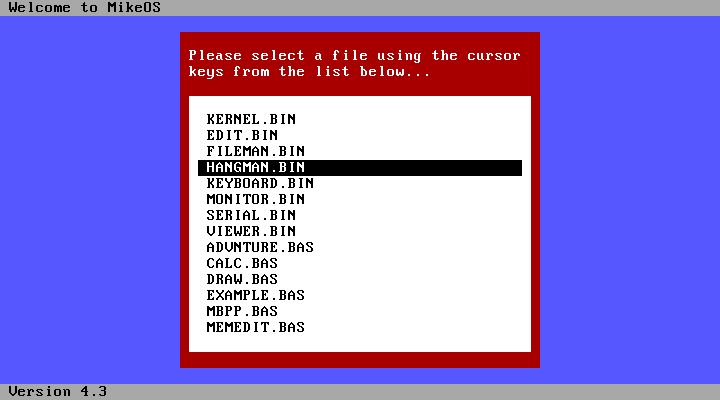 Features:
The code is completely open source (under a BSD-like license), and is written by Mike Saunders and other developers. The .zip file: The download contains the source code (see the source and programs directories), along with disk images for floppies/USB keys and CD-Rs in the disk_images folder. Writing images: You can write the images to a floppy disk, USB key or CD-R and boot your PC from them to test -- or use a PC emulator such as QEMU, VirtualBox or VMware. See the User Handbook below for a guide. System requirements: Minimum 386 PC with a keyboard and 1MB of RAM. Handbooks: The Handbooks are also included with MikeOS, in the doc directory. Changes: 4.7.0 (9 April 2022) -------------------- # Many updates to programs/edit.asm from Pablo Gonzalez and Mark M: add support for more than screen-visible columns; show filename on top; show current line and column; add "open file" option; remove unnecessary screen redraws # Many updates to programs/monitor.asm: separate commands to input and execute code; 'd' command added to dump (in hex) a specified range of memory to the screen; 'p' command added to poke (insert) a byte into a memory location; code can now be entered in lower-case # Added programs/vedit.asm from John Endler: a Vi-like text editor # Added programs/editbin.asm from John Endler: a binary file editor # Added programs/codebyte.asm from John Endler: a machine code byte editor (plus sample file hello.512) # Added programs/life.asm from John Endler: an implementation of Conway's Game of Life # Added programs/pong.asm from John Endler: a retro Pong-like game (press Esc to exit) # Added programs/line.asm from John Endler: a demo using VGA video mode (press F to speed up, S to slow down, C to clear and Esc to exit) # Updated programs/forth.asm to version 1.53 (from Walt Nagel) # Added programs/gen.4th (referenced in the Forth manual) # source/features/disk.asm: updated os_get_file_list and int_filename_convert to handle extensions with fewer than three bytes; create file uses actual file creation date and time; full 32-bit file size returned in EBX (transparent to older programs) # source/features/string.asm: new system call: os_string_to_long_int # source/features/math.asm: small update to pseudo-random number generator # source/features/ports.asm: os_serial_port_enable returns modem status in AX # source/features/screen.asm: added BP to register dump # Updated API version to 18, for new system call mentioned above # Renamed programs/serial.asm to programs/terminal.asm # Renamed build-osx.sh to build-macos.sh # Updated programs/sample.pcx # Documentation fixes and updates 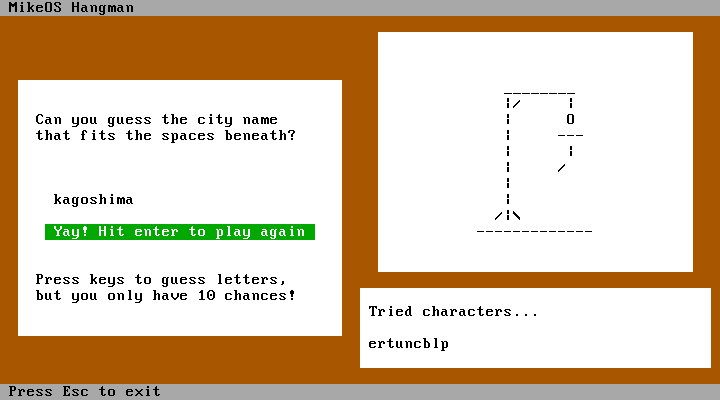 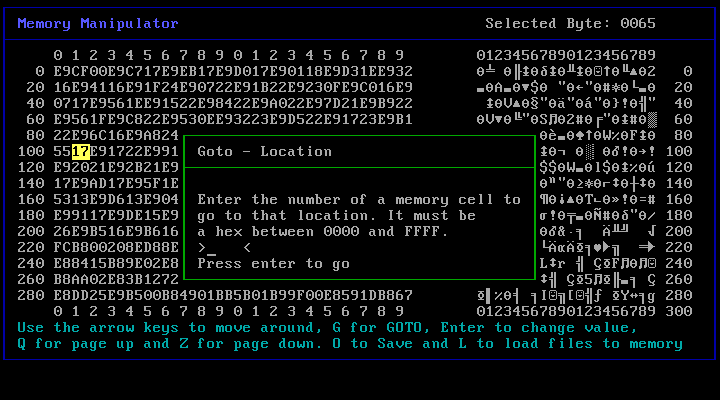 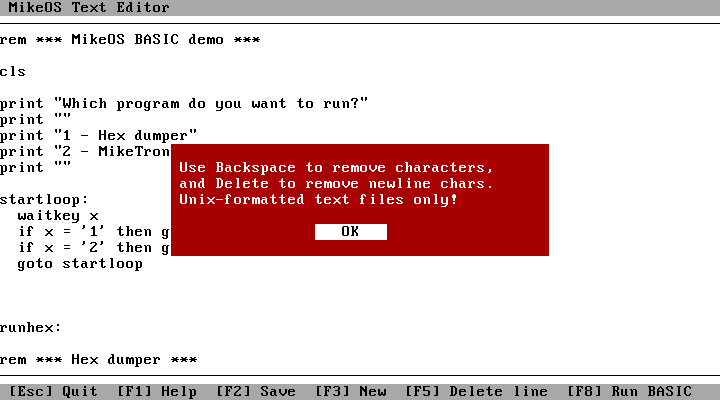 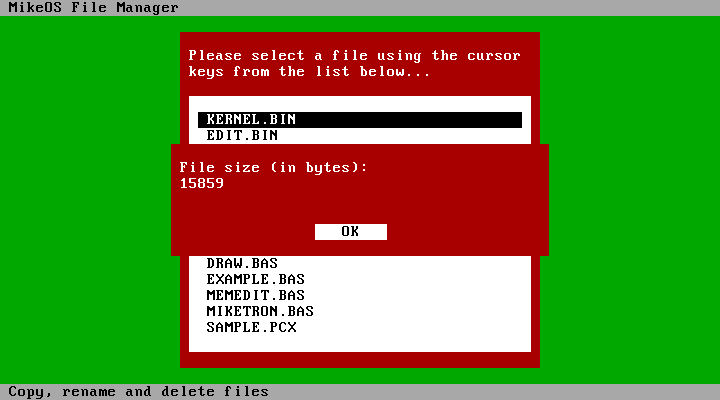 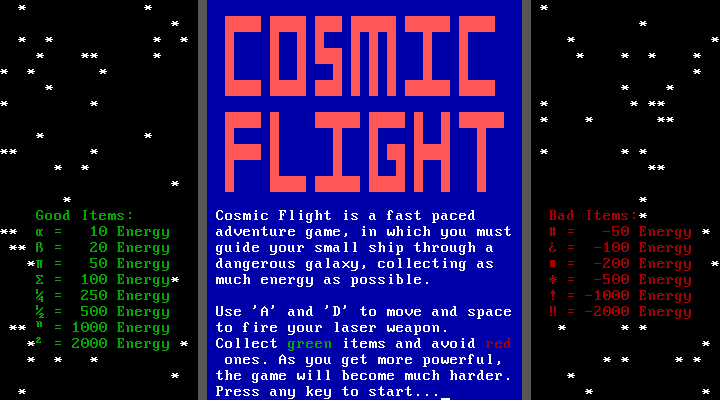 Click here to visit the author's website. Continue below for the main download link. |
||||||||
| Downloads | Views | Developer | Last Update | Version | Size | Type | Rank | |
| 2,485 | 4,837 | Mike Saunders & Team <img src="https://www.oldergeeks.com/downloads/gallery/thumbs/MikeOS1_th.png"border="0"> | Aug 02, 2022 - 12:52 | 4.7.0 | 768.9KB | ZIP |  , out of 38 Votes. , out of 38 Votes. |
|
| File Tags | ||||||||
| v4.7.0 MikeOS | ||||||||
|
Click to Rate File Share it on Twitter → Tweet
|