Help!
Deanna and I have been running this site since 2008 and lately we're seeing a big increase in
users (and cost) but a decline in percentage of users who donate. Our ad-free and junkware-free
download site only works if everyone chips in to offset the revenue that ads on other sites bring
in. Please donate at the bottom of the page. Every little bit helps. Thank you so much.
Sincerely,
your Older Geeks: Randy and Deanna
Always scroll to the bottom of the page for the main download link.
We don't believe in fake/misleading download buttons and tricks. The link is always in the same place.
HeadStart v1.0.12
A smarter way to run things.
Applications. Links. Shortcuts. Frequently used commands. Whatever you do more than once is worth making easier to do again. HeadStart helps you to reach whatever is on my mind, faster than you think. It knows what you mean, after typing a few letters; it's like an autocomplete for everything.
Is this a launcher?
From the author:
Yes and no. Indeed it IS, because it launches things: runs applications, opens web URLs, opens your projects, executes command line stuff, yes, all these things are launcher-like. But also, it has a super fast multiword smart search with priority shorthands, so you'll probably find everything in no time, and you see very clearly what's gonna happen before you press Enter. I'm not sure why Windows has no tool like this, it's what the standard search from start menu should do, but it's not directly configurable and "finds" a lot of stuff you won't ever need. Generally, launchers try to be smart by finding more than you need and let you choose; this one only has what you really need and adding / removing / sorting things is the easiest possible: it's all in a text file, it's all in your text editor!
Headstart is the simplest and fastest replacement for what you're already doing, using Start menu, shortcuts or anything else. Once you try this one, chances are you never go back to your good old Windows Start Menu items.
HeadStart allows you to give it direct command lines, not following the standard "executable plus arguments" approach. This means whatever you can do with a command line, you can do here. See the possibilities below. Also, it's super fast.
So, at the end of the day, yes it is "just a launcher".
But it's not like any other.
Examples
From the author:
Most of what you see here is no magic; it's not HeadStart being smart but rather the command line itself being a wonderful beast. However, some of them are good to know, and now you won't have to remember all the details every time:
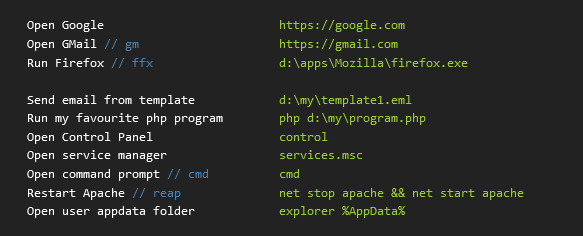
(Those blue //things are shorthands, they are prioritized when searching, that is, when the substring is found within the shorthand of an item, it goes to the top of the list. This is very helpful, you'll see.)
Documentation?
From the author:
No need.
You'll see what's what.
But okay, here's the shortest documentation: there's a list with some trivial starting items, you can edit them (F4), it's a textfile with a 2-col list, alias on left side, command on right. There's really not much to explain. Then you just set up a hotkey (right click, Settings) and you're ready to fly. Or, you can launch it every time. Up to you, New York New York.
Screenshots:
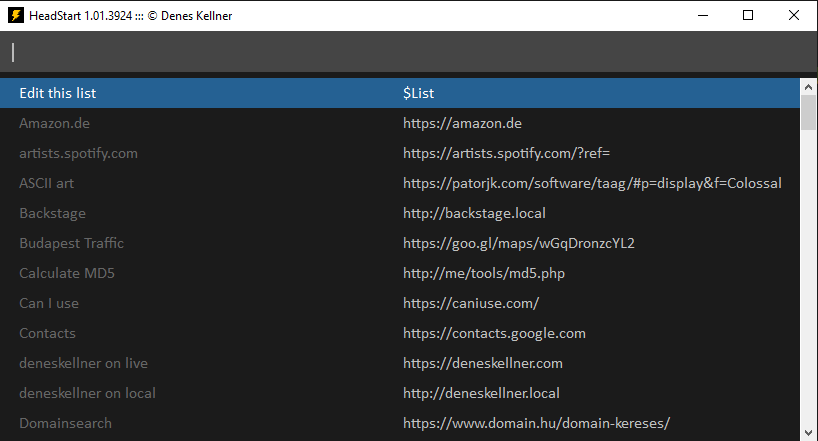
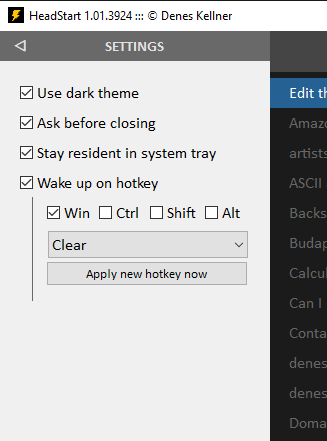
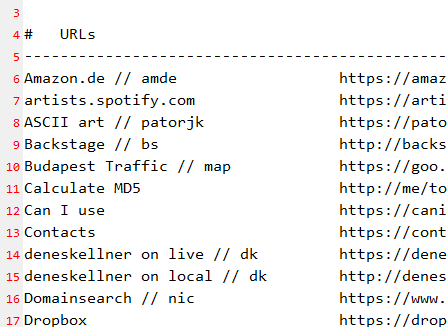
This download is for the portable version. If you need the installer, download here.
Click here to visit the author's website.
Continue below for the main download link.
|












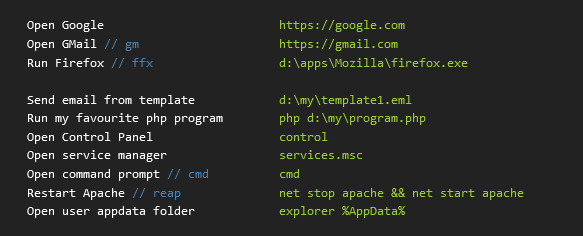
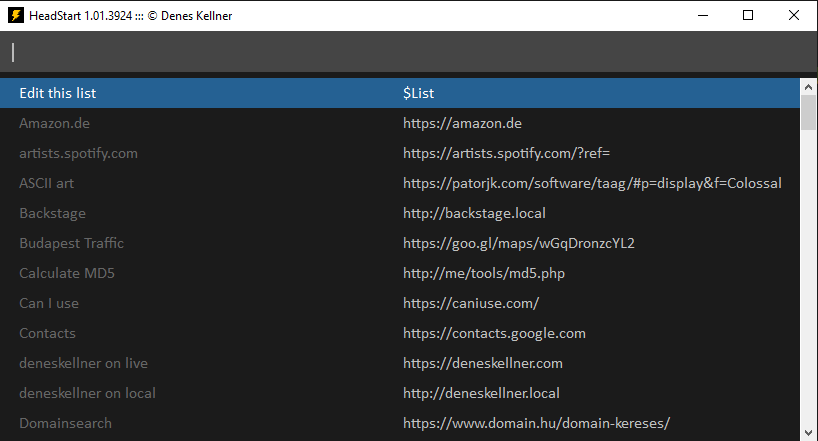
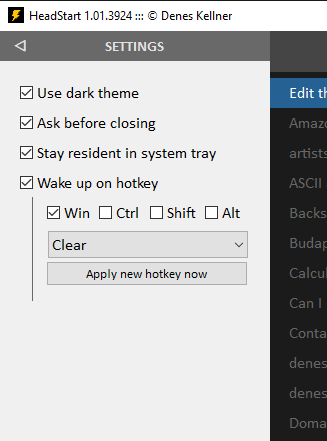
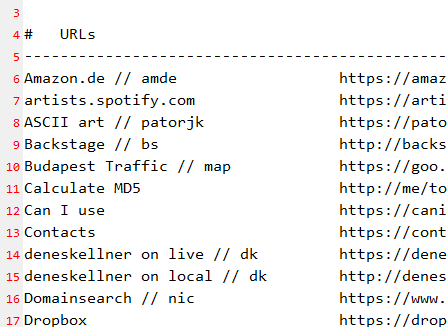
 , out of 28 Votes.
, out of 28 Votes.
