Help!
Deanna and I have been running this site since 2008 and lately we're seeing a big increase in
users (and cost) but a decline in percentage of users who donate. Our ad-free and junkware-free
download site only works if everyone chips in to offset the revenue that ads on other sites bring
in. Please donate at the bottom of the page. Every little bit helps. Thank you so much.
Sincerely,
your Older Geeks: Randy and Deanna
Always scroll to the bottom of the page for the main download link.
We don't believe in fake/misleading download buttons and tricks. The link is always in the same place.
WinPaletter v1.0.7.0
An open source, advanced Windows appearance editor.
Modify virtually any visual element of Windows 7, 8, 10 or 11 with an easy-to-use graphical interface.
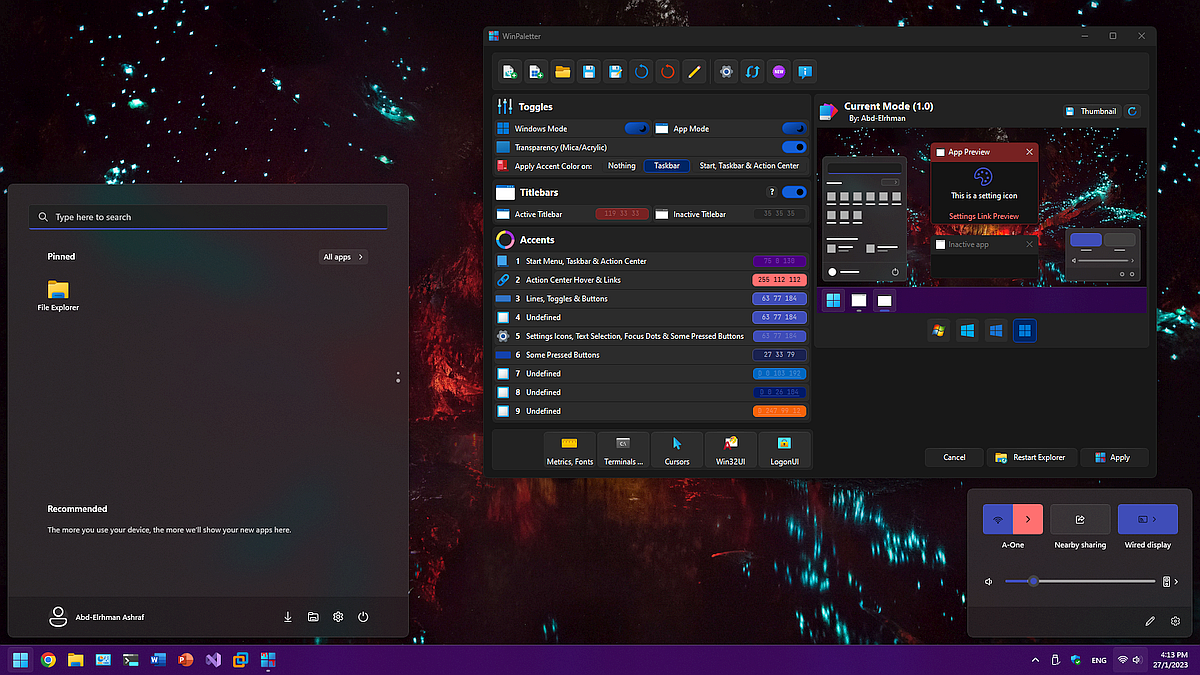
Windows Metrics and Fonts
You can change Windows Metrics, including Titlebars' Height with padding and borders. You can also change other elements metrics like scrollbars and icons.
You can change Windows Fonts, including Titlebars, Icons, Messages and other fonts
Known Issue (You may not face it): In Windows 11 22H2, Titlebar Font may not be changed from Segoe UI even if the font is changed correctly in registry and even if you restart your Windows.
Fonts Substitutes: You can substitute some system fonts "MS Shell Dlg" and "Segoe UI" to give your Windows a different look. (Please read its instructions in Metrics & Fonts > Fonts Substitutes)
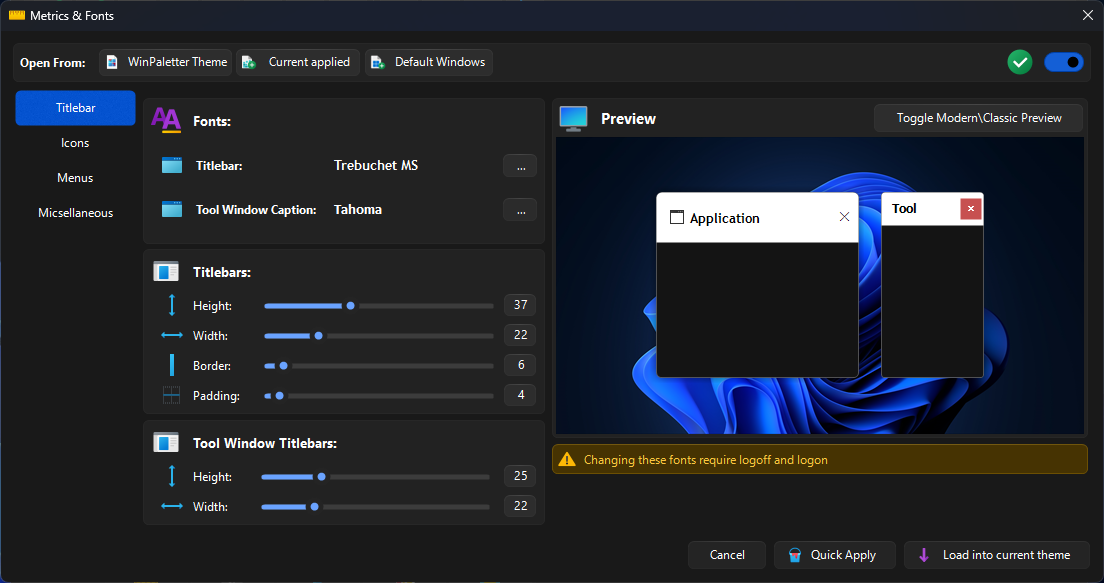
Wallpaper Tone
For sure you saw some stock Windows wallpapers with different colors, you can now create your own wallpapers with the color you want.
This is dependent on modification of image's HSL (Hue\Saturation\Lightness) and this isn't professional as much as advanced images editors (Paint.NET\GIMP\Photoshop...)

Windows Terminals
Including Command Prompt, PowerShell (Windows 7, 8.1, 10, 11) and Windows Terminal (Windows 10,11)
You can modify background and foreground colors and popup colors, with fonts and other tweaks.
You should read the documentation before you start editing terminals.
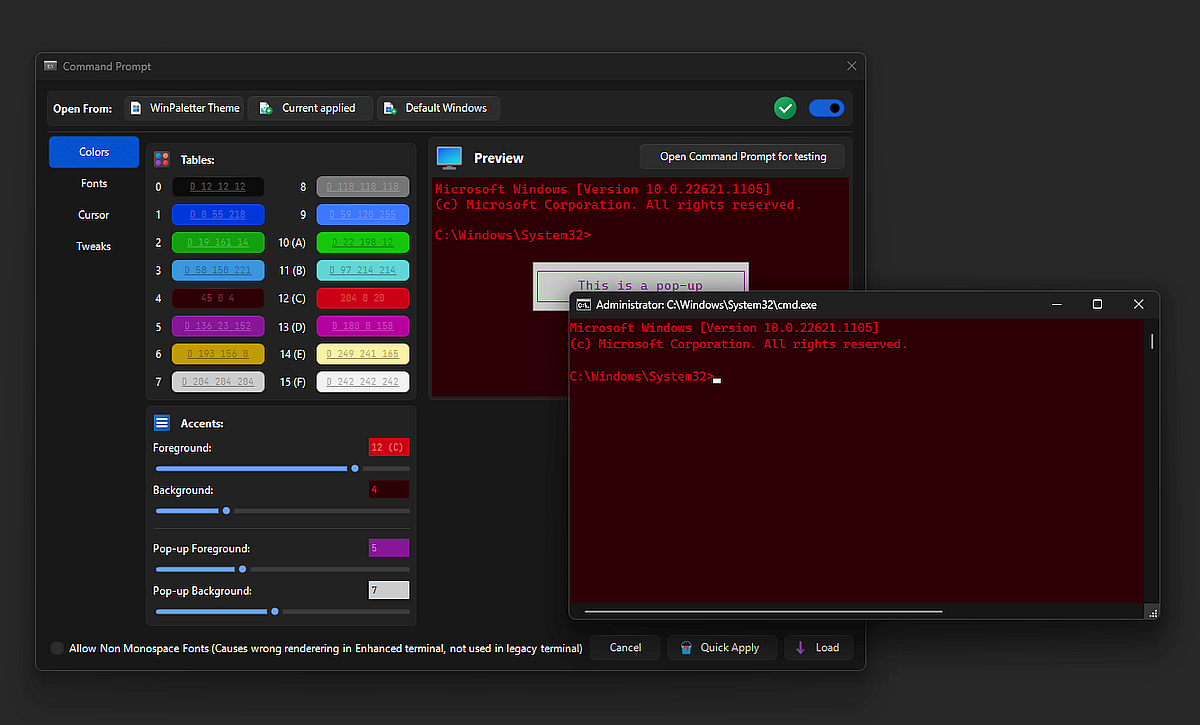
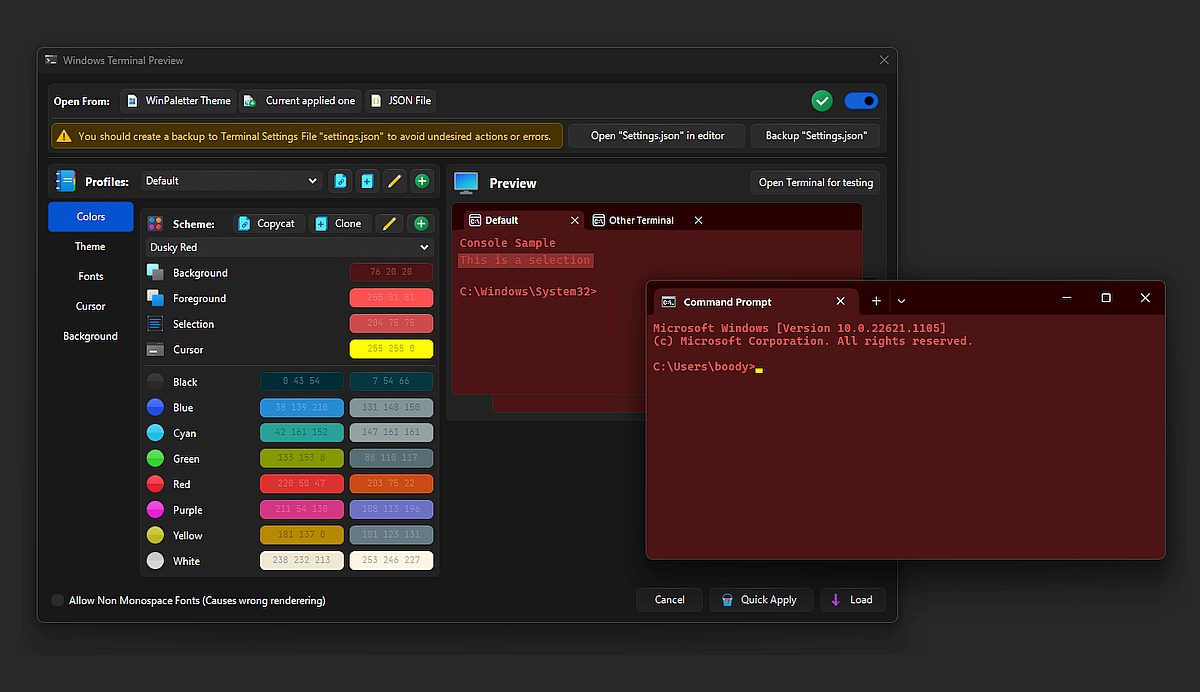
Classic Colors
You will see perfect results if you force classic theme for Windows 11\10\8.1 (i.e All Windows elements will be colorized).
Windows 7 has a classic theme, so it is can be modified without using external tools to enable classic theme
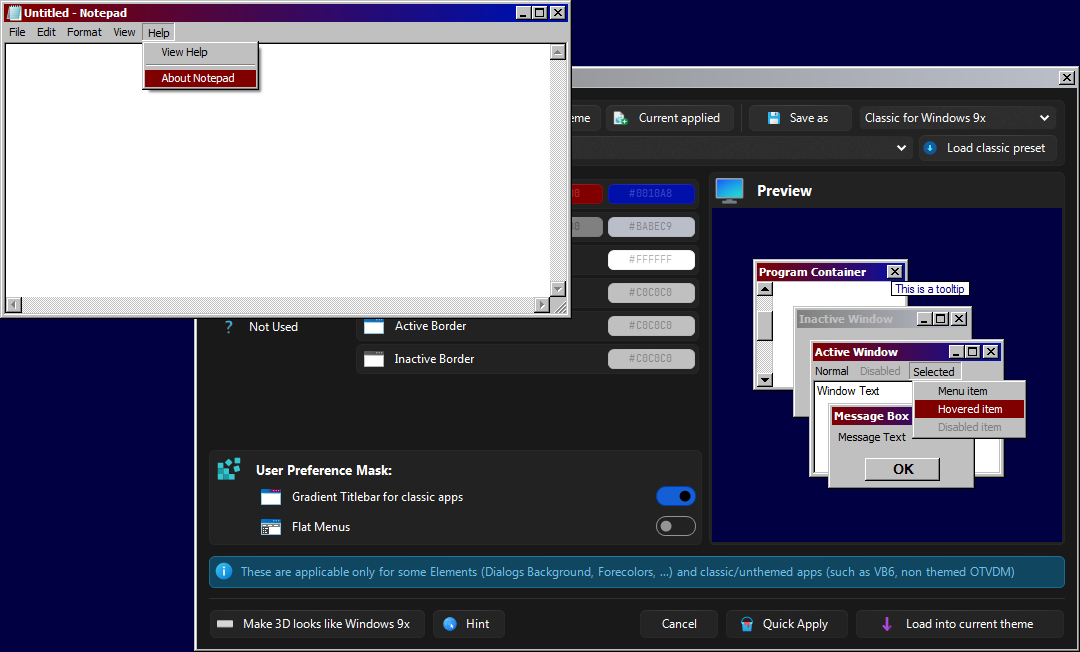
If you don't use a classic theme (Windows 11\10\8.1), this will be applicable for some Windows Elements like Dialogs backcolor, labels forecolor and hilights only (i.e. not all Windows elements will be colored like buttons, progressbar and tabpages as they are handled/managed by Visual Styles, not Windows Registry Colors).
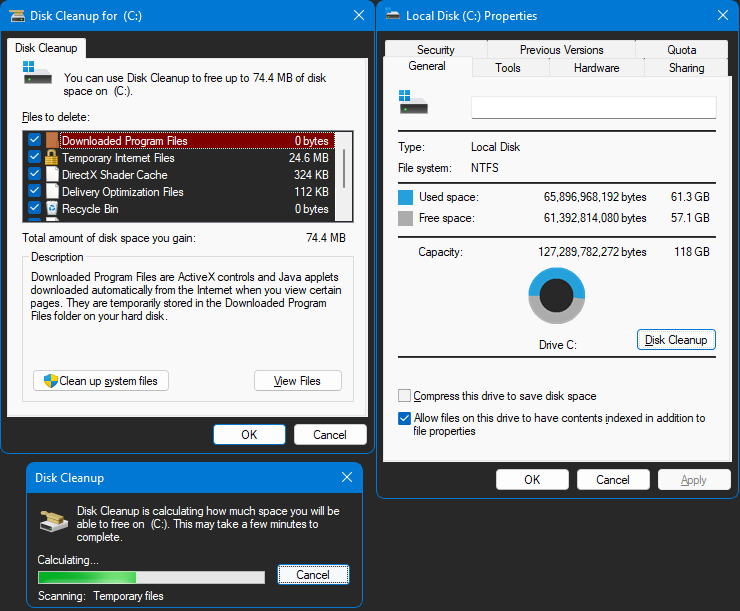
Colorize your cursors, even the animated loading circles!
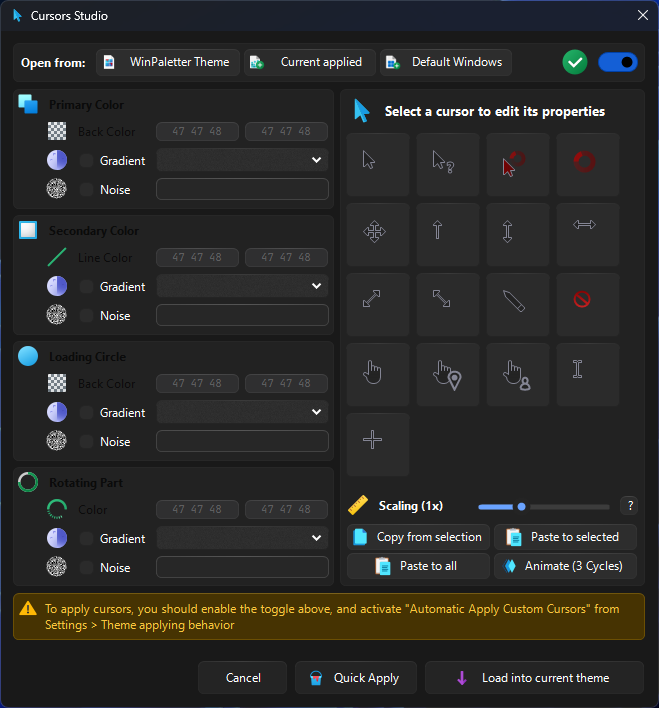
Customize the LogonUI screen\Lock Screen
You can modify Windows 7\8.1 LogonUI screen\Lock Screen, using Default Backgrounds, Wallpaper, Custom colors and external image, with effects can be applied like Blur, Acrylic Noise, Aero Glass,...
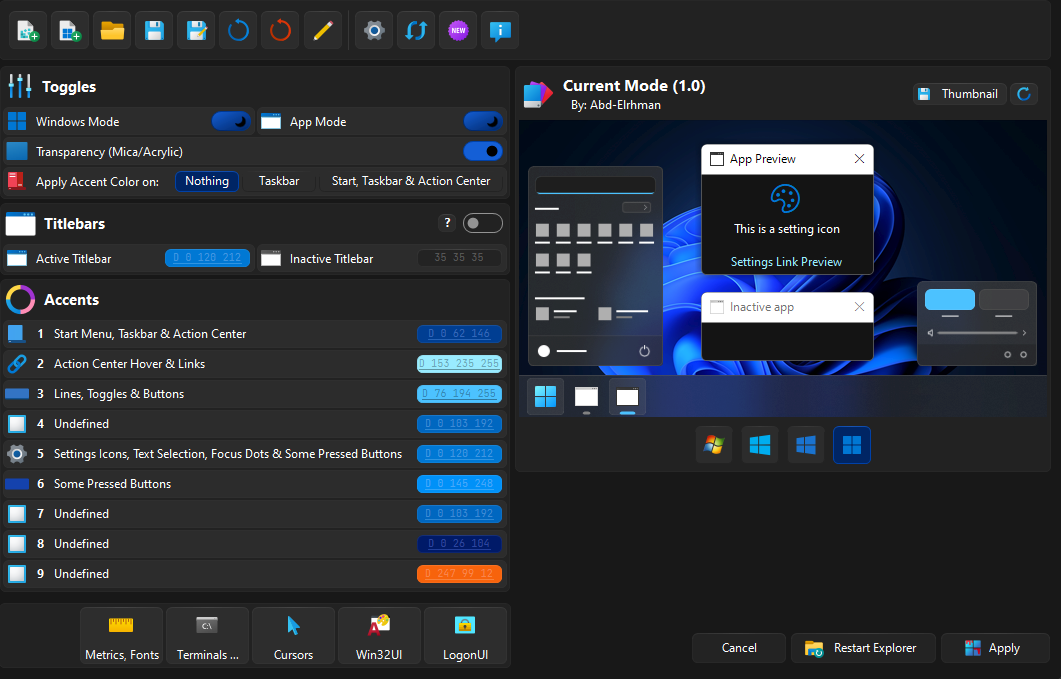
Requirements:
Windows 7, 8.1
WinPaletter 1.0.5.0 and higher + .NET Framework 4.7, or 4.8 and reboot after this first setup is necessary.
Windows 10, 11
WinPaletter Any Version + .Net Framework 4.8 is already pre-installed, so no extra step is required.
Click here to visit the author's website.
Continue below for the main download link.
|












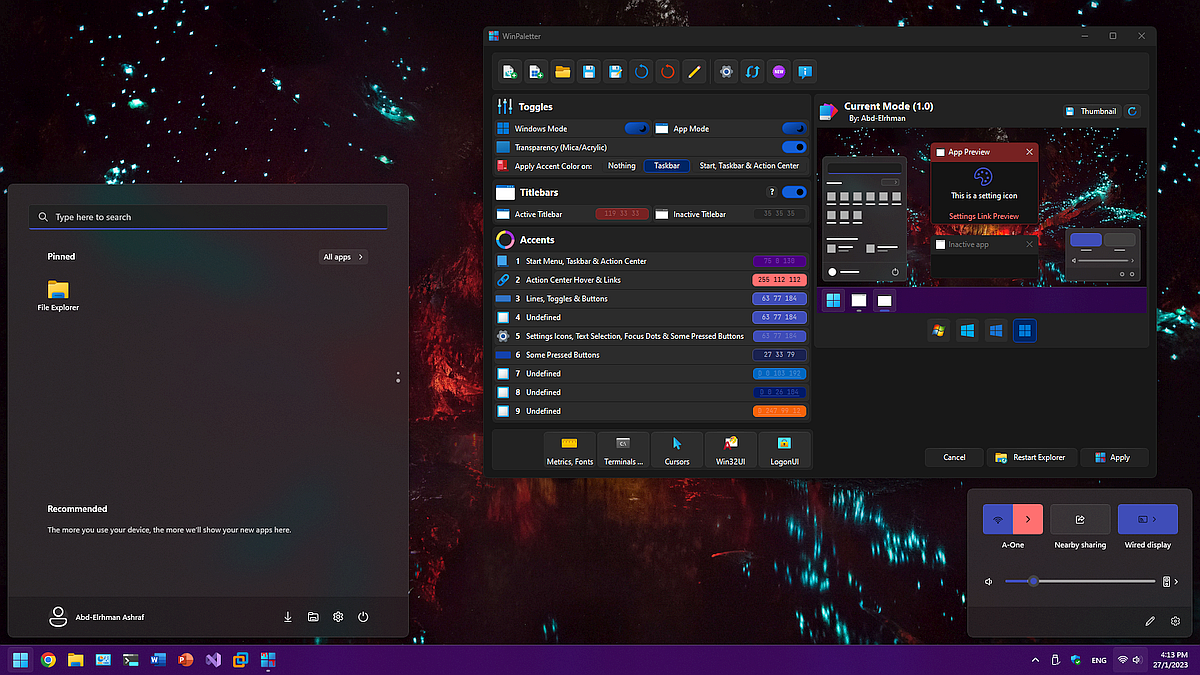
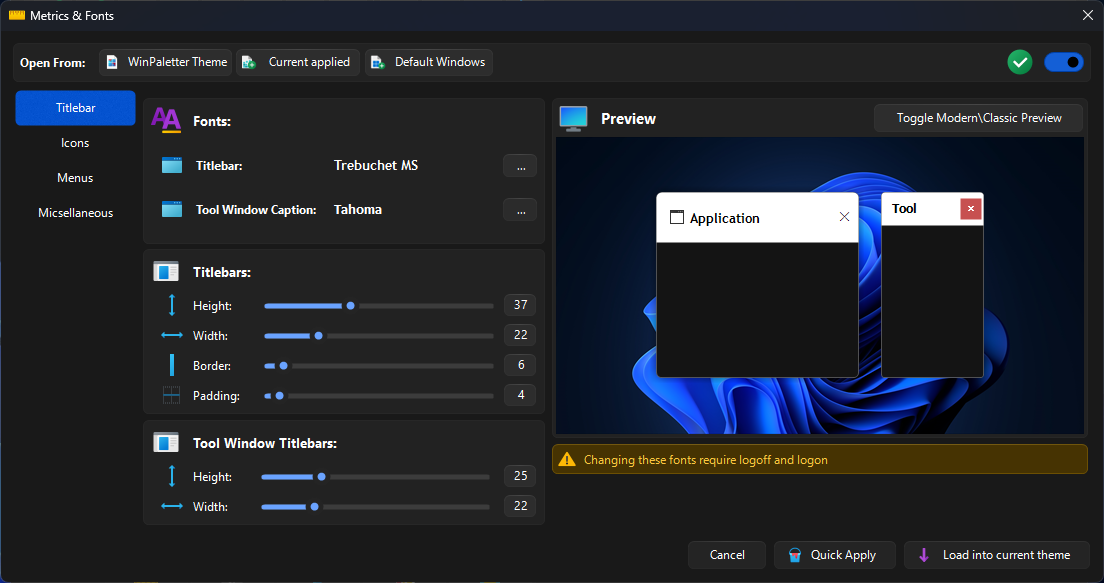

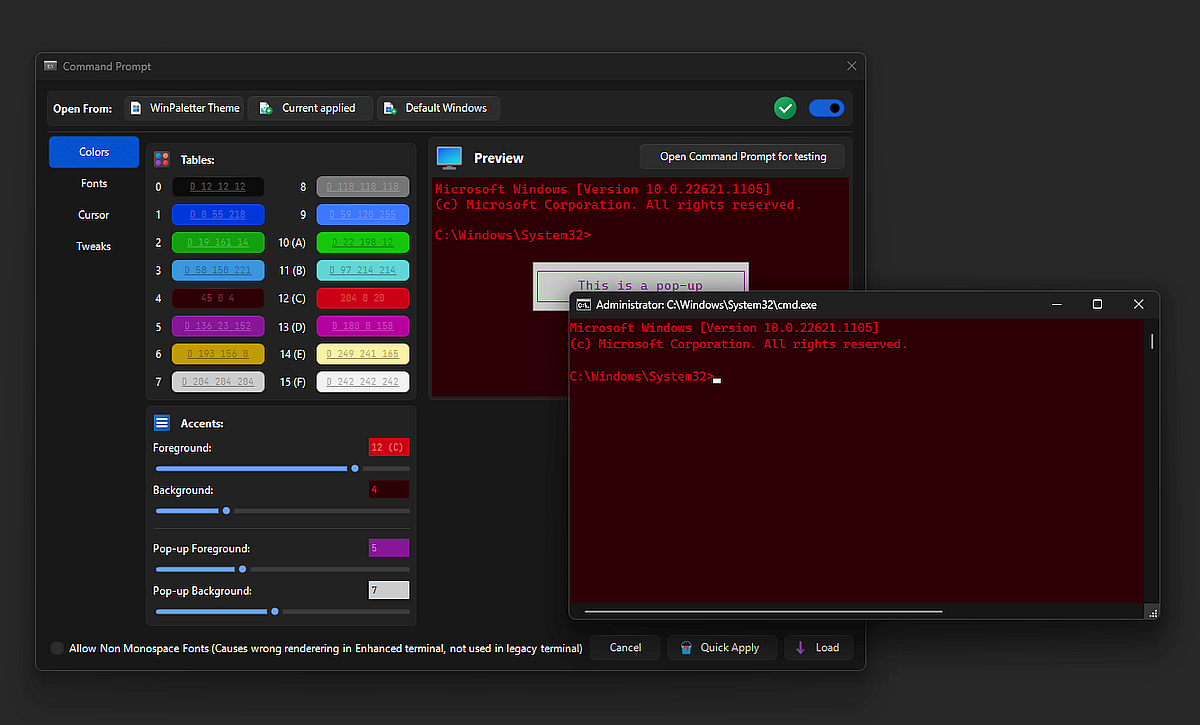
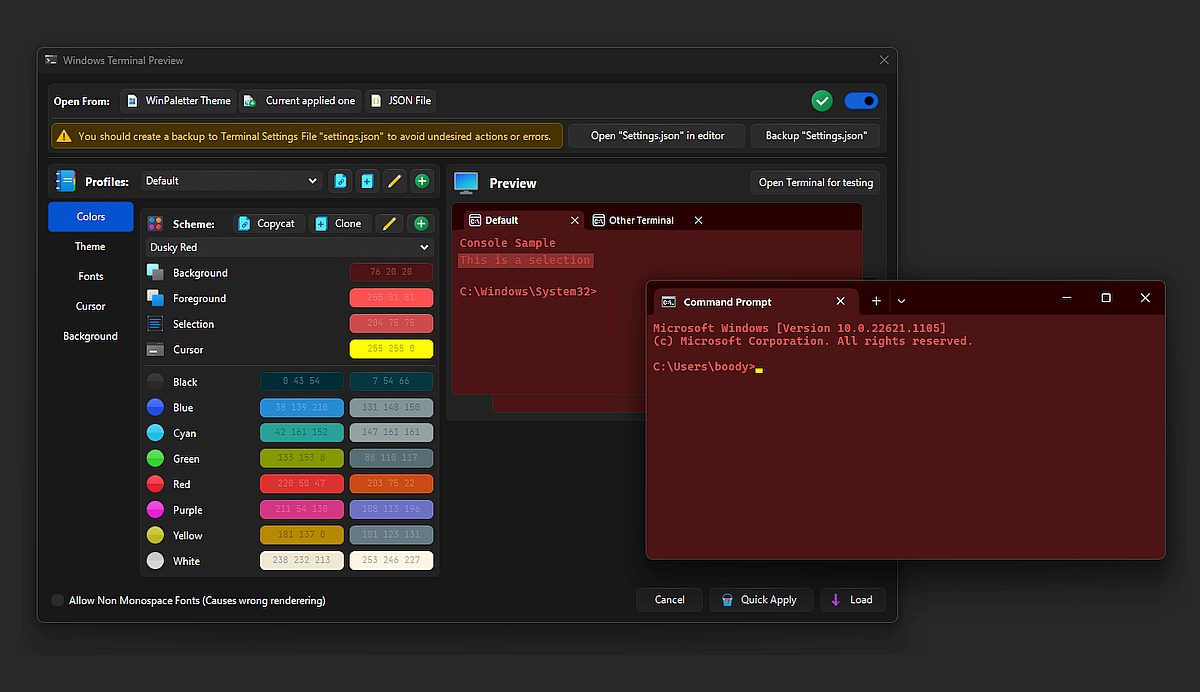
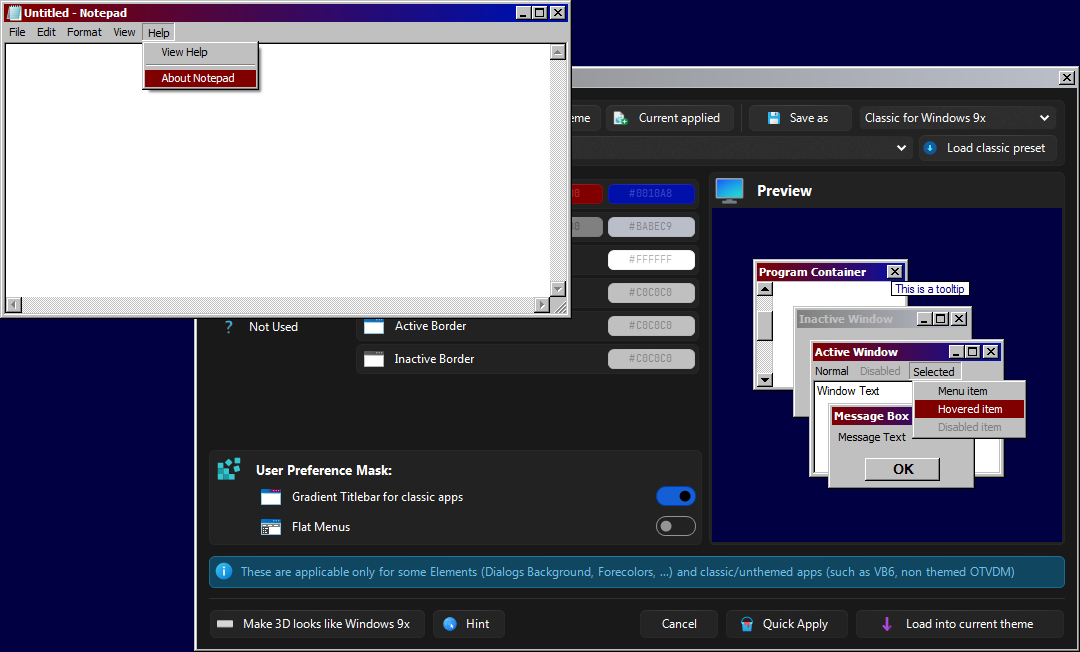
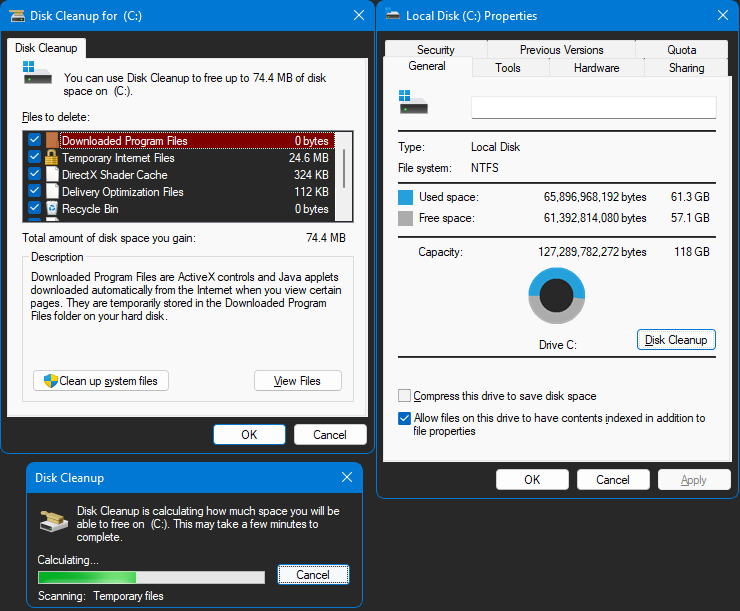
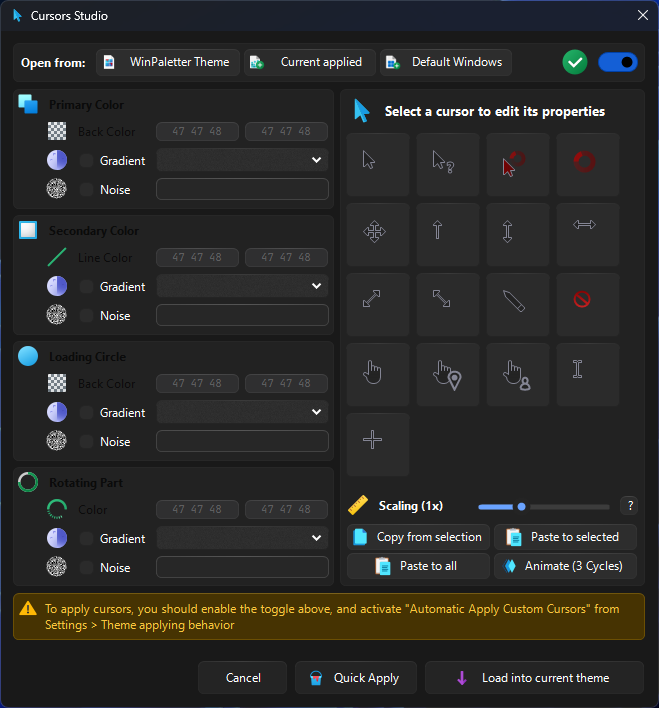
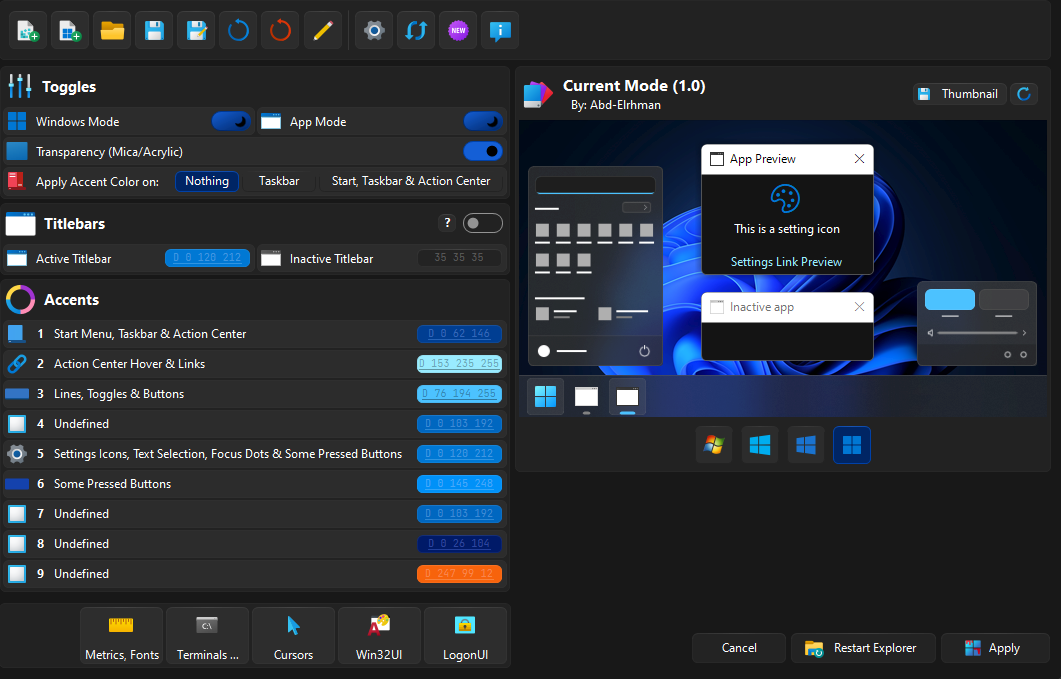
 , out of 26 Votes.
, out of 26 Votes.
