Help!
Deanna and I have been running this site since 2008 and lately we're seeing a big increase in
users (and cost) but a decline in percentage of users who donate. Our ad-free and junkware-free
download site only works if everyone chips in to offset the revenue that ads on other sites bring
in. Please donate at the bottom of the page. Every little bit helps. Thank you so much.
Sincerely,
your Older Geeks: Randy and Deanna
Always scroll to the bottom of the page for the main download link.
We don't believe in fake/misleading download buttons and tricks. The link is always in the same place.
Beaver Notes v3.5.0
A privacy-focused note-taking application for Mac OS, Windows and GNU/Linux.
With Beaver Notes, your notes are securely stored on your device, ensuring complete privacy and control over your data.
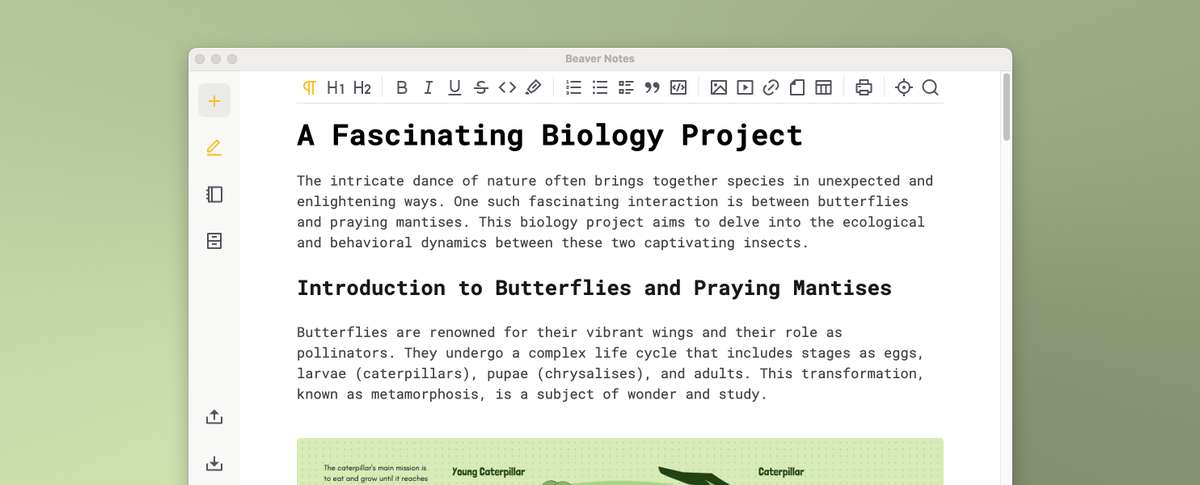
Features 🛠️
🛡️ Privacy First: Your notes stay on your device, not in the cloud. Enjoy peace of mind knowing your personal information remains private.
👋 User-Friendly Interface: Beaver Notes offers a simple and intuitive interface, making note-taking a delightful experience.
🖋️ Markdown Support: Elevate your notes with Markdown formatting. Organize, style, and structure your ideas effortlessly.
🏷️ Tags: Stay organized by using tags to group related notes. Quickly find what you need when you need it.
🔎 Efficient Search: The powerful search functionality helps you locate notes instantly, saving you time and effort.
🔗 Note Linking: Create a web of ideas and interconnected thoughts.
⌨️ Command Prompt: Streamline your workflow and save time by using the command prompt to navigate through the app.
🔏 Locked Notes: Your thoughts and ideas can be kept even more private, ensuring that only you can access them.
🔄 Sync your Notes: Share your notes across devices by simply setting the path of your favorite service and clicking a button whenever you need your notes to be shared with other devices or loaded on yours. It's that easy!
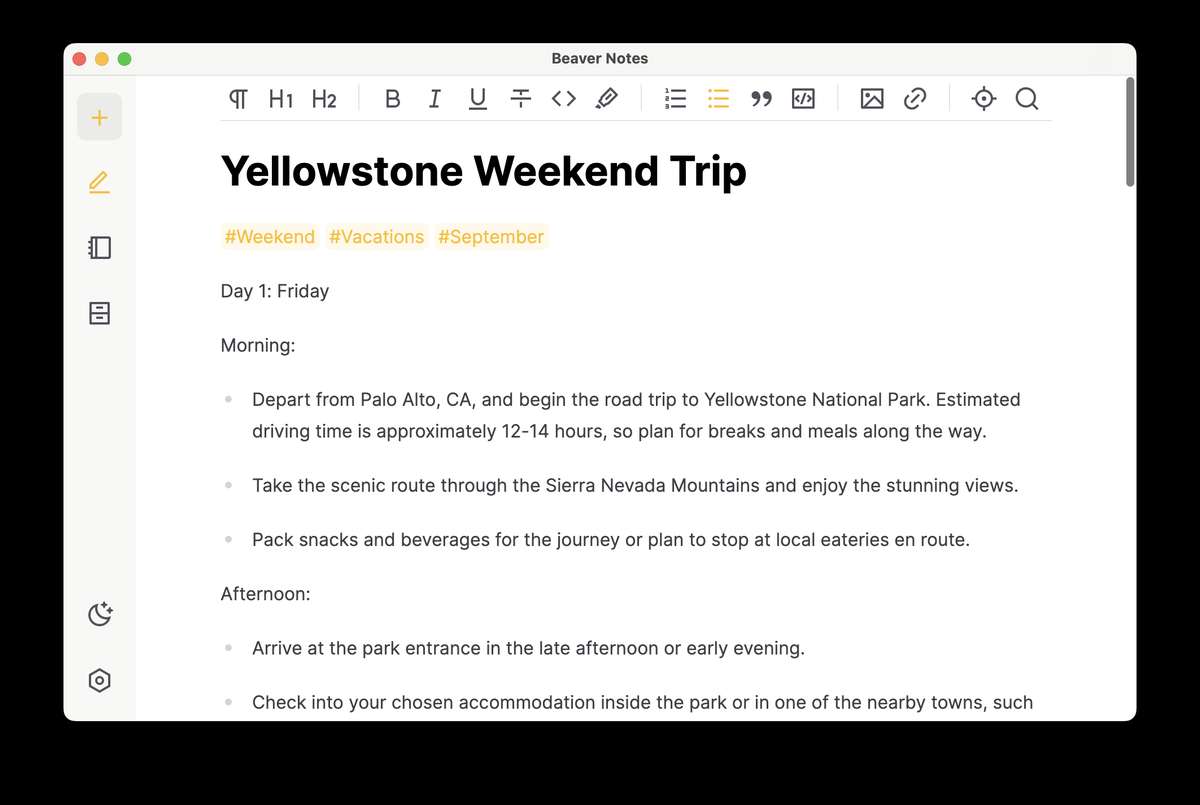
Empowering Note-Taking
Privacy First Your ideas, projects, and thoughts are exclusively saved on your personal computer, giving you, the user, full control over your data.
Offline Access Take notes on the go, even without an internet connection. Access and edit your notes offline, ensuring you stay productive wherever you are.
Elevate Your Productivity Discover the power of versatile Markdown, enabling you to swiftly accomplish tasks seamlessly with just a keystroke.
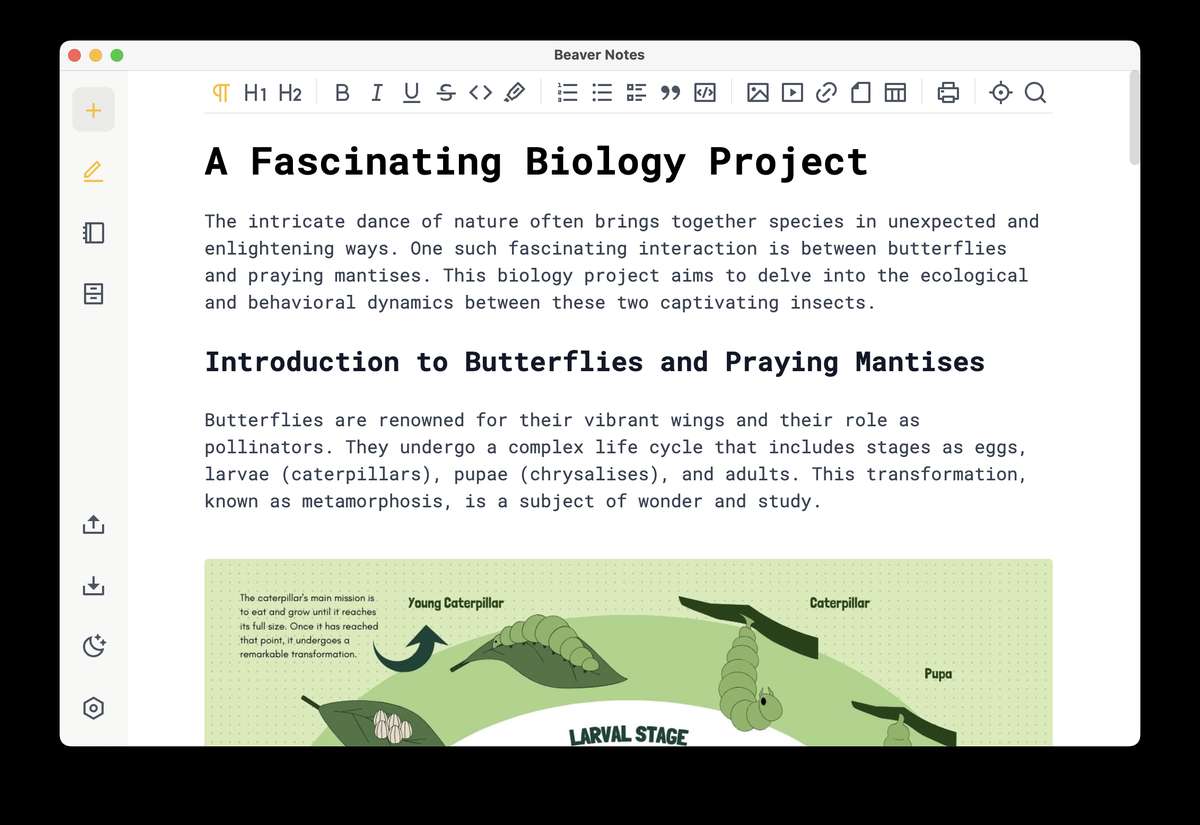
Batteries Included
All the essential tools for taking, organizing, and sharing your notes, right out of the box.
Note Linking
Connect your notes and ideas, creating a web of interconnected thoughts.
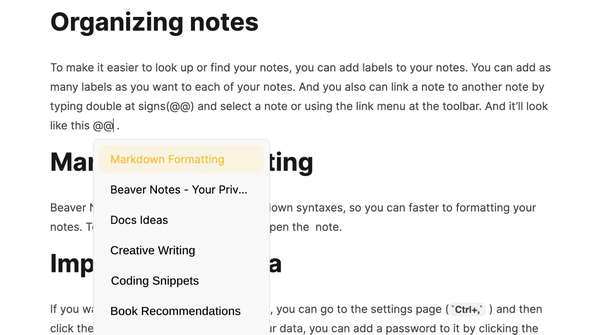
Command Prompt
Search, manage notes and settings, and switch themes effortlessly. Elevate your productivity and simplify your workflow.
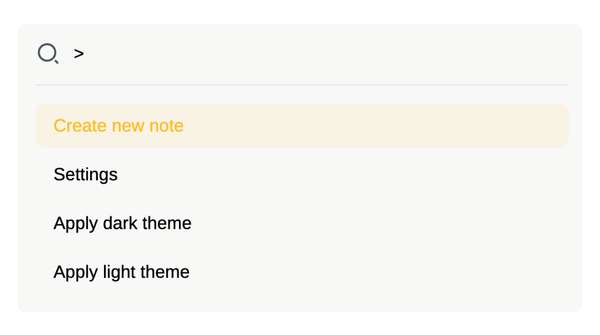
Mermiad Block
Create diagrams, flowcharts and graphs using simple text syntax, enhancing your notes with clear visuals.
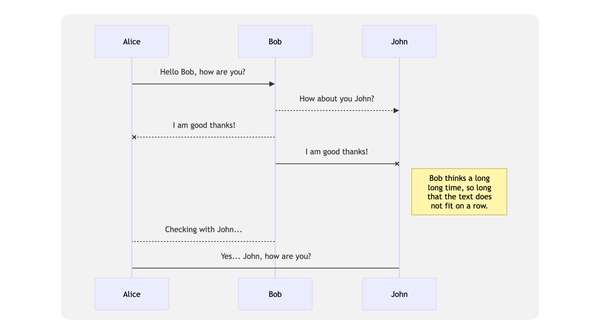
Tags
Organize your notes with tags. Group your thoughts and ideas with quick searches.
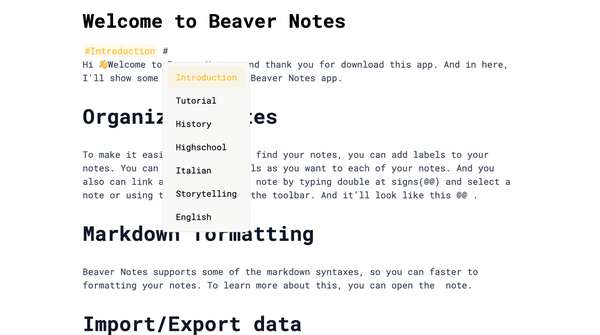
Callouts
Make your ideas stand out in a colorful and attention-grabbing way to highlight what's important from the rest of the note.
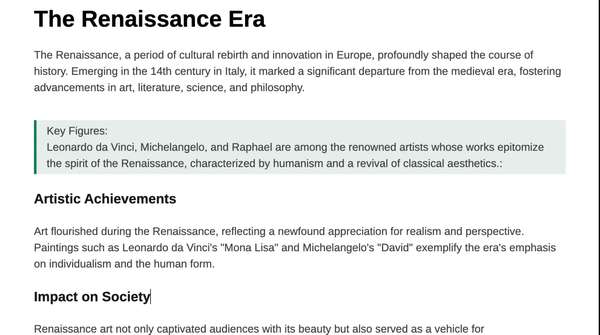
All in one place
Link documents, presentations, spreadsheets, and more to your notes, ensuring your ideas are conveniently stored in one place.
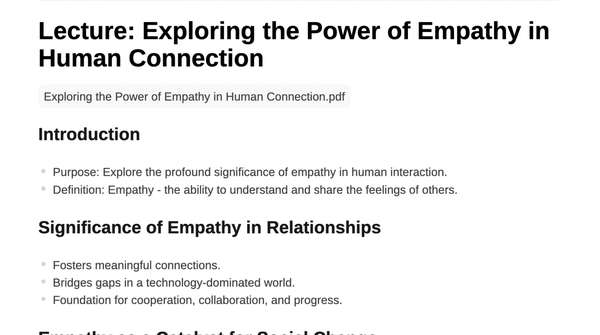
Code Block
Embed and format code snippets with syntax highlighting to keep your notes clear and organized.
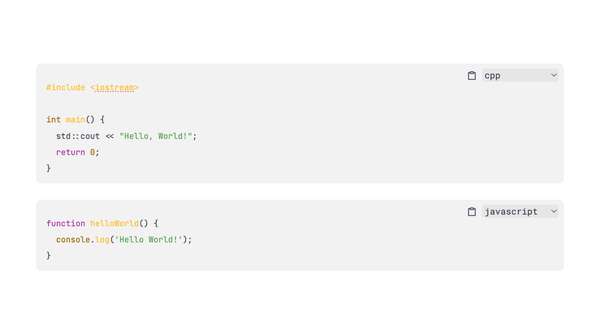
Math Block
Enhance Your STEM Notes with Mathematical Equations, Expressions, Formulas, and More
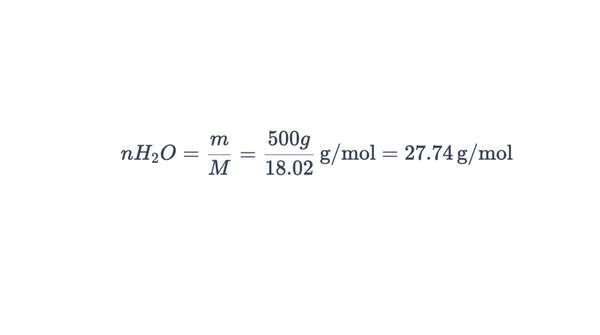
Share and Export as PDF
Collaborate and Share Your Ideas with Ease. Export Your Notes as PDFs and Seamlessly Share with Colleagues, Friends, or Family. Embrace Seamless Collaboration and Boost Productivity. Experience the Power of Teamwork and Achieve More Together.
Export, Import, Simplify
Harness the Power of Data Flexibility with Beaver Notes. Seamlessly Export or Import Your Notes and Media, Ensuring Full Access to Your Valuable Information. Simplify Data Management and Secure Your Notes Effortlessly. Empower Your Productivity Today.
Search and Navigate Effortlessly
Stay organized and never lose track of your notes with the Headings Tree feature. Effortlessly navigate to the information you need. Keep your ideas structured and easily accessible.
Sync Across Devices
Beaver Notes enables you to sync your notes easily. Just select a path from a trusted cloud provider, syncing service, or even your own home server. Then click the import and export buttons in the Sidebar whenever you need to sync your notes. Syncing your notes is as simple and private as that.
This download is for the Windows 64bit installer version (very bottom of page).
All other download assets are below:
Windows:
Beaver-notes.Setup.3.5.0.arm64.exe
Beaver-notes.3.5.0.portable.exe
Beaver-notes.3.5.0.portable.arm64.exe
macOS:
Beaver-notes.dmg
Beaver-notes-arm64.dmg
Linux:
Beaver-notes-3.5.0.AppImage
Beaver-notes-3.5.0-arm64.AppImage
Beaver-notes_3.5.0_amd64.deb
Beaver-notes_3.5.0_arm64.deb
Beaver-notes-3.5.0.x86_64.rpm
Beaver-notes-3.5.0.aarch64.rpm
Click here to visit the author's website.
Continue below for the main download link.
|












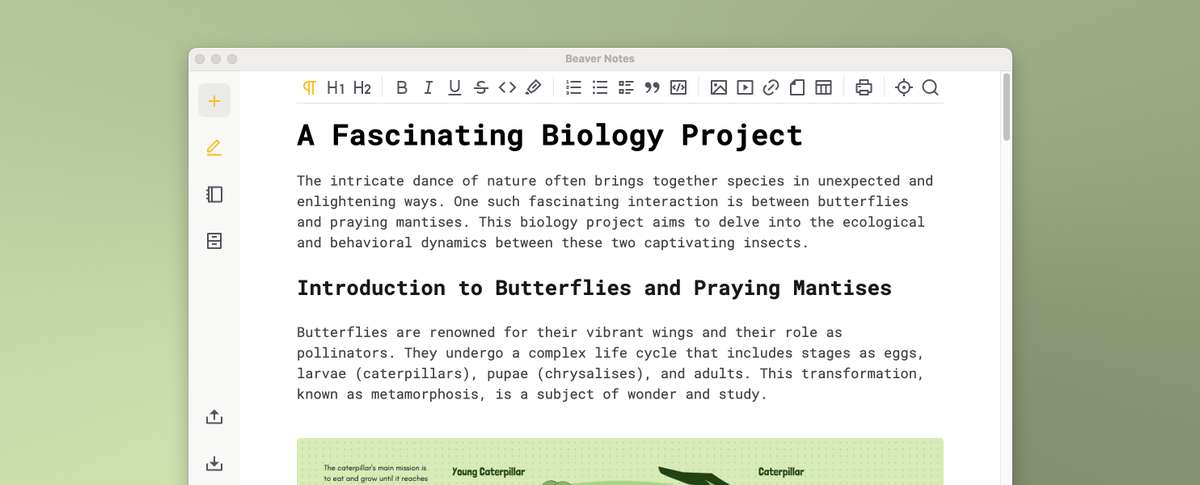
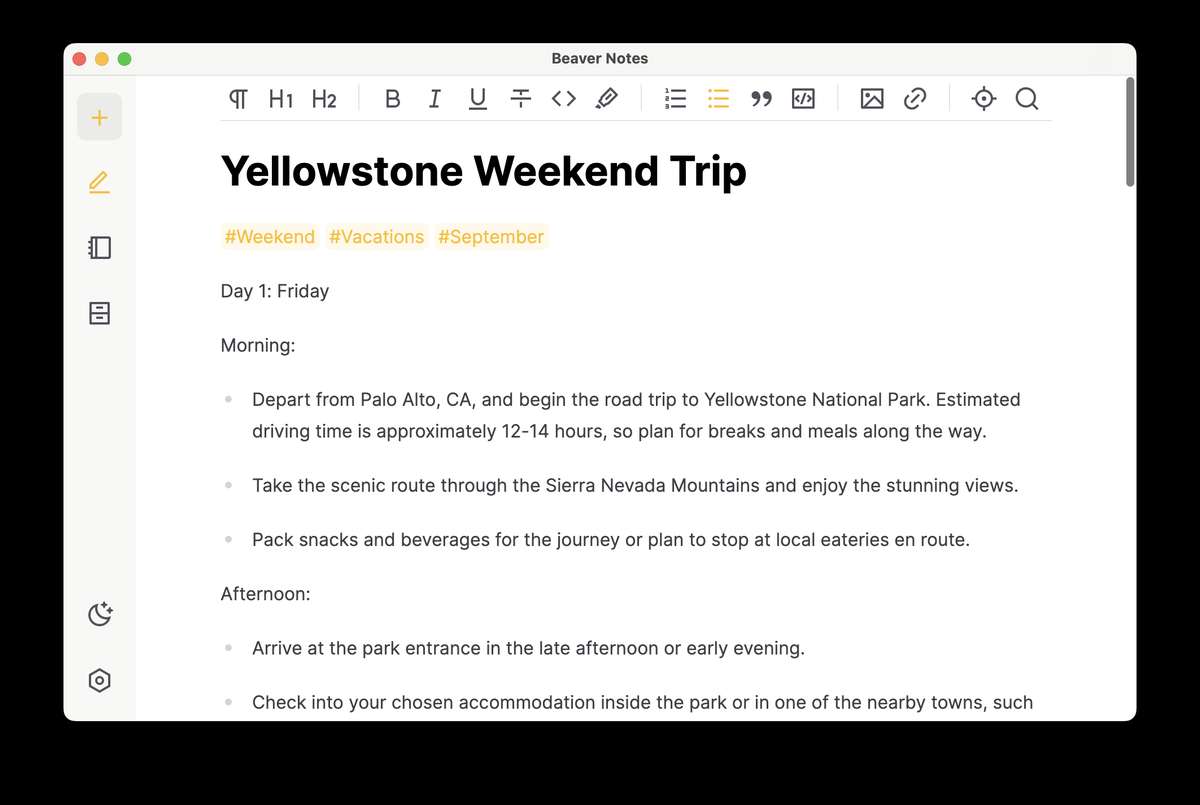
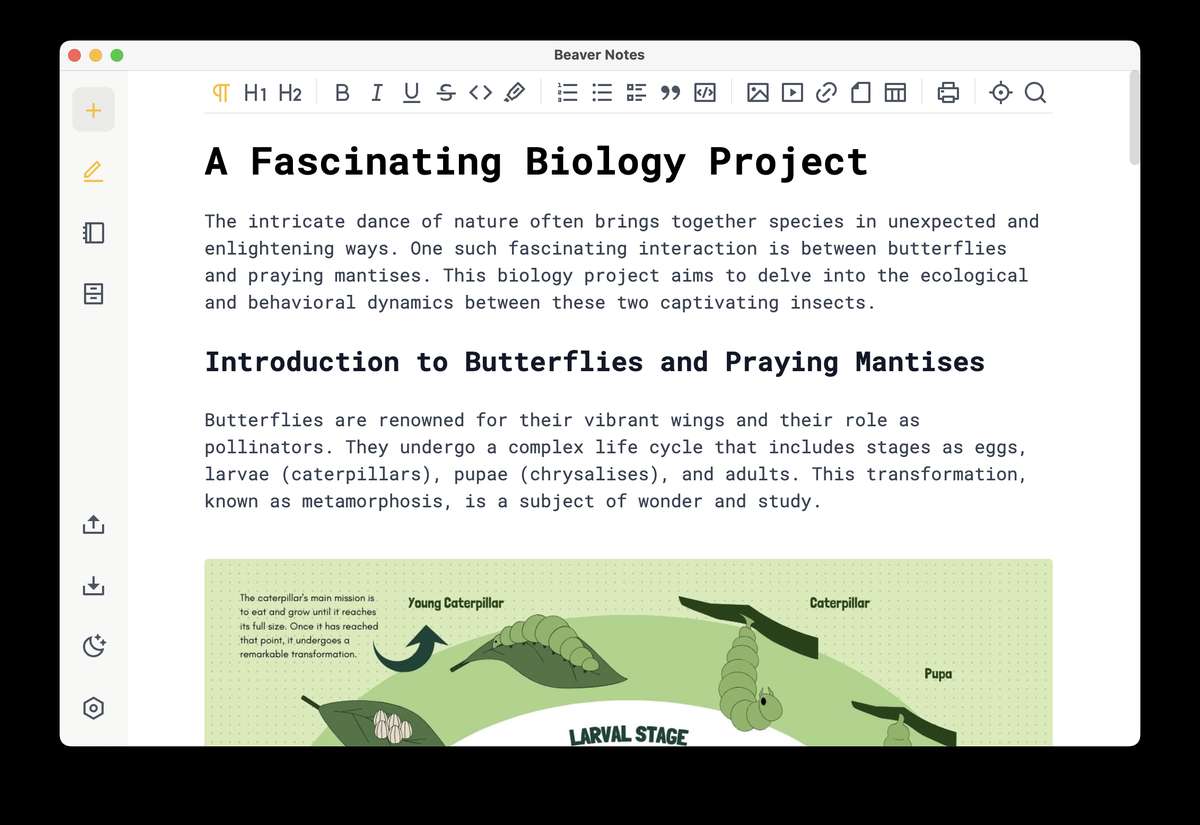
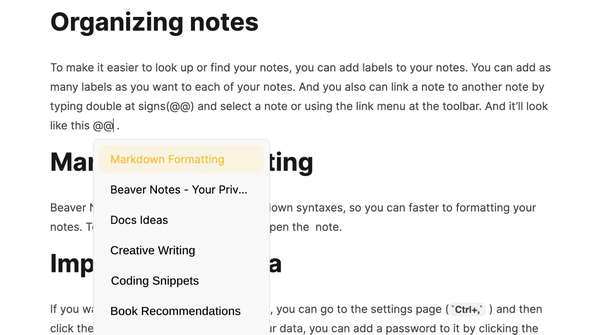
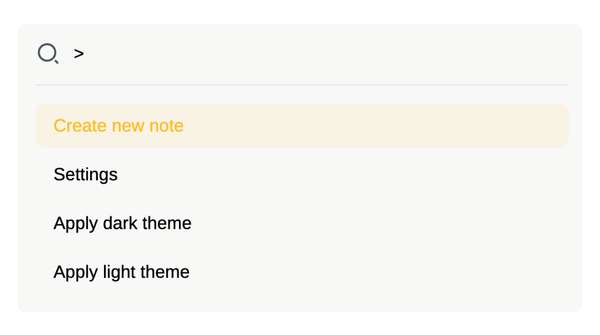
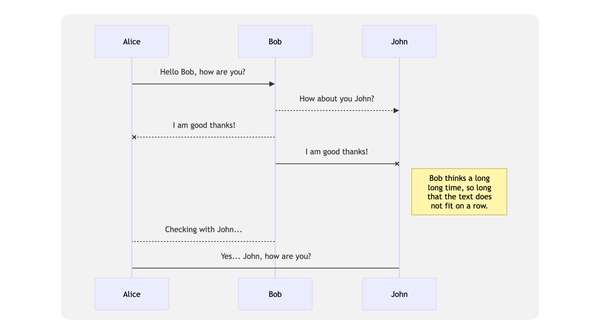
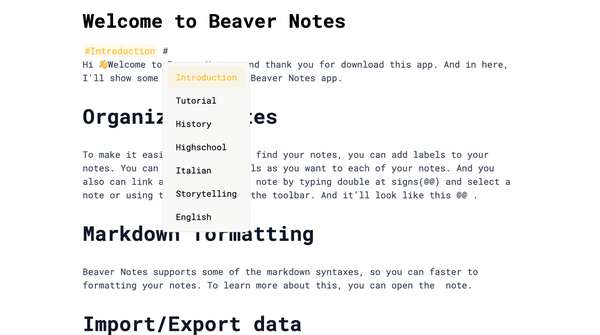
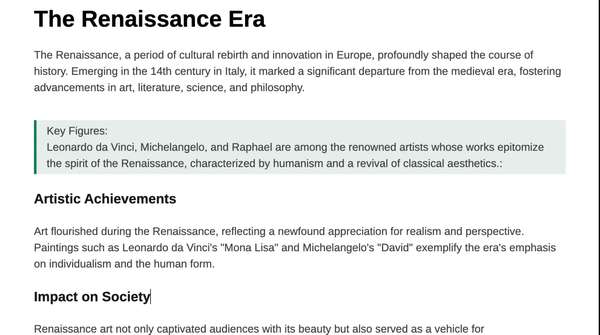
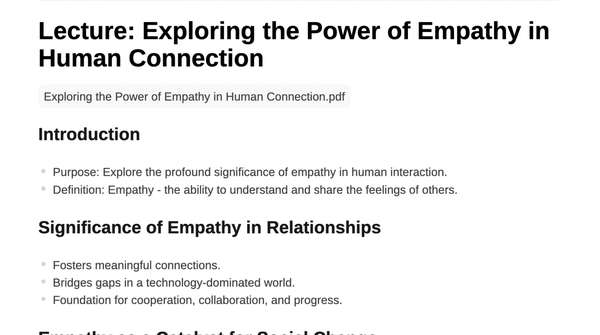
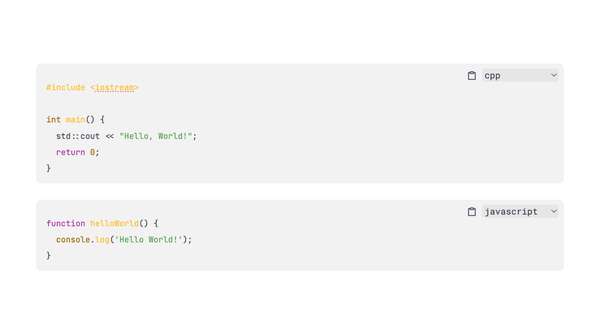
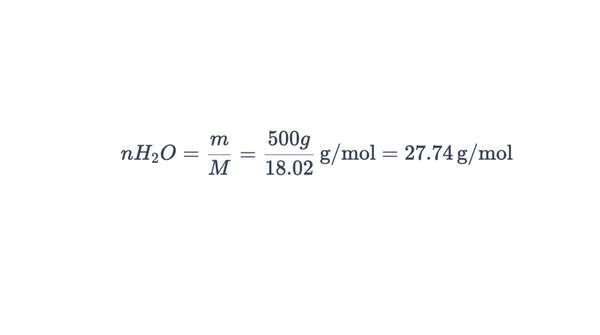
 , out of 9 Votes.
, out of 9 Votes.
