A Plea.
Deanna and I (Your Older Geeks) have been running OlderGeeks.com since 2008 and lately we are seeing a major increase in usage (and cost) but a big decline in percentage of users who donate. Our ad-free and junkware-free download site only works if everyone chips in to offset the revenue that ads on other sites bring in.
Please donate on the website today. Every little bit helps.
Thank you so much.
-D&R
Always scroll to the bottom of the page for the main download link.
We don't believe in fake/misleading download buttons and tricks. The link is always in the same place.
Mass Image Compressor v4.0.1
Free, high-quality batch image compression of JPEG, PNG and Raw formats.
Mass Image Compressor is easy to use - a point and shoot batch image compressor and converter tool for Web site optimization, photographers, HTML game creator and casual Windows users.
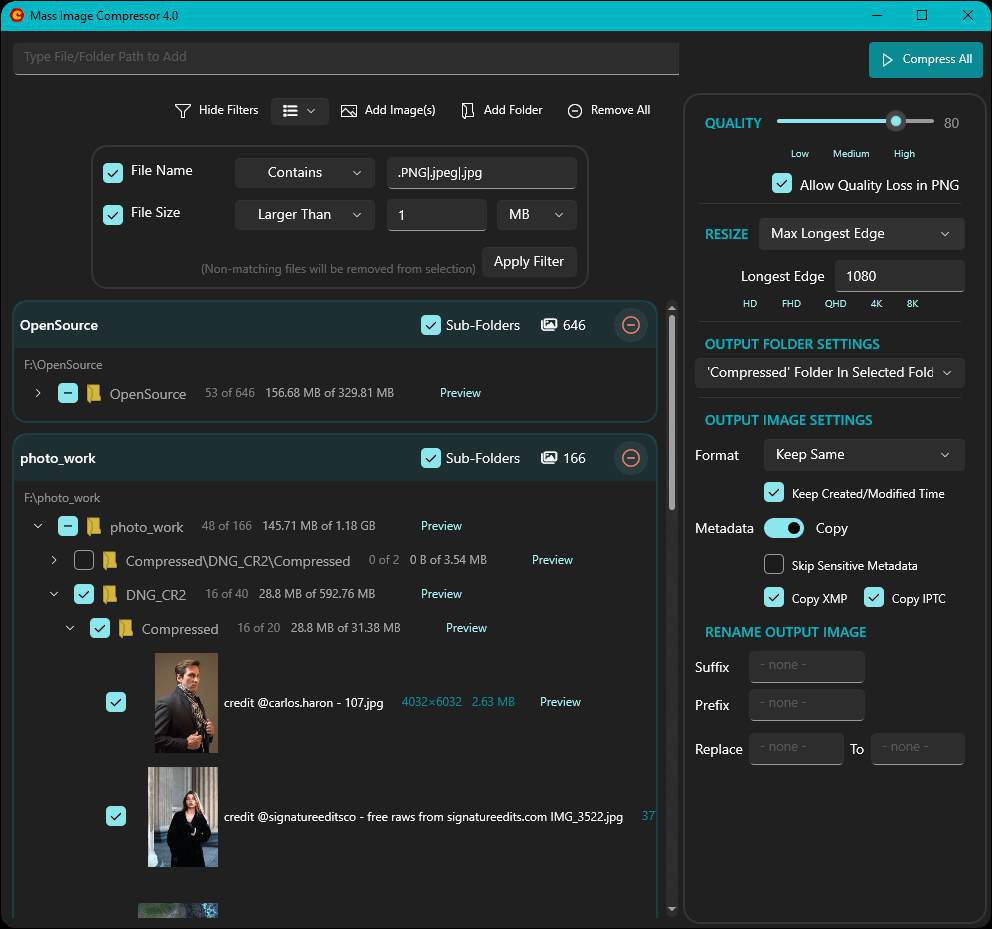
MassImageCompressor reduces considerable (>90%) image size by user selected dimensions and quality parameters. Reduce bulk images in a folder (and optionally sub-folders) with just single click. Mass Image Compression for webpages, email or storage on mobile device was never this easy! Most image Metadata (EXIF Tags) are preserved.
Features
• Bulk Image Compression in matter of clicks. Excellent PNG compression quality even for animated PNGs.
• Extremely Ease of use: Drag and Drop folder and files
• Supports input images in all major formats including JPG/JPEG, PNG, WEBP, GIF, TIFF, AVIF, HEIC, JP2, BMP, as well as RAW image formats from leading camera brands like Sony (ARW), Adobe (DNG), Nikon (NEF), Canon (CR2, CR3, CRW), Kodak (DCR, KDC), Minolta (MRW), Olympus (ORF), Fujifilm (RAF), Pentax (PEF), Panasonic (RW2), Samsung (SRW), Epson (ERF), Hasselblad (3FR), and Mamiya (MOS, MEF).
• Output Format Supported: JPEG, PNG, WebP, AVIF, GIF
• Supports input and output of animated PNG, GIF, WebP!
• Blazing fast and high quality compression
• Preserves image metadata (EXIF Tags, XMP and IPTC data), ability to skip sensitive metadata
• Output file name manipulation (suffix, prefix, replace on file names)
• File name and file size based filter to exclude/include files for compression
Changes:
v4.0
Compress multiple folders (optionally, their sub folders) and multiple files
Integration with Windows Explorer’s ‘Send To’ menu.
Advanced Metadata copy options (EXIF+ XMP and IPTC). You can now skip sensitive metadata also (such as GPS location and serial number information of your camera).
Support for Animated Images as input and output (GIF, PNG, WebP)
Support for modern image formats as output such as WebP and AVIF.
Ability to select/deselect files from UI or via RegEx based filters (filename and file size)
Ability to apply Suffix/Prefix to compressed file names. Additionally, you can replace some text in output file name.
Advanced Preview to verify your compression settings are right. You can do pixel to pixel comparison of compressed image with CTRL + T option in Preview View.
Support for RAW format is solidified.
Advanced Output Settings – put it in ‘Compressed’ folder in the selected folder? Replace original files? Provide an output folder? Keep next to original image with some file name Suffix/Prefix? All covered now!
Advanced resizing options! Want to resize based on percentage? Long Edge? or for printing the photo? Creating 1x/2x/3x images for your application or website? Mass Image Compressor has your back for all your resizing needs!
Comparison
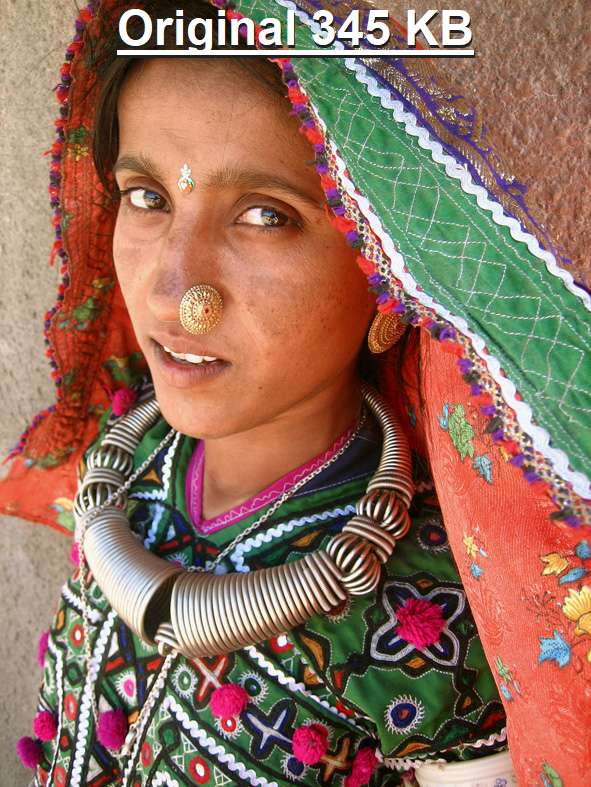 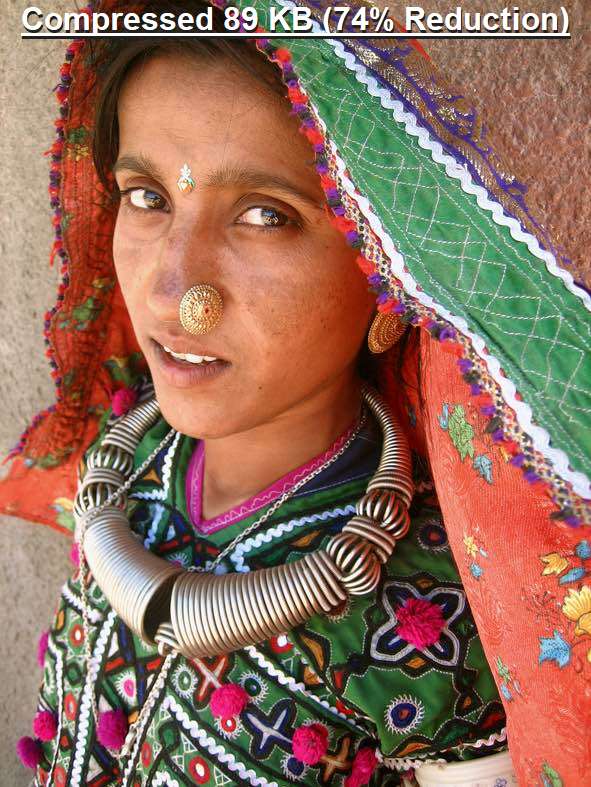
Click here to visit the author's website.
Continue below for the main download link.
|












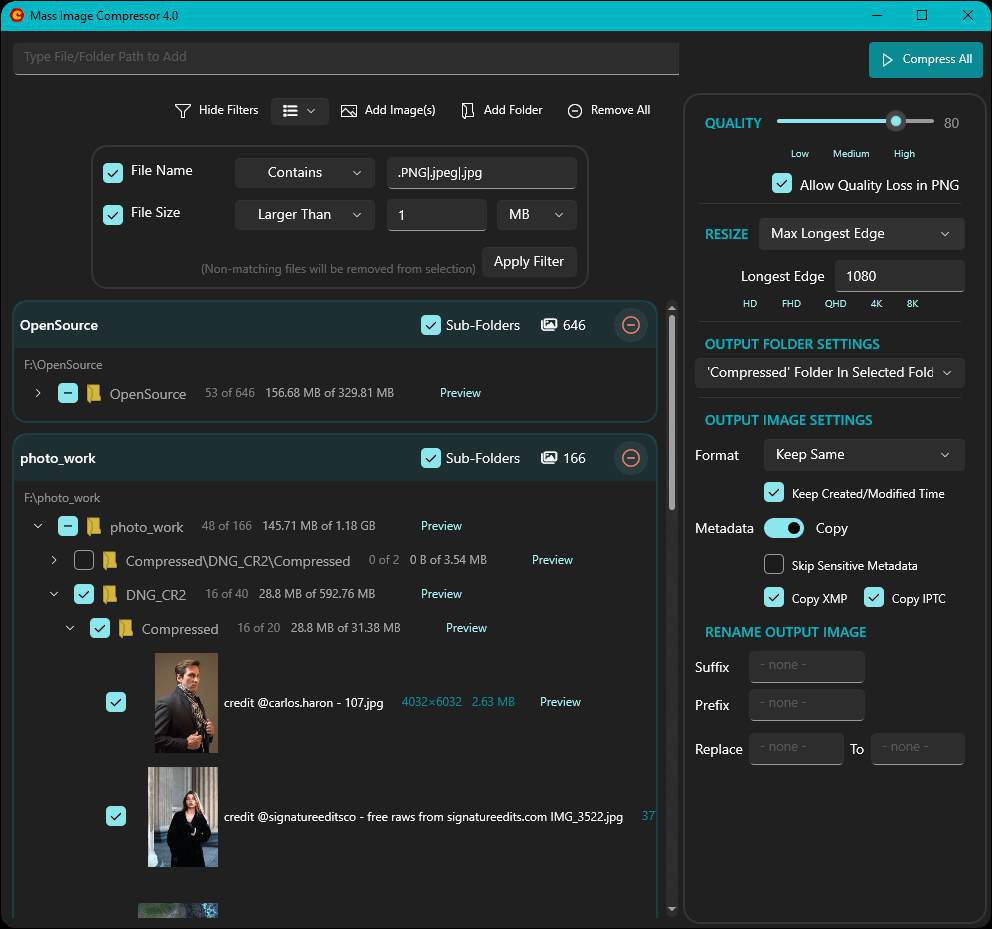
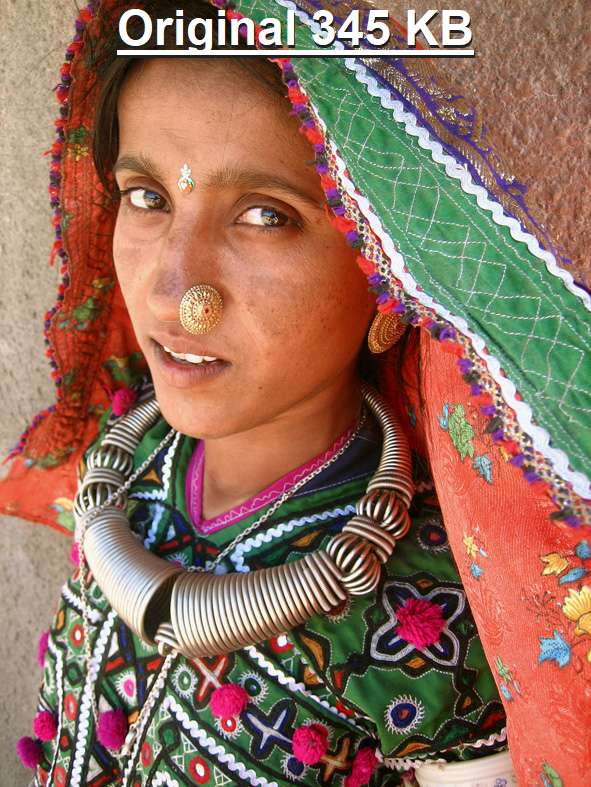
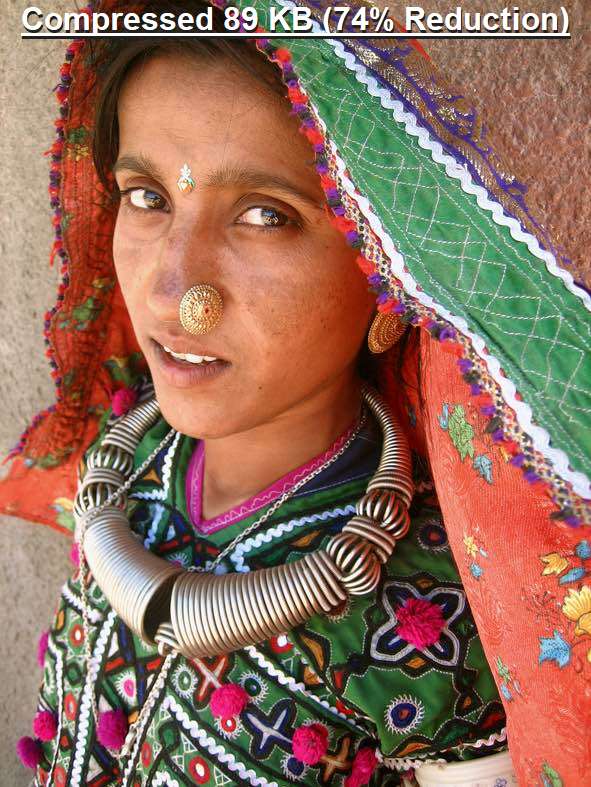
 , out of 9 Votes.
, out of 9 Votes.
