Help!
Deanna and I have been running this site since 2008 and lately we're seeing a big increase in
users (and cost) but a decline in percentage of users who donate. Our ad-free and junkware-free
download site only works if everyone chips in to offset the revenue that ads on other sites bring
in. Please donate at the bottom of the page. Every little bit helps. Thank you so much.
Sincerely,
your Older Geeks: Randy and Deanna
Always scroll to the bottom of the page for the main download link.
We don't believe in fake/misleading download buttons and tricks. The link is always in the same place.
Wings 3D v2.4.1
A free advanced subdivision modeler that is both powerful and easy to use.
Originally inspired by Nendo and Mirai from Izware, Wings 3D has been developed since 2001, when Bjφrn Gustavsson (bjorng) and Dan Gudmundsson (dgud) first started the project. Richard Jones (optigon) maintained Wings and coded many new features between 2006 and 2012. Wings 3D is currently maintained by Dan with the help of the great community.
Wings 3D offers a wide range of modeling tools, a customizable interface, support for lights and materials, and a built-in AutoUV mapping facility.
There is no support in Wings for animation.
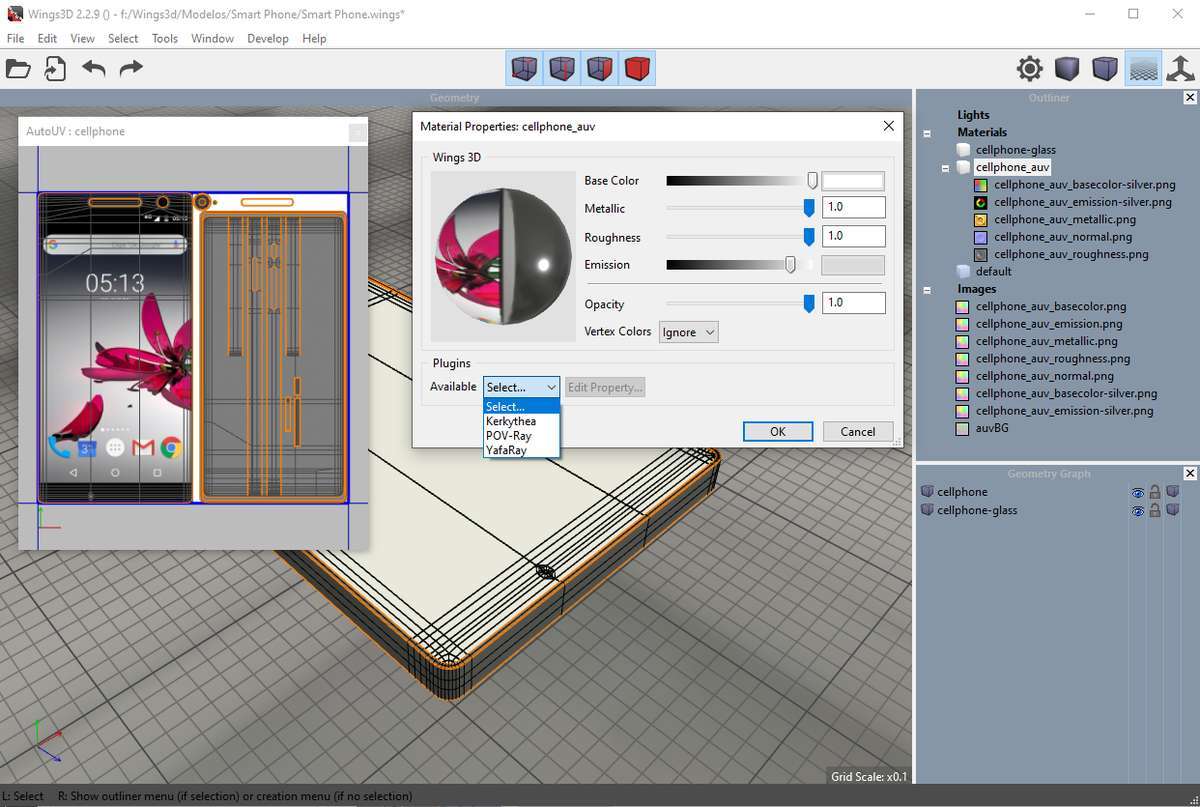
Erlang
Wings 3D is written in Erlang, an open source, functional programming language distributed by Ericsson.
Winged Edge Data Structure
Wings 3D gets its name from the Winged Edge Data Structure (WEDS). This is the data structure used to store the adjacency relationships between edges, faces, and vertices in a Wings 3D model.
Open Source
Wings 3D is open source and completely free for use in both personal and commercial projects.
Features:
Context sensitive interface
Configurable interface and hotkeys
Wide range of Selection and Mesh tools
Exports to common 3d file formats like .obj
UV mapper, Vertex Colors, Materials, and Lights
Intuitive Interface
Wings has a simple interface. Right-click menus give you easy access to common commands. These menus are context sensitive, so depending on your selection, a different menu pops up.
Hovering over any menu item will display a brief description of the command in the Info Line at the bottom of the main window.
Variations to commands are listed in the Info Line. Many commands let you pick an extra vector or point that the command should operate upon. Command variations are initiated by selecting the command using the different mouse buttons. In the Info Line, the mouse buttons are abbreviated to L, M, and R.
Tools
Wings 3D has a comprehensive set of mesh modeling and selection tools.
Standard tools such as Move, Scale, Rotate, Extrude, Bevel, Bridge, Cut, and Weld.
Advanced tools including: Sweep, Plane Cut, Circularise, Intersect, Bend, Shear, and Inset.
Magnets and Magnet Masking
Virtual Mirror for symmetrical modeling
Tweak and Sculpt
Edge Loop and Edge Ring selection and navigation tools
Smooth Preview
Much, MUCH more!
AutoUV
Add textures to your model using the AutoUV facility. AutoUV helps you cut and unfold an image of your models surface, which you can then export for painting and texturing.
Interface Languages
Wings is written in English but has been translated into various languages including:
Chinese (Simplified)
Chinese (Traditional)
Czech
Finish
French
German
Italian
Japanese
Korean
Polish
Portuguese
Russian
Swedish
Turkish
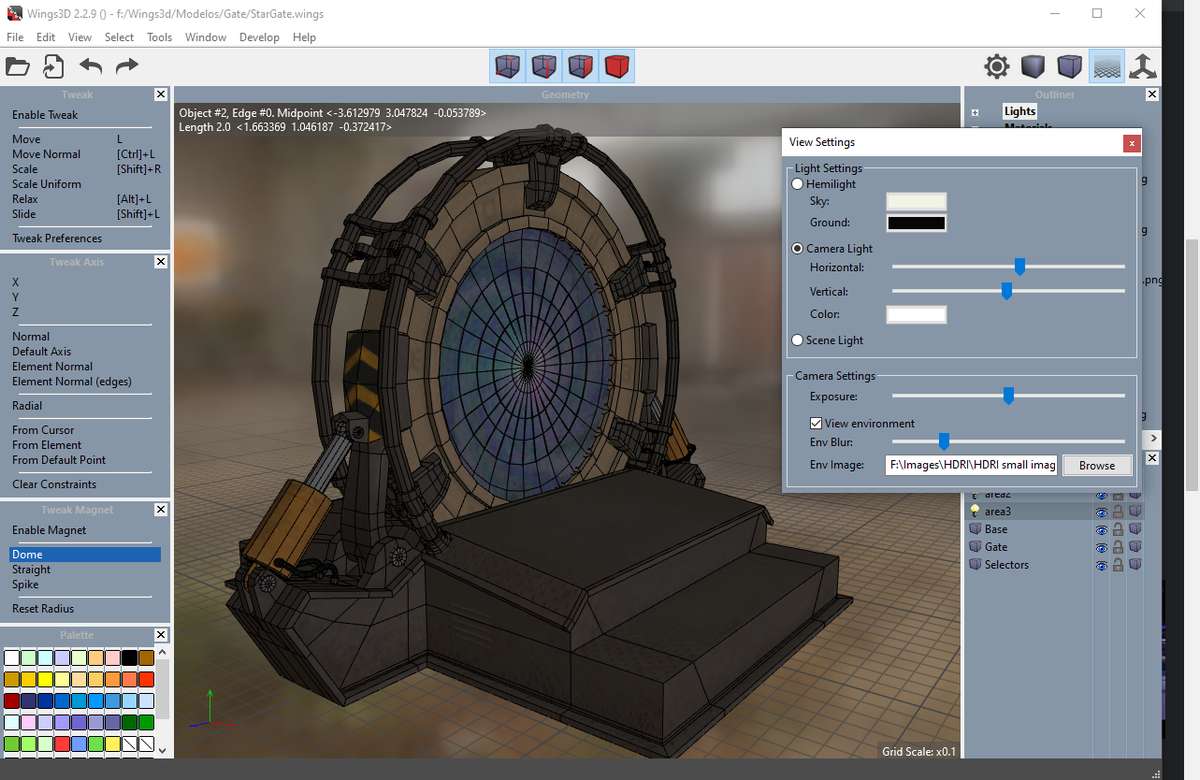
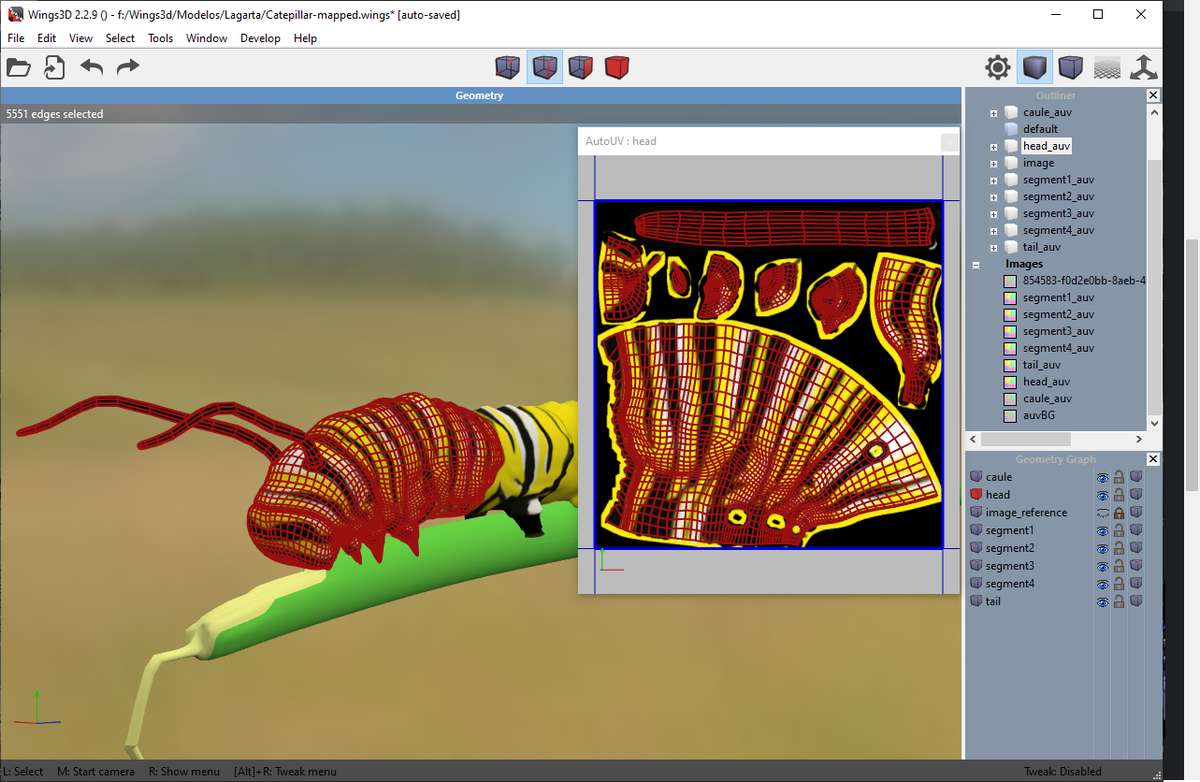

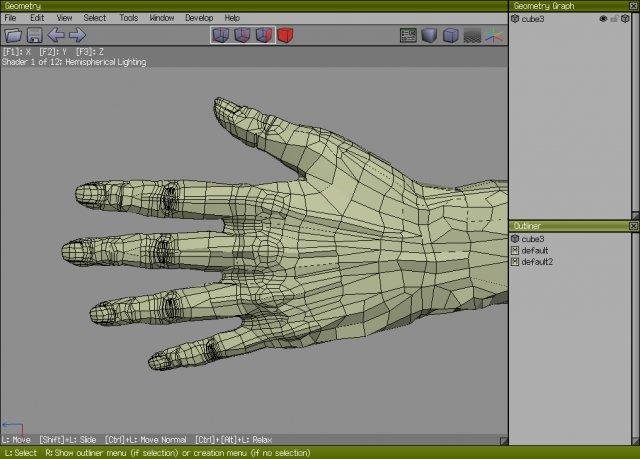

This download is for the Windows 64bit version (very bottom of page).
All other download assets are below:
Windows:
wings-2.4.1.exe (32bit)
macOS:
wings-2.4.1-macos-arm64.dmg
Linux:
wings-2.4.1-linux.bzip2.run (right-click and save link for .run files)
wings-2.4.1.tar.bz2
Click here to visit the author's website.
Continue below for the main download link.
|












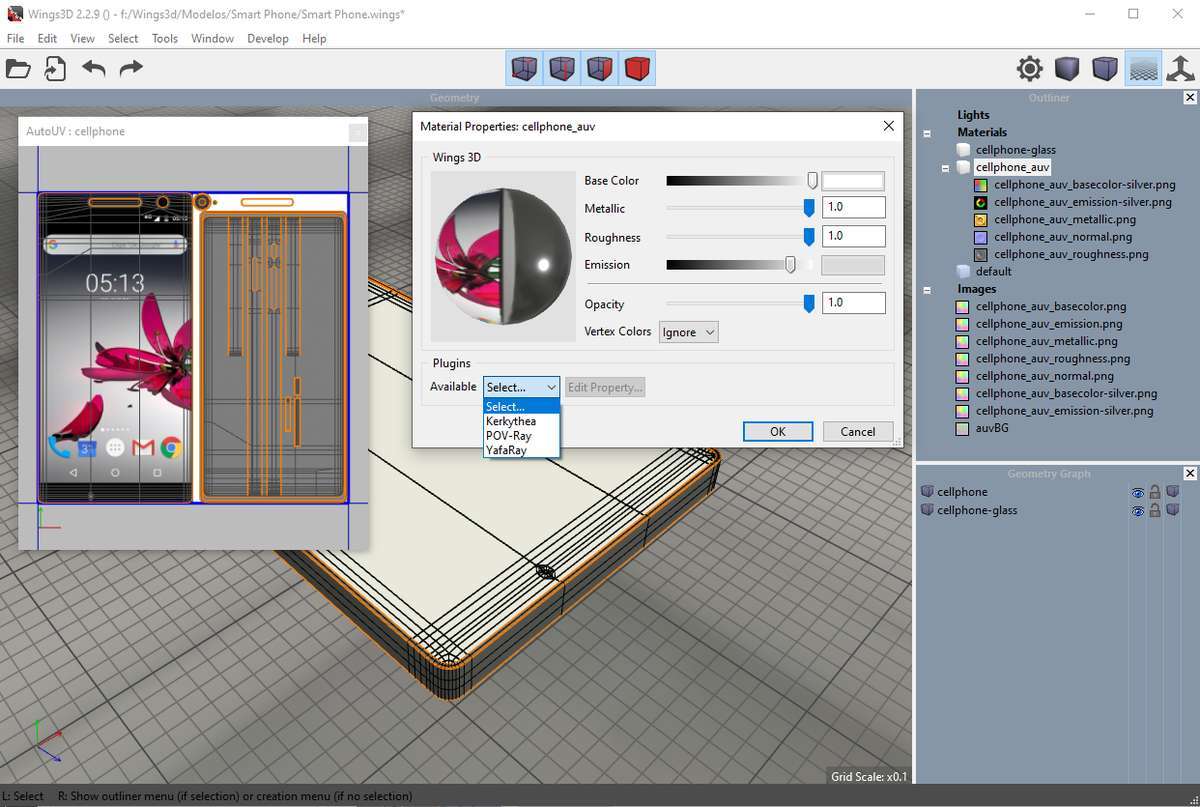
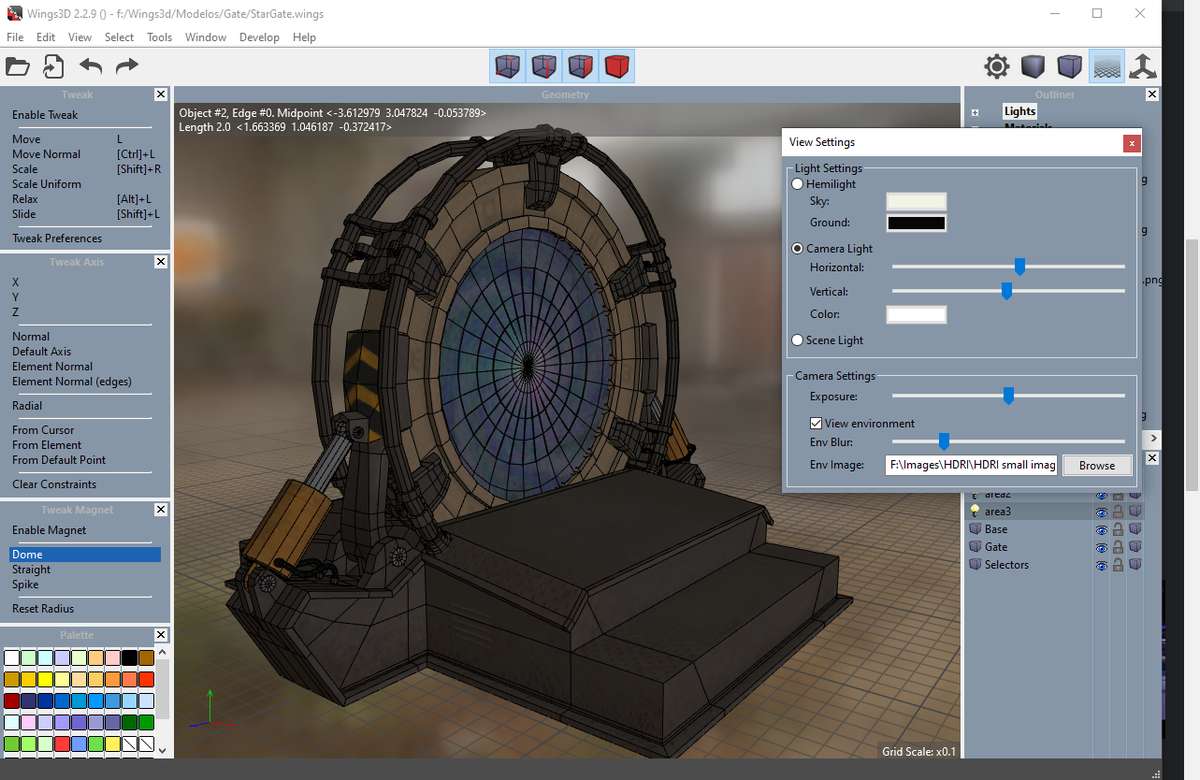
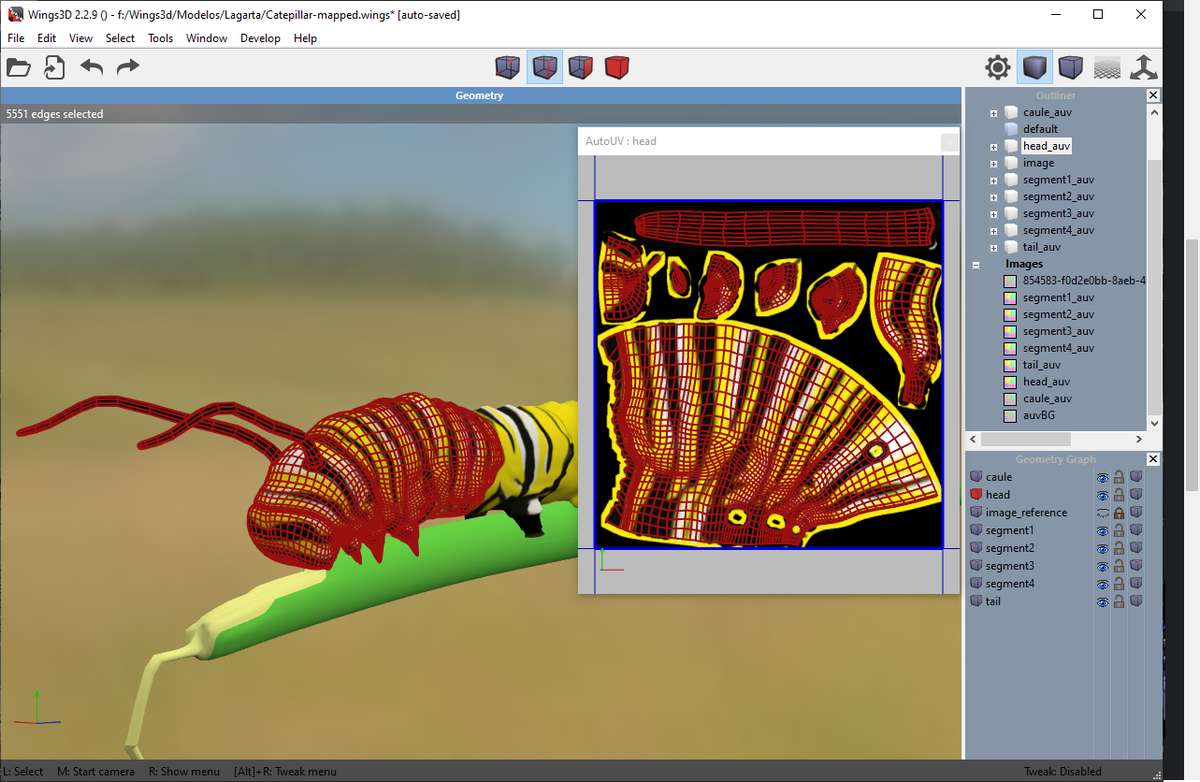

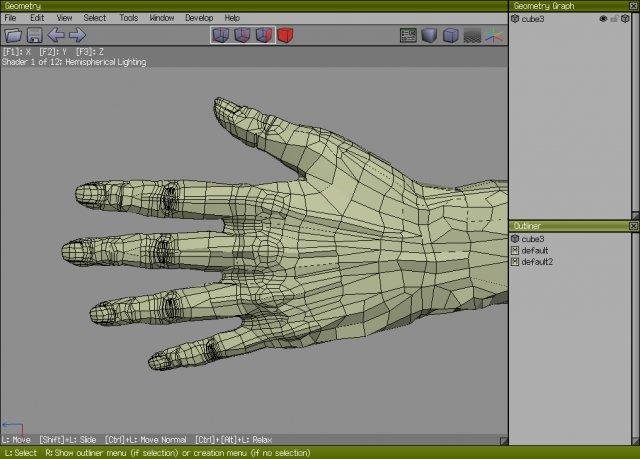

 , out of 4 Votes.
, out of 4 Votes.
