A Plea.
Deanna and I (Your Older Geeks) have been running OlderGeeks.com since 2008 and lately we are seeing a major increase in usage (and cost) but a big decline in percentage of users who donate. Our ad-free and junkware-free download site only works if everyone chips in to offset the revenue that ads on other sites bring in.
Please donate on the website today. Every little bit helps.
Thank you so much.
-D&R
Always scroll to the bottom of the page for the main download link.
We don't believe in fake/misleading download buttons and tricks. The link is always in the same place.
Advanced Renamer v4.11
A batch file renaming utility for Windows and macOS.
Advanced Renamer is a program for renaming multiple files and folders at once. By configuring renaming methods the names can be manipulated in various ways. It is easy to set up a batch rename using multiple methods on a large amount of files. The 13 different methods enables you to change the names, and timestamps of files in one go. The files can also be copied or moved to new locations based on information in the files. With Advanced Renamer you can construct new file names by adding, removing, replacing, changing case, or giving the file a brand new name based on known information about the file. Before performing the operations on the files you can verify that the output will be correct and if you perform the rename and regret it, you can undo the complete batch.
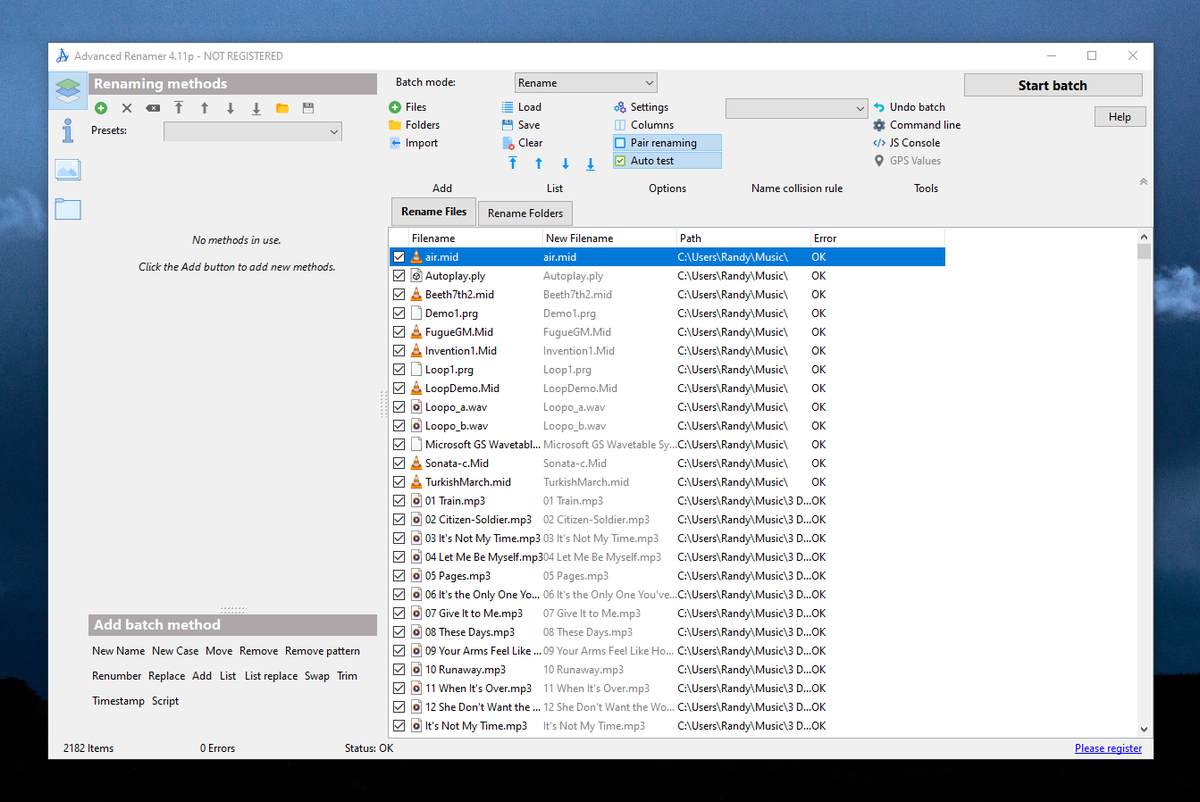
Image Files
This mass file renamer is an excellent tool for organizing digital photos, whether you're a seasoned professional or just starting out. It offers the ability to extract metadata from your image files, such as date, time, dimensions, and camera model, and use this information to generate new, meaningful file names. With Advanced Renamer, you can effortlessly rename large collections of photos in just a few clicks.
GPS Data
If your image or video files include embedded GPS information, you can take advantage of this feature to further customize your file names. The program allows you to automatically insert the name of the city, country, and state where the picture was taken. This is made possible by utilizing geographic coordinates, which are matched against a database of over 100,000 cities around the world.
Music Files
Music files often suffer from disorganized names or strange characters that make them difficult to manage. With Advanced Renamer, you can streamline this process by renaming your favorite music tracks with more appropriate and user-friendly names. Thanks to the built-in metadata support, you can retrieve essential track details such as artist, album, and genre, allowing you to create clear, structured file names that better reflect the content of each file.
Video Files
With Advanced Renamer, you can easily enhance your video file names by including details like the video codec, resolution, frame rate, or audio bitrate. This makes it simple to organize and identify your videos at a glance. With the ability to add these technical specifications directly into the file names, keeping track of your video content becomes much more efficient and straightforward.
Features:
Supports both Windows and macOS
Preview new names in real time
Tag based renaming
Image renaming with EXIF support
Rename with MP3/ID3 information
Use Regular expressions and Wildcards
Generate new file names from JavaScript
Rename with video tags
Use GPS information from image files
Unicode and UTF8 support
Supports files and folders
Undo previous batch
Several renaming methods
Use multiple methods at once
Batch modes: Rename, copy, move
Set file timestamps
Renaming methods:
New name with Tags
Change case of filename
Remove / Delete part of filename
Remove pattern from filename
Replace part of filename
Add / Insert text into filename
Move part of filename
New names based on a list of names
Change file timestamp
Trim filenames
Renumbering
Swap
Custom batch script
Supported languages:
English
Arabic
Bulgarian
Catalan
Czech
Danish
German
Spanish
Finnish
French
Indonesian
Italian
Japanese
Korean
Norwegian (Bokmal)
Dutch
Polish
Portuguese (Brazil)
Romanian
Slovenian
Turkish language Turkish
Ukrainian
Vietnamese
Chinese
Chinese (Traditional)
Supported operating systems:
Windows 10 or later, 64-bit only. Works on ARM through emulation.
macOS 11 or later
This download is for the Windows portable version (very bottom of page).
All other download assets are below:
Windows:
advanced_renamer_setup_4_11.exe (installer)
macOS:
AdvancedRenamer_4_11.dmg (Intel)
AdvancedRenamer_4_11ARM.dmg (Apple Silicone)
Click here to visit the author's website.
Continue below for the main download link.
|












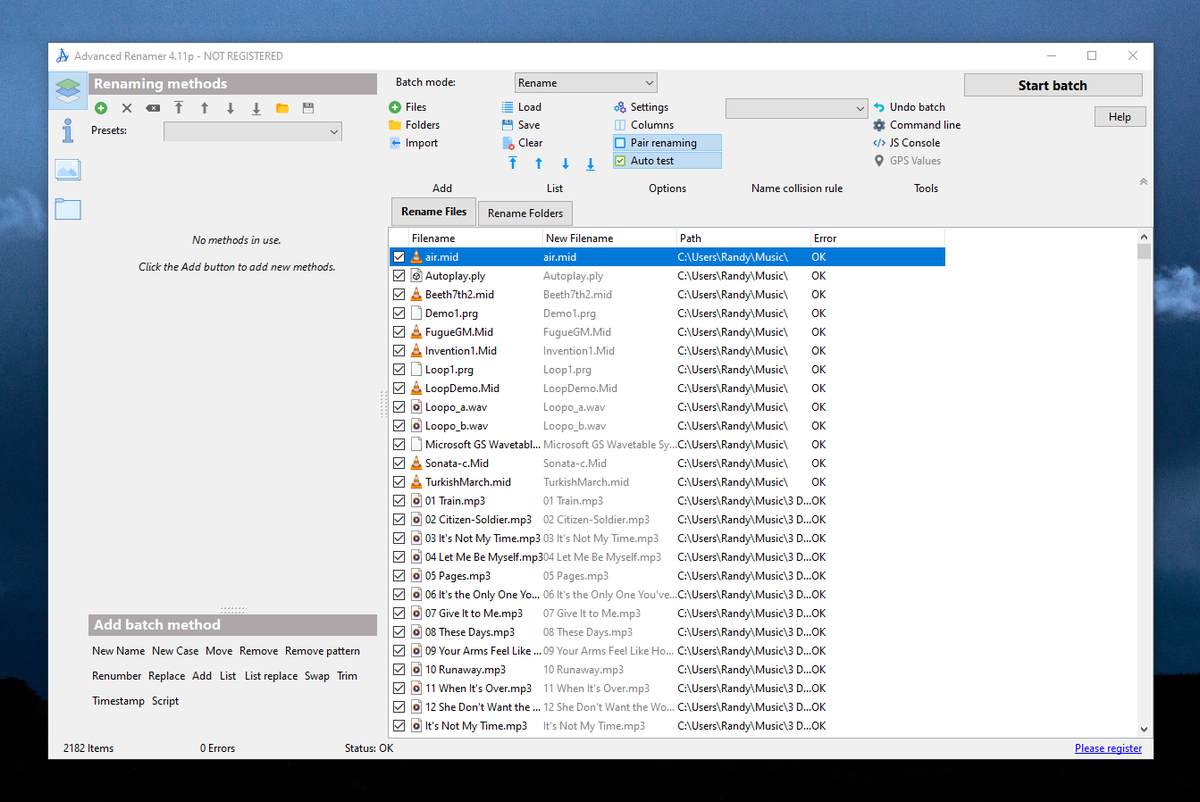
 , out of 1 Votes.
, out of 1 Votes.
