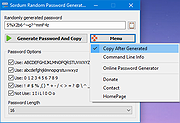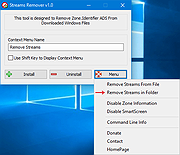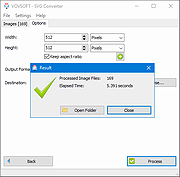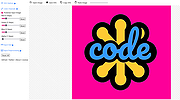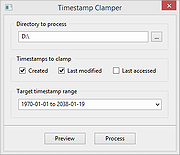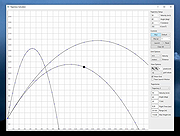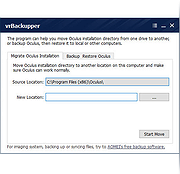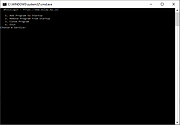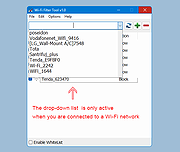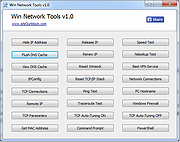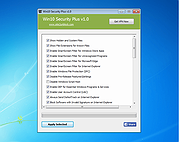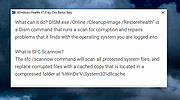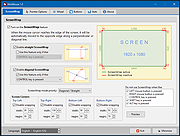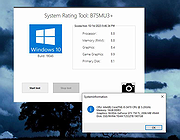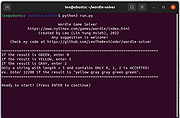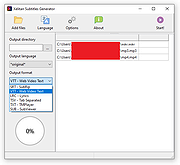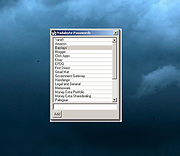|
Pumpkin Theme v1.0
Pumpkin Theme v1.0
A Pumpkin desktop theme for Windows 11 / Windows 10 / Windows 8 (8.1) / Windows 7
Features 19 HD wallpapers.
This download is for the Windows 8, 8.1, 10, 11 version. If you need the Windows 7 version, download here.
Click here to visit the author's website. |
 |
930 |
Oct 30, 2023
themepack.me  |
 |
Puzzle Collection Portable v1.0
Puzzle Collection Portable v1.0
A free, portable collection of Simon Tatham's puzzles.
"I wrote this collection because I thought there should be more small desktop toys available: little games you can pop up in a window and play for two or three minutes while you take a break from whatever else you were doing." -Simon Tatham
The Puzzles:
• Black Box - Find the hidden balls in the box by bouncing laser beams off them
• Bridges - Connect all the islands with a network of bridges
• Cube - Pick up all the blue squares by rolling the cube over them
• Dominosa - Tile the rectangle with a full set of dominoes
• Fifteen - Slide the tiles around to arrange them into order
• Filling - Mark every square with the area of its containing region
• Flip - Turn the grid the same colour in as few flood fills as possible
• Flood - Flip groups of squares to light them all up at once
• Galaxies - Divide the grid into rotationally symmetric regions each centred on a dot
• Guess - Guess the hidden combination of colors
• Inertia - Collect all the gems without running into any of the mines
• Keen - Complete the latin square in accordance with the arithmetic clues
• Light Up - Place bulbs to light up all the squares
• Loopy - Draw a single closed loop in accordance with the clues
• Magnets - Place magnets to satisfy the clues ... |
 |
660 |
May 09, 2024
Simon Tatham/John T. Haller  |
 |
QuickChangeResolution v1.0
QuickChangeResolution v1.0
A small utility that allows you to quickly change the display resolution.
A portable, faster way to change the resolution of your screen in Windows.
Run-time parameters
Parameter Description
-lo, --list-options Lists available options (parameters).
-lr, --list-resolutions Lists available resolutions.
-r, --set-resolution Sets the given resolution.
-u, --user Writes a new resolution to the system registry (for the current user).
-a, --all Writes a new resolution to the system registry (for all users).
Language: English, Greek, Japanese, Polish, Portuguese
License: Freeware, Open Source
System: Windows XP or newer
This download is for the 64bit version. If you need the 32bit version, download here.
Click here to visit the author's website. |
 |
2,562 |
Jul 11, 2021
Pazera Software 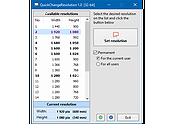 |
 |
Rain Theme v1.0
Rain Theme v1.0
A rainy day desktop theme for Windows 11 / Windows 10 / Windows 8 (8.1) / Windows 7
Features 17 HD wallpapers.
This download is for the Windows 8, 8.1, 10, 11 version. If you need the Windows 7 version, download here.
Click here to visit the author's website. |
 |
1,233 |
Jul 28, 2023
themepack.me  |
 |
Registry Live Watch v1.0
Registry Live Watch v1.0
Registry Live Watch is a small Windows application whose purpose is to help you monitor a user-defined registry key for several changes (subkeys, subvalues, or security).
Since this is a portable program, it is important to mention that it doesn’t leave any traces in the Windows Registry.
You can copy it on any USB flash drive or other devices, and take it with you whenever you need to keep an eye on your registry keys on the breeze, without having to go through installation steps.
Registry Live Watch delivers a user-friendly interface where all dedicated parameters are bundled in the primary panel, so you can easily tweak them. Everything is kept as simple and clear as possible, so even rookies can master the entire process with minimal effort.
The program gives you the possibility to select the root key from a drop-down list (e.g. HKEY_LOCAL_MACHINE, HKEY_CURRENT_USER, HKEY_CLASSES_ROOT, HKEY_USERS), enter a custom key that you want to monitor, and watch for the desired changes (all, keys, values, or security).
Additionally, you can make the program trigger an action when a key is modified, namely pop up a notification messages, execute a user-defined program, or log the information into a log.
Last but not least, you are allowed to start or stop the monitoring process, save the log to plain text file format, as well as clear the log with just one click.
All in all, Registry Live Watch comes packed with several handy features for helping you monitor the changes applied to a particular registry key. The intuitive layout makes it an ideal app for rookies and professionals alike.
|
 |
5,271 |
Apr 26, 2019
LeeLu Soft  |
 |
Reliak Timer v1.0
Reliak Timer v1.0
Reliak Timer is a small timer tool that supports the Pomodoro Technique®.
Some of its features are:
- Simple and clean design
- Snap window to the boundaries of the desktop
- Notifications when work or break unit is over (e.g. play sound or flash window)
- Automatically restart timer
- Autostart timer on application start
- Can stay on top of windows
- Customizations (e.g. color or font)
Click here to visit the author's website. |
 |
3,720 |
Dec 06, 2019
reliak 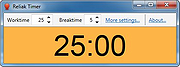 |
 |
Router Default Password v1.0
Router Default Password v1.0
Every device connected to a network must have an unique IP address to differentiate it from the others. An IP address is similar to the unique telephone number on your home phone or mobile device. No other device on your network (unless you are using NAT) will have the same IP address. In order for a sending device to transmit data to a receiving device, the sender needs to know where the destination is. The destination will either be on the same subnetwork as the source, or on some other subnetwork. If the devices are in the same subnet, the mechanism used to determine the location of the destination device is the broadcast. But what happens if they are on different networks? This is where the default gateway comes into play. The default gateway is used as the destination of all traffic that is not on the same subnet.
You might need to know the IP address of the default gateway if there’s a network problem or if you need to make changes to your router. In Microsoft Windows, the IP address of a computer’s default gateway can be accessed through Command Prompt with the ipconfig command, as well as through the Control Panel. The netstat and ip route commands are used on macOS and Linux for finding the default gateway address. If you haven’t bothered to go in and make changes to your network settings, you may find that you can still access the admin panel using that information. To be able to do that though, you need to know how to find the IP address , default Username and default Password of your router. Here is “Router default Password” Utility come in handy ,it is a Portable freeware.
How to use it :
1. Download Router Defauld ... |
 |
5,252 |
Jun 28, 2019
Sordum.org 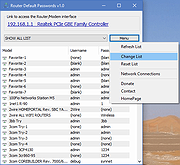 |
 |
Sandwich Theme v1.0
Sandwich Theme v1.0
A sandwich desktop theme for Windows 11 / Windows 10 / Windows 8 (8.1) / Windows 7
The thinking here is that maybe if you glare at sandwiches all day, you will become immune to their evil temptations.
Features 15 HD wallpapers.
Click here to visit the author's website. |
 |
922 |
Aug 31, 2023
themepack.me  |
 |
Scale Travel v1.0
Scale Travel v1.0
Start as a small hero (smaller than everything) and become bigger than the Universes, in this free platformer game.
Resolve puzzles, try to get the best time with speedruns... You can create multiple local profiles for your family or friends for more challenge!
Controls
Gamepad: Left Stick, buttons (West, South)
or
Keyboard: Arrows (or WASD), Shift (or E), Space
Click here to visit the author's website. |
 |
662 |
Jan 26, 2024
Vincent Fleury  |
 |
Scary Halloween Theme v1.0
Scary Halloween Theme v1.0
A spooky but fun desktop theme for Windows 11 / Windows 10 / Windows 8 (8.1) / Windows 7
Features 18 HD wallpapers.
This download is for the Windows 11 / 10 / 8 / 8.1 version (very bottom of page).
If you need the Windows 7 version, download here.
Click here to visit the author's website. |
 |
47 |
Oct 08, 2024
themepack.me  |
 |
seashore_chung v1.0
seashore_chung v1.0
seashore chung is a 3D seashore beach island swim / wind sailship / horse ride / dive underwater / explore sandbox fps game with ocean sea animated textures made with glvideotexture_chung and buildings town obj exported from freewebcar_chung written in easy fast freebasic (fbedit) .Axe and Tyrex , giant Spider hack & slash mode added .
Features
win32 can run on windows 64 bits
walk, swim, canoe, sail, horse, dive
fight the Tyrex(s) mode included
just double click on seashore.exe and it will run !
to install, just unzip zip file in c: or d:\seashore_chung\ folder
to uninstall, just delete unzipped folder
source code (.bas freebasic file and .bi files) is in the zip file
compiled with fbedit + freebasic v1.05-win32
f1 => help
custom keyboard : see keyboard.txt file
Click here to visit the author's website. |
 |
4,214 |
Jun 10, 2019
NGUYEN.Chung  |
 |
Secret v1.0
Secret v1.0
SECRET is a command line encryption tool for Windows, MacOS and Linux. It comes as a standalone binary file which does not need installation. Copy the file to some path and run it from there.
SECRET is very easy to use and can handle encryption of very large files. It supports all file types. SECRET also allows you to encrypt directories with ease, even recursively.
Note that on Linux you need to give SECRET binary execution permissions before you can use it.
Examples
These examples are for Windows, on MacOS or on Linux they are the same except the SECRET binary does not have .exe extension.
Note that SECRET has built-in help function which you can call by using SECRET.exe –help.
File encryption:
SECRET.exe encrypt -f ”/path/to/some/file.txt” –delete
This example would encrypt file.txt
, rename it to file.txt.secret and after the enc ryption delete the
original file (file.txt)
File decryption:
SECRET.exe decrypt -f ”/path/to/some/file.txt.secret” –delete
This example would
de crypt file.txt .secret , rename it to file.txt and after the enc ryption delete the
original encrypted file (file.txt .sec ret
Directory encryption:
SECRET.exe encrypt -d ”/path/to/some/test-dir” --recursive
Here we’re encrypting directory test-dir with –recursive flag. So all directories under test-dir will be encrypted too. How SECRET works is that it goes through all the files in the directory and encrypting them one by one. Without –delete flag SECRET will leave original files intact, useful for testing and for cases where you do want to keep the original files too.
Decrypting directory would work the same way but calling decrypt instead of encrypt subcommand.
This download is for the Windows version.
If you need the MacOS version, download here
If you need the Linux version, download here.
Click here to visit the author's website. |
 |
3,344 |
Jun 04, 2020
Niko Rosvall  |
 |
Server Room of Doom v1.0
Server Room of Doom v1.0
Think you have what it takes to survive the Server Room of Doom?
Test your IT know-how in this Reddit-inspired, text-based game from Eaton.
You see a mysterious door.
Nervously, you open it to find a sight that chills your blood: a giant chamber of space heaters, all plugged into one surge protector!
And further:
A path strewn with boulder-like legacy UPSs singing the song of their people! Zombified end users! The skeletons of long-dead IT pros — cocooned in a tangle of cables!
Welcome to the Server Room of Doom,
the new text-based game from Eaton, designed especially for IT and data center pros and inspired by your favorite subreddits like r/sysadmin, r/cablegore and r/networking. If you grew up on choose-your-path storytelling, or rewatched your favorite fedora'd archaeologist till the VHS wore out, this game is for you. (Ditto if you just want a fun break from actual server room of doom scenarios and have 5-10 minutes to kill).
The Game
Server Room of Doom will put your IT know-how to the test in a series of fiendish challenges, all inspired by the horrors that real IT pros face every day.
Can you cool off a server rack before the walls close in? Or update the firmware before you’re trapped in a chamber of endless UPSs? (Spoiler: in real life, you easily can, with Eaton’s help 😁). Make it to the end, and you could find the most priceless treasure of all: the Golden Zen Frog!
Celebrating Real-Life IT Heroes
Server Room of Doom continues Eaton’s tradition of celebrating the real-life IT heroes who keep their organizations running, and features multiple storylines for healthcare, education, small business, enterprise, data center and retail IT. Follow your own path or play them all — if you’re brave enough. Either way, you’re ... |
 |
99 |
Oct 01, 2024
Eaton 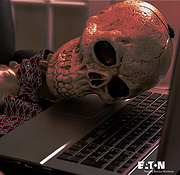 |
 |
Settings Quick Launcher v1.0
Settings Quick Launcher v1.0
Quick Settings Launcher is a free and portable one click launcher for different Windows10 settings pages.
The Windows10 settings application can be a little confusing sometimes, Quick Settings Launcher is a mini utility that provides a simple and Straightforward list of all the settings pages and a one click launcher for each page directly.
Quick Settings Launcher is a portable application, installation is not needed, just unzip and execute SetQL.exe.
The application can run from any folder or removable drive.
Quick Settings Launcher features:
-Straightforward list of all the settings pages
-A one click launcher for each page
-Can be minimized to system tray or start minimized with '-m' as parameter
-Display the executed URI.
-Portable and small size executable
Supported OS: Windows10, some pages may also work with Windows8/8.1 (never tested).
Note:
Whether a settings page is available varies by Windows SKU. Not all settings page available on Windows 10 for desktop are available on Windows 10 Mobile, and vice-versa. also additional requirements (hardware or software) may be needed for a page to be available.
Supported OS: Windows 10 (should work on Win8/8.1 but wasn't tested)
|
 |
5,253 |
Jul 02, 2020
LeeLu Soft  |
 |
ShareWatch v1.0
ShareWatch v1.0
Allows you to see who is connected to a computer and what files they are accessing.
Have you ever wondered why your hard drive or modem is active, but you aren't doing anything to cause it to be active? It is possible a remote user is accessing your computer. Have you ever had a file locked but you don't know why? ShareWatch can tell you if a network user is using the file and allows you to disconnect them so that you can edit/delete the file. Have you ever wanted to shutdown a computer, but don't want to drop people using the computer. ShareWatch will show you all resources in use by remote users.
Features:
Watch shares on local and remote servers.
Shows the users and computers that are connected to each share, along with what files are open.
Allows you to disconnect any file, user, computer, or share.
Address book lookup to show you the details about each user connected (this feature is turned off by default)
Computer lookup to show you both the computer name and IP address of the computers connected.
Can be run as a tray application.
Supports top-most and transparency.
Works on Windows Windows 95 - Windows 11.
Multithreaded to allow servers to be queried independently from each other while not blocking each other or the user interface.
What ShareWatch Can do...
ShareWatch only watches folders that are shared out using the Windows folder sharing feature. This is usually how people share files and printers with each other on a home or corporate network. It can watch the shares ... |
 |
2,357 |
Nov 15, 2021
Steve P. Miller  |
 |
Sherlock AI Detector v1.0
Sherlock AI Detector v1.0
Your Powerful Ally Against AI-Generated Texts.
Introducing Sherlock AI Detector, an innovative tool employing cutting-edge technology to fight against one of the most pressing modern threats to academic integrity and business authenticity: AI-generated text fraud. Protect your institution, organization, or business from AI-produced texts, ensuring human authenticity and safeguarding your trustworthiness.
Essential for the Modern Digital Landscape
The rise of advanced artificial intelligence has brought along the challenge of distinguishing between human-written and AI-generated texts. AI-produced content can infringe upon academic integrity, mislead business communication, or even manipulate public perception. The Sherlock AI Detector is your defence in this high-tech era, providing a robust, easy-to-use solution.
Promote Academic Integrity
Sherlock AI Detector is an indispensable tool for educators seeking to maintain academic integrity. It helps detect and deter the use of AI-generated texts in academic submissions, promoting honesty and fairness in educational institutions.
Preserving the integrity of academia is essential in the face of evolving technological landscapes. The rise of AI-generated text presents a new challenge to educators worldwide, but with Sherlock AI Detector, maintaining academic integrity just got easier.
Features
• Adaptive Learning Algorithms – Sherlock AI Detector uses human-built algorithms that are constantly adjusted and improved with each new piece of AI data, enhancing increased accuracy over time with multiple AI text generators.
• Real-time AI Detection – The software performs real-time analysis of text files to immediately find patterns and other markers to detect that the text or part of it was created by artificial intelligence.
• Secure and Compliant – We ensure that Sherlock AI Detector complies with all industry standards and regulations to guarantee your data’s privacy and security.
To use...
• Simply copy and paste text into the programs window or open an existing .txt file from your computer.
• Click Start and let the program finish scanning.
• Text highlighted ... |
 |
2,985 |
Sep 01, 2023
essayrewriteai.com 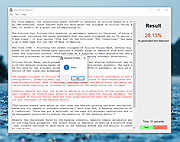 |
 |
Ship Theme v1.0
Ship Theme v1.0
A sailing ship desktop theme for Windows 11 / Windows 10 / Windows 8 (8.1)
Features 15 HD wallpapers.
Click here to visit the author's website. |
 |
1,034 |
Sep 07, 2023
themepack.me  |
 |
Shutdown Logger v1.0
Shutdown Logger v1.0
A tool to record the time and type of all shutdown events of a system (such as shutdown, restart, standby, lock screen, user change and many more) and optionally write them to a log file.
In order to make it work, the program has to autostart itself on any new session (a session is started by logging into the desktop and some other events). On each manual program end, you will be asked whether you would like the program to automatically start itself the next run. In most cases, you may answer with "Yes".
On the first run, the program will fully show itself. Each next run, the program will be automatically minimized to the system tray.
If "Save log to file" is checked, each event will be saved to the log file, which can be found under "ShutdownLogger.log" in the program's root folder.
In some cases (e.g. the folder you start the program from requires admin access) the program has to be started as administrator, just to access the log and the settings files.
List of events to be logged
Session Start: Log On
Session End: Log Off
Session End: Shutdown
Power Mode: Resume
Power Mode: Suspend
Session Switch: Lock
Session Switch: Unlock
Session Switch: Console Connect
Session Switch: Console Disconnect
Session Switch: Remote Control
Session Switch: Remote Connect
Session Switch: Remote Disconnect
Session Switch: Log Off
Session Switch: Log On
Works in:
Windows XP
Windows Vista
Windows 7
Windows 8
Windows 10
Requires .NET Framework 4.0 or higher to be installed.
Click here to visit the author's website. |
 |
2,510 |
Jul 23, 2021
2XDSOFT.RU.GG 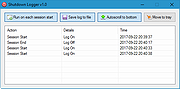 |
 |
SilentRun v1.0
SilentRun v1.0
Run Programs Hidden and Silently in the Background on Windows.
SilentRun is a small and handy Windows system software tool that can easily let you run multiple programs silently in the background. It can hide program windows and interfaces, and increase or decrease the priority of background processes. For some programs with sound output, SilentRun can also mute the program then run it silently in the background.
SilentRun has a simple interface and is very easy to use. To run a program silently, simply drag the selection box in the upper left corner of the SilentRun window to the title bar or the window of the program that needs to be run silently. You will see the program is selected by SilentRun and a thumbnail of the program would be displayed in the preview area. (Some applications use the non-standard GUI and that might be displayed as a solid black square). After that, you can select the background silent running priority (the default is the "Normal" priority) under the preview area, and set whether to mute the sound output, and finally click the "Hide It" button. You can repeat the above steps to let multiple programs run silently in the background.
Quitting SilentRun will not close these programs that run silently in the background. You can open SilentRun at any time, restore these programs in the "Silent Processes "list on the left, make them visible and run in the foreground, or close and kill processes directly.
In addition to the GUI visual interface, SilentRun also provides the command line mode, which allows you to run other visual programs through the command line. It automatically hides the interface of these programs and places them in the background to run silently. The command line mode also supports providing parameters to invoked ... |
 |
1,268 |
Jun 20, 2023
AutoClose 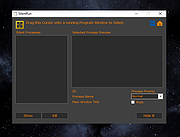 |
 |
Simple Porn Blocker v1.0
Simple Porn Blocker v1.0
Simple Porn Blocker is a very simple Windows OS software that can help you to quickly block all major porn\adult websites with a single mouse click. This program blocks 3000+ popular pornographic websites on any web browser, including Internet Explorer, Firefox, Chrome, Opera, etc. It is very useful for parents to prevent the childrens from visiting porn websites. The program can block porn websites because it modifies the \etc\hosts file (some security software may show you an alert dialog, just allow\exclude our program). Works on Windows XP, Vista, 7, 8, 8.1 and Windows 10 (32\64-bit).
Program Key Features
Easily Block 3000+ Popular Pornographic\Adult Websites
Works on Any Web Browser (Internet Explorer, Firefox, Chrome, etc)
Porn Sites are Blocked by Modifying the Windows \etc\hosts File
The Program is Already Translated in 28 Languages
If Needed You can Quickly Un-block Pornographic\Adult Websites
Run it Directly from the USB with the Portable Version
Works on Windows XP, Vista, 7, 8, 10 (32\64-bit)
|
 |
6,008 |
Jan 09, 2016
Site2unblock  |
 |
Sine Wave Calculator v1.0
Sine Wave Calculator v1.0
A free tool for teaching and learning about sine waves.
Sine Wave Calculator allows you to manipulate a sine wave by changing values directly or with sliders to see how they relate to the properties of a wave. Choose from lines or points.
Click here to visit the author's website. |
 |
1,671 |
Nov 18, 2022
Ian Myers 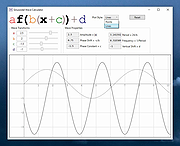 |
 |
Skip UAC Prompt v1.0
Skip UAC Prompt v1.0
Enable or disable UAC (User Account Control) for selected apps without entirely deactivating UAC.
Running an app at system startup is easy; you can add it to the Startup folder on Windows. These apps run with normal user privileges and that’s fine in almost every case but Windows doesn’t allow elevated tasks at startup that is why you can’t just auto run programs with administrative privileges at startup. When running tasks or commands as administrator, Windows will throw a UAC (User Account Control) prompt that you’ll have to confirm if you want the task to run.
You can create an elevated shortcut for the program that will allow you to bypass UAC Prompt and run the program without seeing the UAC Prompt in Windows by using Task Scheduler this requires many steps. For this reason, we have coded the application called Skip UAC prompt. This utility also allows you to enable or disable UAC for the apps of your choosing without entirely deactivating UAC systemwide.
How to use Skip UAC Prompt
Extract the zip file from the download link and double click the exe file suitable for your system, then you can drag n’ drop a program or shortcut to the Application interface, you can also use the first button (Add File) for the same operation.
The relevant software or scripts , were set to start at system startup without an UAC warning. Uncheck the boxes from software that you do not want to start automatically at system startup.
You can also create a shortcut to run an Application without UAC warning. To undo this, simply use the “Delete Selected” button. There are a few customization options available under the Options menu ; always on top, Use Classical Icons and Warn before deleting.
You can use the File Import List / ... |
 |
1,136 |
Jul 24, 2023
Sordum.net  |
 |
SlimList v1.0
SlimList v1.0
SlimList is used to edit any kind of lists like word list, email list and site list. It's a handy notebook and list manager.
Feature
Tab-based Multiple Document Interface (MDI
Cut/Copy/Paste Multiple List Items
Easy to combine multiple lists
Ability to stay topmost and show system tray icon.
Use it as handy notebook to look up or record items by putting it on the topmost window
Multiple column viewing and printing
Automatic sorting
Purge duplicate item
Open URL in a list by double-clicking
Count list items and locate a specific item by typing it in Edit box
Click here to visit the author's website. |
 |
5,169 |
Feb 11, 2020
FlashPeak Inc. 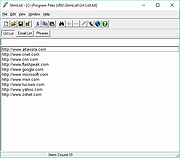 |
 |
Snowflake Theme v1.0
Snowflake Theme v1.0
A Snowflake desktop theme for Windows 11, 10, 8, 8.1 and 7.
Features 15 HD wallpapers.
This download is for the Windows 11 / 10 / 8 / 8.1 version.
If you need the Windows 7 version, download here.
Click here to visit the author's website. |
 |
755 |
Nov 30, 2023
themepack.me _th.png) |
 |
Snowy Day Theme v1.0
Snowy Day Theme v1.0
A Snowy Day desktop theme for Windows 11, 10, 8 and 8.1.
Features 14 HD wallpapers.
Click here to visit the author's website. |
 |
755 |
Nov 28, 2023
themepack.me  |
 |
Sordum Random Password Generator v1.0
Sordum Random Password Generator v1.0
Your password is your metaphorical ‘key’ to unlocking you online ‘front door’. You wouldn’t hand your home key to just anyone, would you? Cybersecurity experts continually recommend to use of strong, unique passwords for several reasons , cyber-criminals compromise websites and online accounts, and post lists of usernames, email addresses, and passwords online. A criminal can look for other online shopping, social media or financial accounts for that same person. When the criminal finds those accounts they can try logging in with the exposed password. If the password is reused, they can gain access to further accounts. This is why unique passwords are so important. The use of strong passwords can slow or often defeat the various attack methods of compromising a terminal’s security. Passwords are the first line of defense against unwanted access to your accounts. The stronger a password, the better protected accounts.
Your enemy isn’t some guy in a ski mask trying to guess your password one try at a time. It’s a program that automatically runs through massive databases of common passwords or random combinations of characters . Hackers use a technique called brute forcing. This is a technique where they try every possible character combination until the correct password is identified.The stronger the password the less likely brute forcing will be successful.To Create a Strong Password ; Choose a password that no one will easily guess , Do not share passwords , Make sure your password is long, Use at least one letter, number and special character in your password, Remember to update and vary passwords.
How to use Sordum Random Password Generator.
We have developed a free and portable software (Sordum Random Password Generator) to create random secure passwords. Download , Unzip it and run the “RandomPW.exe” file
Sordum Random Password Generator has ... |
 |
4,865 |
Nov 26, 2019
Sordum.org 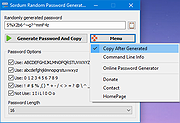 |
 |
Sound Recorder v1.0
Sound Recorder v1.0
Sometimes you just want to record audio. No installing over-feature packed software. Just a tiny, portable audio recorder like this one.
Vovsoft Sound Recorder can record audio from the current input device (microphone) and from the current output device (loopback recording) by using WASAPI.
You don't have to hold up a microphone to your computer's speakers to record its audio. Even if you don't have a "Stereo Mix" option on your PC, you can easily record the sound coming from any Windows PC as WAV file.
This utility can come in handy when you are only interested in quickly capturing the sounds of your microphone or the music played by your PC even if you do not have your speakers connected to the machine.
Supports: Windows Windows 10/8.1/8/7 (32-bit and 64-bit)
Language: English
License: Freeware
Sound Recorder 1.0
March 5, 2021
First public release
Click here to visit the author's website. |
 |
2,824 |
Mar 25, 2021
Vovsoft  |
 |
Squid Game Theme v1.0
Squid Game Theme v1.0
A Squid Game desktop theme for Windows 11 / Windows 10 / Windows 8 (8.1) / Windows 7
Features 15 HD wallpapers.
Click here to visit the author's website. |
 |
1,911 |
Jan 24, 2024
themepack.me  |
 |
Store Apps Tool v1.0
Store Apps Tool v1.0
Free tool to add Microsoft Windows Store apps to the Desktop's right-click context menu.
The Microsoft Store app comes built into Windows and allows you to download and install dozens of apps and games. It’s possible to open any Microsoft Store app from Command Prompt , Run dialog box or PowerShell. You can also easily add any Microsoft Store application to the Windows Right Click (Context) Menu. But, to be able to do that, you need to know the app’s Package Family Name and App ID. A Package Family Name is an opaque string derived from only two parts of a package identity – name and publisher:
< Name >_< PublisherId >
For example, the Package Family Name of the Windows Photos app is :
“Microsoft.Windows.Photos_8wekyb3d8bbwe”
Name: Microsoft.Windows.Photos
Publisher ID: 8wekyb3d8bbwe
There are many ways to find your app’s unique Package Family Name and App User Model ID :
1. You can use a powershell script.
2. You can find the AUMID by using File Explorer.
3. You can use the registry to find out the AUMID of an application that is installed for the current user.
See the related Microsoft article for details on the above topics. But none of the above methods will give you the direct code for the execution of a store application. For this reason, we have coded a simple application called: Store Apps Tool.
How to use Store Apps Tool
1. Download the software from the link at the end of the page and run the exe file that matches the architecture of your operating system.
2. For example, let’s run the Windows Alarm & Clock application with the command, right click on the “Alarm & Clock” in the software interface and click on “Copy Command“, that’s all.
Where to use the execution codes of the Microsoft Store
You can use the following ... |
 |
1,118 |
Sep 03, 2023
Sordum.net  |
 |
Streams Remover v1.0
Streams Remover v1.0
All files on a NTFS volume consist of at least one stream. NTFS alternate streams, or named streams, or ADS (Alternate Data Streams) . The Attachment Manager is included in Windows to help protect your PC from unsafe attachments that you might receive with an e-mail message and from unsafe files that you might save from the Internet. Files downloaded from the internet on a disk formatted with NTFS, are marked with the Zone identifier.
If the zone was not trusted you may have to unblock the file. To open such files , right-click on the file and open Properties. You may see a message – This file came from another computer and might be blocked to help protect this computer. Click on Unblock box in the lower right-hand corner of the resulting dialog, and hit OK or Apply. However, if you have multiple files, you cannot select more than one and view the properties to unblock all of the files at once, you can use our portable freeware Streams remover for this purpose. It can help you to Easily Unblock All Files in a Directory and subdirectories.
Batch unlock files in a Folder and Subfolders
After download, unzip “sRemover.zip” file and run the program there are two ways to mass unblock files or unblock a single file.
1. Using Application GUI
Click the Menu button and select “Remove Streams in Folder” choose the folder to batch unlock files
2. Adding “Remove Streams” feature to the context menu
To Remove streams with right click menu just use the “Install Button” . You may want to use Shift key to display it in context menu
Disable Downloaded Files from being Blocked
You can disable zone markers for downloaded files, so that Explorer stops being a nag about running downloaded files and just trusts you to do the ... |
 |
4,646 |
Jan 12, 2022
Sordum.org 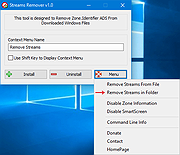 |
 |
Summer Flowers Theme v1.0
Summer Flowers Theme v1.0
A summer flowers desktop theme for Windows 11 / Windows 10 / Windows 8 (8.1)
Features 14 HD wallpapers.
Click here to visit the author's website. |
 |
1,077 |
Aug 01, 2023
themepack.me  |
 |
SVG Converter v1.0
SVG Converter v1.0
Converts SVG files to PNG or BMP images.
What is SVG
SVG is the extension of vector graphic files that contain scalable images. This image format is XML based. It supports animation that can contains vector graphics, raster graphics, and text. It contains data using lossless data compression algorithm. SVG files can be edited using drawing software as well as text editors.
Batch SVG Converter
Convert scalable vector images to PNG or BMP with Vovsoft SVG Converter. Conversion preserves transparency and allows you to scale lossless to any specified size.
There are a lot of online websites that can convert SVG images. However they have upload limitations. Vovsoft SVG Converter can convert images as many as you want through a user-friendly interface. You can easily create PNG or BMP files by selecting the input SVG files in bulk. The application will do the rest for you.
The best part of the program is that the conversion is done completely offline. You are the only controller of your private data. No image file is sent to internet in any case.
Key Features
SVG to PNG
SVG to BMP
Supported Operating Systems
Windows 11, Windows 10, Windows 8/8.1, Windows 7, Windows Vista (32-bit and 64-bit)
Click here to visit the author's website. |
 |
1,777 |
Sep 05, 2022
Vovsoft 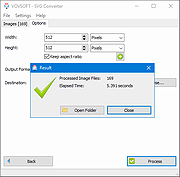 |
 |
SVGCode v1.0
SVGCode v1.0
A Progressive Web App (PWA) that lets you convert raster images like JPG, PNG, GIF, WebP, AVIF, etc. to vector graphics in SVG format.
It uses the File System Access API, the Async Clipboard API, the File Handling API, and Window Controls Overlay customization.
From raster to vector:
Have you ever scaled an image and the result was pixelated and unsatisfactory? If so, you have probably dealt with a raster image format such as WebP, PNG, or JPG.
Scaling up a raster image makes it look pixelated.
In contrast, vector graphics are images that are defined by points in a coordinate system. These points are connected by lines and curves to form polygons and other shapes. Vector graphics have an advantage over raster graphics in that they may be scaled up or down to any resolution without pixelation.
Scaling up a vector image with no loss of quality.
Introducing SVGcode:
SVGcode can help you convert raster images to vectors.
The SVGcode app.
Using SVGcode:
First, to show you how to use the app. Starting with the teaser image for Chrome Dev Summit that the author downloaded from the ChromiumDev Twitter channel. This is a PNG raster image that he then dragged onto the SVGcode app. When he dropped the file, the app traces the image color by color, until a vectorized version of the input appears. He can now zoom into the image, and as you can see, the edges stay sharp. But zooming in on the Chrome logo, you can see that the tracing wasn't perfect, and especially the outlines of the logo look a bit speckled. The author can improve the result by de-speckling the tracing by suppressing speckles of up to, say, five pixels.
Converting a dropped image to SVG.
Posterization in SVGcode:
An important step for vectorization, especially for photographic images, is posterizing the input image ... |
 |
3,183 |
Nov 29, 2021
Thomas Steiner 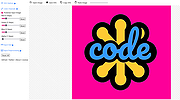 |
 |
System Restore Tool v1.0
System Restore Tool v1.0
A free all-in-one tool to make working with Windows System Restore a lot easier.
Features:
• Create a restore point.
• Restore a backup.
• Disable System Protection.
• Turn on System Protection.
• Disable protection settings.
• Enable protection settings.
• Delete restore points.
• Disk space usage of restore points in percentage.
• System Protection link.
• Last format date.
Click here to visit the author's website. |
 |
1,234 |
Nov 02, 2023
Sordum.net  |
 |
TakeOwnershipPro v1.0
TakeOwnershipPro v1.0
TakeOwnershipPro is a nice freeware that helps you take ownership and grant full permissions of any folders or files in Windows. Simply drag and drop your folder / file to the program and you can grant yourself full control permissions quickly. This program also adds the "TakeOwnershipPro" option to the right-click menu in Windows Explorer, which that makes this process easier!
Absolutely free.
Take ownership of your files from right-click context menu.
Support all Windows system (32-bit & 64-bit).
How to Take Ownership of Windows Folders or Files
System Requirement
Windows 8, 7, 2008, Vista, XP, 2003, 2000 (32-bit & 64-bit)
At least 512M physical RAM
Click here to visit the author's website. |
 |
4,199 |
Jan 12, 2022
Top Password Software, Inc.  |
 |
Text Images v1.0
Text Images v1.0
Create single text images with this application as well as a great number of pictures, for example from a list of your headings - of course, optionally with arbitrary Unicode characters.
As a developer or designer, you would like to ensure that the correct font is displayed in the correct size. For example, you might want to create a homepage with all headings in the same font. For this, you can set your desired font in the HTML document or as a CSS rule. But you cannot be sure that the font will be displayed correctly on each system, because for this, the font have to be installed on the computer or device. If this is not the case, the heading will be displayed in another available font and this is not under the control of the designer. Similar problems arise when publishing examples of fonts or if you want to have consistent typefaces in programs or other documents.
A solution to this problem is to integrate images instead of texts. On this images, you can customise the text in exactly the way you want and you can use your desired spaces, fonts and styles for this. However, creating such images costs very much work. You have to open a graphics program, you must choose the appropriate formatting and text align and finally you have to save each image as a file. Imagine that job for a number of headlines for a great web project!
Fortunately, you can use our tool Text Images to do all of that work. You can create single text images with this application as well as a great number of pictures, for example from a list of your headings - of course, optionally with arbitrary Unicode characters. You can precisely adjust the writing, design, ... |
 |
5,324 |
Mar 24, 2019
Stefan Trost Media  |
 |
Timestamp Clamper v1.0
Timestamp Clamper v1.0
Timestamp Clamper allows resetting file and folder timestamps that fall outside of specified time range.
In particular, it can be used to reset timestamps that are so far in the past (or in the future) that they are not supported by the file system of the backup device. As a result these timestamps cannot be correctly replicated from source to the backup and this will cause source and backup copies to _appear_ to be out of sync as they timestamps won't match. This in turn will cause Bvckup 2 to needlessly re-copy these files on the next run.
Operation
1. Select a folder to process
2. Select which timestamps to check
3. Specify target time range.
4.a Press Preview to do a simulated run.
4.b Press Process to do it for real.
Timestamps that are earlier/later than the range start/end time will be replaced by the latter. Timestamps on both files and folders are checked.
Preview vs Process
Preview is exactly the same as Process, except it skips issuing "set timestamps" requests when out-of-range timestamps are found.
The log
The log shows files/folders that have out-of-range timestamps and any errors encountered when scanning or setting new timestamps.
The log is copy-paste'able.
Click here to visit the author's website.
|
 |
5,155 |
Jan 12, 2022
Bvckup 2 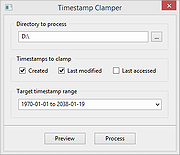 |
 |
Trajectory Calculator v1.0
Trajectory Calculator v1.0
Graph trajectories given the velocity and angle in the units you choose.
Also displays the precise flight time, range, and max height. The graph allows you to zoom in and out (scroll wheel), change the values on the grid, and use various units.
Requirements:
.NET Core 3.1
Click here to visit the author's website. |
 |
1,627 |
Nov 18, 2022
Ian Myers 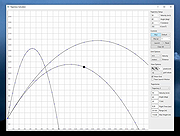 |
 |
Tyler's Frame Machine v1.0
Tyler's Frame Machine v1.0
Tyler's Frame Machine saves the day by giving you a portable, efficient, small, easy to use, cross platform executable that you can use to benchmark or stress test anything… and charges you nothing for it. If you’re a frequent benchmarker, hardware tester, or system builder, TFM is your new best friend. It can demonstrate differences between framerates, stress test machines, and even help you calibrate for live streams. Features include physics objects, spawn rate control, gravity control, resolution selection, windowed mode control, physics framerate capping, global FPS capping, camera movement speed, and more. There’s no huge installer, no annoying splash sceen, and no crazy list of configurations to get through. It just opens and starts to run - you can change everything in realtime!
This download is for the Windows version.
If you need the MacOS version, download here.
If you need the Linux version, download here.
&lt;/source&gt;
Click here to visit the author's website. |
 |
3,308 |
Aug 06, 2024
Han Tylemagne  |
 |
Uninstall Edge v1.0
Uninstall Edge v1.0
Free tool to remove the Microsoft Edge browser and prevent it from returning.
This program does the following. It looks for the “setup.exe” program in “C:\Program Files (x86)\Microsoft\Edge\Application\”. That program is used to uninstall Microsoft Edge using command arguments “–uninstall –system-level –verbose-logging –force-uninstall” when you click ‘Uninstall Edge” button.
The ‘Prevent Edge” button adds the following registry key: “Computer\HKEY_LOCAL_MACHINE\SOFTWARE\Microsoft\EdgeUpdate\” with key: “DoNotUpdateToEdgeWithChromium” with value “1”. This will prevent Edge from installing.
INSTRUCTIONS
Your browser may block you from downloading the program and running because it is an executable and writes to registry. So please allow it if you want to run this program and make these changes.
Once downloaded run it. Allow program to run.
Click “Uninstall Edge” to uninstall Edge.
Click “Prevent Edge” to prevent Edge web browser from installing again.
Click here to visit the author's website. |
 |
2,424 |
Nov 26, 2021
FreeTimeTech  |
 |
USB Ports Disabler v1.0
USB Ports Disabler v1.0
USB Ports Disabler is a simple Windows OS software useful to disable all USB drives to prevent data theft and malware which spread through USB devices. Easily lock or unlock USB ports, restrict users from using USB drives in your computer, disable USB drive detection on your Windows system. This program works by disabling the USBSTOR service so Windows is unable to detect and identify USB devices connected to the computer. USB Ports Disabler works on Microsoft Windows XP, Vista, 7, 8, 10 (32\64-bit).
|
 |
6,175 |
Nov 15, 2019
Site2unblock  |
 |
Valorant Theme v1.0
Valorant Theme v1.0
A Valorant desktop theme for Windows 11 / Windows 10 / Windows 8 (8.1)
Features 9 HD wallpapers.
Click here to visit the author's website. |
 |
8,045 |
Apr 20, 2022
themepack.me  |
 |
Virtual Router v1.0
Virtual Router v1.0
Virtual Router is a free, open source software based router for PCs running Windows 8, Windows 7 or Windows Server 2008 R2. Using Virtual Router, users can wirelessly share any internet connection (Wifi, LAN, Cable Modem, Dial-up, Cellular, etc.) with any Wifi device (Laptop, Smart Phone, iPod Touch, iPhone, Android Phone, Zune, Netbook, wireless printer, etc.) These devices connect to Virtual Router just like any other access point, and the connection is completely secured using WPA2 (the most secure wireless encryption.)
Where can Virtual Router be used?
Anywhere you are!
Home
Office
School
Airport
Bus Station
The Park
Grandmas House
The In-Laws
Absolutely Anywhere!
No Advertising, No Hassle
Unlike similar applications, Virtual Router is not only completely Free, but will not annoy you with any advertisements. Also, since Virtual Router is not ad-supported, it does not track your web traffic the way other ad-supported applications do/can.
The Wireless Network create/shared with Virtual Router uses WPA2 Encryption, and there is not way to turn off that encryption. This is actually a feature of the Wireless Hosted Network API's built into Windows 7 and 2008 R2 to ensure the best security possible.
You can give your "virtual" wireless network any name you want, and also set the password to anything. Just make sure the password is at least 8 characters.
BTW, this project is written entirely in C#.
Contributors
Chris Pietschmann - Chris is a Author at Build Azure, 5-time Microsoft MVP, and the Owner of Simplovation LLC a software development consulting company that specializes in Mapping/GIS related application development. You can view Chris' personal blog at https://pietschsoft.com
|
 |
5,370 |
Aug 15, 2019
Chris Pietschmann  |
 |
Voice Changer v1.0
Voice Changer v1.0
Portable audio software that allows users to apply various effects to sound files.
Users are given an intuitive interface for changing audio files. There are only a few steps required for voice changing. Users can import any audio file to this software, then select the effect, play the generated audio and finally export it as .MP3 or .WAV format.
Free audio enhancer
Vovsoft Voice Changer is a free audio enhancer tool that lets you add special sound effects to your recordings. There's a simple user interface where you can select the file and make any alterations you wish. It also has the ability to play the tracks and export in various formats.
When you've selected the track, you'll see a large selection of effects appear. While the name of the software implies you can only use voice recordings, it's worth noting that any audio files are compatible, even music. Before you can start using Vovsoft Voice Changer, you'll need to select a track you want to enhance or alter. You can opt for a voice recording, or you can use a song. With the recording at hand, you can open the panel for special effects. When you've selected the one you want to use, you can play it back to test how it sounds in case you want to try something else.
You don't need to accept the built-in effects in Vovsoft Voice Changer if it doesn't completely meet your needs. When you open up the "Custom" setting, you can play with elements to change the output. If you do it right, you may be able to find a unique sound for your voice or track that no one else has created yet.
Finally, you'll need to save your file so you don't lose it. The export options are .WAV and .MP3. ... |
 |
2,484 |
Oct 05, 2021
Vovsoft  |
 |
Vovsoft Image Pixelator v1.0
Vovsoft Image Pixelator v1.0
Converts images into retro pixel art.
Vovsoft Image Pixelator is a versatile Windows tool that transforms your images with retro pixel effects. Whether you're aiming for a classic 8-bit game style or experimenting with advanced quadtree pixelation, this program has the features you need. It supports popular formats like JPG, PNG, and BMP, and allows you to load multiple files for efficient batch processing. Effortlessly craft stunning designs with this pixel art maker software.
• Simple Pixel Effect: Create a retro, pixelated look with ease.
• Quadtree Pixel Effect: Apply an advanced pixelation technique for more dynamic, artistic results.
• Adjustable Scale Intensity: Fine-tune the level of pixelation to suit your needs.
There are many online websites that can pixelate images. However they have upload limitations. The best part of this program is that the conversion is fast and done completely offline. You are the only controller of your private data. No image file is sent to internet in any case.
Perfect for digital artists, game designers, or anyone looking to add a retro twist to their images, this tool makes pixelation simple and fun!
Supported operating systems:
Windows 11, Windows 10, Windows 8/8.1, Windows 7 (64-bit)
Click here to visit the author's website. |
 |
53 |
Oct 22, 2024
VOVSOFT.COM  |
 |
vrBackupper v1.0
vrBackupper v1.0
A completely free tool designed to backup and restore Oculus Rift and its games, apps, etc.
It can also move Oculus Rift installation directory to other drives instead of system drive to avoid low disk space problem. vrBackupper ensures Oculus work normally after restoration or migration.
Move Oculus installation directory to another drive to solve lack of disk space problem of installing games. vrBackupper ensures Oculus work normally after moving to new drive. It can also transfer Oculus installation directory to external drives, but you have to insert the external drive into computer first and keep its drive letter unchanged every time you use Oculus.
Why Need vrBackupper
Backup saved game and its game configurations
What game players are fearing is that saved game progress lost when they restart game, or reinstall Oculus rift. In general, vrBackupper is able to backup your VR game configurations covering saved game progress, in-game level, equipment, and gold. Even though you restore Oculus installation to other computers, or migrate to a different drive, you can still continue your game from the latest saving point. Have fun for your game.
Move Oculus Rift game to other computer without re-downloading
As the improvements made to computer configurations, Oculus users also want to play their games on a better equipped computer to have a better experience. However, re-download all its games on the new machine is troublesome especially when the download speed is low. Yet, you can back up Oculus installation directory from old computer and restore them to the new one with vrBackupper all in a quick process.
Move VR game to another drive to ensure enough installation space
Oculus VR games can only be stored in the installation directory of Oculus and Oculus old versions can only be installed on system partition. Thus, new downloaded games usually encounter a problem ... |
 |
5,292 |
Oct 16, 2021
AOMEI Tech Co., Ltd. 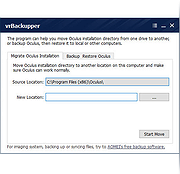 |
 |
WhoisLogin v1.0
WhoisLogin v1.0
Who logged into your computer?
WhoisLogin takes a webcam photo automatically after successful login in startup
or when the user have unlocked the screen.
The photos will be stored in the applicaton's directory with the time naming.
You may use WhoisLogin.bat to add program to startup or terminate it.
Click here to visit the author's website. |
 |
2,945 |
Feb 03, 2021
Aulap Software 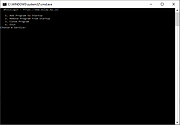 |
 |
Wi-Fi Filter Tool v1.0
Wi-Fi Filter Tool v1.0
A free tool to filter-out unwanted wireless networks.
Computers with Windows will show you a list of available WiFi networks in your surrounding , If you have a lot of wireless access points within your area, then you could have a lot of SSIDs (network names) in your available wireless networks list, to find the target Wi-Fi network you need to take some time . You may also want to block users from connecting some specific WLAN SSIDs, to ensure that corporate devices within corporate premises are only using the corporate network.
You can remove one or all of them from your list of Network Profiles or available networks. Windows doesn’t allow you to hide Wi-Fi networks Windows via a graphical user interface. You are required to run a few commands on Administrator Command Prompt.
1. Whitelist Only Wi-Fi Connections You Want
netsh wlan add filter permission=allow ssid=”WIFI NAME” networktype=infrastructure
2. Blacklist Nearby Wi-Fi Connections From Your List of Networks
netsh wlan add filter permission=block ssid=”WIFI NAME” networktype=infrastructure
There are many more commands you can use but if you are not an advanced windows user, this method will be complicated for you. Wi-Fi Filter Tool simplifies these processes.
How to use Wi-Fi Filter Tool
Download Wi-Fi Filter Tool , unzip it then double click and run the appropriate version (x64 or x86). The software gives you two options :
You can either Type the name of the Wi-Fi SSID in the space at the top or select it from the drop-down list and use the plus sign button to block it. The drop-down list in the software interface is only active when you are connected to a Wi-Fi network.
This will remove the blocked SSID from the list.
If you check the White List box at the bottom left, only the SSID name allowed in the ... |
 |
903 |
Nov 07, 2023
Sordum.net 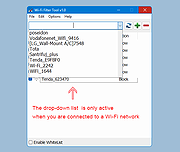 |
 |
Win Facebook Blocker v1.0
Win Facebook Blocker v1.0
Win Facebook Blocker is a simple Windows OS software useful to block Facebook domains and subdomains. Of course, you can also unblock Facebook when needed. Useful to block Facebook for your children or employees. The program modifies the \etc\hosts file in order to block Facebook. We have translated the program into 20 languages and the program automatically selects the language based on the one that is in use on your operating system. Make sure to restart the web browser for the changes to take effect. Works on Windows XP, Vista, 7, 8, 8.1 and Windows 10 (32\64-bit).
Program Key Features
Quickly Block Facebook Domains and Subdomains
Program is Translated into 20 Languages (Multilingual)
Auto-Select the Language Based on the One In Use in Your OS
Automatically Edit \etc\hosts File to Block Facebook Domains
Run it Directly from the USB with the Portable Version
Works on Windows XP, Vista, 7, 8, 10 (32\64-bit)
|
 |
5,962 |
Jan 09, 2016
Site2unblock  |
 |
Win Network Tools v1.0
Win Network Tools v1.0
Win Network Tools is a simple Windows OS software useful to troubleshoot network-related problems, like connection problems, TCP problems, and so on. The interface is easy to use, you can easily reset TCP\IP stack, flush DNS cache, release IP, renew IP, reset Winsock, enable or disable TCP Auto-Tuning, get MAC address, and much more. The program uses Windows Command Prompt (cmd.exe) to run most network commands and it works fine on Microsoft Windows XP, Vista, 7, 8, 10 (32\64-bit).
Program Key Features
Help to Troubleshoot Network-related Problems
All-in-One Tools to Troubleshoot Network Connection Problems
View\Flush DNS Cache, Reset IP, Renew IP, Reset Winsock
Reset TCP\IP Stack, Ping Test, Speed Test, and more
Run it Directly from the USB with the Portable Version
Works on Windows XP, Vista, 7, 8, 10 (32\64-bit)
|
 |
6,232 |
Aug 15, 2019
Site2unblock 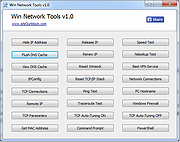 |
 |
Win10 Security Plus v1.0
Win10 Security Plus v1.0
Win10 Security Plus is a powerful Windows OS software application that improves the security of Windows. It applies many recommended security settings and advanced security enhancements to the operating system, the changes should not cause conflicts or system errors, we have tested them many times. The program enables important security services, disables vulnerable system features (such as autorun.inf autoplay, NTVDM executions, Windows host script), improves the security of Internet Explorer and of the system integrity. And best of all, you just need to click the button "Apply Selected" and reboot the PC, that's all. This program works on Windows XP, Vista, 7, 8, 8.1, 10 (32\64-bit).
If you have programs that use cscript.exe or wscript.exe you should uncheck the option "Disable Windows Script Host". Else you may get an error message like "Windows Script Host access is disabled on this machine. Contact your administrator for details." when a program executes VBScript or JScript scripts.
Program Key Features
Enable Important System Security Services
Disable Commonly Exploited System Features
Disable Autorun.inf Autoplay, 16-bit Processes, WSCRIPT.EXE
Enable SmartScreen, Windows Updates, Windows Defender
Enable User Acces Control (UAC), Windows File Protection (SFC)
Activate Internet Explorer Memory Protection
Enable Structured Exception Handling Overwrite Protection
Disable Remote Registry, Remote Assistance, Short File Names
Enable Driver Signing Check, System Restore, Security Center
Enable Signature Verification of Downloaded Programs
40+ Security Improvements in One Powerful Program
Improves System Protection Against Malware
... |
 |
5,358 |
Nov 13, 2019
site2unblock 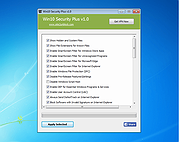 |
 |
Windows Health v1.0
Windows Health v1.0
Scan and replace corrupted system files in Windows 10 and Windows 11
Great portable app for computer techs to keep on their flash drives!
This app uses two Microsoft Windows utilities.
1) DISM that takes an inventory of and repairs the components,
updates, drivers, and applications
2) SFC that scans and replaces corrupted system files.
Click here to visit the author's website. |
 |
1,866 |
Sep 21, 2022
Chis Bonas 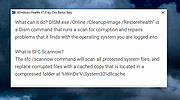 |
 |
WinExit v1.0
WinExit v1.0
A program that allows you to shut down, restart, sleep, hibernate your computer at the specified time.
The program is portable, it does not use the system registry and all settings are saved in one INI file located in the directory with the executable file.
The most important features
Possibility to perform a selected action (shutdown, restart, sleep, hibernation, lock, log out) on a specific date and time or after the specified time.
Displaying a notification 30 seconds before the scheduled action is performed.
Optionally, blocking the wake-up of the computer for the Sleep and Hibernate actions. However, some system tasks may wake up the computer. To reduce the probability of other processes waking up the computer, run the program as administrator.
The program is portable: It does not use the system registry and all settings are saved in one INI file located in the directory with the executable file. The program executable file (WinExit.exe) can be copied to an external drive and used on another computer without any installation.
Built-in multi-language support mechanism based on INI files with UTF-8 encoding. To write subsequent language versions, an ordinary text editor is sufficient, e.g. the system Notepad.
This program is completely free. You can use it without any restrictions, also for commercial purposes. There are no limitations, adware, spyware.
Language: Chinese (Simplified), English, German, Greek, Italian, Japanese, Polish, Slovenian, Spanish
License: Freeware
System: Windows XP or newer
This download is for the 64bit version. If you need the 32bit version, download here.
Click here to visit the author's website. |
 |
2,484 |
Jul 11, 2021
Pazera Software  |
 |
WinIcon Maker v1.0
WinIcon Maker v1.0
Create Windows icons from any PNG or JPG images.
WinIcon Maker is a simple app for creating beautiful Windows icon (ico file) from JPG or PNG images. Simple frag and drop any image to the main window to get started. Supports Windows 10 and Windows 11.
Features
• Create ico file from JPG or PNG images.
• Add border, background and badge.
Click here to visit the author's website. |
 |
3,457 |
Jul 12, 2023
Tweaknow.com  |
 |
WinMouse v1.0
WinMouse v1.0
WinMouse is a program that allows you to change the most important mouse settings, such as cursor speed on the screen, enable acceleration, Sonar function, change the speed and size of the double-click area, change the number of lines to scroll after turning the mouse wheel, swap the primary and secondary mouse buttons and other.
The program has a built-in ScreenWrap function: when the mouse cursor reaches the edge of the screen, it will be automatically moved to the opposite edge along a perpendicular or diagonal line. This feature makes it easier to use the touch pad on notebooks.
WinMouse monitors the use of the mouse and counts the distance traveled by the cursor, the number of clicks left and right mouse buttons and the use of the ScreenWrap function. All data obtained is displayed on the Stats tab.
The program can be minimized to the system tray. After right-clicking the program icon in the tray, the user has access to the most important program functions from the context menu.
To run the program minimized, use the -tray command line option: WinMouse.exe -tray
After starting, the program will automatically hide the main window and display the icon in the tray.
The most important features
Easy access to the most important mouse settings: pointer speed, acceleration, sonar, vertical and horizontal scrolling options, double-click speed, mouse buttons swapping and other.
ScreenWrap function: When the mouse cursor reaches the edge of the screen, it will be automatically moved to the opposite edge along a perpendicular or diagonal line.
The program is portable: it does not use the system registry, and all configuration data is saved in one INI file located in the program directory. The program files (WinMouse.exe and libWinMouse.dll) can be copied ... |
 |
3,578 |
Jul 02, 2020
Jacek Pazera 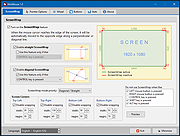 |
 |
WinSatUi v1.0
WinSatUi v1.0
GUI for the 'winsat formal' command. The winsat formal command displays performance values of your system's video, CPU and HDD/SSD.
Adjusted for Windows 11 - Version recognition now based on build numbers.
A screenshot can be taken and optionally uploaded to imgur. Note: This feature did not work for us.
Click here to visit the author's website. |
 |
419 |
May 29, 2024
Manfred Mueller 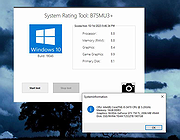 |
 |
Word Template Installer v1.0
Word Template Installer v1.0
This utility will quickly install Microsoft Word templates to the current user’s template’s folder, and place a shortcut on the desktop to create a new document based on that template.
Perfect for those office workers who never can seem to figure out Word templates, much less find them.
Command line automation also makes it perfect for sysadmins needing to deploy templates to many workstations at once, via logon script or RMM solution…
License:
Word Template Installer is FREE for all personal AND commercial use!
Click here to visit the author's website. |
 |
3,665 |
Feb 27, 2020
d7xtech.com  |
 |
Wordle Anytime v1.0
Wordle Anytime v1.0
Play Wordle anytime!
Love Wordle but hate waiting for a new game? Play and practice anytime you want!
Features
• Plays just like the original Wordle.
• Has 3 skill levels: easy, standard and hard.
• Offers hints if you’re stuck.
• Displays a word’s meaning.
• Includes posh sound effects.
• Is a fully portable app.
• Is ad-free, nag free and just plain free.
• Runs on Windows 7 and later.
Click here to visit the author's website. |
 |
1,691 |
Feb 06, 2023
Ravi Bhavnani  |
 |
Wordle Solver v1.0
Wordle Solver v1.0
Open source Wordle Game Solver
A Python3 script for solving Wordle puzzles. No one likes a cheater!
Environment Requirements
1) Python3 (Python2 is NOT accepted.) Get it HERE
2) A non-existent sense of fair play and self respect.
Demo Video
Getting Started
1) clone the repo
git clone https://github.com/LeoTheBestCoder/wordle-solver
or download the .zip file at the bottom of this page.
2) go into the directory
cd wordle-solver or wordle-solver-main if using the .zip file.
3) execute the python script run.py (Please ignore construct.py)
python3 run.py
It should look like this.
Press ENTER to continue.
Later, if the result is GREEN (correct character + correct position), enter 0.
If the result is YELLOW (correct character + wrong position), enter 1.
If the result is RED (wrong character), enter 2.
CAUTION!!!
If the result isn't correctly entered, the program will be terminated right away. So, refer to the following example or demo video, and be extremely careful when entering the result.
It tells you to guess "laxer" as the first attempt, so enter laxer into the wordle game.
The result is YELLOW YELLOW GRAY GRAY YELLOW, so enter 11221 in the terminal. Then, go back to website and guess next word, gnarl.
The result is GRAY GRAY YELLOW GREEN YELLOW, so enter 22101 in the terminal. Then, go back to website and guess next word, flora.
The result is GRAY GREEN GRAY GREEN GREEN, so enter 20200 in the terminal. Then, go back to website and guess next word, ultra.
We got the correct answer!! Since the result is all GREEN, so enter 00000 in the terminal and the program will congratulate you!
Feeling pretty bad about yourself ... |
 |
2,169 |
Feb 17, 2022
Leo Hsieh 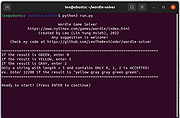 |
 |
XCopy-GUI v1.0
XCopy-GUI v1.0
To ease copying files and folders in windows, based on xcopy.
Features
Scope select option (root/subdirectories)
Inline exceptions, files/folders to ignore when copy
Save and load frequenty used exclude lists
Context menu shortcuts when right click on folders in windows explorer
Click here to visit the author's website. |
 |
3,371 |
Jan 12, 2022
Cemique  |
 |
Xelitan GUI for Potrace v1.0
Xelitan GUI for Potrace v1.0
Free tool to quickly vectorize your PNG, GIF, JPEG and BMP images into SVG or SVGZ format using the power of potrace.
Make your bitmaps scalable!
List of features:
• input formats: PNG, GIF, JPEG, BMP
• output formats: SVG, SVGZ
• only black & white mode
• optionally integrate with Windows Explorer- add option to context menu
• no ads
• full version
• free with source code (GNU GPL)
Click here to visit the author's website. |
 |
773 |
Dec 04, 2023
Xelitan.com  |
 |
Xelitan Subtitle Generator v1.0
Xelitan Subtitle Generator v1.0
Intuitive program to transcribe speech into text using Artificial Intelligence.
Load an audio or video file and get perfect subtitles with ease. Can also translate subtitles to another language!
Features:
• transcribing and translating subtitles
• supports video files (MP4, WEBM, AVI, MKV, MPEG and more)
• supports audio files (WAV, OGG, MP3, M4A and more)
• saves subtitles in multiple formats (SRT, VTT, SUB, TXT, LRC, TSV)
• batch processing
• interface in mutliple languages (English, German, Spanish, Italian, French, Polish, Czech, Slovak, Swedish, Norwegian, Dutch)
• no ads
• free
Note:
This program relies heavily on your graphic's card. Minimum recommended is Geforce GTX 1080 or Intel/AMD equivalent with CUDA support. Please update your graphic's card drivers for best performance: AMD, Intel, NVIDIA.
Click here to visit the author's website. |
 |
62 |
Nov 14, 2024
Xelitan.com 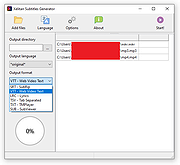 |
 |
Yadabyte Passwords v1.0
Yadabyte Passwords v1.0
A very simple, local password manager.
Features:
• Very Secure AES 256 Encryption
• Works from any USB Key, floppy, hard drive…
• Simple Minimal Interface with “Nokia” browsing.
• Unencrypted data is never stored anywhere
• Includes portable Pocket PC version, that works seamlessly on the same Passwords file.
Click here to visit the author's website. |
 |
1,415 |
Mar 06, 2023
Yadabyte 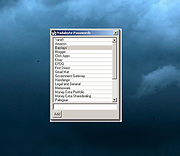 |















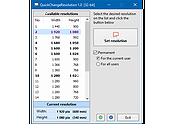


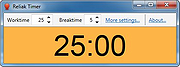
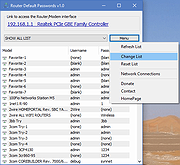







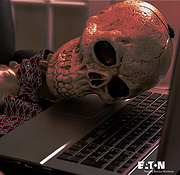


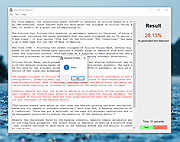

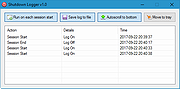
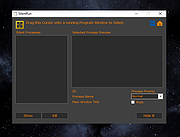

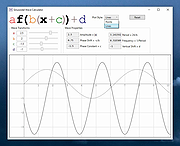

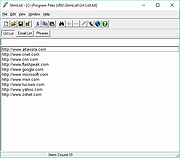
_th.png)