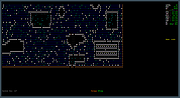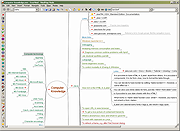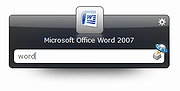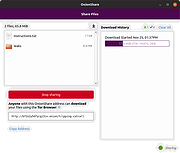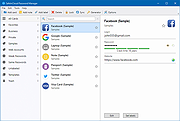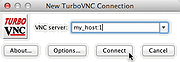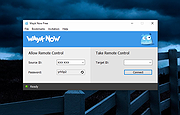|
Angband v4.2.0 (MacOS)
Angband v4.2.0 (MacOS)
Angband is a free, single-player dungeon exploration game.
You play an adventurer seeking riches, fighting monsters, and preparing for a final battle with Morgoth, the Lord of Darkness.
Angband is a freeware, open-source computer game of dungeon exploration, based very loosely on the works of J.R.R. Tolkien. You explore a very deep dungeon, kill monsters, try to equip yourself with the best weapons and armor you can find. The goal of the game is to defeat Morgoth.
Angband has a very long history. It started in 1990 as an improved and "Tolkienized" variant of Moria. Moria itself was created in 1985 and was inspired by Rogue (from the late 70s). The first version of Angband was created by Alex Cutler and Andy Astrand at the University of Warwick. The notable maintainers in the 90s were Charles Swiger and Ben Harrison. In 2000, Robert Ruhlmann took over. Starting March 2006, the game was looked after by Julian Lighton, and since April 2007 by Andrew Sidwell. Starting the release of 3.5.0 on Christmas Day 2013, the game is maintained by Nick.
Angband is a member of a family of similar games called rogue-likes. Other well known games of this type are Nethack, Slash'Em or ADOM.
Angband, with its source code available to general public, spun a lot of variants over time - versions of the game with changes against the original Angband. The original Angband game is referred to as Vanilla Angband.
Angband is dual licensed, either under the historical Moria license, or under GPLv2.
Angband Releases: 4.2.0
Background
4.2.0 was slated to make big changes to two important parts of the game: classes, and monsters. While each of these was big enough to deserve a minor version increase in its own right, doing both together so they could be balanced against each other was preferred. As ... |
 |
4,010 |
Nov 22, 2019
Angband Dev Team 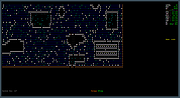 |
 |
Compendium v1.7.1 (MacOS)
Compendium v1.7.1 (MacOS)
Compendium is the powerful, open source (and free) software for Issue Based Information Systems (IBIS) based work, from problem solving and critical thinking through Dialogue Mapping™. Using Compendium makes IBIS structures easier to read and easier to change than working with indented text IBIS (itIBIS) or creating a hand-written IBIS structure on a white board or paper. Compendium supports the development and maintenance of large-scale IBIS structures (maps), over long periods of time, better than any other available software.
Short Basic Tutorial
Turn a Compendium map into a Word outline
Click here to visit the author's website. |
 |
3,640 |
Feb 17, 2020
CogNexus Institute  |
 |
Duplicati v2.0 (MacOS)
Duplicati v2.0 (MacOS)
Free backup software to store encrypted backups online.
Many Backends
Duplicati works with standard protocols like FTP, SSH, WebDAV as well as popular services like Backblaze B2, Microsoft OneDrive, Amazon Cloud Drive & S3, Google Drive, box.com, Mega, hubiC and many others.
Features
Backup files and folders with strong AES-256 encryption. Save space with incremental backups and data deduplication. Run backups on any machine through the web-based interface or via command line interface. Duplicati has a built-in scheduler and auto-updater.
Free software
Duplicati is free software and open source. You can use Duplicati for free even for commercial purposes. Source code is licensed under LGPL. Duplicati runs under Windows, Linux, MacOS. It requires .NET 4.5 or Mono.
Strong encryption
Duplicati uses strong AES-256 encryption to protect your privacy. You can also use GPG to encrypt your backup.
Built for online
Duplicati was designed for online backups from scratch. It is not only data efficient but also handles network issues nicely. E.g. interrupted backups can be resumed and Duplicati tests the content of backups regularly. That way broken backups on corrupt storage systems can be detected before it’s too late.
Web-based user interface
Duplicati is configured by a web interface that runs in any browser (even mobile) and can be accessed - if you like - from anywhere. This also allows to run Duplicati on headless machines like a NAS (network attached storage).
User manual here.
2019-04-11 - 2.0.4.17_canary_2019-04-11
==========
* Improved code quality, thanks @warwickmm
* Fixed an issue where index files were not generated, thanks @seantempleton
* Masked password fields in UI, thanks @drwtsn32x
* Added `fr_CA` translation and updated `fr` translation, thanks @flafleur
* Improved default exclude filters to catch Chrome file on Mac/Linux, thanks @flafleur
* Added support for Google Team Drive, thanks @mukut1994
* Fixed random database names being numeric
* Corrected description for approving self-signed certificates, thanks @flafleur
* Click on balloon tip on Windows now ... |
 |
4,273 |
Apr 25, 2019
Duplicati  |
 |
FreeMind v1.0.1 (MacOS)
FreeMind v1.0.1 (MacOS)
FreeMind is a premier free mind-mapping software written in Java. The recent development has hopefully turned it into high productivity tool. We are proud that the operation and navigation of FreeMind is faster than that of MindManager because of one-click "fold / unfold" and "follow link" operations.
So you want to write a completely new metaphysics? Why don't you use FreeMind? You have a tool at hand that remarkably resembles the tray slips of Robert Pirsig, described in his sequel to Zen and the Art of Motorcycle Maintenance called Lila. Do you want to refactor your essays in a similar way you would refactor software? Or do you want to keep personal knowledge base, which is easy to manage? Why don't you try FreeMind? Do you want to prioritize, know where you are, where you've been and where you are heading, as Stephen Covey would advise you? Have you tried FreeMind to keep track of all the things that are needed for that?
Uses of FreeMind
Current users of FreeMind use it for the following purposes:
Keeping track of projects, including subtasks, state of subtasks and time recording
Project workplace, including links to necessary files, executables, source of information and of course information
Workplace for internet research using Google and other sources
Keeping a collection of small or middle sized notes with links on some area which expands as needed. Such a collection of notes is sometimes called knowledge base.
Essay writing and brainstorming, using colors to show which essays are open, completed, not yet started etc, using size of nodes to indicate size of essays. I don't have one map for one essay, I have one map for all essays. I move ... |
 |
3,588 |
Feb 17, 2020
Jörg Müller 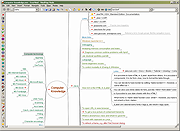 |
 |
GB Studio (MacOS) v1.0.0
GB Studio (MacOS) v1.0.0
A free and easy to use retro adventure game creator for the Gameboy.
Create Real ROM files
Run your games on any compatible emulator, if you've got a flash cart you can play them on a real console!
Simple Setup
No complicated dependencies to install, just a single application with everything you need to get started.
No knowledge required
Simple visual scripting means you don't need to have made a game already. GB Studio also hides much of the complexity in building GB games so you can concentrate on telling a great story.
Build for the web
GB Studio comes with a web based emulator that even works great on mobile. You can quickly export your games to play in a browser or even upload to Itch.io.
Visual game builder with no programming knowledge required.
Design your graphics in any editor that can output PNG files e.g. Photoshop, Tiled, Aseprite.
Example project included to get started right away.
Make top down 2D JRPG style adventure games.
Build real GB Rom files which can be played in an emulator or on device using USB Carts.
Build a HTML5 playable game that also works on mobile and can deployed to any webserver or uploaded to Itch.io.
Built for macOS, Windows and Linux.
Supports both macOS light and dark mode.
Includes the full tools that were used to build Untitled GB Game, free to play on Itch.io.
Read the documentation HERE.
Click here to visit the author's website. |
 |
4,338 |
Apr 24, 2019
Chris Maltby  |
 |
Inviska Rename v9.0 (MacOS)
Inviska Rename v9.0 (MacOS)
Inviska Rename is a batch file rename tool that allows you to give meaningful names to groups of files. It can be used for renaming music files from tags, renaming photos from Exif information, replacing photograph names like DSC04651.JPG with more useful names like "Spain Holiday - 154.jpg", and other renaming tasks.
Features
Inviska Rename can perform the following operations:
Insert, remove and replace text in filename or extension.
Rename using music tag information, such as mp3 ID3v2 tags, FLAC tags and other audio tags.
Rename using Exif information from digital photographs.
Rename using file creation or modification date.
Automatically number files for easy ordering.
Change filename to uppercase, lowercase, title case or sentence case.
Filter items to be renamed based on extension, selection, files only or folders only.
Save common rename settings for frequent tasks.
Undo previous rename operation to restore original filenames.
Show/hide hidden files to include/exclude them from rename operations.
Navigate through directories in preview list to locate the files you wish to rename.
Easily see which filenames will be changed with highlighting of modified filenames in the preview pane.
View tags present in file and edit music tags before renaming.
Rename in any language thanks to full Unicode support.
Cross platform, running on Windows 7+, macOS 10.12+ and Linux.
Free open-source software released under the GPLv2+ licence.
Changelog
Version 9.0
Added bookmarks menu - A bookmarks menu has been added so you can bookmark directories for easy access.
Changed save rename format ... |
 |
4,348 |
Jan 12, 2022
Inviska Software  |
 |
Jahshaka Studio v0.8.1 (MacOS)
Jahshaka Studio v0.8.1 (MacOS)
The virtual reality authoring toolkit that was created by artists, for artists. The only way to build and publish virtual worlds.
In Jahshaka Studio, you’ll find a creative toolset that integrates VR at a fundamental level, from real-time scene creation to a rich 3D toolset, so you can harness the power you need without the headache.
Features
virtual reality
authoring
playback
publishing
asset management
physics
particles
animation
avatars
effects
kinematics
VR world building
Studio offers an end-to-end workflow with modules for animation, effects, scene and asset management, previews, playback, materials and avatars. Build virtual worlds, manage the elements that make them up, and easily create mind blowing effects to bring them to life.
Click here to visit the author's website. |
 |
3,648 |
Feb 07, 2020
jahshaka  |
 |
Launchy v2.5 (MacOS)
Launchy v2.5 (MacOS)
Launchy is a free cross-platform utility designed to help you forget about your start menu, the icons on your desktop, and even your file manager.
Launchy indexes the programs in your start menu and can launch your documents, project files, folders, and bookmarks with just a few keystrokes!
Once Launchy has been started, it hides in the background. You bring it forward by holding the alt key (apple on Mac, and ctrl on Linux) and tapping the space key. You can then type in a few keys of the program you are searching for and hit enter once it has been found. You can also make Launchy dissappear again by hitting escape or alt+space.
The official documentation (Readme.pdf) is distributed with the program
Supports Windows XP, 7, 10
Click here to visit the author's website. |
 |
3,826 |
Jul 02, 2020
Josh Karlin 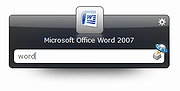 |
 |
NordLocker (MacOS) v1.0.47
NordLocker (MacOS) v1.0.47
Store and share your files securely. Encryption is on us.
Encrypt 5 GB for free!
Personal files. For your eyes only.
Photos, videos, notes
Think of all the personal files you’d rather keep private. Prevent them from ending up in the wrong hands and being exploited in malicious ways.
Finances, IDs, passwords
Getting this info compromised may lead to identity theft or loss of money. NordLocker ensures top-notch security for your sensitive data.
Your secrets
Whether it’s your diary or a secret music collection, NordLocker protects it from prying eyes so you don’t have to worry about someone trying to snoop on you.
Work-related data. Secured.
Freelancing work
Use NordLocker to ensure secure file access and make your professionalism shine when sharing your work with clients.
Confidential work in progress
If you’re an entrepreneur, programmer, researcher or any other professional in the process of creating something big, keep it confidential as long as you need.
Medical records
Medical data is increasingly becoming a target for cybercrime. Protect sensitive data of your patients by storing it securely encrypted.
Leading-edge encryption at your fingertips
We use the most advanced ciphers and principles, featuring Argon2, AES256, ECC (with XChaCha20, EdDSA and Poly1305), and other creations of modern cryptography to guarantee ultimate security of your files.
Encrypt everything, worry about nothing
We protect your files with seamless end-to-end encryption. Enjoy peace of mind – files encrypted with NordLocker are safe no matter where you decide to keep them. Secure all types of files – as many as you like.
Safeguard your cloud data
Cloud services give you storage – we add security on top. Encrypt your files with NordLocker before uploading to the cloud and enjoy peace of mind knowing that no one’s peeking. NordLocker plays nicely with all cloud storage providers.
Share securely
Need to transfer confidential data to a partner or a client? Give them access to the encrypted file and send ... |
 |
4,124 |
Jan 30, 2020
NordLocker  |
 |
OnionShare v2.1 (MacOS)
OnionShare v2.1 (MacOS)
OnionShare lets you securely and anonymously send and receive files. It works by starting a web server, making it accessible as a Tor onion service, and generating an unguessable web address so others can download files from you, or upload files to you. It does not require setting up a separate server or using a third party file-sharing service.
If you want to send files to someone, OnionShare hosts them on your own computer and uses a Tor onion service to make them temporarily accessible over the internet. The receiving user just needs to open the web address in Tor Browser to download the files. If you want to receive files, OnionShare hosts an anonymous dropbox directly on your computer and uses a Tor onion service to make it temporarily accessible over the internet. Other users can upload files to you from by loading the web address in Tor Browser.
Documentation
To learn how OnionShare works, what its security properties are, and how to use it, check out the wiki.
Click here to visit the author's website. |
 |
4,521 |
Sep 23, 2019
Micah Lee 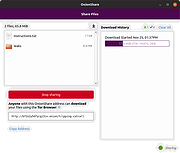 |
 |
SafeInCloud Password Manager v19.3.3 (MacOS)
SafeInCloud Password Manager v19.3.3 (MacOS)
Keep your passwords and other private info safe and secure in an encrypted database. All your passwords will be always with you on your phone, tablet, and computer.
Free Desktop App
Access your data on a computer with free Desktop applications for Windows and Mac. The Desktop application also makes data entry and editing fast and easy using a hardware keyboard and mouse.
Strong Encryption
Your data is always encrypted on a device and in a cloud with a strong 256-bit Advanced Encryption Standard (AES). This algorithm is used by the U.S. Government for protection of a top secret information. AES is also widely adopted worldwide and became the de facto encryption standard.
Cloud Synchronization
Your database is automatically synchronized with your own cloud account on Google Drive, Dropbox, Yandex Disk, or OneDrive. Thus you can easily restore your entire database from a cloud to a new phone or computer (in case of a loss or an upgrade). Your phone, tablet and computer are also automatically synchronized between each other via a cloud.
Password Generator
The password generator helps you generating random and secure passwords. There is also an option to generate memorable, but still strong passwords. The strength indicator displays an estimated crack time for a password.
All Features
Easy to Use
Try it yourself and enjoy an easy-to-use yet powerful user interface.
Strong Encryption
Your passwords are always encrypted on a device and in a cloud with a strong 256-bit Advanced Encryption Standard.
Login with Fingerprint
Instantly unlock SafeInCloud with a fingerprint on devices with a fingerprint sensor.
Cloud Synchronization
Your database is automatically synchronized with your own cloud account on Google Drive, Dropbox, Yandex Disk, or OneDrive.
Password Generator
Generate unique and strong passwords to protect your online accounts.
Password Analysis
SafeInCloud warns you about weak passwords and about the same passwords used for different accounts.
Free Desktop App
Access your data on a computer ... |
 |
4,287 |
Sep 03, 2019
Andrey Shcherbakov 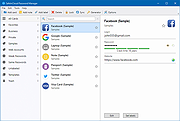 |
 |
Task Coach v1.4.6 (MacOS)
Task Coach v1.4.6 (MacOS)
Task Coach is a simple open source todo manager to keep track of personal tasks and todo lists. It is designed for composite tasks, and also offers effort tracking, categories, notes and more.
Task Coach for the desktop
The desktop version of Task Coach (Windows, Mac, Linux, BSD) has the following features:
Creating, editing, and deleting tasks and subtasks.
Tasks have a subject, description, priority, start date, due date, a completion date and an optional reminder. Tasks can recur on a daily, weekly or monthly basis.
Tasks can be viewed as a list or as a tree.
Tasks can be sorted by all task attributes, e.g. subject, budget, budget left, due date, etc.
Several filters to e.g. hide completed tasks or view only tasks that are due today.
Tasks can be created by dragging an e-mail message from a mail user agent (Outlook, Thunderbird, Claws Mail, Apple Mail) onto a task viewer.
Attachments can be added to tasks, notes, and categories by dragging and dropping files, e-mail messages, or URL's onto a task, note or category.
Task status depends on its subtask and vice versa. E.g. if you mark the last uncompleted subtask as completed, the parent task is automatically marked as completed too.
Tasks and notes can be assigned to user-defined categories.
Settings are persistent and saved automatically. The last opened file is loaded automatically when starting Task Coach.
Tracking time spent on tasks. Tasks can have a budget. Time spent can be viewed by individual effort period, by day, by week, and by month.
The Task Coach file format (.tsk) ... |
 |
4,277 |
Oct 24, 2019
Task Coach Team  |
 |
TurboVNC v2.2.4 (MacOS)
TurboVNC v2.2.4 (MacOS)
TurboVNC is a derivative of VNC (Virtual Network Computing) that is tuned to provide peak performance for 3D and video workloads. TurboVNC was originally a fork of TightVNC 1.3.x, and on the surface, the X server and Windows viewer still behave similarly to their parents. However, the current version of TurboVNC contains a much more modern X server code base (based on X.org 7.7) and a variety of other features and fixes not present in TightVNC, including a high-performance Java viewer. In addition, TurboVNC compresses 3D and video workloads significantly better than the “tightest” compression mode in TightVNC 1.3.x while using only typically 15-20% of the CPU time of the latter. Using non-default settings, TurboVNC can also match the best compression ratios produced by TightVNC 1.3.x for 2D workloads. Furthermore, TurboVNC contains some unique features that are designed specifically for visualization applications.
All VNC implementations, including TurboVNC, use the RFB (remote framebuffer) protocol to send “framebuffer updates” from the VNC server to any connected "viewers." Each framebuffer update can contain multiple "rectangles" (regions that have changed since the last update.) As with TightVNC, TurboVNC analyzes each rectangle, splits it into multiple "subrectangles", and attempts to encode each subrectangle using the "subencoding type" that will provide the most efficient compression, given the number of unique colors in the subrectangle. The process by which TurboVNC does this is referred to as an "encoding method." A rectangle is first analyzed to determine if any significant portion of it is solid, and if so, that portion is encoded as a bounding box and a fill color ("Solid subencoding.") Of the remaining subrectangles, those with only two colors are encoded as a 1-bit-per-pixel bitmap with a 2-color palette ("Mono subencoding"), those with low numbers of unique colors are encoded as a color palette ... |
 |
4,191 |
Mar 17, 2020
turbovnc.org 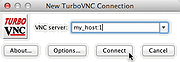 |
 |
Wayk Now v2020.1.3.0 (MacOS)
Wayk Now v2020.1.3.0 (MacOS)
Wayk Now is a flexible, easy-to-use and lightweight remote desktop access solution that reduces implementation time while maintaining the latest industry security standards.
Free Edition features:
Personal & Commercial Use
Wayk Now can be used in a business environment or for personal use.
No Installation Required
Start and use the application instantly, without installation or elevated privileges.
Remote Assistance & Remote Support
Quickly assist a remote user by gaining access to their computer or allow someone to take over your computer.
LAN Access
Access any remote computer that is on the local network.
Peer-to-Peer Connectivity Over the Internet
Access a remote computer from anywhere using Wayk Den, our cloud service that provides peer-to-peer connectivity over the Internet.
Built-in Chat
Communicate instantly with end-users directly from Wayk Now
File Transfer
Send or receive files between computers. Transfer multiple files from both sides simultaneously.
Clipboard Sharing
Copy and paste files, images, and text from one computer to another using clipboard interoperability.
Multi Monitor
Navigate easily between multiple monitors connected to the remote computer.
Remote Access Control
Control access to resources shared by the remote computer when someone is connected.
TLS 1.2 Encryption
All communications are secured using strong TLS 1.2 encryption with certificate validation.
Cross-Platform
Works on all major operating systems. (Windows, macOS, Linux, iOS and Android)
Mobile Apps Application is available on iOS and Android.
Minimum Requirements
Windows 7, 8, 8.1 or 10
Windows Server 2008 R2, 2012 or 2012 R2
macOS Mountain Lion (10.8) or later
Ubuntu Linux 14.04 or later
1GHz processor
512MB RAM
1024 x 768 screen resolution
20 MB hard drive space
Release Notes
VERSION 2020.1.13.0 (March 2nd 2020)
Improved the ... |
 |
3,724 |
Mar 17, 2020
Devolutions 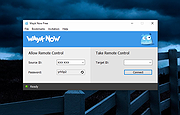 |
 |
Zelda Classic v2.50.2 (MacOS)
Zelda Classic v2.50.2 (MacOS)
From the authors:
Zelda Classic is a tribute to (what we think is) the greatest video game of all time: Nintendo’s The Legend of Zelda. It has been developed into an exact replica of the NES version that we all know and love. Beyond that, Zelda Classic allows the development of new quests that can use either the traditional graphics or enhanced graphics, as well as new enemies, items, and challenges.
Though it started as a basic Legend of Zelda clone by programmer Phantom Menace in April of 1999, Zelda Classic has grown into something much bigger in the past few years. A full LOZ replica was achieved by June of 2000, with Zelda Classic version 1.84, but the story didn’t end there. Although Phantom Menace moved on to other projects, Fans of Zelda Classic wanted more.
Fast forward to after about a year of searching for a new programmer, when Dark Nation comes to Armageddon Games, and breathes new life into what seemed like a dying beast. Within weeks, a new version of Zelda Classic is released, and it’s popularity soars. Zelda Classic 1.90, introduced a list of new features, and with it’s addition to Download.com, Armageddon Games is flooded with about 3000+ new members, and over a million downloads in a matter of months!
Zelda Classic has since been released as open source and has current stable ports on Windows, MacOS, and Linux. Development continues to this day with new features still being added. Check back often to see what’s new!
Click with your left mouse button to see drop-down menus to select things such as fullscreen. Use arrows to move and ALT to shoot or use a gamepad.
Zelda Classic and ZQuest will only run on X86 architecture.
The only supported mobile devices are those with X86 cores, running Windows, ... |
 |
4,354 |
Mar 10, 2019
Armageddon Games  |