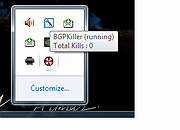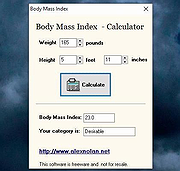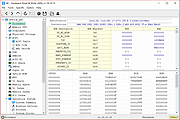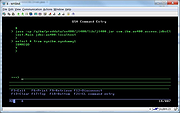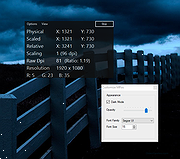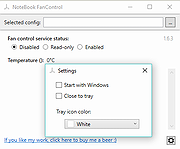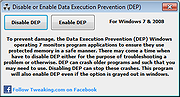|
3D Pinball for Windows - Space Cadet
3D Pinball for Windows - Space Cadet
Originally packaged with Microsoft Plus! 95 and later included in Windows NT, Windows Me, Windows 2000 and Windows XP.
You are a young Cadet trying to graduate from the Space Academy and make a name for yourself as an officer. You must complete you training and prove your abilities in order to move up through the ranks and increase your score. Do you have what it takes to become a Fleet Admiral? In 3D Space Cadet Pinball you'll find out!
3D Pinball for Windows: Space Cadet (referred to as 3D Pinball or simply Pinball) is the version of the game bundled with various Microsoft products. It was originally packaged with Microsoft Plus! 95 and later included in Windows NT, Windows Me, Windows 2000 and Windows XP. Instructions are available from Microsoft on how to install it on Windows 98. Windows XP is the last version of Windows to include the game, as it was removed in Windows Vista.
Controls:
- Left Flipper: Z - Right Flipper: / - Left table bump: X - Right table bump: . - Plunger: spacebar Read more at: https://tr.im/GvAc2
Click here to visit the author's website. |
 |
8,986 |
Oct 06, 2023
Microsoft  |
 |
Alien Carnage - Halloween Harry
Alien Carnage - Halloween Harry
Is Halloween Harry the only person left on Earth who can save humanity from being transformed into zombified slaves? Yup. And, as luck would have it, you\\\'re Halloween Harry. The invasion is centered in New York City, where a space ship has burrowed its way under a skyscraper. With weapons of mass destruction to back you up, you\\\'ll try to blow away each and every alien in order to get to the mother ship and save the planet. Various missions and three levels of play give ALIEN CARNAGE high replay value.
|
 |
9,096 |
Apr 26, 2015
Apogee Software, Ltd.  |
 |
Atomic - Periodic table v2.2.2
Atomic - Periodic table v2.2.2
Bring a free periodic table with you anywhere you go.
Multiple Data Sets
Atomic – Periodic Table offers a versatile electro negativity table which both gives you the relevant electronegativity number but also a visualization of the difference between elements electronegativity.
Explore a vast amount of elements isotopes in a clean panel with data as halftime and mass. With future versions of Atomic – Periodic Table even more isotopes will slowly be added.
Element Details
• Favorite Bar
Tailor the details to focus on those most important to you with the help of the favorite bar.
• Large data set
The element details give you all the data you could need for your amazing science project.
• Offline Mode
The inbuilt offline mode of Atomic hides images loaded from the web to save network data.
User Interface
‘Atomic – Periodic Table’ features an intuitive user interface based on the material design guidelines. Every element from the shadows, buttons, margins to the cards come together in a thoughtful way to make your digital life more simple.
Supported operating systems:
Android
Changes:
v2.2.2 Build 81 03 Jul 2024
Setting for hide bottombar in main table
Additional filters
This download is for the Andoid .apk version (very bottom of page). All other download assets are below:
.aab:
v222-build81.aab
Google Play Store:
https://play.google.com/store/apps/details?id=com.jlindemann.science
Note: The .apk and .aab files are for installing into Android in Developer Mode. If you are unfamiliar with this, just use the Google Play Store.
Click here to visit the author's website. |
 |
302 |
Jul 07, 2024
J.Lindemann  |
 |
BGPKiller - Your Avira Ad Killer 0.96
BGPKiller - Your Avira Ad Killer 0.96
BGPKiller is an ad killer (or blocker) for your Avira Antivir antivirus.
The application is designed to stop popup windows (i.e. ads) coming from Avira. It monitors the unwanted Avira processes responsible for ads, and silently kills Avira popups and ads before they show up. BGPKiller runs alongside Avira Free Antivirus, in your System Tray, and tells you each time it kills!
The benefits of this utility are :
No more Avira ad windows popping up (never!)
No CPU usage coming from Avira ad processes
And the best thing about it, ... it is free!
Why such a utility?
The Avira Free antivirus (Free edition) is known for its very good virus detection rate and reliability. This is one of the best antivirus on the market. However, it is also known for its annoying popup ads. But because this is such a good antivirus, these ads were usually tolerated by their users.
However, in late 2014, a new bug made these ads even more unbearable : the CPU usage often reached 100% after an ad was displayed! And closing the Avira ad window was not enough. The only way to stop this high CPU usage was to manually kill the problematic ad processes or reboot the computer. If you didn't, your CPU could overheat to the point to affect your computer's longevity. This was obviously a very serious bug!
So I decided to write this small utility to monitor and kill all unwanted Avira ads. This way, I solved this bug and made sure my CPU would not overheat because of Avira ads. But as an added benefit, I realized how great it was to never see Avira ads anymore!!
No more ad windows popping up; no more ... |
 |
6,430 |
Nov 13, 2019
AviraJoe 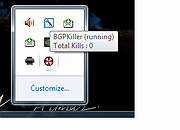 |
 |
Body Mass Index (BMI) - Calculator v1.0
Body Mass Index (BMI) - Calculator v1.0
The BMI is calculated from your height and weight to give a value as to your body fat.
OS: Windows
License: Free
Portable; does not require an install.
|
 |
5,343 |
Jan 01, 2023
Alex Nolan 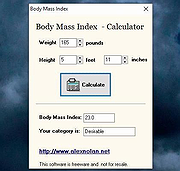 |
 |
Boring Man - Online Tactical Stickman Combat 1.2.7.2
Boring Man - Online Tactical Stickman Combat 1.2.7.2
Battle other badly drawn 2D stickman online while jumping around like a lunatic and getting blown up into smithereens. With over 50 weapons, Boring Man is the most chaotic and hilarious 2D online shooter on the internet. Customize game modes with highly flexible options and crazy mutators, go online with or against your friends to reign supreme on the battlefield, fight against a zombie horde, or maybe challenge your platforming skills in devastatingly difficult climbing maps. Create your own maps to share with your friends and enemies. In Boring Man, it's everything but boring
Boring Man changelog from v1.2.7.1 to v1.2.7.2
Winter Event
Somewhere Land is feeling a little more cheerful! I mean, its still in turmoil but you know.
Temporary holiday hats!
Survival chests are now survival presents!
It’s snowing everywhere!! I mean everywhere!! In the desert? UNDERGROUND? What.
And more!
Fixed
Fixed muleslapper sound bug
Fixed a crash if you clicked a team before the map finished loading
Weapons
Increased double barrel reload time
Decreased double barrel fire rate
Decreased revolver fire rate
New Revolver Alt Fire: Rapid Fire
Buzzer projectiles are now heavily affected by gravity
Boring Editor v1.5
Changed how saving/loading works. You can now save and load bmap files directly, bmapsaves are no more.
You can still load bmapsaves if needed in the file menu. F10 key will still need to be used when loading bmapsave files.
Added the ability to use the arrow keys as a mouse wheel
(Recompiling not necessary, but always recommended.)
|
 |
6,576 |
Dec 12, 2016
Spasman  |
 |
CDE - The Common Desktop Environment v2.3.2
CDE - The Common Desktop Environment v2.3.2
CDE - The Common Desktop Environment is X Windows desktop environment that was commonly used on commercial UNIX variants such as Sun Solaris, HP-UX and IBM AIX. Developed between 1993 and 1999, it has now been released under an Open Source licence by The Open Group.
Supported Platforms so far:
Raspbian
All Official Ubuntu variants 12.04 - 18.04
Debian 6, 7, 8, 9
Fedora 17 at least
Archlinux
Red Hat
CentOS 7
Slackware 14.0
OpenBSD
NetBSD
FreeBSD 9.2, 10.x, 11.x
openSUSE Tumbleweed (gcc7)
openSUSE Leap 4.2 (gcc4)
SUSE 12 SP3 (gcc4)
Solaris, OpenIndiana
Original Reference Platforms
In 1999 the reference platforms on which CDE was built were;
Supplier | Platform | OS
Digital AlphaStation 200 Digital UNIX V4.0
Fujitsu DS/90 7000 UXP/DS V20L10
HP HP9000/7xx HP-UX 10.01
IBM RS/6000 AIX 4.2
Novell Intel 486/Pentium UnixWare 2.02
Sun SPARCstation Solaris 2.4
Visit the Wiki for more info and build instructions.
Click here to visit the author's website. |
 |
3,086 |
Nov 24, 2020
The Open Group  |
 |
fre:ac - Free Audio Converter v1.1.4
fre:ac - Free Audio Converter v1.1.4
fre:ac is a free audio converter and CD ripper with support for various popular formats and encoders. It currently converts between MP3, MP4/M4A, WMA, Ogg Vorbis, FLAC, AAC, WAV and Bonk formats.
With fre:ac you easily rip your audio CDs to MP3 or WMA files for use with your hardware player or convert files that do not play with other audio software. You can even convert whole music libraries retaining the folder and filename structure.
The integrated CD ripper supports the CDDB/freedb online CD database. It will automatically query song information and write it to ID3v2 or other title information tags.
Features
Converter for MP3, MP4/M4A, WMA, Ogg Vorbis, FLAC, AAC, WAV and Bonk formats
Integrated CD ripper with CDDB/freedb title database support
Portable application, install on a USB stick and take it with you
Multi-core optimized encoders to speed up conversions on modern PCs
Full Unicode support for tags and file names
Easy to learn and use, still offers expert options when you need them
Multilingual user interface available in 40 languages
Completely free and open source without a catch
This download is for the 64bit Windows version.
If you need the 32bit Windows version, download here.
If you need the Intel and PowerPC Macs, macOS 10.x version, download here.
If you need the Intel and Apple Silicon Macs, macOS 11.0 version, download here.
If you need the Linux x86 (64 bit) version, download here.
If you need the Linux x86 (32 bit) version, download here.
If you need the Linux ARM (64 bit) version, download here.
If you need the Linux ARM (32 bit) version, download here.
If you need the FreeBSD (64 bit) version, download here.
If you need the ... |
 |
5,715 |
Feb 16, 2021
Robert Kausch  |
 |
HE - Hardware Read and Write Utility v1.22.2.25
HE - Hardware Read and Write Utility v1.22.2.25
A powerful utility for hardware engineers, BIOS engineers, driver developers, QA engineers, performance test engineers, diagnostic engineers, etc.
This utility access almost all the computer hardware, including PCI (PCI Express), PCI Index/Data, Memory, Memory Index/Data, I/O Space, I/O Index/Data, Super I/O, DIMM SPD, CPU MSR Registers, S.M.A.R.T monitor, HDD physical sector , ATA Identify Data, ACPI Tables Dump, ACPI AML Code Disassemble, Embedded Controller, USB Information, SMBIOS Structures, PCI Option ROMs and MP Configuration Table.
It’s a Windows base utility support Win7 / Win8 / Win8.1 / Win10 / Win11
This utility comes with ABSOLUTELY NO WARRANTY, it allows you to modify hardware settings, this may damage your system if something goes wrong. Author will not take any responsibility about that, you are on your own risk.
How to use
To run this program with all functions, you need HE.EXE, HE.INI.
To run this program for minimum functions (PCI (PCI Express), PCI Index/Data, Memory, Memory Index/Data, I/O Space, I/O Index/Data, CPU MSR Registers, Physical Disk Sectors, ATA Identify Data, S.M.A.R.T Monitor, ACPI Table Dump, ACPI AML Code Disassemble, Embedded Controller, USB Information, SMBIOS Structures, PCI Option ROMs, MP Configuration Table), you need HE.EXE only, but some information will not be displayed, such as PCI vendor name...
For Super I/O, HE will load the [SUPERIO] section in initial file HE.INI, and auto detect the system entry by entry, once the detection routine return success, the Super I/O function will be available to use, user may add new super I/O entries in HE.INI.
For DIMM SPD functions, HE will load the [SMBUS] section in HE.INI, same as the [SUPERIO] section, program will detect the chipset to find out the SM bus controller, and the algorithm provided by this section support the DIMM SPD functions. Also, user may add new entries ... |
 |
3,132 |
Feb 28, 2022
Faintsnow 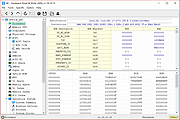 |
 |
JOE - Joe's Own Editor v4.6
JOE - Joe's Own Editor v4.6
Joe is the free, world-famous Wordstar like text editor.
JOE is a full featured terminal-based screen editor which is distributed under the GNU General Public License (GPL). JOE has been around since 1988 and comes standard with many Linux distributions.
JOE is being maintained by its original author Joseph Allen, plus all of the people who send bug reports, feature suggestions and patches to the project web site. JOE is hosted by SourceForge.net and its source code is controlled under Mercurial.
JOE is a blending of MicroPro's venerable microcomputer word processor WordStar and Richard Stallman's famous LISP based text editor GNU-EMACS (but it does not use code from either program): most of the basic editing keys are the same as in WordStar as is the overall feel of the editor. JOE also has some of the key bindings and many of the powerful features of EMACS.
JOE is written in C and its only dependency is libc. This makes JOE very easy to build (just "configure" and "make install"), making it feasible to include on small systems and recovery disks. The compiled binary is about 300K in x86. Note that JOE can use either the termcap or terminfo terminal capabilities databases (or a built-in termcap entry for ANSI terminals). The choice is controlled by a "configure" option. If terminfo is used, a library is required to access the database (on some systems this library is ncurses, but JOE does not use curses to control the terminal- it has its own code for this).
Much of the look and feel of JOE is determined by its simple configuration file "joerc". Several variants of the editor are installed by default in addition to "joe": "jmacs" (emulate GNU-EMACS), "jstar" emulate WordStar, "jpico" emulate the Pine mailer editor PICO and "rjoe"- a ... |
 |
276 |
Aug 26, 2024
Joe Allen  |
 |
JTOpen - The IBM Toolbox for Java v20.0.7
JTOpen - The IBM Toolbox for Java v20.0.7
IBM Toolbox for Java, an IBM i communications library.
What is the Toolbox?
JTOpen is the open source software product known as the "IBM Toolbox for Java." It is also commonly referred to "jt400" or simply "the toolbox." In short, this package provides a set of Java classes that enable applications to integrate with IBM i. JTOpen is governed by the IBM Public License.
JTOpen is the open source counterpart to a version of the IBM Toolbox for Java that is delivered as part of the 5770-SS1 Licensed Program Product (LPP). The LPP version is supported by IBM and can be obtained from the IBM Toolbox for Java web site. The Toolbox is available as an installable licensed program for IBM i. Here is a breakdown of the supported Toolbox releases versus operating system versions:
Changes
v20.0.7
JDBC AAF by @jeber-ibm in #147
Loom initial work by @mdg1349 in #125
Fix javadoc generation (#126) by @NicolaIsotta in #141
Bump org.codehaus.mojo:build-helper-maven-plugin from 3.4.0 to 3.5.0 by @dependabot in #142
Bump org.apache.maven.plugins:maven-compiler-plugin from 3.11.0 to 3.12.0 by @dependabot in #148
Bump org.apache.maven.plugins:maven-compiler-plugin from 3.12.0 to 3.12.1 by @dependabot in #149
fix: DDM signon with passwords greater than 10 chars by @ThePrez in #152
Added methods to ISeriesNetServer to work with disabled IDs by @MikSwens in #151
Fix NPE when using password in Properties by @jeber-ibm in #158
feat: build native package for JDKs 7, 8, and 11 by @ThePrez in #153
doc-files fixes and modernization by @NicolaIsotta in #150
Fixup build to make jar contents match 11.x by @ThePrez in #159
Click here ... |
 |
1,809 |
Mar 07, 2024
IBM 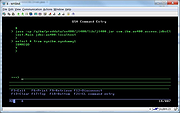 |
 |
Media Player Classic - Home Cinema (MPC-HC) v2.2.1
Media Player Classic - Home Cinema (MPC-HC) v2.2.1
An extremely light-weight, open source media player for Windows.
Media Player Classic - Home Cinema (MPC-HC) is a free and open-source video and audio player for Windows. MPC-HC is based on the original Guliverkli project and contains many additional features and bug fixes.
System Requirements
Windows Vista / 7 / 8 / 8.1 / 10 / 11
Overview of features
• Dark interface
Menu > View > Dark Theme
When using dark theme it is also possible to change the height of the seekbar and size of the toolbar buttons.
Options > Advanced
• Video preview on the seekbar
Options > Tweaks > Show preview on seek bar
• Adjust playback speed
Menu > Play > Playback rate
The buttons in the player that control playback rate take a 2x step by default. This can be customized to smaller values (like 10%):
Options > Playback > Speed step
Adjusting playback speed works best with the SaneAR audio renderer. This also has automatic pitch correction.
Options > Playback > Output > Audio Renderer
• MPC-HC can remember playback position, so you can resume from that point later
Options > Player > History
• You can quickly seek through a video with Ctrl + Mouse Scrollwheel.
• You can jump to next/previous file in a folder by pressing PageUp/PageDown.
• You can perform automatic actions at end of file. For example to go to next file or close player.
Options > ... |
 |
5,566 |
May 30, 2024
MPC-HC Team  |
 |
MPos - Mouse Position v0.4
MPos - Mouse Position v0.4
Open source, portable program to display mouse coordinates and DPI info/logging on the Windows 8.1, Windows 10 and Windows 11 desktop.
MPos is a minimalistic and easy to use tool to track the current position of the cursor on the screen. MPos especially considers High-DPI monitors and DPI scaling of Windows 10. The mouse position is provided in physical/ unscaled Windows pixels and in coordinates scaled by DPI-virtualization. The tool also provides information about the DPI scaling and the raw/ physical DPI of the current monitor.
Note: MPos requires Windows 8.1 or newer and .NET Framework v.4.6 or newer.
Features
Track the cursor position in physical pixels (Physical) and scaled pixels (Scaled)
See the cursor position relative to the active window (Relative)
See the DPI scaling of the current monitor (Scaling)
See the raw (real) DPI of the current monitor (Raw Dpi)
Determine the color of the pixel at the cursor position (RGB)
Flexibly adjust shown data
Grab the current cursor position with global shortcut
Log of last grabbed cursor positions for easy copying
Changes:
v.0.4 (2021-10)
New: "Customize" window: configure font family and font size
Changed: Only log visible position data
Click here to visit the author's website. |
 |
2,566 |
Oct 15, 2021
Bluegrams 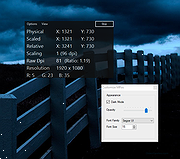 |
 |
NBFC - Notebook FanControl v1.6.3
NBFC - Notebook FanControl v1.6.3
NBFC is a fan control service for notebooks. It comes with a powerful configuration system, which allows to adjust it to many different notebook models.
Windows
Run the NBFC installer
Start NoteBook FanControl.exe (by default located in C:\Program Files (x86)\NoteBook FanControl)
Select a config. As soon as you hit the apply button, NBFC should take control over your notebook’s fans.
There is no additional configuration required. The NBFC service will start automatically. If you want to adjust the selected config according to your needs, edit it in the Config Editor.
1.6.3
Most important changes:
Support for Intel CoffeeLake, ApolloLake and AMD Ryzen CPUs (thanks @dan-and)
Support for AMD Puma CPUs
Support for many new notebook models
ec-probe now supports colored output
Improved settings file handling
Lots of stability improvements and bugfixes
Click here to visit the author's website. |
 |
4,470 |
Apr 16, 2019
Stefan Hirschmann 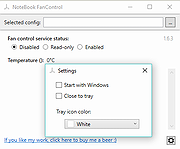 |
 |
NUTs - Network Utility Tools v2.1
NUTs - Network Utility Tools v2.1
Free and open source tool to allow you to display and configure your computer's network settings in just a few clicks.
Tired of typing commands to view your network settings ? Tired of opening many windows to change your IP address ? With NUTs, it's a thing of the past ! NUTs allow you to display and configure your computer's network settings in just a few clicks.
NUTs is a tool that allows you to easily show and modify your network settings. With it, you no longer need to go through the Command Prompt or open lots of windows to access the network settings. Everything is centralized to save your time and your energy ! With the v2.0, you can launch commands like PING or TRACERT.
Click here to visit the author's website. |
 |
1,740 |
Dec 08, 2022
Louis Dolbecq  |
 |
SCP - Containment Breach v1.3.11
SCP - Containment Breach v1.3.11
A free survival horror game for Windows written in Blitz3D.
The events of the game take place in a containment site of The SCP Foundation, a secret organization dedicated to containing and researching anomalous artifacts and entities that threaten the normality of the world. You're thrown into the boots of a Class D test subject, one of the Foundation's disposable human guinea pigs.
Not long after receiving your first assignment, the facility undergoes a massive containment breach, leaving you alone in the darkness with the escaped entities roaming around the facility.
Your goal is to make it out alive. You can also search the facility for documents and other clues to figure out what led to the breach, and even attempt to do your part in fixing the situation.
The main antagonist of the game is SCP-173, an animate concrete sculpture that kills all living things on sight, moving toward its victims at a speed of several feet in one blink of an eye and snapping their necks with irresistible strength and lethal precision. Fortunately, SCP-173 has one key weakness: it is frozen in place as long as someone is looking at it.
To make things more interesting, SCP - Containment Breach has a blinking mechanic that forces the character to blink regularly (which often has fatal consequences in the vicinity of SCP-173).
One of the key elements of the game is the procedurally generated map - no playthrough is the same, and you can never know for sure what is going to happen next. There are plenty of obstacles to make the way out of the facility less pleasant. Decontamination gas that makes you blink faster, locked doors that require a key card with a sufficient security clearance or a specific access code to open, ... |
 |
88 |
Dec 13, 2024
Joonas Rikkonen/SCP Foundation  |
 |
Sonic.EXE - The Game 7.0.0
Sonic.EXE - The Game 7.0.0
A scary, dark, twisted Sonic game.
Sonic.EXE is based on the Creepypasta "Sonic.EXE" created by Mr. JC Hyena.
The Official Sonic.EXE Game
Sonic.EXE Version 7 is finally here! This update brings a variety of graphical improvements, audio improvements, no less a few 'not-so-little' updates to the game world. To top it off, there are a number of performance optimisations made to the game's engine to help the gameplay experience feel that little bit smoother.
Some old secrets still lurk, but may appear different in form - and some? May have even been replaced by new, sinister worlds where the influence of 'X' has spread. Explore, and don't think for a second that the path you've taken will remain the same - turn back, keep your eyes peeled for changes. You may be rewarded for your efforts. Well... "reward" might not be the word for it.~
The game took about 3 days to whip up, and is not a full representation of my programming ability - it was simply something I made for a laugh. I never expected it to come this far since the original release. Bear that in mind.
Some Antivirus software may report this program - rest assured, this is a false positive.
Credits:
Sonic.EXE is based on the Creepypasta "Sonic.EXE" created by Mr. JC Hyena
"Hill Act 1.gym" - composed by Kyu. S
"Kingdom of Sorrow" - composed by Namco
"Gigyas Theme" - composed by Nintendo
"Title Screen" - composed by Sega
"This is Rupture Farms" - composed by Ellen Meijers-Gabriel & Josh Gabriel
Introducing SheyGrell, as the Voice of Sonic.EXE
Various Sound Effects - Doom, iD Software
I Am God image Version 7 - created by Ian-EXE
I am God image from Versions 1 - 6 created by compugecko532
Version 4 Title Screen created by SecretAgentJonathon
Version 4 Game Over Key-press image created by shadowninja976
Version 4 Message background ... |
 |
6,002 |
Jan 09, 2017
MY5TCrimson  |
 |
Spybot - Search and Destroy Portable v2.9.82
Spybot - Search and Destroy Portable v2.9.82
A portable version of Spybot - Search and Destroy Free Edition
Spybot uses a unique technique to find the spyware, adware and more unwanted software that threatens your privacy that others don’t find.
Click here to visit the author's website. |
 |
5,321 |
Dec 30, 2021
Safer Networking Ltd. & PortableApps.com  |
 |
SSuite - Snappy IM 2.4
SSuite - Snappy IM 2.4
Server-less IM Video chatting on any LAN or Wi-Fi network.
Improve communications in your company, student campus, home network, or even replace that old pabx system.
Snappy IM is designed to be an instant messaging and video software for use within small, medium and large Local Area Networks {LAN}, even Wi-Fi networks. This application is an ideal replacement for internet messengers in companies, home networks, student campuses, that creates private and secure messaging, and improve internal communications, business productivity and relationships with friends and colleagues.
The smart, comfortable, and pleasant looking user interface with advanced usability options allows you to join the IM network in a few mouse clicks. Snappy IM will allow you to receive and send short messages instantaneously from and to another user on your network while interacting with them on your screen.
No knowledge of computers is necessary to install and use this software. Thanks to its standardised interface, its set-up is immediate and doesn't require any server or hardware configuration. Just install the software in all the computers, or run it from any portable memory device, and the program is ready to use.
Features:
Completely Server-Less
Instant Setup and Run with No IP Configuration
Nice Look & Feel for user friendly work environment
Select your own ring tone. {mp3, wav, and wma files supported}
Instant Text Messaging and Video Chat - { IM >> Instant Messaging }
Interactive Features: Video, window flashing when user calls and play sound when being called
Requires: - 800 x 600 - WebCam + Microphone + LAN / Internet
|
 |
8,729 |
Jan 19, 2014
Van Loo Software |
 |
The Legend of Markiplier: Episode II - Chains of Eternity
The Legend of Markiplier: Episode II - Chains of Eternity
"Return to the interesting life of everybody's favorite youtuber, Markiplier, in this sequel to the "Legend of Markiplier". With memories of their adventures in Mysterium still fresh in their minds, Mark and his friends find themselves pulled into a post-apocalyptic plain of existence, and aided by a mysterious shade, must find a way to pull the plug on this decrepit world and release it from the supernatural entities trapping it in Limbo."
The Legend of Markiplier: Chains of Eternity is an RPG developed on the RPG Maker VX Ace (RMVXA) engine by Sir Areis Lionheart, and a sequel to the The Legend of Markiplier.
FEATURES:
~A brand new, multi-act story set in a post-apocalyptic world.
~A trophy system, compete with your friends to see who can collect the most achievements on GameJolt.
~An array of sidequests, including "Super Dungeons" for the most hardcore RPG players, hiding amazing rewards in exchange for insane challenges.
|
 |
6,356 |
Jun 11, 2015
Necrodusk  |
 |
Tweaking.com - (Right Click) Allow, Block or Remove - Windows Firewall v1.0.0
Tweaking.com - (Right Click) Allow, Block or Remove - Windows Firewall v1.0.0
The point of this program is to make adding/removing programs to/from your Windows firewall easier than ever.
This program will add a right click option to all .exe and .com programs, allowing you to allow, block or remove a program from the Windows firewall in 1 click.
But as the rest of my programs I have gone an extra step, "Shane" style if you will :-D
When you add a program to the firewall, all rules that have the same file path will be removed first and then a new single rule is added.
This can greatly help when a user has multiple different rules for a program and they don't realize it.
A lot of times those rules can conflict and create problems.
Now all those extra rules are removed during the process.
Also when you allow a program through the firewall the settings in the rule are to allow any protocol, any port and allow edge transport.
Basically the settings in the rule are to let the program be fully allowed through.
Aside from allowing programs through you can also block them if need be.
Same thing happens, all current rules that point to the same program are removed and a single new rule is added that blocks the program on every protocol and every port.
And just for those users who like to keep things clean, there is also an option to remove all rules for a program from the firewall.
Nice feature to have when you are uninstalling a game or program and don't want the rules in the firewall any more.
All 3 of these options are just 1 click.
You can also select multiple .exe and .com files at once to make things even faster. All done through Windows Explorer.
How TO INSTALL:
Extract all files from the ... |
 |
9,133 |
Feb 17, 2018
Tweaking.com  |
 |
Tweaking.com - Advanced System Tweaker v2.0.0
==Official Mirror==
Tweaking.com - Advanced System Tweaker v2.0.0
Tweaking.com - Advanced System Tweaker is a central hub for any kind of tweak or anything else that can be done via registry files, commands and vbscript files.
The add-ons in the program allow it to grow and handle just about anything. The program has a direct link to search and find the growing list of add-ons.
The program comes with 37+ add-ons already installed.
Using the program is easy. Browse through the installed add-ons and runs the one you want.
For a 1 click solution you can use Simple System Tweaker
Unlike Simple System Tweaker, Advanced System Tweaker is add-on supported. So it has unlimited possibility. You also only run 1 tweak at a time.
Changelog:
v2.0.0
Major program change. In the previous versions you could only run 1 tweak at a time. Now you can select the tweaks you want first and then apply them all at once.
Multiple code changes and some minor bug fixes.
Added frame containers and lines to the add on creator for tweaks.
v1.2.0
Fixed menu to backup and restore the registry not working.
Updated the Optimize Registry (Compress) to use Tweaking.com - Registry Compressor.
|
 |
9,511 |
Dec 21, 2013
Tweaking.com |
 |
Tweaking.com - Auto Assign Drive Letters 1.0.0
Tweaking.com - Auto Assign Drive Letters 1.0.0
This tool is used to enable & disable the auto mount feature of windows. It also has a scrub feature to remove the previous drive letters assigned to drives no longer hooked to the system.
Example: Running Windows 2003 I plug in a external hard drive for backups. Windows 2003 does not assign a drive letter to the new drive since it is disabled by default in 2003. With this tool I now have 2003 giving drive letters to each new external drive I hook to the system.
|
 |
8,988 |
Sep 02, 2017
Tweaking.com  |
 |
Tweaking.com - Disable or Enable Data Execution Prevention (DEP) v1.0.0
Tweaking.com - Disable or Enable Data Execution Prevention (DEP) v1.0.0
This will allow a user to easily turn DEP on or off. DEP can cause some programs to crash, and as such you may need to turn it off. As a plus, for system where DEP is grayed out by windows, you can still enable DEP with this tool. DEP will still be grayed out, but it will be working.
Personal note: I have to keep DEP off on my system for some older programs that I use will work. With DEP on these older programs crash.
|
 |
8,868 |
Sep 02, 2017
Tweaking.com 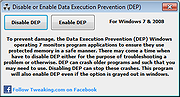 |
 |
Tweaking.com - Disk Error Checking at Next Boot v1.0.0
Tweaking.com - Disk Error Checking at Next Boot v1.0.0
This little tool will set the dirty bit flag on a drive. When the dirty bit flag is set, Windows will perform a disk check and repair any errors it find at the next system boot.
Normally I would set a drive error check by using the tools tab on the properties of a drive. Odd thing is, sometimes it wouldn't be set and I would have to do it again to get the system to scan the drive. This was annoying as I just wasted a reboot and the time it took. So I made this tool to make it easier and faster to get the drive error check going.
|
 |
9,075 |
Sep 02, 2017
Tweaking.com  |
 |
Tweaking.com - Envelope Printer v2.0.1
Tweaking.com - Envelope Printer v2.0.1
Tweaking.com - Envelope Printer is a program I made for myself by decided to put it on Tweaking.com for free and available for everyone.
Each month when I have to pay bills I hate having to write out the envelopes (I am not lazy, my hand actually hurts when I handwrite). So I wanted to be able to print them out as I need them and have the addresses I choose. While I could have custom ordered envelopes I decided why not just print out my own and save money from having to order custom ones?
So I made Tweaking.com - Envelope Printer. Not only will it save and store all the addresses you want but it can even print out a picture along side your return address for a added personal touch to the envelopes. In this case my company logo.
So now when I pay bills and need an envelope I put an envelope in my printer, then open the program, load the address and hit print.
While I could have used MS Office Word and other 3rd party programs to print out envelopes, I wanted something that was far easier to use and that required a heck of a lot less mouse clicks to get the job done. The program remembers your settings, so once all ready to go you can open the program, open the address book, choose the address hit use this address and the click print. 4 mouse clicks and you are done :-)
Change Log:
v2.0.1
Fixed bug where the program wouldn't open and would give an error that it couldn't load a push button. This was due to a bug in the controls I use and is now fixed.
|
 |
8,033 |
Oct 24, 2019
Tweaking.com  |
 |
Tweaking.com - Envelope Printer v2.0.1 (PORTABLE)
Tweaking.com - Envelope Printer v2.0.1 (PORTABLE)
Tweaking.com - Envelope Printer is a program I made for myself by decided to put it on Tweaking.com for free and available for everyone.
Each month when I have to pay bills I hate having to write out the envelopes (I am not lazy, my hand actually hurts when I handwrite). So I wanted to be able to print them out as I need them and have the addresses I choose. While I could have custom ordered envelopes I decided why not just print out my own and save money from having to order custom ones?
So I made Tweaking.com - Envelope Printer. Not only will it save and store all the addresses you want but it can even print out a picture along side your return address for a added personal touch to the envelopes. In this case my company logo.
So now when I pay bills and need an envelope I put an envelope in my printer, then open the program, load the address and hit print.
While I could have used MS Office Word and other 3rd party programs to print out envelopes, I wanted something that was far easier to use and that required a heck of a lot less mouse clicks to get the job done. The program remembers your settings, so once all ready to go you can open the program, open the address book, choose the address hit use this address and the click print. 4 mouse clicks and you are done :-)
Change Log:
v2.0.1
Fixed bug where the program wouldn't open and would give an error that it couldn't load a push button. This was due to a bug in the controls I use and is now fixed.
|
 |
7,746 |
Oct 24, 2019
Tweaking.com  |
 |
Tweaking.com - Hardware Identify (PORTABLE) v2.5.0
Tweaking.com - Hardware Identify (PORTABLE) v2.5.0
Tweaking.com - Hardware Identify will help identify unknown hardware on your system. This program does not help you download drivers but helps let you know what the hardware is, so you know what drivers to find.
For example, say you just reinstalled a computer and the device manager shows multiple unknown hardware with no drivers installed. Well, you don't know what drivers to find since you don't know what the hardware is. Now with Tweaking.com - Hardware Identify you can see what that hardware is.
The program also has an easy option to help improve the device database. Once you have all drivers installed, you can have the program check for any hardware on the system that isn't in the database and submit it to Tweaking.com. Within a few days, the database will be updated, and the device list will grow with the help of users like you!
Changes:
v2.5.0
Major changes to the graphics and controls of the program. Now supports high DPI systems and has improved graphics.
Multiple bug fixes and improvements.
Click here to visit the author's website. |
 |
8,708 |
Jul 02, 2019
Tweaking.com  |
 |
Tweaking.com - Kill Frozen Programs 1.0.0
Tweaking.com - Kill Frozen Programs 1.0.0
This little program I made with my fellow gamers in mind. There have many many games that I have played that will crash or lock up. The problem is when they would do this the game window would stay open, and I couldn't get back to the desktop. Nothing I did could get the desktop to come back, even ctrl + Alt + Delete wouldn't get the task manger to open. This is because the game was set to be on top of everything else. So the only option was restart the computer.
Now with this tool I can hit the Global Keys on my keyboard I set, the program will loop through all the processes on the system killing any that are not responding. Now I can get back to the desktop when a game crashes, and no longer have to reboot :-)
|
 |
9,097 |
Sep 02, 2017
Tweaking.com  |
 |
Tweaking.com - Register System Files 1.7.4
Tweaking.com - Register System Files 1.7.4
This will register a list of Dll & Ocx files in the System32 & SysWOW64 directories in Windows. This tool is also a part of Windows Repair (All In One).
What will this fix?
Many, many fixes for problems in windows has to do with registering system files. By registering the system files we are fixing a very wide range of problems that could be happening in windows.
|
 |
9,140 |
Sep 02, 2017
Tweaking.com  |
 |
Tweaking.com - Registry Compressor v1.1.0
Tweaking.com - Registry Compressor v1.1.0
First and foremost, this program does NOT remove or add anything to the registry. This is not a registry cleaner or scanner.
The Windows Registry is a hierarchical database that stores
configuration settings and options on Microsoft Windows operating
systems.
Just like databases the registry can become bloated and large when
there has been a lot of additions and deletions from the registry. When
this happens the system can become slower and use more CPU as
programs and the operating system take longer to read and write to the
registry, just like any other database.
This program does NOT remove or add anything to the registry. What it
does is it rebuilds the registry to new files, when this happens all the
overhead is gone and the registry is smaller and faster.
Microsoft offers a manual way to do this:
How to Compress "Bloated" Registry Hives
http://support.microsoft.com/kb/2498915
Thanks to this program you can now do it with one click.
v1.1.0
Per user request the program now supports the command line /silent or /s and can now also reboot the system if you want it to.
Code changes and cleanup, program is now 330kb smaller
|
 |
9,097 |
Jan 08, 2018
Tweaking.com  |
 |
Tweaking.com - Registry Compressor v1.1.0 Portable
Tweaking.com - Registry Compressor v1.1.0 Portable
First and foremost, this program does NOT remove or add anything to the registry. This is not a registry cleaner or scanner.
The Windows Registry is a hierarchical database that stores
configuration settings and options on Microsoft Windows operating
systems.
Just like databases the registry can become bloated and large when
there has been a lot of additions and deletions from the registry. When
this happens the system can become slower and use more CPU as
programs and the operating system take longer to read and write to the
registry, just like any other database.
This program does NOT remove or add anything to the registry. What it
does is it rebuilds the registry to new files, when this happens all the
overhead is gone and the registry is smaller and faster.
Microsoft offers a manual way to do this:
How to Compress "Bloated" Registry Hives
http://support.microsoft.com/kb/2498915
Thanks to this program you can now do it with one click.
v1.1.0
Per user request the program now supports the command line /silent or /s and can now also reboot the system if you want it to.
Code changes and cleanup, program is now 330kb smaller
|
 |
9,003 |
Jan 08, 2018
Tweaking.com  |
 |
Tweaking.com - Remote Desktop IP Monitor & Blocker Portable Version v1.0.0
==Official Mirror==
Tweaking.com - Remote Desktop IP Monitor and Blocker Portable Version v1.0.0
For Windows XP, 2003, Vista, 2008, 7, 8 & 2012 (32 & 64 Bit)
I made this program after seeing brute force attacks on a customers server who had remote desktop enabled and open to the internet. The attacks were trying to brute force the password for the administrator account.
The Windows Event Viewer was not showing which IP address the connections were coming from. They were also coming from multiple locations and hitting at random times during the day and night. So tracking them down with the built in Windows tools was going nowhere.
So I decided to make a tool that will monitor and log any IP that hits the remote desktop and to be able to block those IP's.
This free program will monitor the remote desktop port using the Windows netstat API and keep them in a log for later viewing. The program has a built in block IP tool to easily block any IP address. It does this by using the built in Windows IP Security Policy (IPSec). It can only block IP's, but it can not unblock them. To unblock them I have included a guide here: How to remove IP's from the Windows IP Security (IPSec) Added by the Tweaking.com - Block IP Tool
How to remove IP's from the Windows IP Security (IPSec) Added by the Tweaking.com - Block IP Tool
Even though this tool was built for watching the remote desktop port you can use it to watch any single port on the system. So if you have another kind of server running and the port open to the internet you can now log any IP that hits it.
|
 |
8,985 |
Dec 21, 2013
Tweaking.com |
 |
Tweaking.com - Remote Desktop IP Monitor & Blocker v1.0.0
==Official Mirror==
Tweaking.com - Remote Desktop IP Monitor and Blocker v1.0.0
For Windows XP, 2003, Vista, 2008, 7, 8 & 2012 (32 & 64 Bit)
I made this program after seeing brute force attacks on a customers server who had remote desktop enabled and open to the internet. The attacks were trying to brute force the password for the administrator account.
The Windows Event Viewer was not showing which IP address the connections were coming from. They were also coming from multiple locations and hitting at random times during the day and night. So tracking them down with the built in Windows tools was going nowhere.
So I decided to make a tool that will monitor and log any IP that hits the remote desktop and to be able to block those IP's.
This free program will monitor the remote desktop port using the Windows netstat API and keep them in a log for later viewing. The program has a built in block IP tool to easily block any IP address. It does this by using the built in Windows IP Security Policy (IPSec). It can only block IP's, but it can not unblock them. To unblock them I have included a guide here: How to remove IP's from the Windows IP Security (IPSec) Added by the Tweaking.com - Block IP Tool
How to remove IP's from the Windows IP Security (IPSec) Added by the Tweaking.com - Block IP Tool
Even though this tool was built for watching the remote desktop port you can use it to watch any single port on the system. So if you have another kind of server running and the port open to the internet you can now log any IP that hits it.
|
 |
9,066 |
Dec 21, 2013
Tweaking.com |
 |
Tweaking.com - Remove Policies Set By Infections 1.8.0
Tweaking.com - Remove Policies Set By Infections 1.8.0
This will remove the policies that most infections set. Such as disabling the task manager, hiding the desktop, hijacking any exe that is run and many more. This tool is also a part of Windows Repair (All In One).
|
 |
9,047 |
Sep 02, 2017
Tweaking.com  |
 |
Tweaking.com - Remove Temp Files 1.7.4
Tweaking.com - Remove Temp Files 1.7.4
This is more of maintenance than a repair. The windows temp folder can grow rather large when not emptied. It can also have files that windows tries to use instead of the proper ones. Also some viruses and infections will be in the temp folder. This tool is also a part of Windows Repair (All In One).
|
 |
9,088 |
Sep 02, 2017
Tweaking.com  |
 |
Tweaking.com - Repair .lnk (Shortcuts) File Association 2.8.8
Tweaking.com - Repair .lnk (Shortcuts) File Association 2.8.8
Repair .lnk (Shortcuts) File Association:
This will try to repair the .lnk (Shortcuts) File Association
This repair will only run on Vista or newer.
The following reg keys are applied
Windows Registry Editor Version 5.00
[HKEY_CLASSES_ROOT\.LNK]
@="lnkfile"
[HKEY_CLASSES_ROOT\.LNK\ShellEx\{000214EE-0000-0000-C000-000000000046}]
@="{00021401-0000-0000-C000-000000000046}"
[HKEY_CLASSES_ROOT\.LNK\ShellEx\{000214F9-0000-0000-C000-000000000046}]
@="{00021401-0000-0000-C000-000000000046}"
[HKEY_CLASSES_ROOT\.LNK\ShellEx\{00021500-0000-0000-C000-000000000046}]
@="{00021401-0000-0000-C000-000000000046}"
[HKEY_CLASSES_ROOT\.LNK\ShellEx\{BB2E617C-0920-11d1-9A0B-00C04FC2D6C1}]
@="{00021401-0000-0000-C000-000000000046}"
[HKEY_CLASSES_ROOT\.LNK\ShellNew]
"Handler"="{ceefea1b-3e29-4ef1-b34c-fec79c4f70af}"
"IconPath"=hex(2):25,00,53,00,79,00,73,00,74,00,65,00,6d,00,52,00,6f,00,6f,00,\
74,00,25,00,5c,00,73,00,79,00,73,00,74,00,65,00,6d,00,33,00,32,00,5c,00,73,\
00,68,00,65,00,6c,00,6c,00,33,00,32,00,2e,00,64,00,6c,00,6c,00,2c,00,2d,00,\
31,00,36,00,37,00,36,00,39,00,00,00
"ItemName"="@shell32.dll,-30397"
"MenuText"="@shell32.dll,-30318"
"NullFile"=""
[HKEY_CLASSES_ROOT\.LNK\ShellNew\Config]
"DontRename"=""
[HKEY_CLASSES_ROOT\lnkfile]
@="Shortcut"
"EditFlags"=dword:00000001
"FriendlyTypeName"="@shell32.dll,-4153"
"IsShortcut"=""
"NeverShowExt"=""
[HKEY_CLASSES_ROOT\lnkfile\CLSID]
@="{00021401-0000-0000-C000-000000000046}"
[HKEY_CLASSES_ROOT\lnkfile\shellex\ContextMenuHandlers\Compatibility]
@="{1d27f844-3a1f-4410-85ac-14651078412d}"
[HKEY_CLASSES_ROOT\lnkfile\shellex\ContextMenuHandlers\OpenContainingFolderMenu]
@="{37ea3a21-7493-4208-a011-7f9ea79ce9f5}"
[HKEY_CLASSES_ROOT\lnkfile\shellex\ContextMenuHandlers\{00021401-0000-0000-C000-000000000046}]
@=""
[HKEY_CLASSES_ROOT\lnkfile\shellex\DropHandler]
@="{00021401-0000-0000-C000-000000000046}"
[HKEY_CLASSES_ROOT\lnkfile\shellex\IconHandler]
@="{00021401-0000-0000-C000-000000000046}"
[HKEY_CLASSES_ROOT\lnkfile\shellex\PropertySheetHandlers\ShimLayer Property Page]
@="{513D916F-2A8E-4F51-AEAB-0CBC76FB1AF8}"
[-HKEY_CURRENT_USER\Software\Microsoft\Windows\CurrentVersion\Explorer\FileExts\.LNK\UserChoice]
[HKEY_CURRENT_USER\Software\Microsoft\Windows\CurrentVersion\Explorer\FileExts\.LNK\OpenWithProgids]
"lnkfile"=hex(0):
|
 |
9,754 |
Sep 02, 2017
Tweaking.com  |
 |
Tweaking.com - Repair CD/DVD Missing/Not Working v1.7.4
Tweaking.com - Repair CD/DVD Missing/Not Working v1.7.4
Repair CD/DVD Missing/Not Working:
This repair may help with CD or DVD drives that are not working as they should.
"The CD drive or the DVD drive does not work as expected on a computer that you upgraded to Windows Vista"
http://support.microsoft.com/kb/929461
"Your CD drive or DVD drive is missing or is not recognized by Windows or other programs"
http://support.microsoft.com/kb/982116
This tool is also a part of Windows Repair (All In One)
|
 |
8,990 |
Sep 02, 2017
Tweaking.com  |
 |
Tweaking.com - Repair Icons 1.7.4
Tweaking.com - Repair Icons 1.7.4
If you notice your icons on your system are just a white file the use this repair. When the Windows icon database becomes corrupt you will notice the icons not showing correctly. This tool is also a part of Windows Repair (All In One).
This will delete the icon database on the system, making windows rebuild it and fixing the corrupt icons.
|
 |
9,088 |
Sep 02, 2017
Tweaking.com  |
 |
Tweaking.com - Repair MDAC and MS Jet 1.7.4
Tweaking.com - Repair MDAC and MS Jet 1.7.4
Any program that needs to work with a database and uses MDAC or MS Jet will fail if they are corrupt. This repair will fix MDAC and MS Jet. This tool is also a part of Windows Repair (All In One).
|
 |
8,998 |
Sep 02, 2017
Tweaking.com  |
 |
Tweaking.com - Repair Missing Start Menu Icons Removed By Infections v1.7.4
==Official Mirror==
Tweaking.com - Repair Missing Start Menu Icons Removed By Infections v1.7.4
Repair Missing Start Menu Icons Removed By Infections:
This repair will put back the missing icons in the start menu, quick launch, and desktop that are moved by a rouge virus.
All the icons by the virus are moved to the temp folder under the folder SMTMP.
This tool is also a part of Windows Repair (All In One)
SMTMP folder
XP - C:\Documents and Settings\(Your Username)\Local Settings\Temp\SMTMP
Vista/7 - C:\Users\(Your Username)\AppData\Local\Temp\SMTMP
Folder 1 contains the All Users Start Menu shortcuts
XP - C:\Documents and Settings\All Users\Start Menu
Vista/7 - C:\Program Data\Microsoft\Windows\Start Menu
Folder 2 contains the Quick Launch shortcuts
XP - C:\Documents and Settings\(Your Username)\Application Data\Microsoft\Internet Explorer\Quick Launch
Vista/7 - C:\Users\(Your Username)\AppData\Roaming\Microsoft\Internet Explorer\Quick Launch
Folder 3 contains Windows 7 Taskbar icons (not needed in Windows XP)
XP - N/A
Vista/7 - C:\Users\(Your Username)\AppData\Roaming\Microsoft\Internet Explorer\Quick Launch\User Pinned\TaskBar
Folder 4 does have Desktop icons
XP - C:\Documents and Settings\All Users\Desktop
Vista/7 - C:\Users\Public\Public Desktop |
 |
8,972 |
Nov 13, 2019
Tweaking.com |
 |
Tweaking.com - Repair Proxy Settings 1.7.4
Tweaking.com - Repair Proxy Settings 1.7.4
Many infections will set your proxy settings to keep you from getting to websites. This repair will turn the proxy off in the system. This tool is also a part of Windows Repair (All In One).
|
 |
9,022 |
Sep 02, 2017
Tweaking.com  |
 |
Tweaking.com - Repair Volume Shadow Copy Service v1.7.4
Tweaking.com - Repair Volume Shadow Copy Service v1.7.4
Repair Volume Shadow Copy Service: This repair may help when the Volume Shadow Copy Service wont run.
This tool is also a part of Windows Repair (All In One)
|
 |
9,155 |
Sep 02, 2017
Tweaking.com  |
 |
Tweaking.com - Repair Windows Sidebar/Gadgets v1.7.4
Tweaking.com - Repair Windows Sidebar/Gadgets v1.7.4
Repair Windows Sidebar/Gadgets:
This will help get the sidebar working again if it fails to run, or if some gadgets that once worked no longer work. (Such as gadgets with just a white background)
This tool is also a part of Windows Repair (All In One)
|
 |
9,096 |
Sep 02, 2017
Tweaking.com  |
 |
Tweaking.com - Set Windows Services To Default Startup 2.8.8
Tweaking.com - Set Windows Services To Default Startup 2.8.8
This will set the Windows services to their default startup state. This will set the services startup by the "sc config" command and not by the registry. This tool is also a part of Windows Repair (All In One).
Here is the current service list this repair sets.
AeLookupSvc = demand
Alerter = disabled
ALG = demand
AllUserInstallAgent = demand
AppHostSvc = auto
AppIDSvc = demand
Appinfo = demand
AppMgmt = demand
aspnet_state = demand
AudioEndpointBuilder = auto
AudioSrv = auto
AxInstSV = demand
BDESVC = demand
BFE = auto
BITS = auto
bthserv = demand
CertPropSvc = demand
ClipSrv = disabled
COMSysApp = demand
CryptSvc = auto
CscService = auto
DcomLaunch = auto
defragsvc = demand
DeviceAssociationService = demand
DeviceInstall = demand
DFSR = demand
Dhcp = auto
dmadmin = demand
dmserver = auto
Dnscache = auto
Dot3svc = demand
DPS = auto
DsmSVC = demand
DsRoleSvc = demand
EapHost = demand
EFS = demand
ehRecvr = demand
ehSched = demand
EMDMgmt = auto
ERSvc = auto
EventLog = auto
EventSystem = auto
FastUserSwitchingCompatibility = demand
Fax = demand
FCRegSvc = demand
fdPHost = demand
fhsvc = demand
FontCache = auto
FontCache3.0.0.0 = demand
gpsvc = auto
helpsvc = auto
hidserv = demand
hkmsvc = demand
HomeGroupListener = demand
HTTPFilter = demand
idsvc = demand
IKEEXT = demand
ImapiService = demand
IPBusEnum = demand
iphlpsvc = auto
KeyIso = demand
KtmRm = demand
LanmanServer = auto
LanmanWorkstation = auto
lltdsvc = demand
lmhosts = auto
LPDSVC = auto
LSM = auto
Mcx2Svc = disabled
Messenger = disabled
MMCSS = auto
mnmsrvc = demand
MpsSvc = auto
MSDTC = demand
MSiSCSI = demand
msiserver = demand
napagent = demand
NetDDE = disabled
NetDDEdsdm = disabled
Netlogon = demand
Netman = demand
NetMsmqActivator = auto
NetPipeActivator = auto
netprofm = demand
NetTcpActivator = auto
NetTcpPortSharing = disabled
Nla = demand
NlaSvc = auto
nsi = auto
NtLmSsp = demand
NtmsSvc = demand
p2pimsvc = demand
p2psvc = demand
PeerDistSvc = demand
PerfHost = demand
pla = demand
PlugPlay = auto
PNRPAutoReg = demand
PNRPsvc = demand
Power = auto
ProfSvc = auto
QWAVE = demand
RasAuto = demand
RasMan = demand
RDSessMgr = demand
RemoteAccess = disabled
RpcEptMapper = auto
RpcLocator = demand
RpcSs = auto
RSoPProv = demand
RSVP = demand
sacsvr = demand
SamSs = auto
SCardSvr = demand
Schedule = auto
SCPolicySvc = demand
SDRSVC = demand
SENS = auto
SensrSvc = demand
SessionEnv = demand
ShellHWDetection = auto
simptcp ... |
 |
9,312 |
Sep 02, 2017
Tweaking.com  |
 |
Tweaking.com - Simple System Tweaker PORTABLE VERSION v2.2.0
==Official Mirror==
Tweaking.com - Simple System Tweaker PORTABLE VERSION v2.2.0
Tweaking.com - Simple System Tweaker is designed to bring only the safest tweaks to your system to increase speed and stability.
Windows is setup in a default configuration. By fine tuning your Windows configuration you can increase the speed and snappiness of the operating system. These tweaks are the ones that are safe and shown to cause no side effects with any programs. Each tweak only gives a small performance boost. But they all add up, so the more tweaks you do the more performance you get.
For Windows XP, 2003, Vista, 7, 8, 2008
(Supports 32 & 64 bit)
What can you expect with this program?
It all depends on your current system. You can get faster boot & shutdown times, faster network file sharing, snappier feel to opening Windows and programs, and more stability. The system in all should feel smoother. These tweaks are the same ones I put on my customers machines and have found them to not cause any problems with any programs.
Only safe tweaks are in this program. The program also supports a silent command so you can run the program silently.
Set the options you want, which will save to the settings.ini file. Run the program with /silent command and the program will apply based on your saved settings then close.
When the program is ran for the first time it will backup all the regkeys it changes into a backup.reg file. This way if you ever want to put things back the way they where a double click of that reg file and your good to go.
v2.2.0
Updated Registry backup to v2.0.0
Updated multiple controls.
Multiple code changes and tweaks.
Added the new default v2 color scheme to the program and also changed it to the new default for a new install of the program. ... |
 |
9,452 |
Jan 28, 2015
Tweaking.com |
 |
Tweaking.com - Simple System Tweaker v2.2.0
==Official Mirror==
Tweaking.com - Simple System Tweaker v2.2.0
Tweaking.com - Simple System Tweaker is designed to bring only the safest tweaks to your system to increase speed and stability.
Windows is setup in a default configuration. By fine tuning your Windows configuration you can increase the speed and snappiness of the operating system. These tweaks are the ones that are safe and shown to cause no side effects with any programs. Each tweak only gives a small performance boost. But they all add up, so the more tweaks you do the more performance you get.
For Windows XP, 2003, Vista, 7, 8, 2008
(Supports 32 & 64 bit)
What can you expect with this program?
It all depends on your current system. You can get faster boot & shutdown times, faster network file sharing, snappier feel to opening Windows and programs, and more stability. The system in all should feel smoother. These tweaks are the same ones I put on my customers machines and have found them to not cause any problems with any programs.
Only safe tweaks are in this program. The program also supports a silent command so you can run the program silently.
Set the options you want, which will save to the settings.ini file. Run the program with /silent command and the program will apply based on your saved settings then close.
When the program is ran for the first time it will backup all the regkeys it changes into a backup.reg file. This way if you ever want to put things back the way they where a double click of that reg file and your good to go.
v2.2.0
Updated Registry backup to v2.0.0
Updated multiple controls.
Multiple code changes and tweaks.
Added the new default v2 color scheme to the program and also changed it to the new default for a new install of the program. So ... |
 |
9,286 |
Jan 28, 2015
Tweaking.com |
 |
Tweaking.com - svchost.exe Lookup Tool v1.6.0
Tweaking.com - svchost.exe Lookup Tool v1.6.0
For Windows XP, 2003, Vista, 2008, 7, 8, 8.1, 2012, 10 (32 & 64 Bit)
Tweaking.com - svchost.exe Lookup Tool is another tool I made for my fellow techs toolboxes and for users who need the extra information.
If you have ever noticed svchost.exe in your task manger taking a large amount of memory or high CPU you wonder what it belongs to. svchost.exe is used to run certain services in Windows.
With this tool you can see all currently running svchost.exe on the system and what service each one belongs to.
You can now see which service is giving you trouble :-)
As an added feature you can view detailed information about the service right from the program.
Change Log:
v1.6.0
Per user request I added the PID memory usage to the list.
|
 |
9,296 |
Sep 14, 2016
Tweaking.com  |
 |
Tweaking.com - System Information 1.0.2
==Official Mirror==
Tweaking.com - System Information
Tweaking.com - System Information is designed to pull information about your system in the fastest possible way. This small application can identify your computers hardware, software, startup items, processes and more in seconds and requires no installation.
There are 3 levels of details the program can provide.
Basic:
Basic mode will pull only the basic info for each section.
Moderate:
Moderate will pull even more information than basic.
Advanced:
Advanced will pull all possible information for each section.
|
 |
9,011 |
Dec 21, 2013
Tweaking.com |
 |
Tweaking.com - Technicians Toolbox (PORTABLE) 1.2.0
Tweaking.com - Technicians Toolbox (PORTABLE) 1.2.0
Tweaking.com - Technicians Toolbox is a collection of powerful tools to help both the technician and home users.
Many of the tools have been built with making certain repair, cleanup and tasks easier, faster and better.
More and more tools will be added to the program over time. Many of the tools have so many options, control and features that they could have been full programs on their own. But the goal was to have everything in one spot.
Instead of repeating all of the tools and what they can do, you can view the online help for the program. You can also view the tips & tricks section of the help file to see a few of the little extra features added to the program.
Tweaking.com - Technicians Toolbox Online Help File
Here are just some of the tools in the program. Also note that the program has full Unicode support!
Quick Tools (Windows Built-in Tools)
Take A Screen Shot
Check Disk (chkdsk) At Next Boot
Run As System Account
Netstat
Network Information
Static IPv4
TCP & UDP Stats
IP Subnet Calculator
IP Address Scanner
Manage Windows Users
Manage Users
Create New Windows User
User Account Properties
Manage Groups
Create New Windows Group
Group Properties
Bulk Manage Users Tool
Delete, Move Or Rename Locked Files At Bootup
Svchost.exe Lookup
Process Information
Windows Services
Windows Services Safe Mode
Windows Shutdown Timer
CPU Monitor
Drives Monitor
Memory Monitor
Network Monitor
Changelog:
v.1.2.0
Updated IP Address Scanner with the ability to also pull the reverse IP (Host Name) of the IPs it finds.
Updated the delete services command to auto apply administrator permissions to the service before deleting it, this way the program will have the needed permissions and also keep the user from having to set the permissions first.
Updated the title bar and got rid of the fit to screen button and have the normal maximize button. This is also the updated title bar used in the other programs on the site, ... |
 |
7,206 |
Mar 29, 2016
Tweaking.com  |
 |
Tweaking.com - Technicians Toolbox 1.2.0
Tweaking.com - Technicians Toolbox 1.2.0
Tweaking.com - Technicians Toolbox is a collection of powerful tools to help both the technician and home users.
Many of the tools have been built with making certain repair, cleanup and tasks easier, faster and better.
More and more tools will be added to the program over time. Many of the tools have so many options, control and features that they could have been full programs on their own. But the goal was to have everything in one spot.
Instead of repeating all of the tools and what they can do, you can view the online help for the program. You can also view the tips & tricks section of the help file to see a few of the little extra features added to the program.
Tweaking.com - Technicians Toolbox Online Help File
Here are just some of the tools in the program. Also note that the program has full Unicode support!
Quick Tools (Windows Built-in Tools)
Take A Screen Shot
Check Disk (chkdsk) At Next Boot
Run As System Account
Netstat
Network Information
Static IPv4
TCP & UDP Stats
IP Subnet Calculator
IP Address Scanner
Manage Windows Users
Manage Users
Create New Windows User
User Account Properties
Manage Groups
Create New Windows Group
Group Properties
Bulk Manage Users Tool
Delete, Move Or Rename Locked Files At Bootup
Svchost.exe Lookup
Process Information
Windows Services
Windows Services Safe Mode
Windows Shutdown Timer
CPU Monitor
Drives Monitor
Memory Monitor
Network Monitor
Changelog:
v.1.2.0
Updated IP Address Scanner with the ability to also pull the reverse IP (Host Name) of the IPs it finds.
Updated the delete services command to auto apply administrator permissions to the service before deleting it, this way the program will have the needed permissions and also keep the user from having to set the permissions first.
Updated the title bar and got rid of the fit to screen button and have the normal maximize button. This is also the updated title bar used in the other programs on the site, such ... |
 |
6,803 |
Mar 29, 2016
Tweaking.com  |
 |
Tweaking.com - Unhide Non System Files 1.7.4
==Official Mirror==
Tweaking.com - Unhide Non System Files 1.7.4
Some new viruses hide every single file on the system. This repair will unhide every file on the system that is not a system file. This tool is also a part of Windows Repair (All In One).
It checks the attributes of each file, and if it is hidden and not a system file it will unhide the file. This way normal hidden system files stay hidden, such as desktop.ini and such.
|
 |
9,107 |
Dec 21, 2013
Tweaking.com |
 |
Tweaking.com - Windows Repair v4.14.0
Tweaking.com - Windows Repair v4.14.0
An all-in-one repair tool to help fix a large majority of known Windows problems including registry errors and file permissions as well as issues with Internet Explorer, Windows Update, Windows Firewall and more.
Malware and installed programs can modify your default settings. With Tweaking.com - Windows Repair you can restore Windows original settings.
Tweaking.com - Windows Repair can do the following:
Reset Registry Permissions
Reset File Permissions
Register System Files
Repair WMI
Repair Windows Firewall
Repair Internet Explorer
Repair MDAC & MS Jet
Repair Hosts File
Remove Policies Set By Infections
Repair Icons
Repair Winsock & DNS Cache
Remove Temp Files
Repair Proxy Settings
Unhide Non System Files
Repair Windows Updates
and more...
Changes:
v4.14.0
Updated default registry and file permissions for Windows 10 and 11 as of June 1st, 2023.
Click here to visit the author's website. |
 |
24,886 |
Oct 09, 2023
Tweaking.com  |
 |
Wolfenstein 3d - Rearmed
Wolfenstein 3d - Rearmed
Its late 1945, the Second World War rages on, the Nazis are being pushed back. Out of desperation, Hitler and his forces have stolen the Spear of Destiny. their planning to harness its power to create super soldiers. Your mission is to retrieve the Relic at all cost.
|
 |
6,948 |
Aug 02, 2016
Jazz Software  |