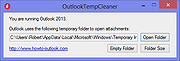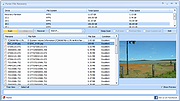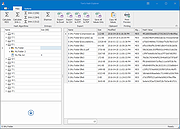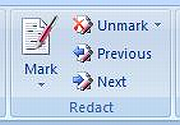|
FreeDOS 1.2
FreeDOS 1.2
FreeDOS is a complete, free, DOS-compatible operating system that you can use to play classic DOS games, run legacy business software, or develop embedded systems. Any program that works on MS-DOS should also run on FreeDOS.
It doesn’t cost anything to download and run FreeDOS. Even better, you can view and edit our source code. All FreeDOS programs are distributed under the GNU General Public License or a similar open source software license.
**WARNING**
FreeDOS is a complete operating system. If you choose to install this on your computer, you may overwrite the operating system you have now (for example, Windows.) If this is not what you intend, please stop now.
To use, download the CD image ("ISO" file) for the FreeDOS 1.2 distribution. You'll need to write this to CD before you can install from it. Boot the CD on your computer (or PC emulator) and follow the prompts to install.
|
 |
5,834 |
Aug 28, 2017
The FreeDOS Project  |
 |
Knockdown 1.2
Knockdown 1.2
In Knockdown you build and destroy towers with a variety of materials and weapons. Create steel fortresses that can withstand enemy mines and throw stones, grenades and even tiny men to bring the opposing side to their knees!
Features:
Physics based gameplay
8 building materials
6 projectiles
20 levels
|
 |
7,268 |
Oct 16, 2016
Gdandw  |
 |
NetAdapter Repair All In One 1.2
NetAdapter Repair All In One 1.2
NetAdapter Repair is an All In One program that allows a user to effectively troubleshoot and repair common problems with windows networking adapters.
Repair Buttons and Additional Tools:
Advanced Repair (WinSock/TCP IP Repair, Clear all Proxy/VPN Settings, Windows Firewall Repair)
Release and Renew DHCP Address
Clear Host File
Clear Static IP Settings (enable DHCP)
Change to Google DNS
Flush DNS Cache
Clear ARP/Route Table
NetBIOS Reload and Release
Internet Options - Clear SSL State
Enable LAN Adapters
Enable Wireless Adapters
Reset Internet Options Security/Privacy
Set Network Windows Services Default
|
 |
8,082 |
Jul 18, 2014
Conner Bernhard |
 |
OutlookTempCleaner 1.2
OutlookTempCleaner 1.2
OutlookTempCleaner is a support tool for Microsoft Office Outlook. It gives you easy access to the Temp folder that Outlook uses to open attachments. It further allows you to automate maintenance to it via Windows’s Scheduled Tasks.
Main Program Features
Easy access to Outlook’s SecureTempFolder used for opening attachments
Determination of the current size of the folder
Empty the folder
Command line options to perform maintenance to the folder via for instance Scheduled Tasks and logon/logoff scripts
The main application.
Command line options available.
Examples
Examples for use of the command line functions;
-emptyfolder
If you want to automatically empty the folder via a logon or logoff script or task, you can use the -emptyfolder switch. This is particularly handy for shared domain computers. You can basically set it and forget it and not worry about leaving sensitive files, your hard disk filling up or suddenly running into errors when you often deal with attachments with the same name.
-openfolder
As the OutlookSecureTemp folder location is different for each user there is no way to deploy a single shortcut.
With OutlookTempCleaner you can create a shortcut with the -openfolder startup switch to directly open the OutlookSecureTemp folder. The result is that you can deploy a standardized shortcut and allow users easy access to the folder.
-foldersize
With the -foldersize startup switch you can create a scheduled task (for instance; run once per week) to inform you of the current size of the folder. This way you can easily keep track of its size and empty it when you think it is getting too big.
OutlookTempCleaner can be executed directly from the Run command as well by typing; outlooktempcleaner
There is no need to supply the installation path to the file.
System Requirements
In order to function properly the product requires the following;
... |
 |
5,229 |
Jul 10, 2017
HowTo-Outlook 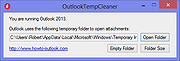 |
 |
Puran File Recovery Portable 32bit 1.2
Puran File Recovery Portable 32bit 1.2
Puran File Recovery can be used to recover deleted/lost files/partitions. Files can be recovered from formatted disks too. Almost everything that is detected as a drive by Windows can be scanned irrespective of its file system. Be it Hard Disks, Pen Drives, Memory Cards, Mobile Phones, CDs, DVDs, basically any storage medium.
Features:
A very simple interface with an extremely powerful recovery engine. A perfect combination of speed, accuracy and simplicity
A Quick Scan that lists deleted files in a click and few seconds. It supports FAT12/16/32 and NTFS
A Deep Scan that can intelligently scan a drive byte by byte resulting in high speed listing of many more deleted and lost files
A Full Scan that can detect deleted/lost partitions and even recover files from formatted drives. RAW and Physical drives can also be scanned
Deep/Full Scan not just look for lost file records but also detect different format files based on data patterns
More than 50 formats/data patterns list expandable to hundreds of formats is included. Hence almost everything can be recovered
In many cases, full paths of deleted files will be listed. This is the case for formatted drives too
Recovered files can be saved with their path structure intact
Files are listed in tree and list views. All files can be previewed before recovery
A search box supporting wildcards lets you quickly locate your deleted files
In all, Puran File Recovery can recover almost everything with ease
|
 |
9,208 |
Feb 16, 2018
Puran Software 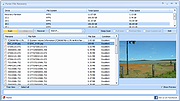 |
 |
Puran File Recovery Portable 64bit 1.2
Puran File Recovery Portable 64bit 1.2
Puran File Recovery can be used to recover deleted/lost files/partitions. Files can be recovered from formatted disks too. Almost everything that is detected as a drive by Windows can be scanned irrespective of its file system. Be it Hard Disks, Pen Drives, Memory Cards, Mobile Phones, CDs, DVDs, basically any storage medium.
Features:
A very simple interface with an extremely powerful recovery engine. A perfect combination of speed, accuracy and simplicity
A Quick Scan that lists deleted files in a click and few seconds. It supports FAT12/16/32 and NTFS
A Deep Scan that can intelligently scan a drive byte by byte resulting in high speed listing of many more deleted and lost files
A Full Scan that can detect deleted/lost partitions and even recover files from formatted drives. RAW and Physical drives can also be scanned
Deep/Full Scan not just look for lost file records but also detect different format files based on data patterns
More than 50 formats/data patterns list expandable to hundreds of formats is included. Hence almost everything can be recovered
In many cases, full paths of deleted files will be listed. This is the case for formatted drives too
Recovered files can be saved with their path structure intact
Files are listed in tree and list views. All files can be previewed before recovery
A search box supporting wildcards lets you quickly locate your deleted files
In all, Puran File Recovery can recover almost everything with ease
|
 |
9,582 |
Feb 16, 2018
Puran Software 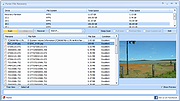 |
 |
RemoveWGA 1.2 Remove Microsoft Windows Genuine Advantage
A small utility that enables you to remove the Microsoft Windows Genuine Advantage Notifications tool
RemoveWGA will enable you to easily remove the Microsoft \\\"Windows Genuine Advantage Notifications\\\" tool, which is calling home and connect to MS servers every time you boot. Futures updates of this notification tool will (officialy) setup the connection rate to once every two weeks.
Once the WGA Notification tool has checked your OS and has confirmed you had a legit copy, there is no decent point or reason to check it again and again every boot.
Moreover, connecting to Microsoft brings security issue for corporate networks, and privacy issues for everyone. It is also unclear which information are transmitted (Microsoft published an official answer, but an individual study brought some questions).
All of that, along the fact that Microsoft used deceptive ways to make you install this tool (it was told you it was an urgent security update, whereas it is a new installation giving you no extra security) makes me calling this tool a spyware.
Also, Windows Genuine Advantage Notifications is different than Windows Genuine Advantage Validation. RemoveWGA only removes the notification part, phoning home, and does not touch the Validation part.
Note: Some antivirus and antispyware programs flag RemoveWGA as being infected/malware, although the application is perfectly safe and does not pose a threat to your system. This is called a \\\'false positive\\\'. The term false positive is used when antivirus software wrongly classifies an innocuous ( inoffensive ) file as a virus. The incorrect detection may be due to heuristics or to an incorrect virus signature in a database. [Similar problems can occur with antitrojan or antispyware software.]
Here are some key features of \\\"RemoveWGA\\\":
· Tell you if the WGA notification tool is active on your system
· Allows you to remove the WGA notification tool from your ... |
 |
9,590 |
Jul 07, 2010
Guillaume Kaddouch |
 |
TimeVertor 1.2
TimeVertor 1.2
It's tiny and completely free application for datetime conversion to human-readable, RFC 822, ISO 8601, UNIX Timestamp, Mac Timestamp, Microsoft Timestamp and FILETIME.
To activate portable mode, create "timevertor.ini" in application folder, or move it from "%APPDATA%\Henry++\TimeVertor".
License: GPL v3
Language: C/C++
Supported OS: Windows XP (SP 3), Vista, 7, 8, 8.1, 10
Platform architecture: 32-bit/64-bit
Support: www.henrypp.org/
|
 |
5,415 |
Nov 29, 2016
Henry++  |
 |
Tom's Hash Explorer 1.2
Tom's Hash Explorer 1.2
Tom's Hash Explorer is a free Windows utility that allows you to easily calculate cryptographic hash values for single or multiple files in order to verify file integrity.
Tom's Hash Explorer features an innovative Explorer-like graphical user interface to navigate your file system and calculate cryptographic hash values for either a single file or for all files within a folder. The most popular Hash algorithms are supported, including MD5 Message-Digest Algorithm, SHA1 (160-bits), and SHA2 (256 bits, 384-bits, and 512 bits). Its multi-threaded hash computation engine results in extremely fast results.
Features
Innovative Explorer-like User Interface
Themes/Skins new.ping
Multi-Threaded Computation Engine
Calculate Hash Values using Industry Standard Hash Algorithms
Message Digest (MD5)
Secure Hashing Algorithm 1 (SHA-1)
Secure Hashing Algorithm 2 (SHA 256, SHA 384, SHA 512)
Calulate File Entropy using Shannon’s Entropy Algorithm new.ping
Calculate Hash Values or Entropy for Single File or Multiple Files
Drag and Drop new.ping
Save Hash Values to Text File or Copy to Clipboard for easy import into Whitelisting applications
Export Full Results
Microsoft Excel (XLS)
Comma Separated Values File (CSV)
Rich Text Format (RTF)
Adobe Acrobat Portable Document Format (PDF)
Print Full Results
Print Preview with Page Setup, Header & Footer, Watermark
“Tests show that the MD5 hash value is computed in ... |
 |
5,680 |
Aug 06, 2024
Tom Andreas Mannerud 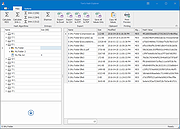 |
 |
Tunnel Adapter Microsoft 6to4 Adapter Remover 1.2
Tunnel Adapter Microsoft 6to4 Adapter Remover 1.2
The 6to4 adapter is a windows component for correctly transmitting IPv6 packets through a IPv4 network. If you have more than one 6to4 adapter in Device Manager, you likely have experienced a
Windows bug in which a new Microsoft 6to4 adapter was unexpectedly created after a restart in Windows 7 or Windows Server 2008 R2. This can be repaired with Tunnel Adapter – 6to4 Adapter Remover. Just download the ZIP and extract its contents to a folder of your choice. For 32-bit systems, run i386.exe (x86), or for 64-bit (x64) systems run ia64.exe.
In some cases, there may be many of these 6to4 adapters listed in Device Manager. Removing them one at a time can be both tedious and time consuming. Our freeware tool automates this process, and will not use devon.exe.
Supported Operating Systems: Windows 10 , Windows 8.1 , Windows 8 , Windows 7 , Windows Vista , Winsows Xp – (both x86 and x64)
Supported Languages: English
6to4remover v1.2 what is new (22.05.2013)
– The program will no longer use devcon.exe
|
 |
5,876 |
Jun 10, 2016
Sordum.org  |
 |
Usnip 1.2
Usnip 1.2
Usnip is an easy to use software that allows you to download any video from dozens of popular websites such as YouTube, Facebook, Viki, daily motion and many more. Videos can be automatically converted to different video and audio formats with a simple click.
Convert any file you download automatically to your desired format including HD (1080p).
Formats supported : mp3, acc, wav & mp4
Since there is no streaming, no advertisement, no pop-ups, just your desired video being downloaded, you can expect much faster download speed then you expect.
Our super easy interface works by just pasting the URL, choosing your quality and format and simply clicking the Download button. Easy as 1 2 3.
Unlike most softwares out there, we don't have a pro or paid version, Usnip is 100% free and will always remain free.
|
 |
7,760 |
Aug 11, 2014
UIDubai |
 |
What's Where 1.2
What's Where 1.2
What's Where is a simple program for keeping track of your stuff. Use it to make a database of What you have and Where it's stored. Use its graphic maps to show you exactly where thing are.
What's Where is great for the places where you store things and often forget about them, like:
Boats
Recreational vehicles
Basements
Garages
Vacation homes
Its databases can be printed in various formats. For example, you could print an inventory of:
The equipment on a charter boat
The provisions in a furnished suite or apartment
The contents of a time-shared condominium
The valuables covered by your home insurance
Here are some of the key features:
What's Where is designed for visual appeal and ease-of-use.
It includes integrated context-sensitive Help.
It's live tutorial lets you quickly learn about its basic features and how to use them.
What's Where's databases are in Microsoft® Access 2000 format. Using this standard makes What's Where's databases compatible with many other programs, including queries, report generators, and searches.
For Windows XP, Vista, 7, 8, 8.1 and 10
|
 |
5,418 |
Oct 24, 2019
Cinnamon Software Inc.  |
 |
Word 2007/2010 Redaction Tool 1.2
Word 2007/2010 Redaction Tool 1.2
The Word 2007/2010 Redaction Tool can be used to redact text within Microsoft Office Word documents.
Overview
The Word 2007/2010 Redaction tool works by allowing users to redact a document using a two stage process:
First, regions of text which should be redacted are marked within the document.
Second, the marked document is redacted, and all marked text is replaced.
Details
The add-in adds a Redact group to Word's Review tab:
Mark marks the selected content for redaction
Unmark removes all redaction marks from the selected range
Next moves the selection to the next redaction mark in the document (useful to see what content is marked)
Previous moves the selection to the previous redaction mark in the document
|
 |
5,643 |
Oct 24, 2019
tristand 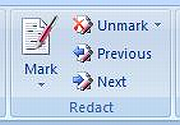 |