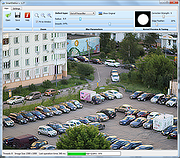|
SmartDeblur 1.27
SmartDeblur 1.27
SmartDeblur is a tool for restoring defocused and blurred images.
Written in C++ using Qt 4.8.
Algorithm based on several deconvolution techniques (Wiener, Tikhonov, Total Variation prior). Supported defect types are:
Out of Focus blur (with kernel deep tuning)
Motion blur
Gaussian blur
SmartDeblur uses the FFTW library to provide its fast fourier tranformation implementation.
See fftw.org for details. All source files are under the GPL v3 license.
Features
High speed. Processing a 2048*1500 pixel image takes about 300ms in the Preview mode (when adjustment sliders can move). But high-quality processing may take a few minutes
Real-time parameters changes applying (without any preview button)
Full resolution processing (without small preview window)
Deep tuning of kernel parameters
Easy and friendly user interface
Help screen with image example
Deconvolution methods: Wiener, Tikhonov, Total Variation prior
|
 |
5,352 |
Apr 03, 2017
Vladimir Yuzhikov 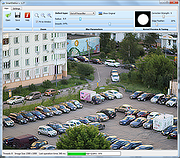 |
 |
WhatIsHang 1.27
WhatIsHang 1.27
Sometimes, Windows or a running application hangs, the user interface abruptly stops responding, and you cannot determine what has caused the problem or how to troubleshoot the issue. This utility tries to detect the software or process that is currently hung, and displays some information that may allow you to sort out and understand what exactly is at the root of such unexpected behavior. Most of the information displayed in WhatIsHang's report, like Call Stack, Stack Data, Processor Registers, and Memory Data is designed for users with Windows programming knowledge. However, WhatIsHang also presents a list of strings and dll files related to the hang issue that can help users without programming skills understand and overcome the causes of the problem and restore normal operation.
Changelog:
Version 1.27
Fixed bug: The 'Automatically Get Report' menu item failed to work properly.
|
 |
6,708 |
Sep 02, 2017
Nir Sofer  |