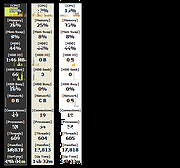|
Moo0 System Monitor 1.76
Moo0 System Monitor 1.76
CPU / GPU / Disk Temperature. +40 others
Moo0 System Monitor lets you keep your eye on system resource usages of your PC. It currently supports 43 kinds of information including CPU, Memory, Network, and detailed HDD usages. Using this program, you may discover what is limiting your system performance in each occasion.
Quote:
"Moo0 SystemMonitor is a smart free program that shows what is going on with your computer. The program uses a minimal amount of ressources, and you can learn from it where your computer "hangs". You can see your computer under many perspectives, and with the features you can diagnose your computer. You can have as many features as you want open and have them in the way that fits you best on the screen. I use Moo0 SystemMonitor every day."
Peter Dragonetti
Update (10/27): [ Update History (57) ]
- Fixed a bug in which it wasn't auto-starting with the system when used on laptops in the battery mode on Windows Vista/7 and 8.
- Added Thai language support in partial.
|
 |
5,389 |
Jan 16, 2017
Moo0 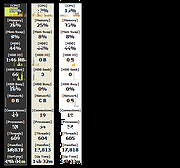 |