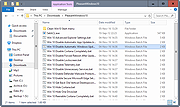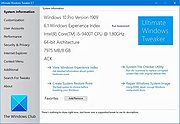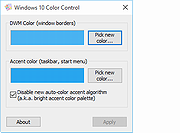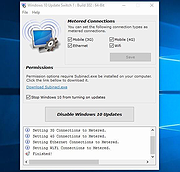|
Flashpoint 10 Infinity
Flashpoint 10 Infinity
BlueMaxima's Flashpoint is a webgame preservation project.
Internet history and culture is important, and content made on web platforms including, but not limited to Adobe Flash, make up a significant portion of that culture. This project is dedicated to preserving as many experiences from these platforms as possible, so that they aren't lost to time. Since early 2018, Flashpoint has saved more than 90,000 games and 10,000 animations running on 33 different platforms.
Flashpoint was started in January 2018 by BlueMaxima in an attempt to outrun the disappearance of content prior to the death of Flash. It has since evolved into an international project involving over 100 community contributors, encompassing both webgames and animations created for numerous internet plugins, frameworks, and standards.
Flashpoint utilizes a strong selection of open-source software. By combining the power of Apache, a custom-built launcher, and our own application called the Flashpoint Secure Player, we can play web-based media in a quick, user-friendly environment without leaving permanent changes or security holes on your computer.
We offer two versions of the software; Ultimate, which contains every piece of media in an offline ready format, and Infinity, a smaller distribution that allows you to download and play content at will. Both versions are unaffected by the end of support for Flash and other plugins.
This project is and will always be entirely non-profit, to preserve the sense of community and sharing that came with Flash and its ilk.
Search the Collection - Request Content for Archival
WARNING FOR AVAST AND AVG USERS:
Important Flashpoint components will be detected as a virus and quarantined; this is a false positive. Follow these instructions to make an exception for Flashpoint. BlueMaxima works hard to keep all of their downloads virus-free.
Common Issues All games are opening to a white screen.
This is commonly caused by ... |
 |
2,644 |
Jul 08, 2021
BlueMaxima  |
 |
Getting to Know Windows 10 for Employees 1.0
Getting to Know Windows 10 for Employees 1.0
A PowerPoint presentation for employees.
Quickly get started with new features of Windows 10, including Microsoft Edge and advanced security. Personalize Windows, draw with Windows Ink, and set up Microsoft Office 365. Windows 10 helps you stay secure, get organized, and be productive.
Quickly get started using Windows 10 features with the tips and tricks included in this guide. Find out how Windows 10 protects your identity and data with advanced security features. Learn about personalizing Windows to suit your preferences. Write and draw with Windows Ink and add 3D effects with Paint 3D. Collaborate with Microsoft Office 365 and OneDrive for Business. Windows 10 helps you stay secure, get organized, work productively, and be creative.
|
 |
5,255 |
Oct 23, 2019
Microsoft Corp.  |
 |
Hidden Windows 10 Features v1.3.1
Hidden Windows 10 Features v1.3.1
Free program to turn on hidden features in Windows 10 (mostly works in Windows 11 as well).
Windows 10, just like the previous Windows versions, have many useful hidden features. These features can be enabled by editing the Windows registry. Manual editing of Windows registry is long and not so easy process. With Hidden Windows 10 Features are hidden features available with one click. This tool allows to export settings and imports them to another computer. It can also be used as a backup when settings are changed.
Hidden Windows 10 Features allows to add items such as Recycle Bin, All Control Panel Items, Administrative Tools, Printers and hide folder shortcuts like 3D Objects, Pictures, Videos from This PC. Software lets increase taskbar transparency and display seconds on the taskbar clock. The context menu can be extended by items Copy to, Move to, Open with Notepad for all files. This tool contains features to enhance the security of Windows 10 by disabling autorun, Windows Script Host and by enabling secure sign in with CTRL+ALT+DELETE. Privacy also can be improved by disabling Compatibility telemetry and Bing search in the start menu. Hidden Windows 10 Features can return vertical volume control, just like in Windows 7 and hide or remove functions from Windows 10 like Action Center, OneDrive from file explorer or Cortana. On the keyboard Caps Lock key can be disabled. Other features are disabling aero shake, activating GodMode and stop Windows from adding “- Shortcut” to shortcut file names. All these and more functions are available with Hidden Windows 10 Features.
This download is for the 64bit version.
If you need the 32bit version, download here.
Click here to visit the author's website. |
 |
1,341 |
Sep 01, 2023
Theropods  |
 |
Pleasant Windows 10
Pleasant Windows 10
Improve Windows 10 with one-click batch files.
Zip File is password protected. Password is joern.
Pleasant Windows 10 is a collection of one-click batch files by Ghacks reader Joern that improve the operating system in various ways.
While there are plenty of tweaking and privacy tools out there for Windows 10, all have in common that you cannot verify any of the operations before they are executed.
This may not be an issue for some users, but if you want full control of what is happening in this regard, you may prefer a solution that is more open.
Batch files are ideal for that, as they open in any plain text editor. You may then go through them line by line to verify what they do before executing them.
Another benefit of this approach is that you may adjust the batch file as you see fit. This is especially useful if multiple changes are made by it to the system.
Note: It is recommended that you create a system restore point, or a backup before you run any of the tweaks. While you can verify what they do by opening them in a plain text editor, it is always better to be on the safe side and create a backup so that you can restore the system to a previous state should things go wrong.
Note 2: We recommend that you check the batch files before you run them, as you may adjust them as you see fit. You may not want some settings or features changed for instance.
The following batch files are included in the archive
Advanced Explorer Settings -- This changes more than a dozen File Explorer related settings on Windows 10 that turn of animations, enable menus, or turn off things like Toasts.
Disable Automatic App ... |
 |
5,696 |
Nov 11, 2016
Ghacks 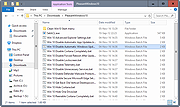 |
 |
Remove Windows 10 Upgrade Tray Icon
Remove Windows 10 Upgrade Tray Icon
This will remove the pesky Windows 10 upgrade tray icon. Which started appearing on Windows 7,8 and 8.1 computers recently.
Unzip the file.
Right-click the file called "KillWin10TrayIcon.bat" and choose "Run as Administrator".
All done!
|
 |
6,364 |
Jun 01, 2015
OlderGeeks.com  |
 |
Spybot Anti-Beacon for Windows 10 1.6
Spybot Anti-Beacon for Windows 10 1.6
Spybot Anti-Beacon for Windows 10 is a small utility designed to block and stop the various tracking (aka telemetry) issues that come with Windows 10.
Seeing the bunch of incomplete or broken scripts to disable tracking in Windows 10, and the tools that install adware or worse in exchange for their function, we wrapped disabling tracking up in a small tool that’s free and clean. With the upcoming news about telemetry in Windows 7 and 8.1, Spybot Anti-Beacon has added support for those as well.
Changelog:
Spybot Anti-Beacon 1.6 now available
December 5th, 2016
Many thanks for all the patience waiting for an update to Spybot Anti-Beacon!
We spent a lot of time working on Spybot 3. And now that Spybot Anti-Beacon will also be integrated into Spybot 3, we found time to continue work. Today’s update to Anti-Beacon 1.6 will add two new immunizers and a few new blocked hosts. More updates are already pending since we’re actively working on this feature again (including a new look, but mostly focused on function of course)!
Spybot Anti-Beacon 1.6 can be downloaded from here.
Updates:
Additional Telemetry Immunization Categories
Additional Blocked Hosts
Fixes:
Immunization of Office 13/16 Telemetry Scheduled Tasks and Options is possible even if Microsoft Office is not installed (previously they appeared to immunize correctly, but the immunization could not be undone in Anti-Beacon)
Don’t forget to always run Spybot Anti-Beacon as an administrator by right-clicking the downloaded installer, and choosing the option to “Run as administrator”. This will ensure that Anti-Beacon has the permissions it needs to function correctly.
|
 |
6,432 |
Dec 06, 2016
Safer-Networking Limited  |
 |
Thumbnail and Icon Cache Rebuilder for Windows 10
Thumbnail and Icon Cache Rebuilder for Windows 10
humbnail and Icon Cache Rebuilder for Windows 10 is a portable freeware that will purge, clear and delete your Thumbnail and Icon Cache Rebuilder in a click.
If your icons appear blank or look corrupted or do not refresh correctly, when they should, then it is quite possible that your icon cache database may have become corrupted in on your Windows 10 PC. The same thing applies to Thumbnails too. If they do not display correctly then they may have become corrupted. In such a scenario, you may need to delete the cache files in order to rebuild the Icon cache and clear the Thumbnail cache.
Once you have downloaded the zip file, extract its contents and run the .exe file. You might want to create a system restore point first.
If you are having problems with Thumbnails or Icons not displaying correctly, open Thumbnail and Icon Cache Rebuilder, Check the delete Icon cache or Delete Thumbnail Cache or both, depending on your requirement.
Next click Rebuild, wait for Explorer to refresh itself.
Restart your computer. Once your computer restarts it will build a new Cache.
Do note that ending Icon Cache Rebuilder before it finishes can result in Windows giving you an error for your user profile as it needs to refresh Explorer and restart your computer to rebuild the Icon Cache.
|
 |
6,206 |
Sep 02, 2015
Lavish Thakkar 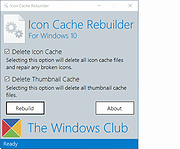 |
 |
Tiny Hot Corners for Windows 10 1.4
Tiny Hot Corners for Windows 10 1.4
Tiny Hot Corners for Windows 10 lets you add GNOME-like Hot Corners to Windows.
From Author:
In GNOME 3 whenever you move the mouse to the top left corner, GNOME switches to the activities view, it looks like this:
Whenever I'm using Windows 10, I always forget that this doesn't work. Bleh.
I searched around for existing solutions, and wasn't happy with anything I could find.
The options seem to be
Some ridiculous AutoHotKey monstrosity (?!?).
Massive Delphi application with 100MB of resources.
Some naive program that polls GetCursorPos() in a busy loop.
None of these are what I want, I just want that GNOME 3 thing with absolute minimal overhead.
This is a very minimal hotcorner app, written in C. You can adjust parameters, delays, bindings easily and recompile.
Zero state is stored anywhere, no registry keys or configuration files.
If you want to configure something, edit the code and recompile.
If you want to uninstall it, just delete it.
Click here to visit the author's website.
|
 |
5,264 |
May 17, 2019
Tavis Ormandy  |
 |
Ultimate Windows Tweaker v4.7.1 for Windows 10
Ultimate Windows Tweaker v4.7.1 for Windows 10
The most popular tweaking software, Ultimate Windows Tweaker 4 for Windows 10 adds several new tweaks for the new operating system. Those of you who have upgraded to Windows 10, would want to use it to judiciously tweak your Windows 10 and personalize your computing experience. With judicious tweaking, it can make your system faster, more stable, personal, and more secure with just a few mouse clicks.
Ultimate Windows Tweaker is like a TweakUI for Windows 10. While you may be able to access all these via the Windows 10 Settings app, the Registry Editor or the Group Policy Editor, Ultimate Windows Tweaker makes things easier for you by offering all useful tweaks from its single UI.
This tweaker is just around 750 KB in size and includes over 200 tweaks. Like its predecessors, UWT 4.0 sports a clean, minimalistic UI, offering links in the left panel, and tabs on the top, in some categories. Hover over any tweak, and helpful tooltips will tell you what the tweak does.
What is new
Ultimate Windows Tweaker 4 for Windows 10 adds several new tweaks. Here are the highlights:
Seeing the concerns being raised about privacy issues, several tweaks have been added under a new Privacy section.
Many new tweaks in Context Menu for Store Apps to support Windows 10.
The empty.ico file is not required now for “Remove Shortcut Arrows From Icons” to function properly
It calculates Windows Experience Index from the main page. Click on Run assessment to recalculate the WEI.
You can Run DISM command to fix corrupted system image
You can now pin Drives to Desktop Context Menu
Many new tweaks to customize Windows 10
... |
 |
7,831 |
Mar 12, 2020
Paras Sidhu 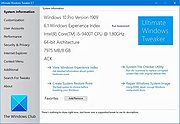 |
 |
Windows 10 Color Control 1.0.0.1
Windows 10 Color Control 1.0.0.1
Windows 10 allows you to customize the taskbar and start menu colors, but it provides only a limited set of predefined colors. In addition, no matter which color you’ll pick, the taskbar will end up being dark. I searched, but haven’t found a straightforward way to have a bright taskbar on Windows 10. Fortunately, I have discovered that there’s an undocumented registry key which makes explorer use an alternative color calculation algorithm, which in turn produces brighter colors. You can see the difference in the example image below.
I wrote a quick application, Windows 10 Color Control, which allows you to modify the Windows 10 colors, and to get this alternative color calculation algorithm. The original Windows 10 calculation algorithm is referred to as the “New auto-color accent algorithm”, according to the undocumented registry value name.
- RaMMicHaeL
|
 |
6,203 |
Aug 21, 2015
RaMMicHaeL 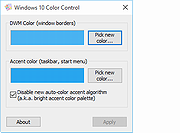 |
 |
Windows 10 Debloater v2.6.2
Windows 10 Debloater v2.6.2
Free, extensive utility to debloat Windows 10.
Includes EZ Debloater to debloat easily or select what you want from the many options or choose the preset first ‘Debloat Preset’ to create the ultimate PowerShell script to debloat Microsoft Windows 10! Create your own radiobuttons preset and share! You can run the script directly from the program.
Click here to visit the author's website. |
 |
2,164 |
Oct 03, 2023
FreeTimeTech  |
 |
Windows 10 DPI Fix 2.1
Windows 10 DPI Fix 2.1
When you have a widescreen, with a resolution of 1920x1080 or higher or a bit lower, in Windows Vista, 7, 8 and 8.1 you would put your DPI scaling to 125% or higher to make text and images appear larger and more easy to read.
But when you put the DPI scaling to 125% in Windows 10, you see in a lot of dialogs and windows the font gets very blurry.
It does not matter if you are using the regular or custom Windows DPI scaling functions at your 'Screen properties'. Text will get blurry on 125%.
You can test if you have this bug also if you put your DPI scaling to 125% at your 'Screen properties', then reboot Windows (or sign in again when it asks you).
Then goto 'Control panel > Administrative tools > Services'.
If you have this issue also you would see the titlebar of the Services window has a font scaled good. But the services list itself is very blurry/unsharp to read.
The SIMPLE fix:
Right-click on the shortcut to your application that has blurry fonts, then select 'Properties'. Then tab 'Compatibility'. Then enable 'Disable display scaling on high DPI settings' and hit 'Apply'. then restart your application, and you see it will look good.
The DPI fix:
Windows 10 is using another scaling method for DPI as in Windows Vista, 7, 8 and 8.1.
At some point we can understand Windows why they changed the DPI scaling in Windows 10. It is probably ment to support mobile devices more easy.
But if you like to use your Desktop as a Desktop, and you demand high quality only. Then you can use this fix until Microsoft has addressed this issue.
This fix simple tells Windows 10 to use the original DPI scaling as it was in Windows Vista, 7, 8 and ... |
 |
6,261 |
Oct 06, 2015
Michiel Schermer  |
 |
Windows 10 ISO Download Tool v1.2.1.13
Windows 10 ISO Download Tool v1.2.1.13
Download all the currently available versions of Windows 10, including the different language versions from Microsoft servers.
The program makes the Windows 10 installation kit available in an ISO standard image file format. During the development of Windows 10 ISO Download Tool, in addition to creating efficient possible applications, adopting fully legal methods was also an important criterion.
Problem 1: On Microsoft’s Windows 10 download page a “user-friendly” tool is available by default, which leads to the desired download only after several steps. To those not too familiar with using computers, this option represents a potential source of serious errors. On the other hand, for experts this tool is not efficient enough.
Problem 2: There are several independent websites and software for performing this task. According to my experience, they often do not try to reach their goals in a fair way while competing with each other.
Solution: Microsoft has designed its Windows 10 download page so that it offers different display contents when viewed from different devices and browsers. E.g. from Linux and Android systems it is possible to directly download the appropriate installation kit in ISO format. Servers create the different contents provided this way on the basis of the default browser settings.
However, this setting (user agent) can be changed freely any time. Both Chrome and Firefox offers official plugins for changing the user agent. These are regularly used by e.g. web designers to check how the content developed by them is displayed on different platforms.
On Windows a browser with such a plugin, e.g. Android with user agent setting, immediately offers the direct Windows 10 download option on the above-mentioned Microsoft page.
Windows 10 ISO Download Tool is a simplified Internet browser, which contains the appropriate user agent setting by default.
Advantages of Windows 10 ISO ... |
 |
6,241 |
Apr 13, 2022
WinTools  |
 |
Windows 10 Settings Shortcut v1.2
Windows 10 Settings Shortcut v1.2
Creates a shortcut to open Windows 10 Settings. Easily place it on your desktop, flash drive or anywhere.
If you haven't noticed, there is no real file for the settings application in Windows 10, and neither are you able to pin the application to your desktop. Not easily, anyways.
This file Maverick Software has made allows you easily open the settings application, without having to start it from the start menu. However, the main purpose of it is it allows you to basically pin the settings application to your desktop, which you weren't previously able to do.
To pin Settings.exe to your desktop, simply click once on the file, right click on the file, hover your mouse over 'Send to', and then click 'Desktop'. On your desktop, you may have to rename the shortcut to 'Settings' if it isn't already like that.
IMPORTANT: If you have any antivirus installed, your AV might detect the Settings Shortcut.exe file as malware. (DISCLAIMER: Maverick Software solemnly swears that Settings Shortcut.exe is not malware.) If this happens, you'll need to restore the file (Only if AV quarantines the file.), then add an exclusion to the file. The way to do this depends on your AV; there are many tutorials online.
Even though bugs/glitches are unlikely in this program since it so small, if you ever happen to find any, please report them mavericksoftware2018@gmail.com, and Maverick Software will get to work on fixing the bug/glitch right away.
Changes:
1.2
We changed the icon of the program so that it is easier to see, especially for people with a dark background.
Click here to visit the author's website. |
 |
4,469 |
Dec 24, 2020
Maverick Software  |
 |
Windows 10 Update Disabler 1.0
Windows 10 Update Disabler 1.0
Windows 10 Update Disabler is a small tool which prevents Windows 10 from downloading updates completely. It is a reliable solution to stop Windows 10 updates coming to your PC.
|
 |
5,351 |
Apr 26, 2017
PainterR  |
 |
Windows 10 Update Switch v2.0.0.569
Windows 10 Update Switch v2.0.0.569
Microsoft is determined that you must keep your Windows 10 computer up to date. They removed all options to disable Windows 10 updates. So, to get some degree of control back, We created the Windows 10 Update Switch (Switch10) tool.
Windows 10 Update Switch is a simple tool that enables you to turn-off or turn-on Windows 10 updates. You can also use Switch10 to set certain connection types as metered.
Disable Updates Post Windows 10 Anniversary Update
Prior to Windows 10 Anniversary Update you could Disable Windows 10 Updates using Group Policies. However, after the Windows 10 Anniversary Update, this option is no longer available. “Thank you Microsoft, we appreciate it!”. In result, we had to resort to unorthodox methods to disable Windows 10 updates.
How does Windows 10 Update Switch work?
Windows 10 Update Switch disables and stops the Windows Update service and in doing so, disables Windows 10 Updates. Furthermore, Switch10 can enable Windows 10 updates again quickly when you need it. It will in this case enable and start the Windows Update service again for your computer to update as normal.
However, this is not a permanent solution. Windows 10 will in certain situations start the service back up automatically! The recommended solution is to set the connection type as metered. Carry on reading for more about metered connections.
Metered Connections
At the moment Windows 10 only allows you to set Wi-Fi connections as metered. Switch10 allows you to set 3G, 4G, Ethernet and Wi-Fi connection types as metered. With Switch10, you can quickly set these connection types back too non-metered when needed.
When you set a connection type to metered connection, Windows 10 will not download updates on that connection type. Read the Turn on Windows 10 metered connection article for more about metered connections.
|
 |
5,379 |
Mar 08, 2019
Rizonesoft 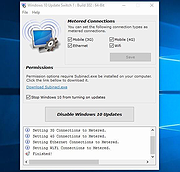 |