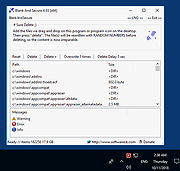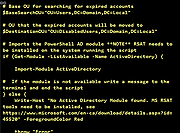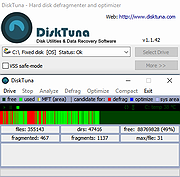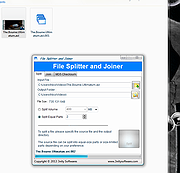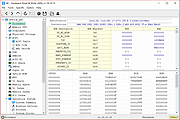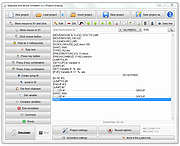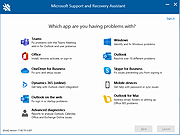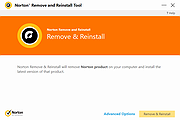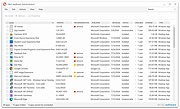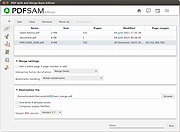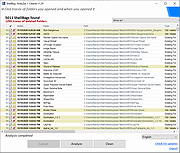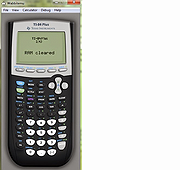|
AMD Auto-Detect and Install Tool v23.11.1
AMD Auto-Detect and Install Tool v23.11.1
Uses the AMD Software Installer to check your PC for compatible AMD Radeon™ Series Graphics, AMD Ryzen™ Chipsets and the Windows® version and downloads the latest supporting AMD drivers for you to install directly on your PC.
This tool is designed for systems running:
Windows® 11 version 21H2 and later
Windows® 10 64-bit version 1809 and later
Download and Setup
1) After the download has completed, open the save folder and double-click the file to begin setup.
2) Click Install to unpack the setup files. Note: It is recommended to use the default install location.
3) AMD Software Installer should automatically launch and check the system for hardware compatibility then obtain the latest driver versions from AMD for the detected device(s).
4) If newer drivers are available for your AMD device(s), it will download the components needed for the update with options for you to customize the setup. You may choose Skip to keep the current driver (if applicable) or Cancel to exit the installer. See examples below.
a) AMD Radeon RX Series Graphics: Displays a list of the latest Recommended and Optional driver packages that can be installed, for each supported GPU detected in the system. Recommended drivers offer the best stability and have been certified by Microsoft®. Optional drivers are the most up to date and offer the latest features and bug fixes.
Note: An enhancement was introduced with AMD Software: Adrenalin Edition 22.3.1 enabling faster setup when upgrading drivers. This feature is supported on SSD equipped systems installed with a recent version of AMD Software: Adrenalin Edition. Systems eligible for this feature will see a lightning icon next to ... |
 |
2,545 |
Nov 21, 2023
Advanced Micro Devices Inc.  |
 |
Artweaver Plugins and Language Files v2.0
Artweaver Plugins and Language Files v2.0
A collection of all Artweaver add-ons and language files currently available
Add-ons extend the functionality of Artweaver Free or Artweaver Plus.
Artweaver supports language files where it is possible to translate the whole application interface and the preset names into another language. For each language there is a dedicated language file which can be selected from the application preferences.
Click here to visit the author's website. |
 |
1,954 |
Feb 06, 2024
Boris Eyrich Software  |
 |
Blank And Secure v7.97
Blank And Secure v7.97
A portable tool to securely delete data from Windows.
Blank And Secure overwrites data in Windows with random numbers 1-32 times to securely delete files with no possibility of recovery.
Usage
Add the files or folders via drag and drop on "Blank And Secure" or program icon on the desktop. Then press "delete". The file(s) will be rewritten with NULL before deleting, so the content is now irreparable. Press the button "Fill the free space with null" this will remove the standard deletion tracks from the hard drive .
Features
• Secure delete and Shutdown the PC
• Overwrite the Files 1-32 times with random numbers and delete.
• Fill the free HD space with random numbers
• Remove the standard deletion tracks from the hard drive
• Multiple Renaming of the file to a random name before erase
Other specifications
• Very Small
• Full Unicode Support
• Low CPU and Memory Usage
• Drag and Drop Support
• Portable
• Freeware
• Multilingual
Options
• Reset:
Clear the List Contents (not delete the files).
• Delete:
Overwrite folder and files with random numbers and delete.
• Overwrite X times:
Overwrite the data X times with random numbers.
• Delete Delay X-sec.:
At this time you can stop the erasing procedure with the key [ESC].
• Fill the free space with random numbers:
This will remove the standard deletion tracks from the harddrive.
Supported operating systems
Windows 11, Windows 10, Windows 10 Pro, Windows 10 Enterprise, Windows 10 Home, Windows 8.1, Windows 8.1 Enterprise ... |
 |
6,108 |
Jan 06, 2025
Nenad Hrg 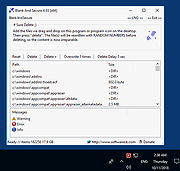 |
 |
Bypass SecureBoot and TPM in Windows 11 v1.0
Bypass SecureBoot and TPM in Windows 11 v1.0
A zip file containing two registry changes to allow running Windows 11 by bypassing the SecureBoot and TPM chip requirements.
By: OlderGeeks.com
1) Backup your registry with this tool: https://www.oldergeeks.com/downloads/file.php?id=335
2) Double click "Bypass SecureBoot and TPM 1.reg"
3) Click YES at User Account Control prompt.
4) Click YES to allow registry changes.
5) Click OK at Registry Editor prompt.
6) Repeat 2-5 with "Bypass SecureBoot and TPM 2.reg"
Click here to visit the author's website. |
 |
2,883 |
Jul 06, 2021
OlderGeeks.com  |
 |
Clear and reset Print Spooler
Clear and reset Print Spooler
A simple batch file that will clear and reset the Print Spooler in Windows.
Click here to visit the author's website. |
 |
5,380 |
Dec 01, 2018
Russ Ring  |
 |
CodeTwo QR Code Desktop Reader and Generator v1.1.2.4
CodeTwo QR Code Desktop Reader and Generator v1.1.2.4
Scan and generate QR codes on your PC
Main features
Desktop QR Code reader and generator for Windows
Generates QR Codes for your personal or commercial use
Decodes QR Codes directly from images on your PC screen
Decodes QR Codes from file or clipboard
Decodes QR Codes through a webcam
Saves QR Code information to a file
Free tool
What is a QR Code
QR Codes (also known as Quick Response Codes) are becoming more and more popular. These two-dimensional codes composed of square dots are now used in various areas of life. You can find them on ads, banners, all kinds of product boxes, websites, business cards and even in email signatures.
QR Codes may contain text, links (to websites, videos or files), email addresses, phone numbers, vcards that automatically update your contacts on your PC or a mobile phone, and more.
Wondering how to decode a QR Code? You can scan it with your mobile devices like iPhone, iPad, Android or Blackberry equipped with additional software for scanning QR Codes. You might want to check out tools like Barcode Scanner or Red Laser. If you don’t have a mobile device or you need to scan a barcode on your PC, simply use CodeTwo QR Code Desktop Reader & Generator.
How this program works
QR Code reading
CodeTwo QR Code Desktop Reader & Generator is a free tool that will let you quickly scan any QR Code from your screen – be it a part of the website, email, banner or a document. Simply run the program and hit From screen on the top menu.
Your standard mouse cursor will change into a cross to help you make ... |
 |
1,796 |
Sep 14, 2022
CodeTwo  |
 |
Darik's Boot and Nuke v2.3.0
Darik's Boot and Nuke v2.3.0
DBAN is free erasure software designed for the personal user. It automatically deletes the contents of any hard disk that it can detect. This method prevents identity theft before recycling a computer. DBAN is also a commonly used solution to remove viruses and spyware from Microsoft Windows installations.
Click here to visit the author's website. |
 |
6,613 |
Feb 24, 2021
Blancco  |
 |
Disable, Move and Reset Password for Expired AD Accounts v1.0
Disable, Move and Reset Password for Expired AD Accounts v1.0
Searches Active Directory for any accounts that have expired. Then...
disables them if not already disabled, sets a new password, and moved them to the desired OU for review and de-provisioning.
This is a Powershell script that should be ran in Powershell or Terminal admin.
Click here to visit the author's website. |
 |
2,251 |
Apr 17, 2022
Brad Call 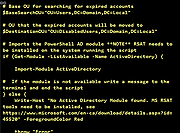 |
 |
DiskTuna Free Defrag and Optimization 1.2.3
DiskTuna Free Defrag and Optimization 1.2.3
DiskTuna (formerly DiskTune) is a tiny and free disk defragmentation and optimization software, that will only run when you want it to. DiskTuna does not install background services or other crapware that slows the system down.
It only runs on-demand. However, to make maintaining your hard disk using DiskTuna as accessible as possible, it can be used from a drive’s context menu. Also, you can create one-click shortcuts to jobs.
Click a job shortcut to for example have DiskTuna defrag a disk quietly in the background.
DiskTuna features:
Defragmentation: Moves fragmented files in to contiguous regions.
Optimization: Moves frequently accessed files into the fastest region of the hard disk. Optimization also defrags fragmented files, and packs files together. Run every few months only. Improves Windows startup times.
Compact: Packs files together to prevent fragmentation from occurring.
Explorer integration: Defrag drive or folder by right clicking it in Explorer.
VSS safe-mode: does not cause excessive growth and deletion of shadow copies.
Create shortcuts, single click jobs.
Disk temperature monitor, pauses when disk temp gets too high.
Checks volume state before defragging.
Safe: Uses Windows defrag API for actual file moves.
|
 |
5,638 |
Jun 01, 2017
Joep van Steen 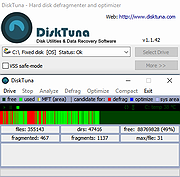 |
 |
File Splitter and Joiner 1.0.1.0
File Splitter and Joiner 1.0.1.0
DESCRIPTION
File Splitter and Joiner is a freeware program to split and recombines files.The program is actually available on Windows platforms.
This free software enables you to split a file into several chunks, and then join them together to recreate the original file.It somewhat resembles the principle of a compression tool - you split a file into smaller chunks,copy or move them into the desired source, then put them back together into the original piece.
Installing the tool is a straighforward process, and it enables you to integrate the software within the context menu of windows Explorer, thus getting access to its features with very little effort.
FEATURES
Supports drag and drop
Split very large files
integrate into Windows Explorer to let you split your files directly from the context menu.
Easy to use
SYSTEM REQUIREMENTS
Operating Systems
Microsoft Windows® XP Home, Professional with Service Pack 2 or 3 (32-bit & 64-bit).
Windows Vista® Home Basic, Home Premium, Business, Ultimate, or Enterprise with or without Service Pack 1 (32-bit & 64-bit).
Windows 7 (32-bit & 64-bit).
Windows 8 (32-bit & 64-bit).
|
 |
6,207 |
Dec 21, 2021
3nity Softwares 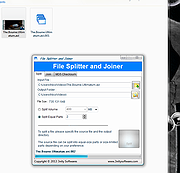 |
 |
Football and Tanks v1.5.0
Football and Tanks v1.5.0
Control a tank and fire rockets toward the ball to get it into your opponent's goal.
Watch your opponent get pushed back when your rocket lands near them!
Music by Eric Matyas
soundimage.org
Changes:
v1.5.0
Latest update adds a single player option with a loco tank CPU opponent. For those who wanna play single player!
Use 7-Zip to unzip this file.
Click here to visit the author's website. |
 |
1,123 |
Jul 02, 2023
MasterPotatoX  |
 |
Free MP3 Cutter and Editor v2.8.0.1610
Free MP3 Cutter and Editor v2.8.0.1610
Free MP3 Cutter and Editor is an extremely simple and handy Windows software for editing mp3 files.
Using Free MP3 Cutter and Editor
To cut/edit your mp3 file, just start the program and complete the following steps:
Step 1: Click to open an MP3 file for editing
The waveform graph and editing command buttons are then displayed.
Step 2: Define a selection, if needed, for the editing commands
Just click on the graph to set the current position for playback, then click toolbar button or to set this position as start or end of selection.
You can also click and drag on the graph to define the selection area directly.
Step 3: Click any of the command buttons below the graph
See the Editing Commands section below for short descriptions of the available commands.
Step 4: Click to save all changes made to the document
You can choose a new location for the file when it is being saved for the first time.
Editing Commands
Delete Selected Deletes selected part from the mp3 document.
Delete Unselected Deletes unselected part from the mp3 document.
Change Volume Changes audio volume by specifying a percentage value.
Maximize Volume Increases volume as high as possible without distortion.
Fade In Gradually increases the volume throughout the selection.
Fade Out Gradually decreases the volume throughout the selection.
Convert to Stereo Duplicates mono track to make a stereo track.
Convert to Mono Mixes all channels to make a mono track.
Click here to visit the author's website. |
 |
5,347 |
Apr 14, 2019
musetips.com  |
 |
HE - Hardware Read and Write Utility v1.22.2.25
HE - Hardware Read and Write Utility v1.22.2.25
A powerful utility for hardware engineers, BIOS engineers, driver developers, QA engineers, performance test engineers, diagnostic engineers, etc.
This utility access almost all the computer hardware, including PCI (PCI Express), PCI Index/Data, Memory, Memory Index/Data, I/O Space, I/O Index/Data, Super I/O, DIMM SPD, CPU MSR Registers, S.M.A.R.T monitor, HDD physical sector , ATA Identify Data, ACPI Tables Dump, ACPI AML Code Disassemble, Embedded Controller, USB Information, SMBIOS Structures, PCI Option ROMs and MP Configuration Table.
It’s a Windows base utility support Win7 / Win8 / Win8.1 / Win10 / Win11
This utility comes with ABSOLUTELY NO WARRANTY, it allows you to modify hardware settings, this may damage your system if something goes wrong. Author will not take any responsibility about that, you are on your own risk.
How to use
To run this program with all functions, you need HE.EXE, HE.INI.
To run this program for minimum functions (PCI (PCI Express), PCI Index/Data, Memory, Memory Index/Data, I/O Space, I/O Index/Data, CPU MSR Registers, Physical Disk Sectors, ATA Identify Data, S.M.A.R.T Monitor, ACPI Table Dump, ACPI AML Code Disassemble, Embedded Controller, USB Information, SMBIOS Structures, PCI Option ROMs, MP Configuration Table), you need HE.EXE only, but some information will not be displayed, such as PCI vendor name...
For Super I/O, HE will load the [SUPERIO] section in initial file HE.INI, and auto detect the system entry by entry, once the detection routine return success, the Super I/O function will be available to use, user may add new super I/O entries in HE.INI.
For DIMM SPD functions, HE will load the [SMBUS] section in HE.INI, same as the [SUPERIO] section, program will detect the chipset to find out the SM bus controller, and the algorithm provided by this section support the DIMM SPD functions. Also, user may add new entries ... |
 |
3,112 |
Feb 28, 2022
Faintsnow 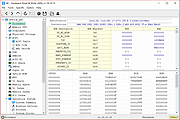 |
 |
Hekasoft Backup and Restore v0.97
Hekasoft Backup and Restore v0.97
The completely free solution for your web browser and other software's backup and management.
Hekasoft Backup and Restore is an all-in-one solution to manage your browser data and settings. Backup your favorite browser’s settings in a single file that you can store on external drive or cd-rom and use it to restore the profile.
Hekasoft Backup and Restore doesn’t limit you to only backing up your software, you can also migrate your profile from a browser to another and you can optimize your profile folder removing useless files.
41 Supported Programs
Hekasoft Backup and Restore can backup the profile folder of the major browsers available for Windows, it’s an all-in-1 solution for your backup needs. With every update the software supported list grows.
Supported Programs List
Chrome (Chromium) based browsers
Good for you
CCleaner Browser
The CentBrowser
CocCoc Browser
Comfortable Dragon
Epic Privacy Browser
Google Chrome
Google Chrome Canary
Iridium Browser
Microsoft Edge
Microsoft Edge Beta
Microsoft Edge Canary
Naver Whale
Opera and work
Sleipnir
Slimjet
SRWare Iron
Supermium
Thorium
UR Browser
Vivaldi
Yandex
Firefox (Gecko) based browsers
Basilisk
Comfortable IceDragon
LibreWolf
Mercury
Midori
Mozilla Firefox
Mozilla SeaMonkey
Mullvad Browser
PaleMoon
Tor Browser
Waterfox
Other browsers
Lunascape
Maxthon ... |
 |
5,218 |
Dec 18, 2024
Hekasoft  |
 |
HP Linux Imaging and Printing v3.21.12
HP Linux Imaging and Printing v3.21.12
n HP developed solution for printing, scanning, and faxing with HP inkjet and laser based printers in Linux.
The HP Linux Imaging and Printing (HPLIP) project provides printing support for 3138 printer models--including; Deskjet, Officejet, Photosmart, PSC (Print, Scan, Copy), Business Inkjet, LaserJet, Edgeline MFP, and LaserJet MFP.
Note:
HPLIP is free, open source software distributed under the MIT, BSD, and GPL licenses.
Note:
Most HP models are supported, but a few are not. See Supported Devices at the HPLIP website for more information:
https://developers.hp.com/hp-linux-imaging-and-printing/supported_devices/index
HPLIP Software does NOT support either Windows or OS X operating systems.
Changes:
HPLIP 3.21.12- This release has the following changes:
Added support for following new Distro's:
MX Linux 21
Elementary OS 6
Fedora 35
This download is for the .run (installer) version. All other download assets are below:
hplip-3.21.12.run.asc
hplip-3.21.12.tar.gz
hplip-3.21.12.tar.gz.asc
IMPORTANT: For this type of file (.run), you must right-click on the download link below and choose to save the link.
Click here to visit the author's website. |
 |
2,783 |
Dec 17, 2021
HP Developers  |
 |
InnoVISION TNT2 M64 W/32MB GRAPHIC CARD Driver for Windows XP
InnoVISION TNT2 M64 W/32MB GRAPHIC CARD Driver for Windows XP and Windows 2000 |
 |
9,096 |
Dec 01, 2012
nVidia |
 |
Install Printers and Copiers v1.0
Install Printers and Copiers v1.0
This script installs printers and copiers entirely through Powershell.
If deployed remotely, it is entirely silent. I use it with PDQ Deploy. It sorta sometimes works with Windows 7 (it doesn't have great PS support for printers, so you have to use more difficult methods that easily cause problems), but you shouldn't be using Windows 7 on a network anymore anyway, so YMMV.
Change the default $Repository path to match your environment.
Call the script like this to install a Canon copier, for example:
C:\path\to\InstallPC.ps1 -PrinterName "Accounting Copier" -PrinterAddress "192.168.1.10" -Folder "Canon Copiers" -DriverName "Canon Generic Plus UFR II" -InfFile "Driver\CNLB0MA64.inf"
Or like this to uninstall it:
C:\path\to\InstallPC.ps1 -PrinterName "Accounting Copier" -Uninstall
To download this script instead of opening it, right click the download link at the bottom of the page and choose to save the link.
Click here to visit the author's website. |
 |
2,502 |
Jul 22, 2021
Curtis Prevo  |
 |
JPEG & PNG Stripper v1.5.7.70
JPEG and PNG Stripper v1.5.7.70
A tool for stripping/cleaning/removing unnecessary metadata (junk) from JPG/JPEG/JFIF and PNG files.
The image quality IS NOT AFFECTED. Includes command line support. Just specify a folder or file on the commandline (wildcards allowed)
Supported operating systems:
Windows 95 through Windows 11
A few notes on this one:
1) There are a few hits on VirusTotal for this file. We have confirmed that these are false positives. The file is safe.
2) This program will commence to stripping metadata from any images you drag to it's window immediately without confirming with you. If this is not the behavior you desire, check the Preview Only box before dragging.
Commandline Syntax
/GUI={0|1}
/IGNORE-READONLY={0|1}
/PRESERVE-DATETIME={0|1}
anything else on the command line is treated as a folder or filename (allows wildcards)
examples
stripper /gui=0 c:\path\test.jpg
stripper /gui=0 c:\path\test.* /ignore-readonly=1
This download is for the English version. If you need the German version, download here.
Click here to visit the author's website. |
 |
1,463 |
Feb 14, 2023
SteelBytes  |
 |
Keyboard and Mouse Simulator v1.3
Keyboard and Mouse Simulator v1.3
Keyboard and Mouse Simulator is a special tool to simulate all possible keyboard and mouse actions, which can be done by a real user. To get started, you have to create a special list of actions and commands of what to simulate, or record a sequence of keyboard and mouse actions, both of which will later be simulated step by step.
Click here to visit the author's website. |
 |
5,868 |
Jul 02, 2020
2xDSoft 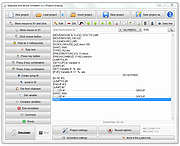 |
 |
LAME 3.98.2 for MacOS X
LAME 3.98.2 for MacOS X
A universal binary (lybrary + frontend) which will run on both PowerPC and Intel powered Mac's compiled by Paul Sanders. Works with Audacity
lame.exe - the command line encoder, used from the Windows command shell
lame_enc.dll - LAME encoding library, generally used with CD rippers, etc
|
 |
8,809 |
Dec 09, 2012
LAME |
 |
LAME 3.99.5 using libsndfile 1.0.25
LAME 3.99.5 using libsndfile 1.0.25
lame compiled with Intel Compiler 12.1.(This version of the libsndfile-1.dll provides FLAC and ogg vorbis (.ogg) input support.)
lame.exe - the command line encoder, used from the Windows command shell
lame_enc.dll - LAME encoding library, generally used with CD rippers, etc
|
 |
8,857 |
Dec 09, 2012
LAME |
 |
LAME 3.99.5 using libsndfile 1.0.25 64bit
LAME 3.99.5 using libsndfile 1.0.25 64bit
lame compiled with Intel Compiler 12.1.(This version of the libsndfile-1.dll provides FLAC and ogg vorbis (.ogg) input support.)
lame.exe - the command line encoder, used from the Windows command shell
lame_enc.dll - LAME encoding library, generally used with CD rippers, etc
|
 |
8,826 |
Dec 09, 2012
LAME |
 |
Macbook Air 820-00165 Boardview and Schematics
Macbook Air 820-00165 Boardview and Schematics
Boardview file and Schematics for Macbook Air 820-00165 motherboard.
Note: Used in MacBook Air A1466 2013 2014 2015 2017
|
 |
3,973 |
Feb 08, 2024
Apple Inc.  |
 |
Macbook Air 820-02016 Boardview and Schematics
Macbook Air 820-02016 Boardview and Schematics
Boardview file and Schematics for Macbook Air 820-02016 motherboard.
Note: Used in Macbook Air A2337
|
 |
4,709 |
Feb 08, 2024
Apple Inc.  |
 |
Microsoft Solitaire and Spider Solitaire from Windows XP
Microsoft Solitaire and Spider Solitaire from Windows XP
Microsoft Solitaire and Spider Solitaire extracted from Windows XP
For Windows XP through Windows 10
And for Linux with WINE
Included: cards.dll
No installation required
Click here to visit the author's website. |
 |
4,155 |
Mar 04, 2020
Microsoft Corp.  |
 |
Microsoft Support and Recovery Assistant v17.01.0268.003
Microsoft Support and Recovery Assistant v17.01.0268.003
The Microsoft Support and Recovery Assistant works by running tests to figure out what's wrong and offers the best solution for the identified problem.
System Requirements:
Supported Operating Systems
Windows 7, Windows 8, Windows 8.1, Windows 10, Windows 11
Outlook in any of the following Office versions can be scanned:
Microsoft Office 365 (2019, 2016, or 2013, 32-bit or 64-bit)
Microsoft Office 2019 (32-bit or 64-bit; Click-to-Run or MSI installations)
Microsoft Office 2016 (32-bit or 64-bit; Click-to-Run or MSI installations)
Microsoft Office 2013 (32-bit or 64-bit; Click-to-Run or MSI installations)
Microsoft Office 2010 (32-bit or 64-bit)
Note:
If you are running any edition of Windows 7, you must also have .NET Framework 4.5 installed. Windows 8 and later versions of Windows include at least .NET Framework 4.5.
The Microsoft Support and Recovery Assistant offers the best solution for these identified problems:
Office
I get an error when I install Office
I can't activate Office
I need to uninstall Office
Outlook
Outlook won't start
I can't setup my Microsoft 365 email in Outlook
Outlook keeps asking for my password
Outlook keeps saying "Trying to connect..." or "Disconnected"
Shared mailboxes or shared calendars don't work
I'm having problems with my calendar
Outlook stops responding
Outlook keeps crashing
I can't send, receive, or find email
OneDrive for Business
I can't sync my files with OneDrive
I can't install OneDrive
Other Office apps
I can't sign into Skype for Business
I can't get email on my phone
I'm having trouble opening or signing in to Outlook on the web
I can't install, connect, or enable Dynamics 365 for Outlook
The Teams Meeting option isn’t shown or the Teams Meeting add-in doesn’t load in Outlook
There are additional scenarios for Outlook on the web, Outlook for Mac, and Mobile devices, plus advanced diagnostics for Exchange Online and Outlook.
Click here to visit the author's website. |
 |
2,991 |
Jul 02, 2023
Microsoft Corp. 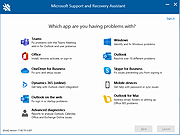 |
 |
Microsoft Windows and Office ISO Download Tool v8.46
Microsoft Windows and Office ISO Download Tool v8.46
Note: This tool now opens an ad window that says you must donate or volunteer to close it. You can minimize this window and continue to use the tool but please consider donating to their project.
This tool allows an easy and comfortable way to download genuine Windows 7, Windows 8.1 and Windows 10 disk images (ISO) directly from Microsoft's servers, as well as Office 2010, Office 2013, Office 2016, Office 2019, Expression Studio and Office for Mac.
In the past, Microsoft provided disk images for many of their products through their subcontractor "Digital River". These downloads were pulled in early 2014. Afterwards, Microsoft made a limited selection of downloads available on their TechBench site. Our tool is based on TechBench, and makes a range of hidden products available for download.
Requirements: Windows 7 or newer, .NET Framework 4.x, Internet Explorer 8 or newer.
Version 8.46 (8 January 2021): Added new builds for Office 2019 for Mac; added new Insider and developer versions up to build 21286; ISO Tools with full SHA256 support for MSDN metadata dump (and MD5 support for old Digital River downloads); many small bugfixes under the hood.
Click here to visit the author's website. |
 |
9,632 |
Aug 15, 2021
Jan Krohn  |
 |
Ms Store and Apps Repair Tool v1.1
Ms Store and Apps Repair Tool v1.1
Portable freeware tools to fix Microsoft Store and Store app problems.
With the buttons on it, you can repair , reinstall the Store applications or solve the authorization problems in the Windows Applications folder.
Changes:
(Thursday, January 5, 2023) :
1. [FIXED] - A typo in the button
2. [ADDED] - Two Microsoft store download links
3. [ADDED] - Another MS Store reinstall Method
Click here to visit the author's website. |
 |
1,855 |
Jan 06, 2023
Sordum.net  |
 |
Norton Remove and Reinstall Tool v4.5.0.148
Norton Remove and Reinstall Tool v4.5.0.148
Norton Remove & Reinstall tool helps to uninstall and reinstall Norton security products.
Before you begin
The Norton Remove and Reinstall tool uninstalls most Norton products, and reinstalls the latest version.
Before you proceed, make sure that you meet the following requirements:
You need to have an Internet connection
The tool does not remove Norton Utilities or Norton Family
The tool does not remove your Norton Identity Safe local vault
You can also choose to just uninstall without reinstalling.
Click here to visit the author's website. |
 |
6,703 |
Dec 01, 2020
Symantec 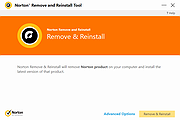 |
 |
O and O AppBuster v1.4.1345
O and O AppBuster v1.4.1345
Bust Apps you do not want.
When setting up Windows 10 and 11, Microsoft not only installs the operating system alone, but also a whole range of additional apps – some useful, some less so. O and O AppBuster allows you to remove the unwanted apps easily and quickly. Or, if you accidentally uninstalled one of these apps, you can also retrieve them with one click.
Over a clear and concise interface, O and O AppBuster shows you which of these Microsoft-supplied apps with Windows are installed on your computer and which you can install on request – even hidden apps are displayed here.
More control over your operating system
• Uninstall apps pre-installed by Microsoft (also the hidden Apps!)
• Remove pre-installed third-party apps and protect your privacy
• Reinstall accidentally deleted apps
• Undo changes at any time by creating a system restore point
Further information
• Portable Version – no installation required
• Free of charge for private users,
companies and educational institutions
• Operating System: Microsoft® Windows 11 and 10
• Supports all Windows 10 and 11 versions
Did you notice that Microsoft, along with Windows 10 and 11, also installed a set of apps by default? Some of them make sense and are useful, but some of them are not manufactured by Microsoft, rather by third-party vendors. O and O AppBuster gives you the control back over your Windows again! Now you decide which apps you want on your computer. To make it as easy as possible for you, we’ve divided the apps into categories and give you tips on which apps you can safely remove or ... |
 |
367 |
Jul 18, 2024
O and O Software GmbH 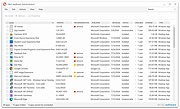 |
 |
OSE File and Text Encryption v1.11
OSE File and Text Encryption v1.11
Free tool to encrypt files and text using any one of a number of ciphers and modes provided by OpenSSL.
Features
• Completely portable
• Ideal for Tails persistent storage
• Very fast encryption
Note from the author:
OSE, A Graphical Frontend to OpenSSL's symmetric encryption
OSE will encrypt files and text using any one of a number of ciphers and modes provided by OpenSSL, and its use is quite self explanatory.
OSE is completely self contained and portable, making it ideal for USB flash drives and Tails persistent storage. It will create one file in the working directory, ".ose_cipher", which simply keeps track of the last used cipher. It is not necessary, just there for convenience, and if it's removed or not there, OSE will simply create another one defaulting to aes-128-ecb.
Of course, OpenSSL must be present for OSE to work, and additionally, it makes calls to the system utility "echo" when encrypting text, so:
Linux - OpenSSL and echo are already part of every distribution
Windows - OpenSSL is probably not installed on your system, and the Windows "echo" call is inadequate for use by OSE. OSE, when launched, will spawn both openssl.exe and echo.exe in the working directory. (echo.exe is a Windows port of the UNIX/Linux echo) OSE will clean up these files upon terminating.
Notes on long text strings:
While you can encrypt a lot of text with the "echo" pipe, it's not unlimited. If you run into the case where OSE informs of a too long text string, an option is included to encrypt text using the TCL AES package using a 256 bit keystream and cbc mode. The password hashing and salting using this mode are extremely robust; you lose no security. Using this mode, the length of the ... |
 |
1,926 |
Feb 06, 2024
Dana Booth  |
 |
PDF Split and Merge v4.0.5 for Mac
PDF Split and Merge v4.0.5 for Mac
PDFsam Basic, a free, open source, multi-platform software designed to split, merge, extract pages, mix and rotate PDF files, PDFsam Basic will cover most of your PDF related needs.
Merge PDF
PDF merge probably is the most used PDFsam module and lets you combine PDF files together.
Page ranges
Input PDF documents can be merged completely or partially. A page selection can be easily set in the form of comma separated intervals (Ex. 1-10, 14, 25-) letting you specify what pages you want to merge for every input PDF document.
Outline
With PDFsam Basic you will be able to decide what to do with the PDF documents outline (bookmarks). You can merge them to the resulting document, discard them to keep the merge document smaller or create a new one with one entry for every merged PDF document.
AcroForms
And what to do with AcroForms when they are found in the input PDFs? You can discard them but also merge them into a new form or even merge them renaming fields with name clashes.
Table of contents
With PDFsam Basic you can add a table of contents at the beginning of the generated PDF. A list of clickable entries will let you easily navigate through the merged PDF files.
PDF Split
The Split module let's you split PDF files at predefined or specified page numbers.
Split at predefined pages
The selected PDF file can be split after every page, generating a new document for every page in the original file, or after every ever or odd page.
Split specifying pages
Specify the page numbers where you want to break your document. You can even tell PDFsam to split the PDF every n pages!
PDF Split by bookmarks
Select the outline (bookmarks) level you want to split at and your document will be divided at every page pointed by the bookmarks at ... |
 |
5,762 |
Jan 22, 2020
Andrea Vacondio 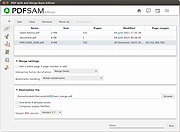 |
 |
PDF Split and Merge v4.0.5 for Windows
PDF Split and Merge v4.0.5 for Windows
PDFsam Basic, a free, open source, multi-platform software designed to split, merge, extract pages, mix and rotate PDF files, PDFsam Basic will cover most of your PDF related needs.
Merge PDF
PDF merge probably is the most used PDFsam module and lets you combine PDF files together.
Page ranges
Input PDF documents can be merged completely or partially. A page selection can be easily set in the form of comma separated intervals (Ex. 1-10, 14, 25-) letting you specify what pages you want to merge for every input PDF document.
Outline
With PDFsam Basic you will be able to decide what to do with the PDF documents outline (bookmarks). You can merge them to the resulting document, discard them to keep the merge document smaller or create a new one with one entry for every merged PDF document.
AcroForms
And what to do with AcroForms when they are found in the input PDFs? You can discard them but also merge them into a new form or even merge them renaming fields with name clashes.
Table of contents
With PDFsam Basic you can add a table of contents at the beginning of the generated PDF. A list of clickable entries will let you easily navigate through the merged PDF files.
PDF Split
The Split module let's you split PDF files at predefined or specified page numbers.
Split at predefined pages
The selected PDF file can be split after every page, generating a new document for every page in the original file, or after every ever or odd page.
Split specifying pages
Specify the page numbers where you want to break your document. You can even tell PDFsam to split the PDF every n pages!
PDF Split by bookmarks
Select the outline (bookmarks) level you want to split at and your document will be divided at every page pointed by the bookmarks at ... |
 |
6,079 |
Jan 22, 2020
Andrea Vacondio 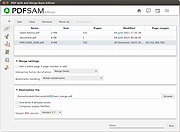 |
 |
PortScan and Stuff v1.93
PortScan and Stuff v1.93
Scan and identify network devices
Find all active devices on your network. Discover the ip address and available services for each network device. Run a speed test to check your internet connection speed. Ping and Traceroute devices. Query WhoIs and DNS server about domain names ip addresses.
PortScan offers similar and more functionality than the Network Utility on macOS.
Scan Ports
PortScan shows all open ports and additional information like host name, MAC address, HTTP, SMB, FTP, iSCSI, SMTP, SNMP, MySQL and MongoDB services. Up to 100 threads are used for scaning large ip address ranges.
Search Devices
You can search for UPnP enabled devices, Bonjour services, Netgear router, Synology NAS devices, Buffalo NAS devices, Asus routers, Miracast devices, Epson projectors, Samsung printer, HP printer (SLP / Service Location Protocol), MSA network devices, Sierra Monitor network devices, Freecom network devices and IPv6 devices.
So you can find them even if you don’t know the ip address.
Ping Devices
Ping any computer with 3 standard sized ping packets, with 3 different sizes, each 10 times or ping the computer continuously. A graph shows the distribution of response times.
Speed Test
Test your internet connection speed by downloading and uploading data to various servers. Also a latency test is included.
Supported Languages:
English
French
German
Greek
Italian
Portuguese
Russian
Simplified Chinese
Swedish
Turkish
Ukrainian
Changes:
Version 1.93
New: mDNS support in Windows 10 added History
Click here to visit the author's website. |
 |
10,640 |
Aug 24, 2023
The SZ  |
 |
Redo Rescue: Backup and Recovery v4.0.0
Redo Rescue: Backup and Recovery v4.0.0
Backup and Recovery Made Easy
Redo Rescue Backup and Recovery can backup and restore an entire system in minutes with a point-and-click interface anyone can use. Bare metal restore to a new, blank drive and be up and running in minutes. Supports saving to and restoring from local disks or shared network drives. Selectively restore partitions and remap them to different locations on the target drive. Additional tools included for partition editing, web browsing, and more. Runs from live CD/USB; no installation needed.
Features
Simple user interface for everyone
Runs from CD or USB stick even if system won't boot
Remote access option (VNC) for assisted backup and restore operations
Automatically finds shared folders on your network
Bare-metal (replace MBR and partition table) or selective restore mode options
Re-map original data to a different target partition
Verify the integrity of an existing backup image
Extra tools for managing drives and partitions
Web browser for downloading drivers, reading documentation
File explorer for copying and editing files even when system won't boot
Based on Debian and partclone, the engine used by Clonezilla
UEFI Secure Boot and expanded hardware support
Use balenaEtcher to create a bootable USB flash drive for Windows or MacOS.
Click here to visit the author's website. |
 |
2,617 |
Mar 03, 2022
Zebradots Software  |
 |
Shellbag Analyzer and Cleaner v1.30
Shellbag Analyzer and Cleaner v1.30
Free, portable program to analyze and clean Windows Shellbag information.
ShellBags keys may contain information concerning your past activities:
1. the names and paths of folders you opened
even if the folder has been deleted !
2. detailed timestamp information, creation time, modification time, access time
That's really a privacy issue.
Supports: Windows XP, Vista, 7, 8, 8.1, 10, 11
Changes:
v1.30 (29 August 2021)
+ Improved scan
Click here to visit the author's website.
|
 |
3,539 |
Dec 06, 2021
Goversoft 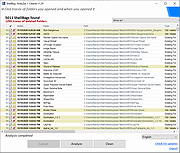 |
 |
Shortcuts Search And Replace v2.5.1
Shortcuts Search And Replace v2.5.1
Allows you to do easy operations on shortcuts:
• Search for shortcuts target path, working directory, arguments, and icon location content
• Replace multiple shortcuts target path, working directory, arguments, and icon location content (useful when moving portable applications to another drive or another folder)
• Search dead links, to resolve or delete them (multiple resolves/delete in single click)
Supported operating systems:
Windows XP, Vista, 7, 8, 10, 11
Changes:
v2.5.1 December 12 2024
- Added : Toolbar button to launch shortcuts target
- Added : Popup menu item to get single item info in listview
- Solved : MSI link target
- Solved : Shell only item links
- Solved : "Search Dead Links" bad report for links to shell items
This download is for the 64bit version (very bottom of page).
If you need the 32bit version, download here.
|
 |
4,464 |
Dec 13, 2024
Jacquelin Potier  |
 |
Smart and Friendly SAF CD-RW 4224A CD-RW 4224 firmware
Smart and Friendly SAF CD-RW 4224A CD-RW 4224 firmware
Works on the following drives from different manufacturers (SAF CD-RW2224/4224, JVC XR-W2080/2082/4080, HiVal 2262, Creative RW-2224/4224, and others)
4224_140.zip |
 |
8,982 |
Apr 01, 2009
Smart and Friendly (SAF) |
 |
Sophos Scan and Clean v1.0.1
Sophos Scan and Clean v1.0.1
Free Virus Removal with Sophos Scan and Clean
Modern viruses and malware are designed to bypass standard defenses, as advanced threats effectively hide from both pre-installed security software and computer users. Antivirus programs, blacklists, and other security software that require prior threat knowledge are ineffective against detecting and removing advanced virus attacks.
Sophos Scan and Clean is a free, no-install, second-opinion virus removal scanner designed to rescue computers that have become infected with advanced zero-day malware, spyware, Trojans, rootkits, and other threats capable of evading real-time protection from up-to-date antivirus software.
It's a powerful virus removal tool capable of both detecting and removing deeply embedded persistent threats and other malware that traditional security solutions fail to detect.
How to Use Sophos Scan and Clean
As an on-demand scanner, Sophos Scan & Clean does not need to be installed in order to use it. It can be started directly from USB flash drives, portable SSD's, and other external drives or data storage devices, making it particularly useful in situations where malicious virus infection prevents downloading and installing new security software.
Automatic Security Updates with Every Scan
Sophos Scan and Clean removes viruses and threats while the OS is running and blocks re-infection by protecting registry keys and file locations. Plus, thanks to proprietary cloud technology, Sophos Scan and Clean is always up to date – no need to re-install to get updates each time the program is run.
Proprietary Cloud-Assisted Miniport Hook Bypass technology allows Scan and Clean to defeat rootkit and bootkit hooks for any hard disk driver. Behavioral Scans automatically find and remove programs and binaries that look and act like malware; probing the system for characteristic reputation anomalies, origin and relation to memory, file and registry objects, structure anomalies, impersonation, tampering, visibility, activity, boot survivability and uninstallation abilities.
This ... |
 |
1,370 |
Jun 20, 2023
Sophos Ltd.  |
 |
Spybot - Search and Destroy Portable v2.9.82
Spybot - Search and Destroy Portable v2.9.82
A portable version of Spybot - Search and Destroy Free Edition
Spybot uses a unique technique to find the spyware, adware and more unwanted software that threatens your privacy that others don’t find.
Click here to visit the author's website. |
 |
5,292 |
Dec 30, 2021
Safer Networking Ltd. & PortableApps.com  |
 |
Spybot Search and Destroy v2.9.85.5
Spybot Search and Destroy v2.9.85.5
A set of tools for finding and removing malicious software.
The ‘immunization’ feature preemptively protects the browser against threats. System scans and file scans detect spyware and other malicious software and eradicates it. Spyware is a kind of threat not always detected by anti-virus applications. Spyware silently tracks your Internet activity to create a profile about you. This information can then be used for example by marketing and advertising companies.
Spybot – Search & Destroy is designed for use by either novice or experienced users. Novices can choose to view additional information on the available features while experienced users have additional tools and settings. Free for personal use.
Feature Overview
• Malware Detection and Prevention
• Malware Scan and Fix
• Rootkits Scan and Fix
• Adware and Toolbar Scan and Fix
• iPhone® Profile Scan
• Network Drives Scan and Fix
• System Immunization Tools
• Startup Analysis and Editing
• Registry Repair
• Secure Shredding
• Report and Log Creation
• OpenSBI Detection Rule Editor
This download is for the Windows 7, 8, 8.1, 10 and 11 version. If you need the Windows XP and Vista version, download here.
Click here to visit the author's website. |
 |
9,435 |
Mar 30, 2023
Safer Networking Ltd.  |
 |
STANDARD Codecs for Windows 7 and 8 1.86
STANDARD Codecs for Windows 7 and 8 1.86
STANDARD x64Components for Windows 7 and 8. ADVANCED Codecs and ADVANCED x64Components also available.
The installer will automatically remove most other popular codec releases from your computer before installing this concise yet comprehensive package. You won't need to make any adjustments or tweaks to enjoy your media content immediately. Windows Media Player and Media Center will instantly recognize all your files as playable.
It does not contain a media player and it does not associate file-types. With this package installed you will be able to use any media player, limited only by the players' capabilities, to play all movies and video clips. Streaming video is supported in several formats in all popular web browsers. Users of the Windows 8 Codecs have the ability to choose what is installed and where to install it using the public redistributable. After installation you can select to remove specific portions without removing the entire package. You can also re-add the removed items at any time.
Change Info:
- update LAV filters 59.1+
- update DirectVobSub 316
- update MediaInfo DLL 7.66
|
 |
8,654 |
Sep 22, 2021
Shark007 |
 |
STANDARD x64Components for Windows 7 and 8 1.86
STANDARD x64Components for Windows 7 and 8 1.86
STANDARD x64Components for Windows 7 and 8. ADVANCED Codecs and ADVANCED x64Components also available.
The installer will automatically remove most other popular codec releases from your computer before installing this concise yet comprehensive package. You won't need to make any adjustments or tweaks to enjoy your media content immediately. Windows Media Player and Media Center will instantly recognize all your files as playable.
It does not contain a media player and it does not associate file-types. With this package installed you will be able to use any media player, limited only by the players' capabilities, to play all movies and video clips. Streaming video is supported in several formats in all popular web browsers. Users of the Windows 8 Codecs have the ability to choose what is installed and where to install it using the public redistributable. After installation you can select to remove specific portions without removing the entire package. You can also re-add the removed items at any time.
Change Info:
- update LAV filters 59.1+
- update DirectVobSub 316
- update MediaInfo DLL 7.66
|
 |
8,640 |
Sep 22, 2021
Shark007 |
 |
Super Mario Bros NES Game and Builder
Super Mario Bros NES Game and Builder
This is a faithful simulation of the original Super Mario Bros. game on the Nintendo Entertainment System. Users can build their own games with all the classic capabilities, and without the limits imposed by the NES hardware. There is little to no learning curve to master building custom levels! The game comes packaged with an editable copy of the original game, rebuilt for this program. Some of the game's features include the following:
Virtually limitless numbers of levels/warps/enemies/blocks/pipes/etc.
Intuitive warping framework to seamlessly switch between scenes.
Custom level names, time limit options, pipe colors, etc.
Password protected games, to share unchangeable designs with other players.
Bowser battles, flagpoles, Lakitu, flying fish, auto-scrolling cameras, and other custom level features.
Builder tools likes tracing warps, editing sprite properties, changing game physics, inserting enemies in real-time, and much more.
Cheats such as God mode, Lost Level's textures, and unlimited fireballs (compared to just the 2 on screen at a time like we're used to).
Stable save/load, edit/undo, add/remove/copy/shift levels, and more.
|
 |
6,774 |
Mar 01, 2016
Andrew Kellogg  |
 |
TestDisk and PhotoRec v7.2
TestDisk and PhotoRec v7.2
Two free and powerful data recovery programs in one download.
TestDisk is powerful free data recovery software! It was primarily designed to help recover lost partitions and/or make non-booting disks bootable again when these symptoms are caused by faulty software: certain types of viruses or human error (such as accidentally deleting a Partition Table). Partition table recovery using TestDisk is really easy.
TestDisk can
• Fix partition table, recover deleted partition
• Recover FAT32 boot sector from its backup
• Rebuild FAT12/FAT16/FAT32 boot sector
• Fix FAT tables
• Rebuild NTFS boot sector
• Recover NTFS boot sector from its backup
• Fix MFT using MFT mirror
• Locate ext2/ext3/ext4 Backup SuperBlock
• Undelete files from FAT, exFAT, NTFS and ext2 filesystem
• Copy files from deleted FAT, exFAT, NTFS and ext2/ext3/ext4 partitions.
TestDisk has features for both novices and experts. For those who know little or nothing about data recovery techniques, TestDisk can be used to collect detailed information about a non-booting drive which can then be sent to a tech for further analysis. Those more familiar with such procedures should find TestDisk a handy tool in performing onsite recovery.
TestDisk can run under
• DOS (either real or in a Windows 9x DOS-box),
vWindows / Windows Server
• Linux,
• FreeBSD, NetBSD, OpenBSD,
• SunOS and
• MacOS X
Download documentation in PDF format.
TestDisk can find lost partitions for all of these file systems:
• BeFS ( BeOS )
• BSD disklabel ... |
 |
5,812 |
Feb 28, 2024
CGSecurity  |
 |
Thumbnail and Icon Cache Rebuilder for Windows 10
Thumbnail and Icon Cache Rebuilder for Windows 10
humbnail and Icon Cache Rebuilder for Windows 10 is a portable freeware that will purge, clear and delete your Thumbnail and Icon Cache Rebuilder in a click.
If your icons appear blank or look corrupted or do not refresh correctly, when they should, then it is quite possible that your icon cache database may have become corrupted in on your Windows 10 PC. The same thing applies to Thumbnails too. If they do not display correctly then they may have become corrupted. In such a scenario, you may need to delete the cache files in order to rebuild the Icon cache and clear the Thumbnail cache.
Once you have downloaded the zip file, extract its contents and run the .exe file. You might want to create a system restore point first.
If you are having problems with Thumbnails or Icons not displaying correctly, open Thumbnail and Icon Cache Rebuilder, Check the delete Icon cache or Delete Thumbnail Cache or both, depending on your requirement.
Next click Rebuild, wait for Explorer to refresh itself.
Restart your computer. Once your computer restarts it will build a new Cache.
Do note that ending Icon Cache Rebuilder before it finishes can result in Windows giving you an error for your user profile as it needs to refresh Explorer and restart your computer to rebuild the Icon Cache.
|
 |
6,246 |
Sep 02, 2015
Lavish Thakkar 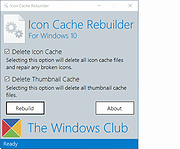 |
 |
Tweaking.com - Remote Desktop IP Monitor & Blocker Portable Version v1.0.0
==Official Mirror==
Tweaking.com - Remote Desktop IP Monitor and Blocker Portable Version v1.0.0
For Windows XP, 2003, Vista, 2008, 7, 8 & 2012 (32 & 64 Bit)
I made this program after seeing brute force attacks on a customers server who had remote desktop enabled and open to the internet. The attacks were trying to brute force the password for the administrator account.
The Windows Event Viewer was not showing which IP address the connections were coming from. They were also coming from multiple locations and hitting at random times during the day and night. So tracking them down with the built in Windows tools was going nowhere.
So I decided to make a tool that will monitor and log any IP that hits the remote desktop and to be able to block those IP's.
This free program will monitor the remote desktop port using the Windows netstat API and keep them in a log for later viewing. The program has a built in block IP tool to easily block any IP address. It does this by using the built in Windows IP Security Policy (IPSec). It can only block IP's, but it can not unblock them. To unblock them I have included a guide here: How to remove IP's from the Windows IP Security (IPSec) Added by the Tweaking.com - Block IP Tool
How to remove IP's from the Windows IP Security (IPSec) Added by the Tweaking.com - Block IP Tool
Even though this tool was built for watching the remote desktop port you can use it to watch any single port on the system. So if you have another kind of server running and the port open to the internet you can now log any IP that hits it.
|
 |
8,954 |
Dec 21, 2013
Tweaking.com |
 |
Tweaking.com - Remote Desktop IP Monitor & Blocker v1.0.0
==Official Mirror==
Tweaking.com - Remote Desktop IP Monitor and Blocker v1.0.0
For Windows XP, 2003, Vista, 2008, 7, 8 & 2012 (32 & 64 Bit)
I made this program after seeing brute force attacks on a customers server who had remote desktop enabled and open to the internet. The attacks were trying to brute force the password for the administrator account.
The Windows Event Viewer was not showing which IP address the connections were coming from. They were also coming from multiple locations and hitting at random times during the day and night. So tracking them down with the built in Windows tools was going nowhere.
So I decided to make a tool that will monitor and log any IP that hits the remote desktop and to be able to block those IP's.
This free program will monitor the remote desktop port using the Windows netstat API and keep them in a log for later viewing. The program has a built in block IP tool to easily block any IP address. It does this by using the built in Windows IP Security Policy (IPSec). It can only block IP's, but it can not unblock them. To unblock them I have included a guide here: How to remove IP's from the Windows IP Security (IPSec) Added by the Tweaking.com - Block IP Tool
How to remove IP's from the Windows IP Security (IPSec) Added by the Tweaking.com - Block IP Tool
Even though this tool was built for watching the remote desktop port you can use it to watch any single port on the system. So if you have another kind of server running and the port open to the internet you can now log any IP that hits it.
|
 |
9,035 |
Dec 21, 2013
Tweaking.com |
 |
Wabbitemu TI Calculator Emulator for MAC
Wabbitemu TI Calculator Emulator (TI-83+, 84+ and more) for MAC
WabbitStudio Z80 Software Tools:
Wabbitemu - An accurate emulator/debugger for the TI-73, TI-81, TI-82, TI-83, TI-83+(SE), TI-84+(SE), TI-84+CSE, TI-85, and TI-86
SPASM - The fastest Z80 assembler with extra features supporting TI calculator development
Wabbitcode - An integrated development environment with auto-complete, syntax-highlighting, and comprehensive source-level debugging
TI has discontinued the ability to download OS updates. New users to Wabbitemu will need to locate a ROM file. This can be done by dumping the software from your calculator using a link cable, or by searching online.
|
 |
7,367 |
Apr 09, 2017
Wabbitemu Team 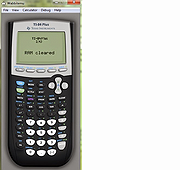 |
 |
Wabbitemu TI Calculator Emulator for Windows 32bit
Wabbitemu TI Calculator Emulator (TI-83+, 84+ and more) for Windows 32bit
WabbitStudio Z80 Software Tools:
Wabbitemu - An accurate emulator/debugger for the TI-73, TI-81, TI-82, TI-83, TI-83+(SE), TI-84+(SE), TI-84+CSE, TI-85, and TI-86
SPASM - The fastest Z80 assembler with extra features supporting TI calculator development
Wabbitcode - An integrated development environment with auto-complete, syntax-highlighting, and comprehensive source-level debugging
TI has discontinued the ability to download OS updates. New users to Wabbitemu will need to locate a ROM file. This can be done by dumping the software from your calculator using a link cable, or by searching online.
|
 |
5,415 |
Nov 18, 2016
Wabbitemu Team 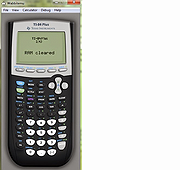 |
 |
Wabbitemu TI Calculator Emulator for Windows 64bit
Wabbitemu TI Calculator Emulator (TI-83+, 84+ and more) for Windows 64bit
WabbitStudio Z80 Software Tools:
Wabbitemu - An accurate emulator/debugger for the TI-73, TI-81, TI-82, TI-83, TI-83+(SE), TI-84+(SE), TI-84+CSE, TI-85, and TI-86
SPASM - The fastest Z80 assembler with extra features supporting TI calculator development
Wabbitcode - An integrated development environment with auto-complete, syntax-highlighting, and comprehensive source-level debugging
TI has discontinued the ability to download OS updates. New users to Wabbitemu will need to locate a ROM file. This can be done by dumping the software from your calculator using a link cable, or by searching online.
|
 |
5,513 |
Nov 18, 2016
Wabbitemu Team 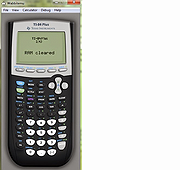 |
 |
Warcraft: Orcs and Humans
Warcraft: Orcs and Humans
Warcraft: Orcs and Humans is the real-time fantasy strategy game from Blizzard Entertainment that quickly became a best seller. Warcraft has not only become a classic, winning many awards, but it has set new standards for multiplayer games. Set in the mythic kingdom of Azeroth, players are given the task of maintaining a thriving economy while building a war machine with which to destroy the enemy.
By playing either the Humans or the Orcs in this saga, two separate story lines evolve with 12 scenarios per side telling the tale of the battle for Azeroth. From swords to sorcery, all the elements of classic fantasy are here to explore: rich forests, dark dungeons and bubbling swamps await the stalwart troops amassed to fight for dominance. Command many unique armies and creatures including Knights, Archers, Clerics, Warlocks, Daemons, Elementals, and the Dead.
|
 |
5,943 |
Jun 09, 2016
Blizzard Entertainment  |
 |
Windows and Office Genuine ISO Verifier v11.23.45.24
Windows and Office Genuine ISO Verifier v11.23.45.24
Free program to verify Windows and Office ISO and EXE file hashes and compares them with the official file hashes from MSDN and VLSC.
The program is free. No need to install, just run the application.
Windows and Office Genuine ISO Verifier is a lightweight piece of software that enables you to determine whether you have a genuine copy of Windows or with minimal effort.
Straightforward installation and intuitive interface
Since the application comes in a portable package, the setup is a quick matter of decompressing the archive in the desired location on your hard disk. However, in case you are having a hard time accessing the file, then you should consider Unblocking the tool from Properties in the context menu.
Even though it is not exactly eye-candy, the interface is user-friendly and unlikely to cause you any real troubles while navigating. In fact, the UI is comprised of a single, medium-size window that features very intuitive fields. Consequentially, functionality-wise, using the tool entails specifying the input file and the app does the rest of the job automatically.
It supports numerous versions and languages of Office and Windows
The strong point of the program stems from the fact that it is designed to recognize a vast array of hashes that are associated with Microsoft's operating system and Office bundle. To be more precise, the utility can compare file SHA-1 to relatively old Microsoft releases, such as Office 95 and Windows XP.
On a side note, in case you already performed a scan for the file using other third party software solutions, then you can add the SHA-1 in the dedicated field and determine the authenticity of the file on the spot. Then again, verifying an ISO file is not a lengthy process and should not take too much of ... |
 |
65 |
Nov 20, 2024
Nebojša Vučinić  |
 |
Windows Sugar and Spice Theme
Windows Sugar and Spice Theme
Mmmmmmm... cookies!!!
A Windows desktop theme featuring the best part of the holidays.
Click here to visit the author's website. |
 |
3,238 |
Dec 06, 2022
Microsoft Corp.  |