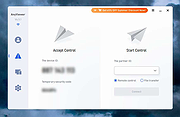|
AnyViewer Free v4.5.1
AnyViewer Free v4.5.1
Fast and stable remote desktop software for individuals.
"AnyViewer Free is a robust remote desktop software that offers a seamless and secure way to connect and control computers from a distance. It's user-friendly, with an intuitive interface that makes it accessible for both tech-savvy users and beginners. The software supports multiple devices and platforms, allowing for flexibility in usage. Its standout features include high-quality screen sharing, file transfer capabilities, and low latency, making it ideal for remote support, collaboration, and personal use. While the free version has some limitations compared to the paid options, it still provides a reliable and efficient solution for remote access needs." - The Older Geeks
Enhanced Security for Personal Use
End-to-end encryption
256-Bit asymmetric ECC algorithm is used for end-to-end encryption to protect remote sessions.
Two-factor authentication
Two-factor authentication is employed to add an extra layer of security to protect your computer and account.
GDPR compliant
AnyViewer is completely GDPR (General Data Protection Regulation) compliant, ensuring legal adherence and protecting personal data.
Features of the free version of AnyViewer
1 Licensed User
3 Login Devices
10 Currently Connected Devices
2 Simultaneous Sessions
2 Channels
1 Screen Wall
File Transfer
This download is for the Windows installer version (very bottom of page).
If you need the Windows portable version, download here.
If you need the iOS version, download here.
If you need the Android version, download here.
Click here to visit the author's website. |
 |
268 |
Aug 14, 2024
AOMEI Technology Co., Ltd 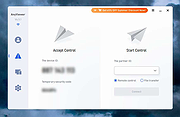 |