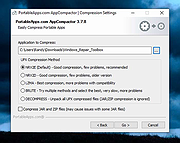|
PortableApps.com AppCompactor v3.7.8
PortableApps.com AppCompactor v3.7.8
Free tool to easily compress applications to decrease size on disk and increase performance when running from a slow media (like flash drives).
Features:
Proven UPX binary compressor
7-Zip compression of archives
Multiple compression levels
Automatic testing of compressed files
Automatically skips <4K files (no space savings)
Add inclusions/exclusions using PortableApps.com Format
Compression of DLL, EXE, ZIP, JAR, IRC, PYD and BINs in all directories
Automatically skip launcher if selecting PortableApps.com Format apps' base directory
Automatically excludes Visual C++ runtimes and Qt image handlers
Saving up to 50% or more installed space of many apps
Faster application starts from flash drives
The same technology used in OpenOffice.org Portable, Pidgin Portable, GIMP Portable and more.
Helpful tips:
Don't compress NSIS launchers (FirefoxPortable.exe, etc), they'll break
It's best to have the app you're compressing reside on a hard drive (at least temporarily) rather than a flash drive to improve performance and decrease writes to your flash drive
You can disable the Welcome screen or have the console window stay by editing the settings.ini in the Data directory
NRV2E is recommended as it is the least likely to break things in our testing
Always back up your files before using this tool as it will not work with all applications.
HowTo: The AppCompactor.ini can reside in the AppInfo directory alongside the AppInfo.ini and Installer.ini. An example of the file follows:
[PortableApps.comAppCompactor]
FilesExcluded=msvcm90.dll|msvcp90.dll|mscvr90.dll
AdditionalExtensionsExcluded=pyd|irc
AdditionalExtensionsIncluded=example|beta
Within the [PortableApps.comAppCompactor] section:
FilesExcluded are ... |
 |
3,521 |
Aug 22, 2024
PortableApps.com 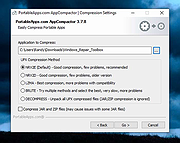 |