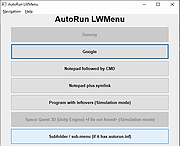|
AutoRun LWMenu v1.5.9.3
AutoRun LWMenu v1.5.9.3
A free control menu, application launcher and portabilizer - all in one application!
This is portable program that lets you control menus via autorun.inf files. It also serves as a portable enforcer for semi-portable programs that don't need installation but do otherwise leave leftovers forever (i.e. it portabilize non portable apps).
Inspired by the late 2002 Net-burner's AMenu, only with a user-customized menu, unlimited buttons, control over special buttons, native support for "working folders", an ability to delete leftovers by the launched programs, and much more. You can even submit your own ideas.
Usage
All you have to do is launch AutoRun_x64.exe or AutoRun_x32.exe
This presents a menu based on an autorun.inf file in the same folder. One of the menu's options is to edit this file and thus control the menu.
For those who don't like menus, you can uncomment ;skiptobutton=x to choose a pre-defined button instead of opening the menu. For example, skiptobutton=4 will always launch button 4 without opening the menu.
For those who don't like tray icons, you can uncomment ;hidetrayicon=1 to run without it.
You can define registry values, folders and files to delete after the launched program exists. If that program expects certain registry values/folders/files to exist before it runs, you can have blank entries created automatically by appending the values with + (e.g. registry=+HKCU\Software\Test) or also use backuppath=some_folder (e.g. backuppath=. or backuppath=c:\folder\backup), which will automatically backup and restore before/after running the program.
-For registry entries specifically, you can skip a whole backup and just create basic entries like registry=+HKCU\Software\advanced,accept,1
If you like to just trick a non portable program, you can define (multiple) symlink=symlink|target to ... |
 |
1,243 |
May 20, 2024
Lior Weissbrod 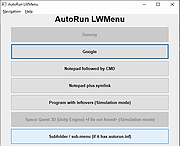 |
 |
Autorun Organizer v5.45
Autorun Organizer v5.45
Free startup manager for Windows
with built-in antivirus scan through VirusTotal.
Capabilities:
Turns on and off autorun elements
Removes autorun elements
Automatically controls disabled records
Batch processes autorun records
Rating of startup programs (frequency of disabling / deleting entries)
Switch between different Windows startup sections
Suspends running of programs
Shows a visual Windows boot up time diagram
Checks startup programs for viruses in VirusTotal (more than 60 antivirus programs)
Notifies you of new entries in Windows auto-start list
Quickly searches
Automatically detects erroneous records
Automatic update to newer versions of the utility
System Requirements:
Microsoft Windows 11 / 10 / 8 / 7 (32-bit and 64-bit)
RAM: from 256 Mb
Disk space: 50 Mb
Administrator rights
Changes:
v5.45 26/09/2024
In the notification section (under the bell icon), you can now find news from the official program blog and educational articles.
Tooltips, which appear in different parts of the program to help users learn how to use it most effectively, have been improved. A close button and a button to respond to program requests directly within the tooltip have been added.
Click here to visit the author's website. |
 |
3,960 |
Sep 27, 2024
ChemTable Software  |