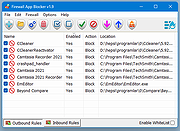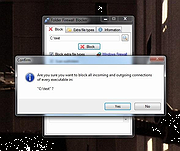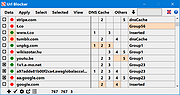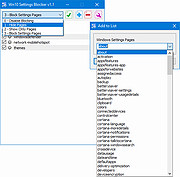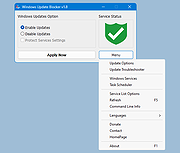|
Edge Blocker v1.7
Edge Blocker v1.7
Microsoft Edge is a “trusted” UI App and a core part of the Windows 10 Operating System it sets itself to not only be the default browser, but the default PDF reader too it is integrated in Windows 10, Edge is clearly the application that Microsoft wants you to use by any means. And yet, there are many reasons to stay away from Edge and continue using Internet Explorer or other Browsers .
Edge Blocker is a Portable Freeware , the app starts up right away after you download and unpack it , (it works on windows 10 , Windows 8.1 , Windows 8 and Windows 7). The interface is pretty basic, so no super skills are required to work with it.
To block Microsoft EDGE use “Block” button and to unblock it click “Unblock” button , once you’ve blocked the browser, it won’t load even if you – or an app – tries to launch , we recommend to change the default browser firs if you have no other browser installed (use defult browser link).Edge icon on the GUI will show the status of the Microsoft Edge , if it is grayed out mean it is blocked.
If you use I.E Shortcut box , Edge blocker will create a internet explorer shortcut on desktop.
In a command prompt, running “EdgeBlock_x64.exe /?” or “EdgeBlock.exe /?” (no quotes) will list all available parameters.
If your Windows user account has administrator privileges, the restriction takes place at the system level, so all users are impacted.
NOTE: If EDGE browser is open during blocking process, it will be closed forcefully. Before you Block Microsoft EDGE , please not forget to change your default browser – Here
Supported Operating Systems: Windows 10 , Windows 8.1 , Windows 8 , Windows 7
Supported languages: English
What is new : (Saturday, ... |
 |
6,208 |
Apr 16, 2021
Sordum.org  |
 |
Firewall App Blocker v1.9
Firewall App Blocker v1.9
Simplifies the blocking of apps in Windows Firewall with simple drag and drop.
In Windows, you can use Windows Firewall to block or unblock certain applications, but it doesn’t offer an easy-to-use interface for its advanced features. If you want to block an application from accessing the internet, you must go through the following steps:
1. Click the Windows Start Menu and open Control Panel
2. Select System & Security
3. Then in the Firewall section, you select “Allow a program through the Windows Firewall”
4. If the program you wish to block or unblock isn’t listed, you must click “Allow another program” to add it. Choose the application in the list and select “Add”. Else you must then browse the hard drive to find it, and so on. This seems complicated for the average user.
Firewall App Blocker makes the process very easy! Simply drag and drop the application you wish to block into the FAB window, or browse the hard disk to find it.That’s it!
If you want to allow it access again, just right clik on it and choose “Allow” or select it and press the Delete button also you can use Allow button.
In this version there are some extra features on the Firewall menu, including “White List Mode”, Block internet , Restrict Firewall Options etc.
What is WhiteList Mode: it will block everything except on the white listed items, to activate it tick the “Enable WhiteList” box on the right bottom corner , The whitelist mode denies access to all network interfaces, After enabling WhiteList Mode Drag and drop an Application/Applications on the “Firewall Application Blocker” interface to Allow it/them , It was the most wanted feature
Following command can be used to allow WhatsApp in whitelist. You can use this command with task scheduler or in a script.
fab_x64.exe /a /allow ... |
 |
5,922 |
Oct 02, 2022
Sordum.org 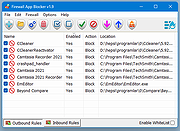 |
 |
Folder Firewall Blocker 1.2.1
Folder Firewall Blocker 1.2.1
Folder Firewall Blocker is a simple application made to block all inbound and outbound internet connections of every *.EXE (now support for COM, BAT, CMD, VBS, VBE, JS, JSE, WSF, WSH, MSC, SCR, MSI, CPL, OCX, DLL, DRV and SYS executable file types as well as an "Extra file types" tab where you can now block any file type you desire) file in a specified folder (and optionally its subfolders) by making new rules in the Windows Firewall.
Features
Blocks EXE as well as any file type you want now with the "Extra file types" tab
Option to scan subfolders.
|
 |
6,014 |
Jul 12, 2016
yunggoose 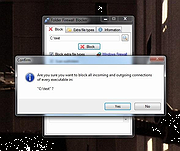 |
 |
Program Blocker
Program Blocker
Program Blocker is a portable TWC freeware that lets you block any desktop application. You can block it with a password or simply make it non-functional on your computer. The program is completely based on the idea of simply blocking applications from running, without taking any chances with the system, as a result of which the program does not make any changes in the registry and operates independently of the system.
Features:
Password protection
Block applications
Task manager
Hidden mode
|
 |
8,270 |
Mar 20, 2014
The Windows Club |
 |
Simple Porn Blocker v1.0
Simple Porn Blocker v1.0
Simple Porn Blocker is a very simple Windows OS software that can help you to quickly block all major porn\adult websites with a single mouse click. This program blocks 3000+ popular pornographic websites on any web browser, including Internet Explorer, Firefox, Chrome, Opera, etc. It is very useful for parents to prevent the childrens from visiting porn websites. The program can block porn websites because it modifies the \etc\hosts file (some security software may show you an alert dialog, just allow\exclude our program). Works on Windows XP, Vista, 7, 8, 8.1 and Windows 10 (32\64-bit).
Program Key Features
Easily Block 3000+ Popular Pornographic\Adult Websites
Works on Any Web Browser (Internet Explorer, Firefox, Chrome, etc)
Porn Sites are Blocked by Modifying the Windows \etc\hosts File
The Program is Already Translated in 28 Languages
If Needed You can Quickly Un-block Pornographic\Adult Websites
Run it Directly from the USB with the Portable Version
Works on Windows XP, Vista, 7, 8, 10 (32\64-bit)
|
 |
5,994 |
Jan 09, 2016
Site2unblock  |
 |
Tweaking.com - Remote Desktop IP Monitor & Blocker Portable Version v1.0.0
==Official Mirror==
Tweaking.com - Remote Desktop IP Monitor and Blocker Portable Version v1.0.0
For Windows XP, 2003, Vista, 2008, 7, 8 & 2012 (32 & 64 Bit)
I made this program after seeing brute force attacks on a customers server who had remote desktop enabled and open to the internet. The attacks were trying to brute force the password for the administrator account.
The Windows Event Viewer was not showing which IP address the connections were coming from. They were also coming from multiple locations and hitting at random times during the day and night. So tracking them down with the built in Windows tools was going nowhere.
So I decided to make a tool that will monitor and log any IP that hits the remote desktop and to be able to block those IP's.
This free program will monitor the remote desktop port using the Windows netstat API and keep them in a log for later viewing. The program has a built in block IP tool to easily block any IP address. It does this by using the built in Windows IP Security Policy (IPSec). It can only block IP's, but it can not unblock them. To unblock them I have included a guide here: How to remove IP's from the Windows IP Security (IPSec) Added by the Tweaking.com - Block IP Tool
How to remove IP's from the Windows IP Security (IPSec) Added by the Tweaking.com - Block IP Tool
Even though this tool was built for watching the remote desktop port you can use it to watch any single port on the system. So if you have another kind of server running and the port open to the internet you can now log any IP that hits it.
|
 |
8,915 |
Dec 21, 2013
Tweaking.com |
 |
Tweaking.com - Remote Desktop IP Monitor & Blocker v1.0.0
==Official Mirror==
Tweaking.com - Remote Desktop IP Monitor and Blocker v1.0.0
For Windows XP, 2003, Vista, 2008, 7, 8 & 2012 (32 & 64 Bit)
I made this program after seeing brute force attacks on a customers server who had remote desktop enabled and open to the internet. The attacks were trying to brute force the password for the administrator account.
The Windows Event Viewer was not showing which IP address the connections were coming from. They were also coming from multiple locations and hitting at random times during the day and night. So tracking them down with the built in Windows tools was going nowhere.
So I decided to make a tool that will monitor and log any IP that hits the remote desktop and to be able to block those IP's.
This free program will monitor the remote desktop port using the Windows netstat API and keep them in a log for later viewing. The program has a built in block IP tool to easily block any IP address. It does this by using the built in Windows IP Security Policy (IPSec). It can only block IP's, but it can not unblock them. To unblock them I have included a guide here: How to remove IP's from the Windows IP Security (IPSec) Added by the Tweaking.com - Block IP Tool
How to remove IP's from the Windows IP Security (IPSec) Added by the Tweaking.com - Block IP Tool
Even though this tool was built for watching the remote desktop port you can use it to watch any single port on the system. So if you have another kind of server running and the port open to the internet you can now log any IP that hits it.
|
 |
8,994 |
Dec 21, 2013
Tweaking.com |
 |
URL Blocker v2.0.0.0
URL Blocker v2.0.0.0
URL Blocker is a tool for safe internet use. It is used for making certain web addresses (URLs) totally inaccessible from your computer. In addition to web browsers, blocked URLs apply to all user and system programs, including the background processes of the operating system.
URL Blocker data can easily be transferred to another computer. The Profiles function enables you to group and change settings immediately. It also includes a Scheduler, which can run in the background. It is able to protect specific settings with a password.
With URL Blocker, you can safely set which URLs to block from your computer, without a complex firewall program or any special network knowledge. You can easily change the list of blocked URLs at any time.
The operation of URL Blocker is based on the correct setting of the hosts file. The hosts file is a system file that fundamentally determines the operation of the system. It can only be overwritten if you have administrator rights, which means URL Blocker can only be run as an administrator.
URL Blocker runs with administrator rights, and it modifies the settings of a system file. As a result, it affects the operation of system processes that determine the operation of the computer as a whole. For this reason you are only permitted to use it if you have read, understood and accepted the terms of use.
Dark theme
URL Blocker works on Win7/8/10 operating systems, it requires no installation, it is free to use.
MD5: 1e24e714bb2f4998a21680e5c16e38c8
Version: 2.0.0.0 - Date: 2021-05-31
Fully new code
Add: No restart needed to apply changes
Add: Profiles
Add: Language interface
Add: Autostart
Add: Scheduler
Add: Export/Import
Add: Built-in ping
Click here to ... |
 |
5,399 |
Jun 01, 2021
WinTools 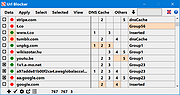 |
 |
Win Facebook Blocker v1.0
Win Facebook Blocker v1.0
Win Facebook Blocker is a simple Windows OS software useful to block Facebook domains and subdomains. Of course, you can also unblock Facebook when needed. Useful to block Facebook for your children or employees. The program modifies the \etc\hosts file in order to block Facebook. We have translated the program into 20 languages and the program automatically selects the language based on the one that is in use on your operating system. Make sure to restart the web browser for the changes to take effect. Works on Windows XP, Vista, 7, 8, 8.1 and Windows 10 (32\64-bit).
Program Key Features
Quickly Block Facebook Domains and Subdomains
Program is Translated into 20 Languages (Multilingual)
Auto-Select the Language Based on the One In Use in Your OS
Automatically Edit \etc\hosts File to Block Facebook Domains
Run it Directly from the USB with the Portable Version
Works on Windows XP, Vista, 7, 8, 10 (32\64-bit)
|
 |
5,952 |
Jan 09, 2016
Site2unblock  |
 |
Win10 Settings Blocker v1.1
Win10 Settings Blocker v1.1
In Windows 10 Version 1703 , Microsoft has added a new Group Policy for the Windows 10 that gives you control over the various settings pages that appear in the Windows Settings app this Group Policy will come in very handy for many organizations and Home users. It would behoove systems administrators to lockdown unnecessary panes in addition to securing those panes which IT specifically wishes to keep out of the hands of end-users. This feature is particularly useful in a network environment, such as when configuring a kiosk or guest machine but there are many other scenarios where disabling the Settings app and the Control Panel will come in handy too. For example, if you’re the tech support person for your family and friends, and they keep calling you to reconfigure a feature over and over again. You can fix their computer once, and then block them access to change settings or if you share a device in the house with children, and you don’t want them messing around with the settings on Windows 10.
If you don’t have Group Policy Editor (gpedit.msc) , you can lock down individual Settings panes through the Registry but it would be time consuming and , prone to human error. To stop users from changing settings in Windows 10 you can try our new portable freeware “Win10 Settings Blocker” Application.
How to use Win10 Settings Blocker
1. Download the Application , extract and run it
2. For example we want to block “Mobilhotspot” click Plus (Add to list) Button and choose Mobilhotspot from drop down menu , finally use Add to list button.
3. Now use the save settings (ok) Button . Mobilhotspot settings page has been blocked (we can add many items)
you can untick the box and use save settings button to make ... |
 |
4,997 |
May 14, 2021
Sordum.org 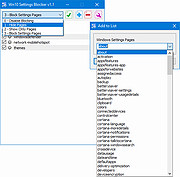 |
 |
Windows Update Blocker v1.8
Windows Update Blocker v1.8
Helps you to completely disable or enable Automatic Updates on your Windows system with just a click of the button.
Windows 10 and 11 offer less UI control over the updating behavior of the operating system than previous versions of Windows , There is no option to turn off Windows Updates using the Control Panel or Settings app in Windows 10 and 11, it checks for updates automatically and install any updates they find, whether you like it or not. This new feature is actually pretty convenient for most users. If you want control over the update process you can disable the Windows Update service . This requires that you open the Services manager, locate the service and change its startup parameter and status. You would then have to enable the service again whenever you want the operating system to check for updates (It does not look so easy).
Windows Update Blocker is a freeware that helps you to completely disable or enable Automatic Updates on your Windows system , with just a click of the button . This utility is portable, which means that you are no longer required to go through the installation process and no leftovers will remain on the HDD after its removal. if you place the program file to an external data device, you make it possible to take Windows Update Blocker everywhere with you and use it on any computer you come in contact with, who has things configured just right, and doesn’t want to take the chance that an update might mess up their system. This utility is for that person.
How it works
After downloading, extract Windows Update Blocker to your desired location, then run it
service status icon will show your windows Update service status , if you want to block ... |
 |
5,948 |
Jun 12, 2023
Sordum.org 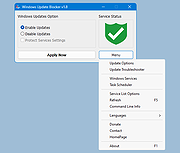 |
 |
Windows USB Blocker 2.0
Windows USB Blocker 2.0
Windows USB Blocker is the free tool to quickly Block or Unblock USB Storage Devices on any Windows system.
USB devices are one of the primary causes for spreading virus/malware from one system to another without the user knowledge. Often it is risky to allow others to insert USB stick (often infected with virus) into your system. Hence it is always advised to disable USB when you are not around.
In such cases, Windows USB Blocker tool will help you to instantly block USB and safeguard your system from these viruses.
Beauty of this tool is that it will block only USB Storage devices like USB Sticks or Portable Disks. However normal USB devices like wireless keyboard/mouse plugs, bluetooth/wireless/internet dongles will continue to work without any problem.
It has cool GUI interface and very simple to use for everyone. With just one click you can instantly Block or Unblock USB on your system.
It is fully portable and does not require JAVA or .NET components.
It is successfully tested on all platforms starting from Windows XP to Windows 8.
Features
Free Tool to block or unblock USB
Blocks only USB Storage Devices (USB Sticks/Disks)
Simple tool with cool GUI interface
Displays current USB block status
No need to log off or restart the system
Fully portable, does not require any .NET or other dependencies
Includes Installer for local installation & un-installation
Works on both 32-bit & 64-bit systems from Windows XP to Windows 8
Changelog:
Version 2.0 : 10th Feb 2015
Integrated Uninstaller into Windows Add/Remove Programs, now you can uninstall it in a standard way.
|
 |
6,699 |
Feb 13, 2015
SecurityXploded |