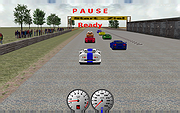|
Booville v2.0
Booville v2.0
A free car race simulator game for casual gamers, based on TORCS.
Booville is a free car race simulator game for casual gamers. An unpretentious game that includes some uncoventional tracks and a sensibility different from any other race car simulator. The program will run on just about any computer running Windows. No expensive gaming system required. Racing and driving in Booville are relatively easy and fun.
Features
Simple graphics allow booville to run on low power computers
47 tracks and over 50 cars
Accurate physics with a natural feel
Emphasis on fun factor
The only real simulator exclusively made for the casual gamer
Polite robot opponents with good collision avoidance skills
This download is for the game. If you want additional tracks, go here.
Quick start:
1. Download Booville.
2. Copy the booville.zip file to your home directory.
3. Extract the files from boolville.zip. You should have a
booville directory in your home directory.
4. Change directory to booville.
5. Run boo.exe.
6. If you want to add a shortcut to boo.exe on the desktop,
right click on the desktop and select new->shortcut. Enter
the full path to boo.exe. You should see a ghost icon on your
desktop. (His name is Gus)
7. Once booville has started, select 'Race' then 'Just Drive'
then 'New Race'. You can press 'F1' for help.
The default controls for the car are:
The mouse controls the steering.
'b' is the throttle.
'v' is the brake.
'r' is reverse. Hit 'f' twice to get back to first gear.
... |
 |
3,453 |
Mar 16, 2022
Brian Martin 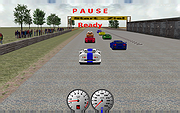 |