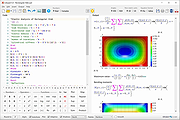|
CalcPad v1.14
CalcPad v1.14
A smart notepad that calculates answers based on what you type in.
It allows you to type in math expressions, assign variables, define functions, convert units, add units together and much more. There is no enter button, it automatically evaluates everything you type as you type it. You can go back and edit, add, or delete anything you want at any time, just like a notepad, and all the calculations will update accordingly.
From the author:
About
CalcPad was designed to take full advantage of the computer screen, keyboard, and mouse. In the past many people tried to simulate calculators as closely as possible. They would even purposely add limitations to make it behave more like a regular calculator. For example, with many physical calculators, if you are typing in an expression and make a mistake, you had to start all over again. On a PC there is no reason for this, but people would add that behavior as if it was a feature. Because of this, I created my own calculator long before CalcPad, but always wanted something like this, so I made it.
Philosophy
While developing CalcPad, there are a couple things I keep in mind that help determine what features I add.
The Little Things Add Up: In software development, some features are categorized as "quality of life". They are often small changes that make things a bit more convenient. A good example of this is all the ways you can type numbers in (see: numeric syntax). I try to keep an eye out for these things and implement them when I can.
Empower Existing Features: When I added units to CalcPad, all you could do was convert one unit to the next. The "units" feature was not powerful. Instead of moving on to the next completely new feature, I kept working ... |
 |
3,631 |
Jan 08, 2022
Ian Myers  |
 |
Calcpad v6.2.3
Calcpad v6.2.3
Free software for mathematical and engineering calculations
Simple and easy to use programmable calculator. Supports real and complex numbers, units of measurement, custom variables and functions, numerical methods, function plotting, conditional execution, iterations, etc. Results are collected into professional looking Html reports for viewing and printing. Yo can also export them to .docx (MS Word) and .pdf files.
The software is suitable for engineers and other professionals who need to perform repetitive calculations and present them in official documents such as calculation notes. It can help teachers to prepare calculation examples, papers, manuals, books etc. Students can use it to solve various problems, prepare homeworks, phd theses etc.
After installation, you will find in your documents folder a lot of examples for solving different mathematical, mechanical and structural/civil engineering problems.
Features
real and complex numbers;
built in units of measurement (SI, Imperial and USCS);
custom variables and functions;
numerical methods for root and extremum finding, numerical integration and differentiation;
program flow control: conditional exection and loops;
1D and 2D function plotting;
automatic generation of input forms;
advanced Html reporting with formulas, tables, images etc.;
export to Word (*.docx) / MathType and PDF.
Documentation
calcpad-readme.pdf
calcpad-quick-reference.pdf
Click here to visit the author's website. |
 |
1,820 |
Apr 19, 2024
Nedelcho Ganchovski 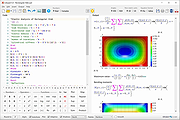 |