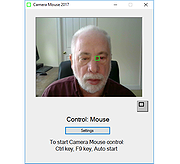|
Camera Mouse 2018 v1.1
Camera Mouse 2018 v1.1
Camera Mouse is a free program that allows you to control the mouse pointer on a Windows computer just by moving your head. Clicking can be done by making the mouse pointer dwell over a spot on the screen (after first turning Clicking on in Settings).
The program was developed at Boston College to help people with disabilities use the computer. The main audience for this program is people who do not have reliable control of a hand but who can move their head. People with Cerebral Palsy, Spinal Muscular Atrophy, ALS, Multiple Sclerosis, Traumatic Brain Injury, various neurological disorders use this program and its predecessors to run all types of computer software.
Camera Mouse works as a mouse replacement system for Windows computers and tablets so it should work with just about any application program. For example people use Camera Mouse with entertainment programs, education programs, communication programs, web browsers, and so on. (See the Downloads page for some of the programs and websites that we have used with Camera Mouse.) Camera Mouse works best with application programs that require only a mouse and a left click and that do not have tiny targets. It's easier to use Camera Mouse with application programs that do not require extreme accuracy.
What equipment is required? A Windows 10, 8.1, 8, 7, Vista, or XP computer or tablet and a built-in camera or standard USB webcam. We do our development work with a Microsoft LifeCam Studio and a Logitech HD Pro Webcam C920. However the much less expensive Microsoft LifeCam HD-3000 and Logitech HD C270 work well also. Camera Mouse should work with any built-in camera or USB webcam.
This program is available for free download. Support for our work has come from the Philanthropy Committee of Mitsubishi Electronic Research Labs ... |
 |
5,507 |
Jul 02, 2020
Trustees of Boston College 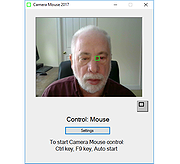 |