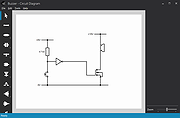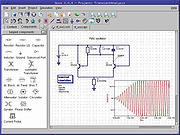|
Circuit Diagram v3.1
Circuit Diagram v3.1
Design and share diagrams using a wide range of components.
Easy to Use
Design diagrams visually by placing components with your cursor. Modify their values using the properties editor.
Export as Images
Export your diagrams as images, either SVG or PNG.
Plugins are available for additional formats.
Includes all Common Components
Symbols for most commonly-used components are included, from resistors and capacitors to logic gates and transistors.
Custom Components
Find many more components made by other Circuit Diagram users in the components section.
Create your own for ones that haven't been made yet.
Share Circuit Designs
Browse circuits designed by others, and upload your own in the circuits section.
Click here to visit the author's website. |
 |
4,725 |
Feb 28, 2023
Circuit Diagram 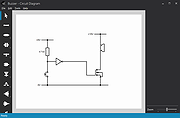 |
 |
Quite Universal Circuit Simulator 0.0.19
Quite Universal Circuit Simulator 0.0.19
Qucs is a circuit simulator with graphical user interface. The software aims to support all kinds of circuit simulation types, e.g. DC, AC, S-parameter, Transient, Noise and Harmonic Balance analysis. Pure digital simulations are also supported.
Features
schematic capture
analog and digital simulations
data visualization
What's Qucs?
Qucs stands for Quite Universal Circuit Simulator. So far Qucs is not yet finished, but it is already packed with features. Take a look at the screenshots to get a feel for what it can do.
Qucs is an integrated circuit simulator which means you are able to setup a circuit with a graphical user interface (GUI) and simulate the large-signal, small-signal and noise behaviour of the circuit. After that simulation has finished you can view the simulation results on a presentation page or window.
Qucs, briefly for Quite Universal Circuit Simulator, is a circuit simulator with graphical user interface (GUI). The GUI is based on Qt® by Digia®. The software aims to support all kinds of circuit simulation types, e.g. DC, AC, S-parameter, Harmonic Balance analysis, noise analysis, etc.
Qucsator, the simulation backend, is a command line circuit simulator. It takes a network list in a certain format as input and outputs a Qucs dataset. It has been programmed for usage in the Qucs project but may also be used by other applications.
The Qucs GUI is well advanced and allows setting up schematics and presenting simulation results in various types of diagrams. DC, AC, S-parameter, noise and transient analysis is possible, mathematical equations and use of a subcircuit hierarchy (with parameterised subcircuits) are available. Qucs can also import existing SPICE models for use in your simulations.
While Qucs is well developed, we still strive to improve the ... |
 |
5,737 |
Feb 28, 2023
Qucs team 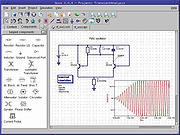 |