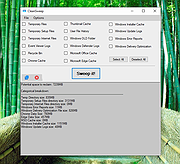|
CleanSweep2 v2.3.5
CleanSweep2 v2.3.5
The easiest and quickest Windows junk file remover on the planet.
It's fast, it's portable and it's tiny. CleanSweep2 removes temp and junk files in the click of a button.
Supported Operating Systems
Windows 11
Windows 10
Windows 8/8.1
Windows 7
Previous Windows OS's may work, but some features may be incompatible or produce undesired results.
Cleaning Features
Temporary Files
Temporary Setup Files
Temporary Internet Files
Event Viewer Logs
Recycle Bin
Chrome Cache
Thumbnail Cache
User File History Snapshots
Windows .Old Folder
Windows Defender Logs
Microsoft Office Cache
Microsoft Edge Cache
Windows Installer Cache
Windows Update Logs
Windows Error Reports
Windows Delivery Optimization
Additional Features
Provides potential reclaimable disk space prior to cleaning.
Provides total reclaimed disk space post cleaning.
Detailed logging to log window/file.
Verbose and non-verbose output.
Remembers configuration and previous cleaning selections (GUI only).
Show or hide operation windows (command prompts, etc) that perform tasks.
Update checking.
Perform tasks silently without user interaction (CLI only).
Supports Windows Task Scheduler (CLI preferred).
Getting Started With CleanSweep2_GUI
1) Download the latest CleanSweep2 below and extract the contents.
2) Run CleanSweep2.exe.
3) Select any cleaning options you wish.
4) Click "Sweep it!".
CleanSweep2_CLI
CleanSweep2_CLI is the command-line based version of CleanSweep2 ... |
 |
4,136 |
Apr 19, 2023
Thomas Loupe 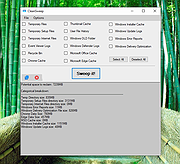 |