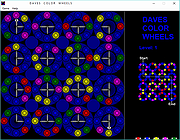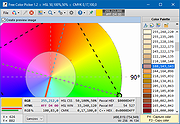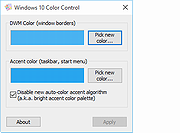|
Accent Color Synchronizer for Win10 v1.2.1.0
Accent Color Synchronizer for Win10 v1.2.1.0
Windows 10 introduced a system-wide accent color system that automatically applies a custom color to many part of the UI including third-party apps. Unfortunately, only apps made for the Universal Windows Platform benefit from this feature, because traditional desktop programs always use the same Aero color scheme that was introduced in Vista.
Accent Color Synchronizer is a portable program for Windows 10 that automatically updates your system color scheme based on your accent color. It can run manually or stay in the background and automatically work when needed.
Instructions
Basic usage
Extract the content of the downloaded file.
Launch Accent Color Synchronizer.exe.
Click on one of the following button:
SYNC NOW: Sync the accent color right after the button is clicked.
SYNC AUTOMATICALLY: Sync the accent color right after the button is clicked and also whenever the accent color is changed in the future. When this option is chosen, the program is automatically hidden in the system tray and monitors changes to your accent color. To restore the program and stop auto-synchronization, double-click on the system tray icon.
RESTORE DEFAULTS: Reset any change the app may have made to your computer.
Advanced mode
The advanced mode shows information and settings that are otherwise not available. It can be enabled by clicking on the corresponding link at the bottom of the program's main window or by launching the executable with the /adv parameter. Once this is done, the following applies:
When your mouse hovers a preview rectangle, a tooltip showing the current rgb values for the color appears.
You can configure which system solor ... |
 |
5,500 |
Jul 21, 2019
Accent Color Synchronizer  |
 |
Cyotek Color Palette Editor v1.7.0.411
Cyotek Color Palette Editor v1.7.0.411
Color palette editing made easy
Cyotek Palette Editor allows you to create and work with colour palettes, in a variety of formats such as JASC, GIMP and Adobe Photoshop. Palettes can be created from scratch, imported from other palettes or created from images. Easy editing is provided using RGB or HSL color spaces, although palettes using CMYK can also be opened. Palettes can be converted between formats (including batch conversion), or swatch images exported.
Minimum Requirements
Windows 10, 8.1, 8, 7, Vista SP2
Microsoft .NET Framework 4.6
20MB of available hard disk space
Cyotek Palette Editor has a small but growing set of powerful features.
Multiple palette formats
Out of the box Palette Editor supports multiple file formats including Adobe Photoshop, Microsoft RIFF, Gimp and JASC.
Easy to use
The editor features a simple interface to allow you to edit a palette without distraction. Enter colours using hex, RGB or HSL notations. Duplicate colours to make variations, or import from external files.
Create a palette from an image
As well as creating palettes from scratch, you can get a helping hand by generating a palette from all or part of an existing image.
Dynamic palette schemes
Automatically generate colour from a base color using a variety of harmonious schemes.
Generate swatch image
Create a swatch image containing the contents of a palette - perfect for online previews. Images can be customised in a number of ways, and reusable presets saved.
Localised
Beta localisation support means you can enjoy using the product in your native language. Is your language not listed?
Cut, Copy, Paste
Cyotek's Palette Editor allows you to copy colours to the clipboard in a variety of formats, and paste colours back into the palette as well.
Reordering of colour swatches
In addition to several methods for automatically reordering colour swatches, you can ... |
 |
2,684 |
Jun 14, 2021
Cyotek Ltd.  |
 |
Dave's Color Wheels 2.2.0
Dave's Color Wheels 2.2.0
Daves Color Wheels is a puzzle in which you have to turn wheels to make a color from the Start to the Finish. Whatever color you choose to put in the Start Position is the color that has to continue through to the End.
There is also a little twist. At level 15, a worm race begins. The color of the puzzle you solve will advance that same color worm. The game will tell you what color worm has to win to go to a bonus round (There will be 3 bonus rounds)
Can you solve all 3 bonus rounds?
We didn't include a save feature on this one. You'll just have to stick with it until you solve all 3 bonus rounds or just keep your computer on.
OH, after the 3rd bonus round you may as well just quit because we included enough 'Wheels Puzzles' to last longer than your fingers can click! ;-D
|
 |
5,079 |
Oct 03, 2019
MILLER WORLD Inc. 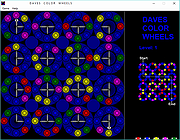 |
 |
Free Color Picker v1.2.1
Free Color Picker v1.2.1
A program that lets you capture the color of any pixel displayed on the screen. To facilitate color capturing, there is a screen magnifier in the center of the main window that displays an enlarged image around the current cursor position.
Free Color Picker is a program that lets you capture the color of any pixel displayed on the screen. To capture a color, just move the cursor to the desired position and press the F4 key. The color below the cursor will be added to the color palette located in the right part of the main window.
To facilitate color capturing, there is a screen magnifier in the center of the main window that displays an enlarged image around the current cursor position. The maximum magnification is 30x.
Any captured color can be changed freely using the built-in color editor. In addition, the program allows easy modification of the entire color palette, sorting according to various criteria, generating random colors for given ranges of RGB component colors, searching for triad colors on a color wheel and many more.
The most important features
Capturing the color of the pixel under the cursor (F4 hotkey).
Copy the color code under the cursor to the system clipboard in the format selected by the user (F3 hotkey).
Screen magnifier that enlarges the screen content around the current cursor position with a maximum magnification of 30x.
The ability to set the algorithm used for zooming. The default algorithm - Box - does not change the color values. The other algorithms use color interpolation - they calculate the colors of empty pixels created after enlarging the image based on the colors of neighboring pixels in the original image. The most accurate, but ... |
 |
2,657 |
Jul 11, 2021
Pazera Software 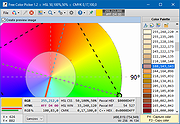 |
 |
Just Color Picker v6.1
Just Color Picker v6.1
Free portable offline color picker and color editor for web designers and digital artists
Graphic designers, digital artists and webmasters can get artistic ideas and inspiration at any moment. They often notice colors and color combinations for their projects while doing something else. This is why a quick and convenient way of capturing those colors is essential. With Just Color Picker, identifying the colors, saving, editing and combining them into beautiful color combinations is super easy. Unlike many other apps, Just Color Picker was created by a person who actually uses it on an everyday basis. It is software for designers and digital artists created by a designer and a digital artist.
Features:
• Extensive range of color code formats: HEX, RGB, HSB/HSV, HSL, HWB, CMY and CMYK.
• Averaged color sampling for easy color noise handling.
• 3x, 9x and 15x magnifier and keyboard control of the mouse cursor movements for greater precision.
• Screen freeze feature for sampling the color of the elements that change on mouse-hover.
• Point lock feature for monitoring the color in the set screen location independent of the mouse cursor position.
• Calculation of pixel distance between points.
• Color list for saving, cataloguing and re-using the picked colors.
• Ability to open, edit and save Adobe Photoshop .aco color swatches (Adobe color files) and GIMP .gpl palette files.
• Interaction with the standard Windows and macOS color dialogs.
• User comments and notes for picked colors.
• Conversion of Hexadecimal and RGB color codes into the corresponding colors.
• Red-Green-Blue (RGB), Cyan-Magenta-Yellow (CMY) and ... |
 |
5,148 |
Feb 14, 2025
Anny Studio  |
 |
Screen Color Picker v2.0
Screen Color Picker v2.0
Screen Color Picker is a simple tool that lets you pick and retrieve data (HEX, RGB, CMYK, HSB, HSL) of any color on the screen.
On program start, it will automatically move itself to the system tray.
To pick a color from screen, just press the color pick hotkey (F8 by default). The color will be automatically copied to the clipboard. The output string to be copied can be defined in the settings.
To open the settings window, click on the tray icon to see the program's menu, and then press "Settings".
Use the wildcards given in the settings window to set the clipboard output string. Make sure to delimit each wildcard with a pipe | to bypass output glitches. For example, if you want to ouput a RGB color, write "%R, %G, %B".
You can edit the last picked color either by clicking on the tray icon and then "Edit last pick", or just click on the color pick window that will show up on pick. The edited color will be automatically copied to clipboard after you close the color dialogue.
Version 2.0
Full and clean remake of the tool
Automatically starts in the system tray
Automatically copies the color to the clipboard
User-defined clipboard output string
Full redesign and minimized GUI
If the color pick hotkey isn't working in overlay or fullscreen applications or games, restart this tool as administrator.
Windows XP
Windows Vista
Windows 7
Windows 8
Windows 10
Click here to visit the author's website. |
 |
5,306 |
Dec 08, 2019
2xDSoft  |
 |
Windows 10 Color Control 1.0.0.1
Windows 10 Color Control 1.0.0.1
Windows 10 allows you to customize the taskbar and start menu colors, but it provides only a limited set of predefined colors. In addition, no matter which color you’ll pick, the taskbar will end up being dark. I searched, but haven’t found a straightforward way to have a bright taskbar on Windows 10. Fortunately, I have discovered that there’s an undocumented registry key which makes explorer use an alternative color calculation algorithm, which in turn produces brighter colors. You can see the difference in the example image below.
I wrote a quick application, Windows 10 Color Control, which allows you to modify the Windows 10 colors, and to get this alternative color calculation algorithm. The original Windows 10 calculation algorithm is referred to as the “New auto-color accent algorithm”, according to the undocumented registry value name.
- RaMMicHaeL
|
 |
6,278 |
Aug 21, 2015
RaMMicHaeL 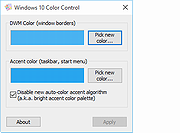 |