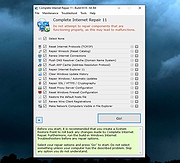|
Complete Internet Repair Portable v11.1.3.6518
Complete Internet Repair Portable v11.1.3.6518
Complete Internet Repair Portable is a free, open source tool to repair internet connections and get you up and running in no time.
Have you ever found yourself frequently encountering the exasperation of an unreliable internet connection? It is quite disheartening when you are on the verge of dispatching an important email or attaining an unprecedented accomplishment in your preferred online game, only to be abruptly disconnected. A truly vexing situation indeed.
Complete Internet Repair is a complimentary utility designed to restore and rectify issues pertaining to your internet connectivity. With a staggering download count surpassing 3,000,000, it has emerged as a trusted solution for diagnosing and addressing internet connection faults. Complete Internet Repair has garnered significant acclaim, being utilized by professionals in the field as well. Its intuitive interface empowers users to undertake the troubleshooting and repair processes independently, fostering self-sufficiency in rectifying internet-related complications.
Please note: Complete Internet Repair Portable is unable to repair hardware faults or get your Internet service provider up and running. In short; Complete Internet Repair Portable will attempt to repair your internet connection if it's a software issue.
Features:
Internet or network problems after removing adware, spyware, viruses, worms, Trojan horses, etc.
Loss of network connection after installing/uninstalling VPN, firewall, internet security suite, antivirus, or other networking programs.
Unable to access any website or can only access some websites.
Pop-up error window with network-related problem description.
Internet or network problems after removing adware, spyware, viruses, worms, Trojan horses, etc.
Loss of network connection after installing/uninstalling VPN, firewall, internet security suite, antivirus, or other networking programs.
Unable to access any website or can only access ... |
 |
11,717 |
Mar 19, 2025
Rizonesoft 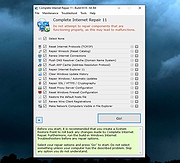 |