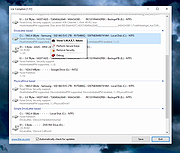|
Compton v1.51
Compton v1.51
A tiny, free and portable tool for storage device info. in Windows and macOS.
See the manufacturer details of your hard drives and solid-state drives. The S.M.A.R.T. values show you the health and status of your drive.
Details
See HDD / SSD vendor, product, revision and serial number of your drives. For most usb chipsets, you can see vendor and firmware version.
S.M.A.R.T.
See all S.M.A.R.T. values from your internal and most external usb drives. Like Power-on hours, temperature and error rate.
Debug
Command line options:
/u <language code> Change user interface language to specified 2 letter language code
/e <file name> Export file name
/f <1/2> Export file format, 1: XML, 2: CSV
/e devices.txt /f 2 /c Create a text file with all found devices and close the application after the scan
/c Close application after scan
Supported Operating Systems:
Windows 11
Windows 10
Windows 8
Windows 7
Windows Vista
Windows XP
Windows 2000
Windows NT 4.0
Windows Server
Windows Me
Windows 98
macOS 13
10.13
Supported Languages:
English
German
Russian
This download is for the Windows version. If you need the macOS version, download here.
Click here to visit the author's website. |
 |
1,330 |
Apr 28, 2023
The SZ Development 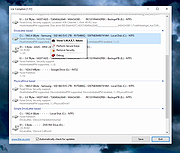 |