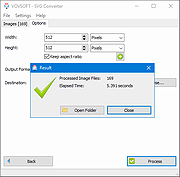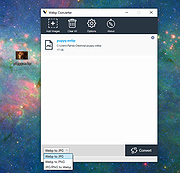|
Adobe Digital Negative Converter v17.2
Adobe Digital Negative Converter v17.2
Convert camera-specific raw files from supported cameras to DNG raw files.
The Adobe DNG Converter enables you to easily convert camera-specific raw files from supported cameras to a more universal DNG raw file. Another benefit of using the DNG Converter is backward compatibility.
Workflow overview
For conceptual information about raw files and the DNG format, and to understand why you should convert your files to DNG, see the Appendix.
Note:
Adobe provides backwards compatibility for the latest cameras for use in older versions of Photoshop, Lightroom, Bridge, After Effects, and Photoshop Elements through the DNG Converter.
Requirements:
MacOS:
• Multicore Intel® processor (2 GHz or faster with SSE 4.2 or later, and 64-bit support) or Apple M1 or later processor
• Operating System
macOS Ventura (version 13) or later
Windows:
• Intel® or AMD processor (2 GHz or faster with SSE 4.2 or later, and 64-bit support), or ARM processor (2 GHz or faster with 64-bit support)
• Operating System
Windows 10 (version v22H2 or later) or Windows 11 (version 21H2 or later)
Installation
1) Open the downloaded file and double-click the DNG Converter executable file.
2) Follow the onscreen instructions.
The DNG Converter is now available in your Programs (Windows) or Applications (macOS) directory. The installation utility is designed to also install a set of color profiles required for the DNG Converter to function properly. These profiles are copied to a common resource location.
Convert images
The DNG Converter dialog box
1) Launch the DNG Converter by double-clicking its icon. Alternatively, drag and drop individual images or a folder of images directly onto the Adobe DNG Converter icon. This action automatically launches the converter.
2) Select the folder of images you'd like to convert to DNG.
3) Select the location where you want to save ... |
 |
2,930 |
Mar 19, 2025
Adobe  |
 |
Batch Excel to PDF Converter v1.1
Batch Excel to PDF Converter v1.1
Powerful Excel to PDF converter program enables users to convert Excel XLS/XLSX Files to PDF format in bulk. No Office or MS Excel Required.
Feature List
Batch Convert XLSX/XLS to PDF
Convert Single Workbook to PDF
Merge Excel Files to One PDF
Fit One Worksheet to One Page
Change Paper Size
Change Paper Orientation
Support XLS, XLSX, ODS, CSV
PDF Permission Settings
Password Encryption
Multi-language
You Can Use It to
- Convert Excel to PDF without Losing Formatting
- Convert Excel to PDF Landscape / Portrait
- Convert Excel to PDF on Windows 10
- Convert Excel to PDF on One Page
- Convert Multiple Excel Sheets to PDF in Bulk
- Combine Multiple Excel Files into One PDF
- Combine Word and Excel Files into One PDF
Features of Batch Excel to PDF Converter
Batch Convert Excel XLSX/XLS Files to PDF in Bulk
Convert Single Excel Worksheet to a PDF
Combine and Convert Multiple Excel Spreadsheets & Files into One Single PDF
Convert and Fit Each Excel Worksheet into One PDF Page
Support Change PDF Paper Size and Orientation
Support Owner Password & Open Password Protection
Support ODS and CSV Table Formats
Support WORD DOC/DOCX and Powerpoint PPTX/PPT Formats to PDF
Not Require MS Office or Excel Installed
Multi-language
Users may often face with Excel Spreadsheets and workbooks in their daily office work, and need to convert XLSX and XLS files and worksheets to PDF format sometimes. Although the latest MS Excel version provides the feature saves a workbook as a PDF file, it is a ... |
 |
2,888 |
Mar 23, 2021
PDFZilla  |
 |
Batch WORD to JPG Converter v1.1
Batch WORD to JPG Converter v1.1
Converting Word Doc/Docx files to JPG images is a good choice to make documents be transferred and read easily on the web. Batch Word to JPG Converter is such a great free software program that enables you to convert MS Word doc and docx files to JPG and more image formats on Windows.
With this tool, you can save Word files into JPG, PNG, BMP, TIF, GIF, PCX and TGA pictures without installing MS Office and Word suite. You can add hundreds or thousands of Word files to convert at once. In addition to those image formats, Word to JPG converter also supports converting Word files to PDF format, so you can batch create PDF documents from Word files to transfer your documents on the internet with a much smaller file size than images.
Besides *.Doc and *.Docx formats, Word to JPG converter also supports to convert rich text RTF formats, HTML and HTM web page formats, and Open Document Format (ODT) into various image formats.
Word to JPG Converter also allows you to set the output image size. You can simply set the DPI value (such as 200, 300, 500) to get better output image size and quality.
Easily convert, save and split Word pages into JPG and more picture formats. Download the Word to JPG converter now and start converting!
OS: Windows 10/Win 8/Win 7/Vista/XP or later (32/64 bit) & Windows Server
Features and Benefits of Batch WORD to JPG Converter
* Convert Word Doc/Docx Files to JPG Format in Bulk
* Support DOC, DOCX, RTF, HTML/HTM and ODT(Open Document Format) to Images
* Multiple Image Formats Output: JPG PNG BMP TIF GIF PCX TGA
* Convert Documents to PDF format
* MS Office and Word are not Required
* Customize Converted Image Size and DPI
* Split Word Pages to JPG
* Multi-language
Languages Supported: English, ... |
 |
3,994 |
Dec 08, 2019
PDFZilla  |
 |
EZ CD Audio Converter Free 1.5.3
EZ CD Audio Converter Free 1.5.3
The Easy CD-DA Extractor application is the Swiss Army Knife Of Digital Audio is ALL-IN-ONE music converter that rips Audio CDs, converts audio files from one format to another, edits metadata of audio files.
Supports all popular audio file formats such as MP3, AAC, aacPlus, Apple Lossless, Windows Media Audio, Ogg Vorbis, FLAC, Monkey's Audio, and more.
You can use Audio CD Ripper to rip CDs to different audio formats. CD ripping is powered by AccurateCDDA that provides accurate, error detective, and high-performance CD ripping.
Audio CD Ripper can read disc information from CD-Text, and retrieve it from freedb and MusicBrainz metadata servers. Cover art can be automatically downloaded from Amazon store. The metadata from different sources are combined and written to the output file. Compatible media player will show this information when playing the file.
Audio CD Ripper also contains DSP panel that allows you to normalize audio from different CDs to the same volume level, or you can apply fade in/out, or delete leading and trailing silence of a song.
|
 |
8,752 |
Feb 17, 2014
Poikosoft |
 |
File Converter v2.0.2
File Converter v2.0.2
Convert and compress everything in 2 clicks!
File Converter is a very simple tool which allows you to convert and compress files using the context menu in windows explorer. It is open source (GLP v3), free and without any adds or data collection so you just have to enjoy it!
The interface is designed to be as light as possible to keep the application easy to use.
It supports a lot of different file formats:
*You need to have Microsoft Office installed and activated in order to convert Office documents.
You can heavily customize the application in order to add / remove conversion presets in the files context menus or edit the existing one to change the conversion options.
Supported operating systems:
Windows 7 / 8 / 10 and 11
Changes:
v2.0.2
New: Hebrew translation (thanks to AshiVered).
Fixes: Issue where installer was not working due to registry key not updated correctly during install (issue #382).
Fixes: Update chinese translations (thanks to jie65535).
Fixes: Issue where tempo/pitch conversion settings were not considered as default settings resulting is some issues during backward compatibility check.
Click here to visit the author's website. |
 |
201 |
Aug 27, 2024
Adrien Allard  |
 |
fre:ac - Free Audio Converter v1.1.4
fre:ac - Free Audio Converter v1.1.4
fre:ac is a free audio converter and CD ripper with support for various popular formats and encoders. It currently converts between MP3, MP4/M4A, WMA, Ogg Vorbis, FLAC, AAC, WAV and Bonk formats.
With fre:ac you easily rip your audio CDs to MP3 or WMA files for use with your hardware player or convert files that do not play with other audio software. You can even convert whole music libraries retaining the folder and filename structure.
The integrated CD ripper supports the CDDB/freedb online CD database. It will automatically query song information and write it to ID3v2 or other title information tags.
Features
Converter for MP3, MP4/M4A, WMA, Ogg Vorbis, FLAC, AAC, WAV and Bonk formats
Integrated CD ripper with CDDB/freedb title database support
Portable application, install on a USB stick and take it with you
Multi-core optimized encoders to speed up conversions on modern PCs
Full Unicode support for tags and file names
Easy to learn and use, still offers expert options when you need them
Multilingual user interface available in 40 languages
Completely free and open source without a catch
This download is for the 64bit Windows version.
If you need the 32bit Windows version, download here.
If you need the Intel and PowerPC Macs, macOS 10.x version, download here.
If you need the Intel and Apple Silicon Macs, macOS 11.0 version, download here.
If you need the Linux x86 (64 bit) version, download here.
If you need the Linux x86 (32 bit) version, download here.
If you need the Linux ARM (64 bit) version, download here.
If you need the Linux ARM (32 bit) version, download here.
If you need the FreeBSD (64 bit) version, download here.
If you need the ... |
 |
5,723 |
Feb 16, 2021
Robert Kausch  |
 |
Heic File Converter v1.2.0
Heic File Converter v1.2.0
Free Software to Convert HEIC File to JPG / PNG / PDF
Can not open .heic image files? Use Heic File Converter to convert .heic files to jpg/png in one go.
Easy to use. Convert .heic file to jpg, png and pdf file with only 3 steps.
Small in size. No more than 20Mb for the .exe file and less than 10Mb for .dmg file.
Powerful conversion engine. High-quality, reliable and fast conversion process from .heic to jpg, png and pdf.
Offline software. No internet connection required. Keep your privacy and files safe.
Batch process. Turn multiple .heic files to jpg, png and pdf files at one time.
Works with Windows 7/8/10/Vista/Xp
What is HEIC?
Best Converter for Heic File on Win / Mac
Heic File Converter is carefully designed for transferring Heic photos to jpg, png and pdf. Convert hundreds of Heic files at one time!
A Few Steps to Process HEIC to JPG / PNG / PDF
Convert HEIC automatically with high quality preserved.
Click here to visit the author's website. |
 |
3,894 |
Jan 11, 2020
Shane Steven  |
 |
Helium Converter v3.2.49
Helium Converter v3.2.49
The Swiss Army knife of audio converters!
Helium Converter is a free, fully functioning, helper application that enables you to convert your audio files into many different formats.
It provides comprehensive support for the conversion from and to a large variety of lossless and lossy music file formats, namely:
Supported source formats:
AAC
FLAC
M4A
M4B
Monkey Audio (APE)
MP3
MP4
MPEG+/MPC
Ogg Vorbis
WavPack
Wave
WMA
Supported target formats:
FLAC
M4A
M4B
MP3
MP4
Ogg Vorbis
WavPack
Wave
WMA
The most output formats also supports volume normalizing (non-destructive) which can be configured per encoder.
In addition, the music file tag content (meta data) is also converted and saved to the destination files. DRM (copy protected) music file conversion is not supported.
Helium Converter exists in the following languages:
Brazilian Portuguese
Deutsch
Spanish
French
Greek
Hungarian
Japaneese
Dutch
English
Russian
Slovak
Swedish
Click here to visit the author's website. |
 |
3,787 |
Dec 12, 2024
Imploded Software  |
 |
Kabuu Audio Converter v1.1.0
Kabuu Audio Converter v1.1.0
Kabuu Audio Converter is a multithreaded audio converter and extractor. It can convert any file to mp3, m4a, flac, alac, wav, ogg, opus. You can also extract audio from video files like mp4, avi, vob, mkv, webm, etc.
Kabuu Audio Converter has several built in presets which make encoding even easier. You can also create your own presets, adjust encoding parameters like bitrate, channel count, sampling rate, bit depth, compression ratio.
Kabuu Audio Converter can extract audio streams from video files. Even if the video file in question has more than one audio stream, Kabuu Audio Converter gives you the option to select the one you want to extract. If your audio tracks have language information, you can configure Kabuu Audio Converter so it can select the language you want for you.
Kabuu Audio Converter is completely free and does not contain any malicious code or addon.
Features
Convert audio files in parallel to maximize encoding speed
Supported output formats mp3, m4a, ogg, opus, flac, wav, alac, wma
Keeps folder structure at output for your convenience
Create or use built in presets for easy configuration
Extract audio from video files, audio track selection for multitrack files
Can convert and extract from almost any media file
Supported Formats
Input Audio Formats .mp3, .wav, .m4a, .flac, .ogg, .tta, .mpc, .aac, .ac3, .spx, .opus, .shn, .wv, .mpc, .ape, .wma, .3ga, .thd, .amr, .aac, .m4b, .tak, .dts, .aiff, .aif, .dtsma, .mpa, .mp2, .mka
Input Video Formats ... |
 |
3,625 |
Jun 06, 2020
Kabuusoft  |
 |
MiniTool Video Converter v2.1.2
MiniTool Video Converter v2.1.2
Convert audio and video files within minutes. Supports 1000+ popular output formats. Batch video conversion at once. 100% Free, no bundle, no ads.
Convert to Audio, Video and Device
MiniTool Video Converter is the most direct solution to convert audio and videos files to multiple formats. This free video converter is available to turn audio to video and convert video to audio.
Convert Between 1000+ Formats
This free video converter supports 1000+ conversion formats including 4K/FHD/HD MP4, MOV, MKV, AVI, WMV, M4V files and audio formats like high quality MP3, WAV, M4A, WMA, AAC, AC3.
Batch Video Conversion
MiniTool Video Converter enables you to convert batch files at once. Simply select the files to convert, set up the output format for each file or for the whole files, and then you can convert all of them in bulk.
Fast Converting Speed and High Video Quality
Enjoy both faster converting speed and higher video quality! MiniTool Video Converter can quickly convert multiple videos and deliver significantly high video/audio quality.
MiniTool Video Converter is not only free video converter software, it also helps download YouTube videos and then make free video conversion. The free video converter software lets you download 4K YouTube videos, download YouTube playlist, and extract audios to popular formats.
System Requirements
OS
Windows 10, Windows 8.1, Windows 8, Windows 7.
CPU
Intel Core i3 processors and above.
RAM
At least 4GB RAM is recommended.
Space
At least 400MB free hard disk space.
Click here to visit the author's website. |
 |
3,215 |
Dec 16, 2020
MiniTool® Software Limited  |
 |
Realistic VHS Video Converter v1.4.0
Realistic VHS Video Converter v1.4.0
Turn your fancy, high quality videos into crappy VHS-looking videos from the 80s and 90s.
Features
• Microsoft .NET Framework 4.5.2 - 4.7.2 - 4.8
• Required FFmpeg Libraries
• NAudio Sound System
• Customizable video/audio effects
• Realistic VHS glitch effect with Glitch0r (made by Frei0r video effect plugin) (Unsupported on Windows 10)
• Supported any video input formats (MP4, AVI, MOV, WMV)
• Multi-Languages Support
• Customizable overlays (Startup, black screen)
• Realistic VHS overlays and artifacts sound effects
• Manage presets
• Processing Log Console
Click here to visit the author's website. |
 |
687 |
Oct 09, 2024
Josué Beauregard  |
 |
Reg Converter v1.2
Reg Converter v1.2
Reg Converter is a portable freeware utility to convert .reg data to .bat, .vbs, or .au3. This is particularly useful for files which need administrator privileges in order to be merged into the registry , or for unattended installations.
Reg Converter v1.2 – What’s New – (Monday, 22. January 2018)
1. [ Fixed ] – Convert Clipboard button bug
2. [ Fixed ] – Minor BUGS and some code weakness
3. [ Added ] – Small settings for REG_DWORD registry values
4. [ Added ] – Non zero return code and syntax error identification in Command line mode
1. To convert any .reg file to .bat, .vbs, or .au3, click the ‘Select reg file” icon (the yellow folder) or just drag and drop the .reg file into the window.
2. Choose an ouput file type. If you choose .bat file output, you can select “Use Reg.exe” or “Use Regedit.exe”, though this has some limitations, for example writing Unicode characters to the registry is problematic.
3. To convert the .reg data, click the Convert button in the upper right, then click the “Save” button to save your converted data.
If you find a useful registry tweak on a website, and want to easily convert it to one of the supported formats, just copy it, then in Reg Converter use the “Clipboard” button in the upper right. It will convert the clipboard content, simplifying the process by saving you the steps of pasting text into Notepad, saving as a .reg file, then using regconverter.exe to convert it.
You can also add convert options to your right-click context menu. To do so, click the “Menu” button, then “Context Menu Options”. You can then choose which converters you would like to see on your context menu. Click “Apply Changes” to confirm your choices.
Reg Converter has CMD (command line) support. The screenshot ... |
 |
5,349 |
May 21, 2019
Sordum.org  |
 |
SVG Converter v1.0
SVG Converter v1.0
Converts SVG files to PNG or BMP images.
What is SVG
SVG is the extension of vector graphic files that contain scalable images. This image format is XML based. It supports animation that can contains vector graphics, raster graphics, and text. It contains data using lossless data compression algorithm. SVG files can be edited using drawing software as well as text editors.
Batch SVG Converter
Convert scalable vector images to PNG or BMP with Vovsoft SVG Converter. Conversion preserves transparency and allows you to scale lossless to any specified size.
There are a lot of online websites that can convert SVG images. However they have upload limitations. Vovsoft SVG Converter can convert images as many as you want through a user-friendly interface. You can easily create PNG or BMP files by selecting the input SVG files in bulk. The application will do the rest for you.
The best part of the program is that the conversion is done completely offline. You are the only controller of your private data. No image file is sent to internet in any case.
Key Features
SVG to PNG
SVG to BMP
Supported Operating Systems
Windows 11, Windows 10, Windows 8/8.1, Windows 7, Windows Vista (32-bit and 64-bit)
Click here to visit the author's website. |
 |
1,814 |
Sep 05, 2022
Vovsoft 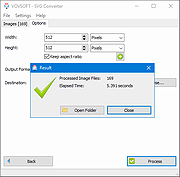 |
 |
Text to MP3 Converter v1.8
Text to MP3 Converter v1.8
Free tool to convert text to speech
Text to Speech (MP3)
Easily convert your text into speech. Perfect for e-learning, presentations, YouTube videos and increasing the accessibility. The text can be exported as MP3 and WAV files. This program uses the preinstalled Microsoft SAPI Text-to-Speech (TTS) engines for generating voice.
Text to MP3 software
If you need to simply convert some text into audio content or you're just looking for a way to preview some content without having to actually spend time reading it, Text to MP3 Converter can do both, offering you choices for the used speech engine, as well as the output audio format. The two main options offer users the choice of increased quality (WAV) or a more compact recording (MP3). "Speech Speed" option allows from 10x slow to 10x fast playing and recording. If you seek a basic application that can help you perform text to audio conversions, without having to resort to complex steps and configuration processes, try out this simple yet quite capable software.
How to install a new Text-to-Speech language
You can install many TTS enabled languages (Voices) using Windows Settings (Control Panel). Depending on your Windows version, go to "Region & Language" area, then "Add a Language" by selecting it or downloading a language pack. Finally, restart the program to detect the installed languages.
Key Features
Speech speed (fast-slow)
Voice pitch (high-low)
Spell
Emphasize
Voiceover highlighting
Multiple speech engine support
Read aloud
Insert silence
MP3 export
WAV export
Supports:
Windows Windows 11, Windows 10, Windows 8, Windows 7, Windows Vista, Windows XP (32-bit and 64-bit)
Language:
English
License:
Freeware — no nags, no ads, fully functional
Changes:
Text to MP3 Converter 1.8
October 14, 2021
Added “Insert - Silence” menu item
Added “Edit” menu
Fixed word-wrap related problem
Improved UI
Click here to visit the author's website. |
 |
2,429 |
Dec 13, 2021
Vovsoft  |
 |
Video to Video Converter v2.9.6.10
Video to Video Converter v2.9.6.10
Free software for converting between various video and audio formats.
Today there are a lot of different video and audio formats, different devices support various video formats, therefore in order to watch video and audio material on different devices you need to convert it, which means to adjust it to the device being used.
Video converter which we present is feature-rich and allows you to convert almost all existing formats. It is possible to convert video and audio files to DivX or XviD format for watching movies on TV, HD formats for LCD, Plasma TVs, almost all types of mobile phones, android, iPhone, iPod, iPad, to prepare videos for the internet, conversion/authoring of video DVD formats, QuickTime, convert for uploading to YouTube, various rare and specific codecs etc.
Features:
• Video converter is free software
• Supports over 200+ of input formats
• Supports over 700+ of output presets
• Video converter supports a large number of output video formats: AVI, DivX, Xvid, mpeg-4, AVC/H264, mpeg, mpeg2, MOV, WMV, 3GP, 3GP2, MKV, WEBM, SWF, FLV, RM, ASG, GIF, DV...
• Supports many output audio files: mp2, mp3, aac, ac3, wav, m4a, Vorbis, 3gpp, flac, mmf, iff, au...
• With video converter you can convert almost all existing video and audio files
• Easy to use
• Has a built-in high quality DVD Ripper that supports foreign languages subtitles
• Video Joiner with which you can combine multiple movies in one video and convert.
• Has a built-in Video Splitter with which you can cut out parts of the video that you find interesting, so you don’t convert the entire video
• Commercial Remover Tool
• Video to Images Tool
• Video to Thumbnails Tool
• Images to Video - Picshow Tool
• Converting video is reliable and fast
• You can also convert to DVD video (supported DVD Authoring)
• Embedded tools for ... |
 |
4,918 |
Jan 31, 2023
Media Converters  |
 |
Webp Converter v1.2.0
Webp Converter v1.2.0
Convert hundreds of WebP images to JPG/JPEG/PNG/GIF, or from any other image formats to WebP on your Win/Mac computer!
This program converts other image formats into .webp or converts .webp images to jpg, png or ico.
Features:
Convert .webp to .jpg/.png/.ico
Convert .jpg/.png/.ico/.bmp/.svg/.gif to .webp
Free free to use and no limitations at all
Add hundreds of .webp or other image files for conversion
This download is for the Windows version. If you need the MacOS version, download here.
Click here to visit the author's website. |
 |
2,710 |
Sep 20, 2021
AnyWebP 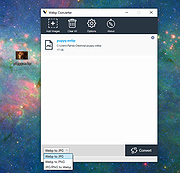 |
 |
XL Converter v1.0.2
XL Converter v1.0.2
Free, easy-to-use image converter for modern formats. Supports multithreading, drag 'n drop, and downscaling.
Available for Windows and Linux.
Supported Formats
Encode to JPEG XL, AVIF, WebP, and JPEG. Convert from HEIF, TIFF, and more
Features
JPEGLI
Generate fully compatible JPEGs with up to 35% better compression ratio.
JPEG XL and AVIF
Achieve exceptional quality at a modest size with JPEG XL and AVIF.
Parallel Encoding
Encode images in parallel to speed up the process. Control how many threads to use for encoding.
Lossless JPEG Recompression
Losslessly transcode JPEG to JPEG XL, and reverse the process when needed.
Downscaling
Scale down images to resolution, percent, shortest (and longest) side, or even file size.
Changes:
v1.0.2 07 Aug 20:39
Added tooltips
Added an option to copy original when output is larger (#45)
Added an option to prevent deleting original when output is larger (#45)
Added logging to file
Added custom ExifTool arguments
Added low RAM mode (#49)
Fixed UTF-8 support in ExifTool (Windows) (#47)
Fixed ExifTool handling of JPEG XL (Linux)
Fixed menu entry disappearing after an update (Linux)
Fixed UI bug with multiple chroma subsampling options appearing
Set Windows installer to always show dir page
Improved sound handling
Improved settings tab scaling
Switched to the system-provided ExifTool on Linux
Updated ExifTool on Windows to 12.92
Updated libavif to 1.1.1
Updated libaom to 3.9.1
Updated OxiPNG to 0.9.2
This download is for the Windows version (very bottom of page).
All other download assets are below:
Linux:
xl-converter-linux-1.0.2-x86_64.AppImage
xl-converter-linux-1.0.2-x86_64.7z
Click here to visit the author's website. |
 |
271 |
Aug 08, 2024
JacobDev1  |
 |
YouTube to MP3 Converter v3.9.9.33
YouTube to MP3 Converter v3.9.9.33
You like to listen to music on YouTube or SoundCloud and want to save it for offline playing. Or you want to download soundtrack of a new movie. Then we recommend you to try out this software developed specifically for this purpose.
Downloads all music from playlist or channel
Downloads highest available quality up to 320 kbps
Supports YouTube, Vimeo, SoundCloud, Dailymotion, VEVO, etc.
Downloads simultaneously several tracks
Includes simple tag editor with cover art image support
Works on all modern platforms (macOS, Windows, Ubuntu)
Exports to iTunes
Main Features:
Playlists and channels
The software supports downloading all videos of a playlist or a channel. And there is also an option for subscribing to and downloading only newly uploaded tracks.
iTunes support
In the preferences of the application you can select an option to add downloaded tracks into iTunes automatically. You can also specify iTunes playlist, where the converted track should be added.
Saves your time & traffic
The app detects audio track in YouTube video clip and downloads it, skipping the video part. As a result download speed increases dramatically, especially on HD-quality content.
Simple tag editor
Application automatically detects artist name and track title of the video and saves it in the downloaded file. But at the same time, you can easily change tags to whatever you want. You can even change a cover art image.
Original format, no conversions
You can save audio tracks in original quality without any conversion. It means that there will be no loss of quality and it greatly reduces the downloading time.
Free music
There is a great amount of music on YouTube. And our app will help you to convert YouTube videos to MP3 or save it on ... |
 |
3,797 |
Feb 24, 2020
MediaHuman  |